ECS H55H-I Review: Mini-ITX at a Sensible Price
by Rajinder Gill on May 6, 2010 6:59 AM EST- Posted in
- Motherboards
So far we’ve looked at three different mini-ITX motherboards here at Anandtech over the past 6 months. While each of the products we’ve reviewed have ticked a certain number of boxes, when you look at the feature sets of similarly priced m-ATX boards one of the irksome common denominators (among other things) with the mini-ITX offerings is that you essentially pay more for less. Well, ECS may just have delivered the perfect cost to feature ratio with the H55H-I, a $79 mini-ITX motherboard based on the Intel H55 chipset:
Ordinarily you might sneer at the mention of ECS, but in this instance basic functionality and layout very much fits; especially when you consider what vendors like Intel and DFI are offering on their boards for a price premium – those boards cost over $120.

No PS/2, but everything else you need is there...
All ECS need to do with the H55H-I is provide a workable BIOS and good plug-in functionality to steal the show. Of course, those two things are often easier said than done...
Overview/Summary
One thing we’ve learned while reviewing mini-ITX boards thus far, is that anything related to overclocking is best left as a minor consideration if you want the boards to last. The reason is simple; the SFF of these boards and vendor desire to keep manufacturing costs down leads to power handling that is just about sufficient to handle today’s processors at stock operating frequencies. With that in mind, most vendors have taken a few precautions to ensure that users cannot push things too far. Most of the time, this involves the removal of key voltage options from BIOS and/or by limiting the range of supported processors to keep current draw within bounds.
ECS’s approach to this situation is to throw caution to the wind. Full i3/i5/i7 support is currently offered according to this link - though there's supposed to be an 87w TDP cap. Over-voltage options for CPU VCore, VTT and VDIMM are also allowed for all processors. This somewhat gutsy move allows ECS to keep their nose out ahead of Intel in both the number of supported processors and the overclocking department. It is a little concerning though that the VRM solution used for VCC is probably only good for 90 amps at best (its three phase using 30 amp FETs). This is enough to take Clarkdale processors to 4GHz and perhaps a little beyond, but we’re a little dubious in recommending you push further because we’ve yet to see an over-current protection circuit that works as it should on a motherboard - quite often you’ll pop a FET before OCP kicks in. In light of this, the Lynnfield processors are certainly best left at stock.
One of the things needing attention on the current BIOS is the “broken” CPU multiplier ratio control. ECS provides an option to control CPU multipliers, but if you set anything other than stock the board fails to POST. This obviosuly limited our ability to test S3 resume states anything higher than 160 BCLK, because we’d be pushing the CPU past a point where we feel comfortable. We can confirm that it does work up to that point though, which is better than nothing and at the very least competitive with all the other mini-ITX boards we’ve tested to date.
Overclocking concerns aside, basic testing passed without a glitch. There’s nothing bad for us to report on the peripheral front or when it comes to comparative performance; the grouping of numbers is within bounds – meaning the H55H-I is a capable runner...


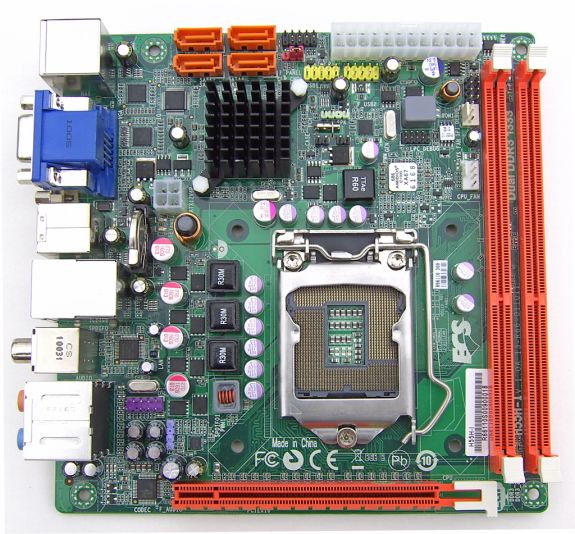








67 Comments
View All Comments
Marlin1975 - Thursday, May 6, 2010 - link
Is Realtek Codec really better than the VIA? I don;t build systems as much as I use to and VIA use to make better Audio Codecs.That and I wish small boards like this would include a built in wireless chip. I know you can use a USB one but the idea of a system like this is small. So to have extra cables and items hanging off it takes away from it. Could be just a very basic one.
Rajinder Gill - Thursday, May 6, 2010 - link
The VIA comment was made in respect of ECS' implementation on the ECS H55H-M that we reviewed a couple of months ago. Same price for the board, but limited Audio out optionshttp://www.anandtech.com/show/2945/2
I should have clarified that better.
Taft12 - Thursday, May 6, 2010 - link
But is it the VIA codec that limits ECS' microATX board to only 3 audio I/O jacks + no SPDIF? Or is that just a matter of ECS not providing the connectors? I'm still not clear.Do any audiophile readers know which is technically superior between VIA and Realtek audio?
mindless1 - Thursday, May 6, 2010 - link
Any modern codec (family, meaning they can make defeatured parts for cost conscious buyers) from Via or Realtek offers 5.1 or more channel output.The issue is not really codec quality, it is board design and PSU selection which determines how much noise gets into the analog circuits. For digital, it's still 1's and 0's.
Point being, roll the dice and take your chances, there are lots of good and bad audio implementations using the very same chips.
For HTPC, what about HDMI audio? Why even bother with onboard analog codec for this purpose?
Rajinder Gill - Thursday, May 6, 2010 - link
From everything I can find, the VT1705 is a 6 channel device, so limited on the analog I/O side. Unfortunately, I can't find a datasheet online so don't know if there are any features ECS chose not to implement. What I will say is that had the features been available I'm sure ECS would have used them. Vendors tend to buy devices like these in bulk, so will utilize them on a wdie range of boards where possible - unless there's a problem.As for arguments about whether or not analogue outputs are needed when HDMI audio is available, this is another area (like the legacy devices) where people have downstream hardware they'd like to use.
Regards
Raja
kake - Saturday, August 21, 2010 - link
One way to get around having an external USB wifi adapter is to use the internal USB header and put the USB adapter inside the case with it. Works a treat.BansheeX - Thursday, May 6, 2010 - link
But the lack of PS2 ports is a con? It's 2010 for cripes sake. If you have a USB mouse and keyboard, then PS2 eats into USB availability. Also detestable is IDE and floppy eating into SATA ports. Being mini-ITX, thank god the board is legacy free, I say.Rajinder Gill - Thursday, May 6, 2010 - link
You're right. I was thinking along the lines of desktop use where people tend to hold on to legacy devices a little too long..IanCutress - Thursday, May 6, 2010 - link
People will upgrade all sorts of things, but you will see those still using a PS2 keyboard and mouse, just because they still work. Also in environments where expensive equipment is used based on old connections (floppy, serial), where it's cheaper to buy a new computer than to buy a new $100k piece of hardware with the newest port, then legacy connectors come into play. It's all very well saying 'thankfully this or that has been removed', but at the end of the day, some people still need them and they're included to widen the market. I have some equipment here in my lab (chemistry) that requires ISA cards; upgrading those computers is always a hassle, trying to find a cheap Core 2 motherboard with ISA ports. Legacy markets are always bigger than you think.Ian
DanNeely - Thursday, May 6, 2010 - link
I'm shocked that you can find one at all. Where are boards like that hiding?