Last week Intel introduced its highly anticipated Lynnfield processors under the Core i5 and Core i7 brands. Three chips emerged:
| Processor | Clock Speed | Cores / Threads | Maximum Single Core Turbo Frequency | TDP | Price |
| Intel Core i7-975 Extreme | 3.33GHz | 4 / 8 | 3.60GHz | 130W | $999 |
| Intel Core i7 965 Extreme | 3.20GHz | 4 / 8 | 3.46GHz | 130W | $999 |
| Intel Core i7 940 | 2.93GHz | 4 / 8 | 3.20GHz | 130W | $562 |
| Intel Core i7 920 | 2.66GHz | 4 / 8 | 2.93GHz | 130W | $284 |
| Intel Core i7 870 | 2.93GHz | 4 / 8 | 3.60GHz | 95W | $562 |
| Intel Core i7 860 | 2.80GHz | 4 / 8 | 3.46GHz | 95W | $284 |
| Intel Core i5 750 | 2.66GHz | 4 / 4 | 3.20GHz | 95W | $196 |
We tested exclusively with the Core i7 870 and the Core i5 750, the 860 didn't arrive in my lab until after the review went live. I was spending the greater part of a week with AMD at that time and didn't get to testing until this past weekend. Here's the chip:

What makes the Core i7 860 so interesting is that it's priced on par with everybody's favorite Nehalem: the Core i7 920. The 870 has great turbo modes, but it's nearly twice the price of the 860. The Core i5 750 wins in the price department, but it lacks Hyper Threading - part of what makes Nehalem so tasty in the first place. The 860 effectively gives us the best of both worlds, hence the focus on it for today's review.
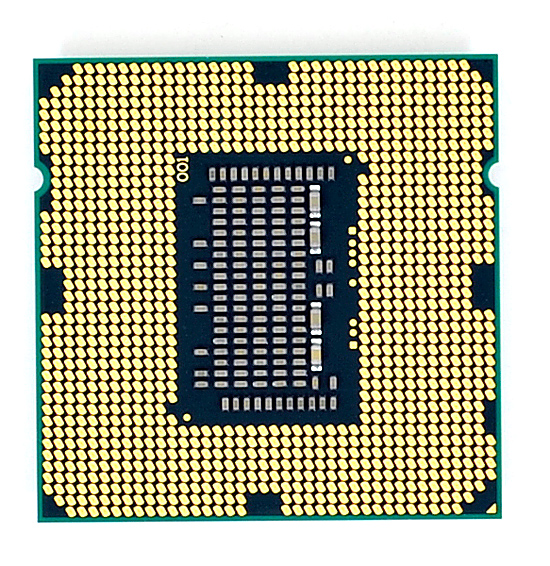
I had a few mistakes in my original version of this table, but below you can see the turbo modes offered by the 860. They're not quite as nice as the 870, but the chip is also half as expensive. You'll also see that like the 750 you only get a single bin improvement with 3 or 4 cores active, but like the 870 you get 4 and 5 extra speed bins in the dual and single active core situations:
| Max Speed | Stock | 4 Cores Active | 3 Cores Active | 2 Cores Active | 1 Core Active |
| Intel Core i7 870 | 2.93GHz | 3.20GHz | 3.20GHz | 3.46GHz | 3.60GHz |
| Intel Core i7 860 | 2.80GHz | 2.93GHz | 2.93GHz | 3.33GHz | 3.46GHz |
| Intel Core i5 750 | 2.66GHz | 2.80GHz | 2.80GHz | 3.20GHz | 3.20GHz |
I've explained turbo mode in great detail here. In short, Lynnfield's PCU (Power Control Unit) looks at the number of cores active, shuts down those that are inactive, and uses the thermal savings to boost the clock speed of the active cores - all within the operating specs of the processor. Unless you're overclocking, turbo will never compromise system stability in search of greater performance.
| Single Core | Dual Core | Quad Core | Hex Core | |
| TDP | 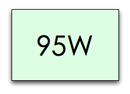 | 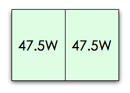 | 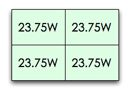 | 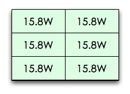 |
 |  |  |  |
It works very well in practice, particularly with Windows 7. A question that's come up since the initial review is what happens when background tasks kick in. As I mentioned in the "Speed Limits" section of the Lynnfield review, this is something that can prevent turbo from kicking in:
"There's also the issue of background threads running in the OS. Although your foreground app may only use a single thread, there are usually dozens (if not hundreds) of active threads on your system at any time. Just a few of those being scheduled on sleeping cores will wake them up and limit your max turbo frequency (Windows 7 is allegedly better at not doing this)."
One of the features of Windows 7 is that the OS supposedly does a better job of grouping tasks together on a single core to avoid waking up an adjacent core and negating the gains from turbo mode. I'm still working on finding a good way to measure this but from what I've seen initially, Windows 7 tends to do a good job of grouping threads onto one or two cores - meaning we tend to see the 4-bin or 5-bin turbo modes. The other thing to keep in mind is that the processor can turbo up/down faster than the OS can schedule threads, the benefits of turbo are present even while in the middle of executing a task. Remember what dictates turbo is both thermal dissipation and current consumption; the mix of instructions executed varies depending on the task and even during the task, which in turn varies the frequency your core(s) will run at.
The end result is a system that seems to feel more responsive as well as perform better. Of course none of this matters if you're going to be disabling turbo and just overclocking, but I've addressed that scenario in a separate article today :)
And I don't really have a reason for showing this, but I like tables so here's the current quad-core processor landscape:
| Processor | Manufacturing Process | Die Size | Transistor Count | Socket |
| AMD Athlon II X4 | 45nm | 169 mm2 | 300M | AM2+/AM3 |
| AMD Phenom II X4 | 45nm | 258 mm2 | 758M | AM2+/AM3 |
| Intel Core i7 (Bloomfield) | 45nm | 263 mm2 | 731M | LGA-1366 |
| Intel Core i5/i7 (Lynnfield) | 45nm | 296 mm2 | 774M | LGA-1156 |
| Intel Core 2 Quad Q8xxx | 45nm | 164 mm2 | 456M | LGA-775 |
The Test
| Motherboard: | Intel DX58SO (Intel X58) Intel DP55KG (Intel P55) Intel DX48BT2 (Intel X48) Gigabyte GA-MA790FX-UD5P (AMD 790FX) |
| Chipset: | Intel X48 Intel P55 Intel X58 AMD 790FX |
| Chipset Drivers: | Intel 9.1.1.1015 (Intel) AMD Catalyst 8.12 |
| Hard Disk: | Intel X25-M SSD (80GB) |
| Memory: | Qimonda DDR3-1066 4 x 1GB (7-7-7-20) Corsair DDR3-1333 4 x 1GB (7-7-7-20) Patriot Viper DDR3-1333 2 x 2GB (7-7-7-20) |
| Video Card: | eVGA GeForce GTX 280 |
| Video Drivers: | NVIDIA ForceWare 180.43 (Vista64) NVIDIA ForceWare 178.24 (Vista32) |
| Desktop Resolution: | 1920 x 1200 |
| OS: | Windows Vista Ultimate 32-bit (for SYSMark) Windows Vista Ultimate 64-bit |










121 Comments
View All Comments
papapapapapapapababy - Monday, September 21, 2009 - link
THE stupid upgrading path.NO SATA 6 GB /s...
NO USB 3.0...
NO PCI Express 3.0...
NO THANKS. NEXT.
haplo602 - Monday, September 21, 2009 - link
Where are Athlon II X4s in the graphs ? Where's Phenom II X2 BE ?Where is a 785G mobo roundup ? I am still hearing only i5/i7/P55. This is frustrating. You are not keeping up with your name. Drop the Intel hype and do something for the normal people that try to build computers on a budget.
sicofante - Monday, September 21, 2009 - link
Sorry if this has been asked or commented before (I haven't read the full 11 pages).I build workstations for the animation and video industry and I factory-overclock them. Bloomfield has been very well received by my customers and I'm really happy with it. Now I'm studying Lynnfield and from what I've read, I don't feel quite comfortable with how Lynnfield is overclocked. Here are my two main issues:
1. Anand mentioned in past articles that overclocking Lynnfield would imply overclocking the PCIe bus, since the controller is integrated. How does this affect graphics and other cards? I'm not talking only about gaming cards but also Quadros or RAID controller cards.
2. Also, it seems Lynnfield OC needs voltage tweaking. This sounds not as nice as Bloomfield stock voltage overclocking, but what are the real consequences and drawbacks (if any) of voltage rising?
Thanks in advance for answering these two issues and thanks to the Anandtech's staff for such in depth articles.
ggathagan - Tuesday, September 22, 2009 - link
This seems to get lost frequently, but Lynnfield is all about the mid-tier market.Going down the Lynnfield road for the workstations you describe would be a BAAAAD idea.
Your industry is also one of the few that, in most reviewers opinions, has benefited from the triple-channel memory capabilities of the X58 platform.
7Enigma - Monday, September 21, 2009 - link
It's been going on for a while now but the price increase for minimal performance increase is getting pretty silly. Back during the <1000MHz days a 100MHz bump was nothing to sneeze at, and even during the 1-2GHz days a 100-200MHz bump wasn't that bad. But honestly they (both AMD and INTEL) have gotten rediculous with their gouging of the higher end. Honestly ~130MHz difference between the 870 and the 860?!?Their only saving grace (for stock clockers, or very moderate OC'ers) is the higher turbo levels of the 870, but again in most situations (that is those that do not task 3-4 cores simultaneously) the clock difference between the 860 and 870 is <150MHz, which on a ~3.5GHz core is virtually nil.
strikeback03 - Monday, September 21, 2009 - link
They have used pricing like this in the past, just that there were usually several options in the more sane ($300 and less) range before the final few clock bumps were disproportionately expensive.7Enigma - Monday, September 21, 2009 - link
But in the past the performance jump was greater. We're talking a (theoretical) 4% difference between the 870 and 860!strikeback03 - Monday, September 21, 2009 - link
When I bought my current E6600 it was a little over $300. The E6700 was over $500 for a 266MHz bump, so technically 10% but still nothing to write home about for the money. If the 870 were unlocked that price might be justified, as of now I agree with you that it is not so much.Proteusza - Monday, September 21, 2009 - link
Athlon X4: 300m transistors, no L3 cache, performs about 90% as fast as a Phenom X4Phenom X4: 758m transistors, 8mb L3 cache (or is it 6?)
Does anyone think AMD isnt getting their money's worth out of the 458 million transistors used on the Phenom II to provide the L3 cache? I mean, more than double the manufacturing complexity for a small increase in performance?
mapesdhs - Sunday, September 20, 2009 - link
Anand, the review shows overclocking results for the i7 860 with the
retail cooler, but I doubt anyone who intends to oc these CPUs will
stick with the retail cooler.
There is much comment on how the 920 compares to the 860. If I understand
correctly from earlier articles, the 920 should have an advantage
vs. the 860 if both are hard oc'd (ie. Turbo off) to aid in those
situations where the user is definitely going to be used all 4 cores,
in my case video encoding.
Thus, what I'd really like to know is, how does the 920 compare
to the 860 when both are oc'd using a _good_ air cooler such as the
Thermalright U120E or Cogage TRUE Spirit? And is there any real
difference in the maximum achievable overclocks when each chip if
oc'd using a good cooler? (only referring to air cooling here)
Thus, two questions, both aimed at tasks which do use all 4 cores
(video encoding, rendering, etc.):
1. If the 860 and 920 are oc'd to the same clock, presumably with
Turbo off being the most sensible setting, which is faster? How
does power consumption differ? (wrt to total power used for a given
task)
2. How high can each chip be oc'd using a good cooler? Does the 920
have a usefully higher limit? What difference does it make to the
test results?
I've still not found a site which has done this comparison. For me,
the comparison data of 860 vs. 920 at stock speeds with Turbo active
is interesting, but not useful.
And of course it would be most intriguing to see how the other
CPUs fit into this scenario when oc'd using a good cooler, ie. the
750, 975 and the various AMDs. Given the very low cost of the entry
AMD quad-core, maybe that would be a more productive platform?
My original train of thought before Lynnfield came out was that an
oc'd 920 for video encoding was worth the extra cost because it
would complete a task much sooner and thus overall use less power.
The results compared to the best AMD CPUs at the time bore this out
nicely. But with the 860 added to the mix, I can't work out whether
the 920 would attain a better oc than the 860 with a good cooler,
and/or be faster anyway when oc'd & Turbo off, and thus be a better
choice. Charts show the 860 often doing better, but that's at stock
speed. Other charts with oc'd results set the CPUs at the same speed
using the retail cooler, whereas I'd be trying to push the 920 as
high as I could within reason using a good cooler.
So, would it be possible please for you to compare the various CPUs
when overclocked to their best sensible extent using a good cooler,
not the supplied retail cooler?
For example, elsewhere I read of people attaining 4.2GHz for the 920
with little difficulty.
Ian.