Sponsored Post: Check Out all of the ASUS B550 Motherboards Available Now
by Sponsored Post on June 26, 2020 8:00 AM EST- Posted in
- Sponsored Post

The arrival of the AMD B550 chipset is an exciting prospect for PC builders, as it’s the first to bring the potential of PCIe 4.0 to the forefront for mainstream builders. ASUS has a diverse selection of new motherboards to choose from with this chipset, and this useful B550 motherboard guide will help you figure out which one is right for you.
In ASUS B550 motherboards, the main PCIe x16 and M.2 slots are PCIe 4.0-capable. They also feature up to four USB 3.2 Gen 2 ports that clock in with a maximum supported speed of 10Gbps each. The chipset’s built-in lanes now have PCIe 3.0 connectivity as well, which is great to see. Additionally, AMD has noted that future CPUs built on the Zen 3 architecture will be fully compatible with B550 motherboards, making them a safe and long-lasting investment for people who wish to upgrade to those new processors down the line.
It’s time for an upgrade
ASUS’ suite of elite B550 motherboards pair AMD’s newest chipset with a slew of high-quality features. Top-notch Ryzen processors have plenty of powerful cores, and as such, they need voltage regulator modules (VRMs) that can give them the power they need without issue. ASUS B550 boards come with premium power delivery and powerful cooling technologies to take on this role. If you’re worried about RAM, don’t be; the entire B550 lineup supports overclocked memory, so you’ll be free to push for peak RAM performance as you please.
ASUS’ B550 motherboards are also excellent choices for people looking to put together a mainstream build as well. The number of M.2 slots and cooling measures has increased across the full B550 lineup compared to ASUS’ last series of motherboards, and the standard Ethernet speed for many of the boards has been raised to 2.5Gbps. Also, boards that feature Intel Wi-Fi 6 AX200 adapters offer excellent wireless speeds up to 2400 Mbps. Some even include a header that can be paired with ASUS’ ThunderboltEX 3-TR card, which enables you to take advantage of all the incredible benefits that Thunderbolt 3 brings to the table.
Clear and convenient audio
An exciting new feature that has arrived with ASUS’ B550 motherboards is AI Noise Cancelling Microphone software, which can dramatically reduce background noise whenever you use a microphone on your computer. Whether you’re in an intense multiplayer match, making an important business call, or just chatting with a friend on Skype, you can rest assured knowing that the AI Noise Canceling Microphone utility will help your voice come through loud and clear.
Many people own headphones and headsets that require Type-C ports, but since Type-C is more commonly used for other peripherals, having to use one of those scarce Type-C ports for audio devices can be annoying. Thankfully, the ROG Strix B550-E and B550-I boards have a dedicated Audio Type-C port, freeing up more traditional Type-C ports for other uses. This port has two special features as well; its power supply is filtered to prevent any noise pollution, and a special control chip can also automatically detect the type of connected device so the port can be used for both audio devices and other peripherals as required. These boards also include a Type-C-to-3.5mm adapter that makes it easy to get connected no matter what type of headphones you’re using. This leaves plenty of room for other accessories.
Rugged and dependable works of art
Raw technical specifications are important, but attention to physical detail is critical, too. ASUS succeeds here as well; the UEFI interface is the core of your PC, and its sky-high reputation in the PC building community speaks for itself. On top of simple and intuitive overclocking settings, you can also make use of the Q-Fan Control utility to manage your cooling and ensure your system runs quietly.
If you’re all about RGB flair, these B550 boards have plenty of it. The Aura Sync RGB LED ecosystem is best-in-class, and ASUS’ Armoury Crate software allows you to control LED settings, overclocking, and system monitoring in one easy-to-use app. You can also find Gen 2 addressable RGB LED headers with per-LED control, near-zero latency, and automatic configuration throughout the B550 motherboard series.
Leverage the power of BIOS FlashBack™
One of the best things that AMD’s Socket AM4 platforms bring to the table is compatibility with future CPUs. New processors typically need new firmware to work properly, so if a new motherboard doesn’t ship with the latest available firmware, updating it can be a hassle if you don’t already have a compatible CPU. Thankfully, BIOS FlashBack™ support is present on ROG Strix and TUF Gaming B550 boards. This awesome feature helps you get your new build up and running without any hassle by letting you update to the latest firmware using a power supply and a USB flash drive.
Something for everyone
ASUS’ engineers have created a plethora of different B550 motherboards across three separate design families. ROG Strix boards sit at the premium level and have elite features like powerful VRMs well-equipped for overclocking, enhanced audio gear, and Ethernet and Wi-Fi 6 connectivity. These boards also have RGB LEDs, I/O shields, and ProCool power connectors for peak style and efficiency.
TUF Gaming boards are best for people buying at the mainstream level, as they blend high-end features and an emphasis on durability with prices that appeal to mid-range buyers. Finally, the Prime series is designed around providing reliable performance at an approachable, budget-friendly cost. This guide will go into detail about each board specifically so you can figure out which one is best for you.
ROG Strix boards offer premium performance
The ROG Strix line aims to bring premium hardware and performance to PC builders. Available in both ATX and ITX formats, these boards feature a sleek black aesthetic supported by expressive and colorful RGB accents. The integrated I/O shields look fantastic, but they also simplify installation as well, making the user experience that much better. The elite VRMs are well-equipped to deliver all the power the latest Ryzen CPUs need, while 2.5Gb Ethernet and optional Wi-Fi 6 support bring cutting-edge connectivity to the table. A stellar audio experience rounds things out. Outfitted with SupremeFX S1220A audio, Japanese capacitors, dedicated signal traces, and EMI shielding, ROG Strix motherboards represent the pinnacle of motherboard audio.
The ROG Strix B550-E Gaming is the cream of the crop
The ROG Strix B550-E Gaming stands as the king of the hill of this series of motherboards. The AM4 socket is backed up by a strong 14+2 power stage VRM for reliable, boundary-pushing performance, while PCIe x16 SafeSlots support multi-GPU use in two-way SLI or three-way CrossFireX setups. This makes the motherboard a fantastic choice for gamers and creators alike, as the benefits of multi-GPU setups are felt in both areas. The B550-E is the only board in ASUS’ B550 series that has SLI support. 8+4-pin ProCool power connectors guarantee that power is delivered safely and with complete stability.
All of this explosive power requires cooling, and thanks to the B550-E’s six fan headers (including a dedicated AIO pump header), the motherboard provides everything you need to beat the heat. Q-Fan software controls with automatic fan speed detection and multiple presets make keeping your rig quiet and cool a breeze. The dual M.2 slots work with SSDs up to 110mm long, and both are protected with efficient top-of-the-line heatsinks to prevent thermal damage.
In today’s age, fast connectivity is a must. The ROG Strix B550-E delivers it consistently thanks to Intel-powered 2.5 Gigabit Ethernet and Wi-Fi 6 controllers that will provide you with the speed you need. There’s also Bluetooth 5.1 support available, too, so you can use compatible wireless peripherals with your rig.
USB connectivity is all over the ROG Strix B550-E. You get three USB 3.2 Gen 2 connectors (one Type-C and two Type-A) on the back, alongside an Audio Type-C port and a collection of both USB 3.2 Gen 1 and USB 2.0 ports. There’s also a USB 3.2 Gen 2 front-panel connector that’s designed with new PC cases in mind. The premium SupremeFX S1220A audio chip provides impeccable sound for gaming and music.
When it comes to aesthetics, the sleek futuristic look of the ROG Strix B550-E is complemented beautifully by trims of RGB LED lighting. A total of four RGB LED headers are available, but if you’re not a fan of colored lighting, they can be turned off. This gives the motherboard a stealthy all-black appearance. Additionally, FlexKey reset button remapping and BIOS FlashBack™ for updating firmware with no CPU or memory is present as well, bringing even more value to bear.
Available in the USA at the following retailers:
Available in Canada at the following retailers:
The ROG Strix B550-F Gaming (Wi-Fi) is simple, yet elite
The ROG Strix B550-F strikes an excellent balance between simplicity and luxury. The 12+2 power stage VRM is a fantastic choice for top Ryzen chips, and 8+4-pin ProCool auxiliary power connectors with solid pins guarantee that power will be delivered to the processor safely.
Like the B550-E, this model includes Intel I255-V 2.5 Gigabit Ethernet connectivity and next-gen Wi-Fi with an Intel Wi-Fi 6 AX200 adapter. If you would prefer to stick to Ethernet, you can also get the B550-F without the Wi-Fi 6 card. The SupremeFX S1220A audio codec sweetens the deal, providing crisp, clear audio.
The B550-F follows the visual standard of the ROG Strix family and features an aggressive, sleek aesthetic. If you like to customize, you can add plenty of lights thanks to the onboard RGB strip headers.
Available in the USA at the following retailers:
Available in Canada at the following retailers:
The ROG Strix B550-I Gaming brings big power in a little package
The ROG Strix B550-I is perfect for people who want a small build with a lot of power. Rigs don’t have to be ATX-sized in order to be powerful, and some folks don’t have the space for ATX regardless. That’s where ITX comes in.
Though it may be small, the ROG Strix B550-I is by no means weak. By design, Mini-ITX only makes room for a single PCIe 4.0 x16 slot, but this form factor does have some advantages. The B550-I can support compatible DIMMs at speeds up to 5100 MHz thanks to the shorter trace length between the memory and the processor. The 8+2 VRM also provides plenty of power for AMD’s latest chips. Additionally, effective cooling and an eight-pin connector makes sure that power delivery is efficient, stable, and safe.
The rear I/O panel features USB 3.2 Gen 2 Type-C and Type-A ports, an Intel I225-V 2.5Gb Ethernet connector, and an Intel Wi-Fi 6 AX200 module with Bluetooth 5.1 support. There’s also a USB 3.2 Gen 2 front-panel connector, which is perfect for external peripheral accessories. This board also has a specialized Audio Type-C port.
On the ROG Strix B550-I Gaming, the SupremeFX S1220A codec gets a serious makeover treatment. The 3.5-mm connectors are LED-illuminated in unique, vibrant colors. Aside from looking amazing, these also allow you to easily identify which device is which when hooking everything up.
Available in the USA at the following retailers:
Available in Canada at the following retailers:
TUF Gaming hardware is ready for battle
TUF Gaming hardware features a unique blend of reliability and a striking appearance. All TUF Gaming components use military-grade hardware – this ensures that these boards will perform highly no matter what pressure they’re under. To prove it, ASUS runs TUF Gaming gear through a gauntlet of rigorous tests to ensure it can withstand all the problems and situations a PC might experience. Additionally, TUF Gaming boards include electrostatic discharge protection, ASUS’ TUF LANGuard circuitry, and SafeSlot reinforcement for added security.
The TUF Gaming B550-Plus strikes the perfect balance
The TUF Gaming B550-Plus strikes an excellent balance between affordability and premium quality. Its 8+2 DrMOS VRM handles Ryzen chips with awesome efficiency, and the large heatsinks on the VRM, chipset, and M.2 slots guarantee that all of the important components will stay cool when the system is stressed. The main PCIe 4.0 x16 slot is also backed by SafeSlot reinforcement for heavy GPUs, while the ProCool auxiliary connector ensures that you need not worry about power delivery to the processor.
The two M.2 slots accept devices up to 110mm long, while the PCIe x16 slots support CrossFireX setups. The rear panel includes USB ports of every common format, and if you want, you can add Thunderbolt 3 connectivity to the mix courtesy of an onboard header. A BIOS FlashBack™ button is located near the ports for CPU-less UEFI upgrades.
In terms of connectivity, the TUF Gaming B550-Plus comes with Realtek 2.5 Gigabit Ethernet. Also, there’s an M.2 E-key slot available for Wi-Fi 6 and Bluetooth 5.1 upgrades down the line. The Realtek S1200A audio codec in this model also comes with DTS Custom support for surround sound.
The gray-and-black TUF Gaming aesthetic and its yellow accents is distinctive already, but if desired, you can also bring RGB lighting to the table. A Gen 2 addressable RGB LED header and two normal headers can be attached to additional strips for visual customization purposes.
Available in the USA at the following retailers:
Available in Canada at the following retailers:
The TUF Gaming B550M-Plus (Wi-Fi) is a cost-effective powerhouse
The TUF Gaming B550M-Plus (Wi-Fi) takes many of the features of the TUF Gaming B550-Plus and above and reconfigures them for the microATX format, allowing builders to enjoy a sizable amount of ATX benefits at a more affordable price point.
This board keeps the same PCIe x16 and M.2 slots as its ATX sibling. The main difference between the two is that one of the M.2 slots only takes in standard 80mm devices instead of larger 110mm units. In exchange, this model offers a more attractive price tag.
The TUF Gaming B550M-Plus comes in two variants: with or without Wi-Fi 6 and Bluetooth 5.1. No matter which one you opt for, though, you still get 2.5 Gigabit Ethernet connectivity, Realtek S1200A audio with DTS Custom support, and a host of fan and RGB headers – including Gen 2 strip connectors.
Available in the USA at the following retailers:
Available in Canada at the following retailers:
The Prime series is rugged and reliable
While the ROG Strix and TUF Gaming lines are geared towards enthusiasts, the Prime series of motherboards are meant to be reliable and dependable while also being relatively easy on the wallet. Prime boards are also great choices if you’re looking to build a rig that you plan on using for both productivity and gaming.
The Prime B550-Plus offers strong performance at a great price
The best of ASUS’ Prime B550 lineup is the Prime B550-Plus. While it isn’t as tricked out as other models, this board is still able to power third-gen Ryzen chips efficiently and reliably. To support that mission, it comes fitted with heatsinks on the VRM and the chipset to guarantee stability.
The dual PCIe x16 slots support CrossFireX if you want dual-GPU power, while the pair of M.2 slots will accept up to 110 mm drives. If the USB 3.2 Gen 2 ports around back aren’t doing it for you, you can add a ThunderboltEX 3-TR card as well.
The Prime B550-Plus’ neutral colors are ideal for people who don’t want their motherboard to be too “loud,” but there are some RGB headers on the board if you want to add some color to the mix. Six fan headers, Gigabit Ethernet, and an ALC887 audio codec complete the suite of features.
Available in the USA at the following retailers:
Available in Canada at the following retailers:
The Prime B550M-A (Wi-Fi) sizes the essentials down
This variation on the Prime B550-Plus offers nearly the same specs but uses the compact microATX form factor, making it perfect for people who want to save on some space while also saving some money, too.
Thanks to Wi-Fi 6, it’s now easier to exclusively go wireless in situations where you’d previously need a cable than ever. For that reason, the Prime B550M-A’s Wi-Fi 6 and Bluetooth 5.1 represents a reliable and approachable option that exists to serve the modern PC builder.
Available in the USA at the following retailers:
Available in Canada at the following retailers:
The Prime B550M-K is reliable and affordable
The Prime B550M-K is the most affordable board in ASUS’ B550 lineup, and it’s a great way to give yourself a foundation that will support the latest Ryzen processors without breaking the bank.
The compact microATX form factor lets builders save on space without sacrificing expandability, and both the main PCIe x16 slot and M.2 slot are wired directly to the CPU with the latest-gen PCIe 4.0 connectivity.
The board can take in two M.2 devices, one of them sized up to 110mm and another sized at 80mm. The rear I/O panel also features two USB 3.2 Gen 2 ports as well as four USB 3.2 Gen 1 connectors. This gives you options aplenty for hooking peripheral accessories up, which is always excellent. The HDMI, DVI-D, and D-Sub ports also give the Prime B550M-K lots of options for builds that make use of integrated CPU graphics.
Coming Soon
No matter what you need, there’s a board right for you
Whether you’re looking for a premium motherboard that delivers peak performance, a durable and approachable one that balances quality and price, or a budget-friendly board that doesn’t hurt your wallet while still offering reliable power, there’s an ASUS B550 motherboard that will be right for you. Make sure to catch ASUS’ livestream with Newegg on June 25, 2020 as well, where more information will be shared about the motherboards.
Follow ASUS on Facebook, Twitter, Instagram or subscribe to their YouTube channel to learn more.


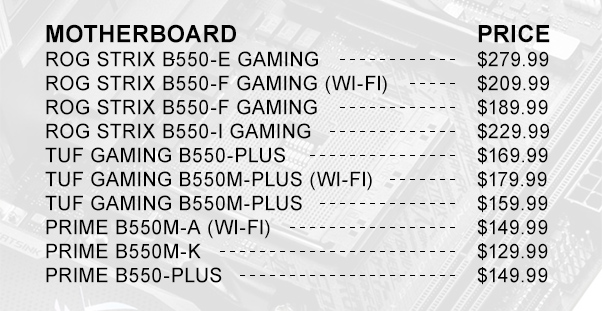
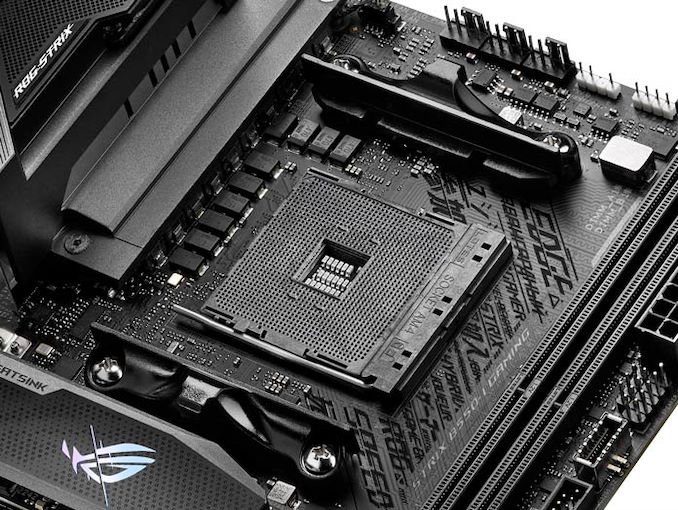
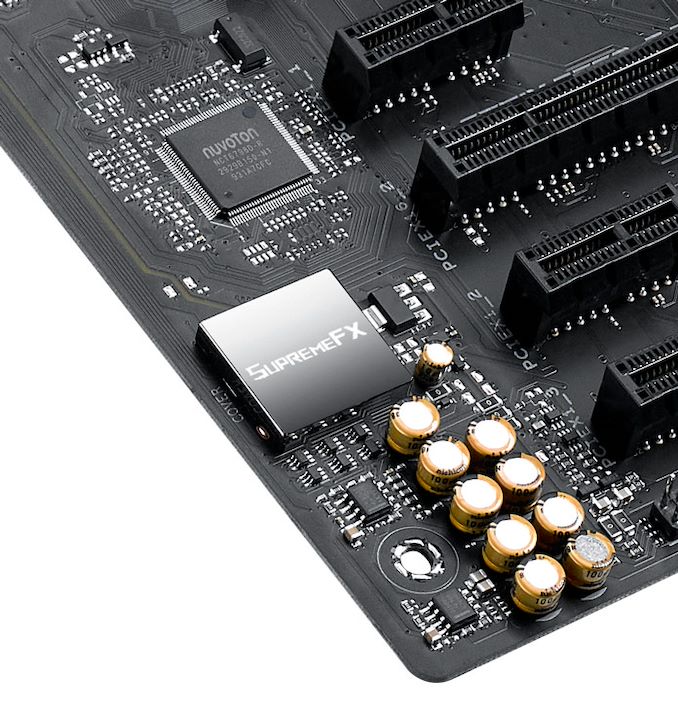
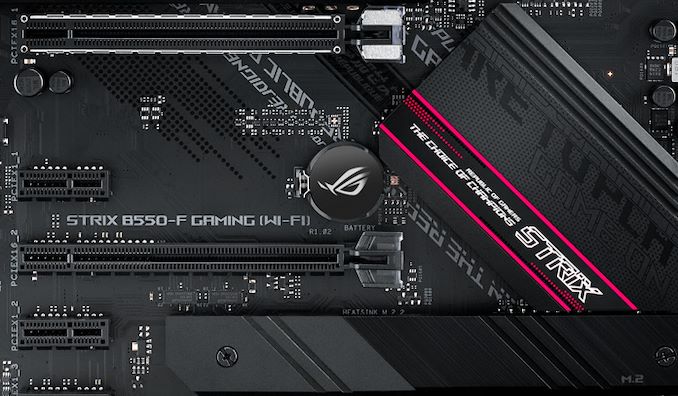



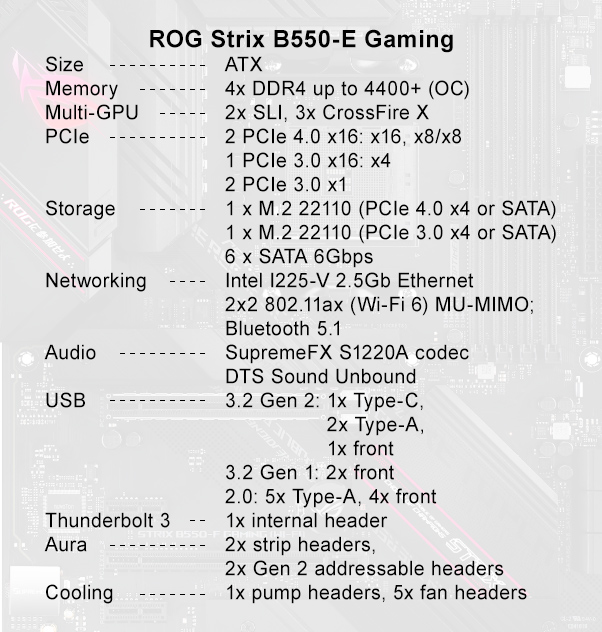


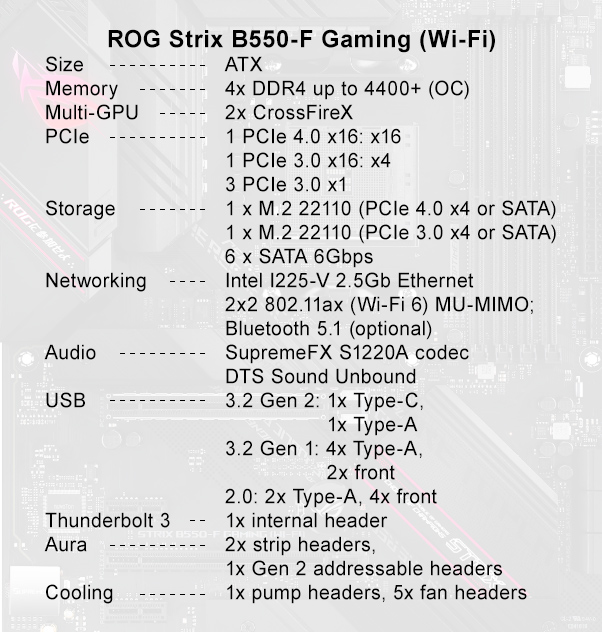

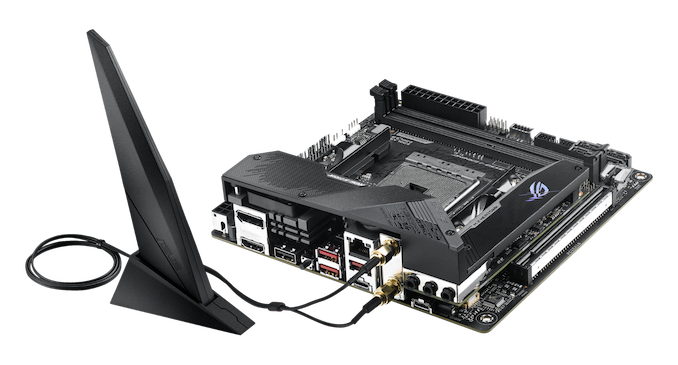
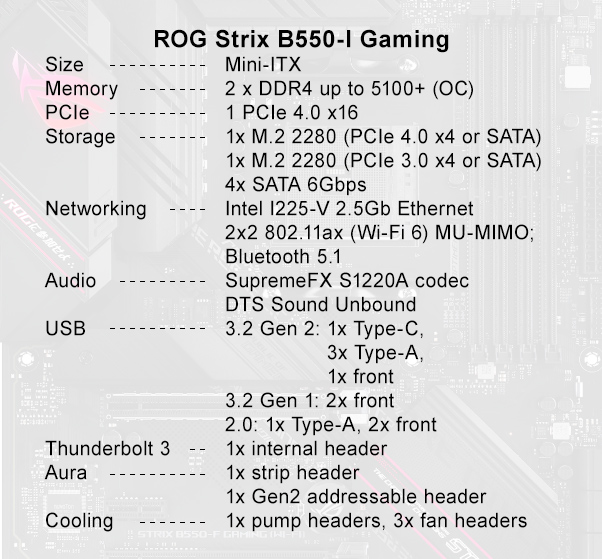

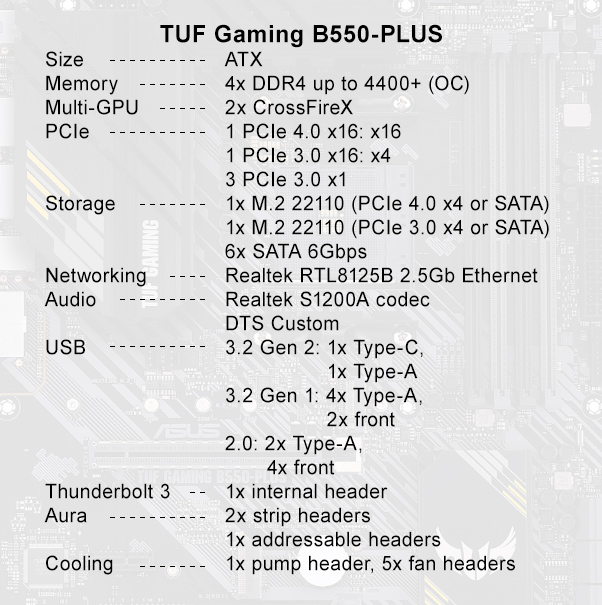

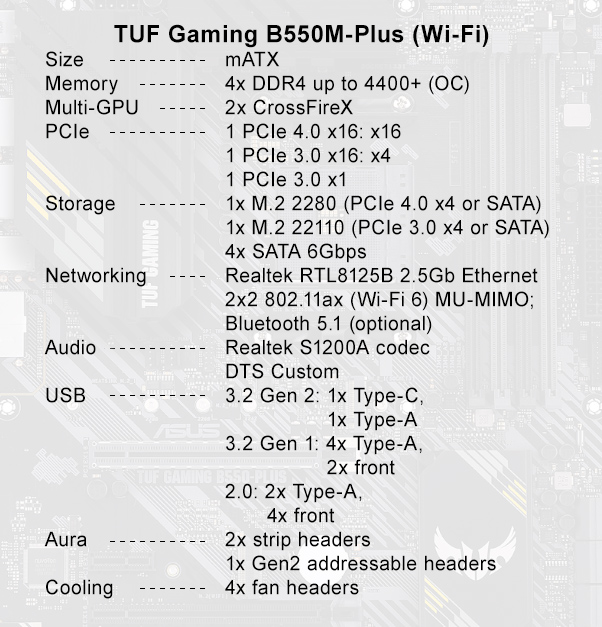

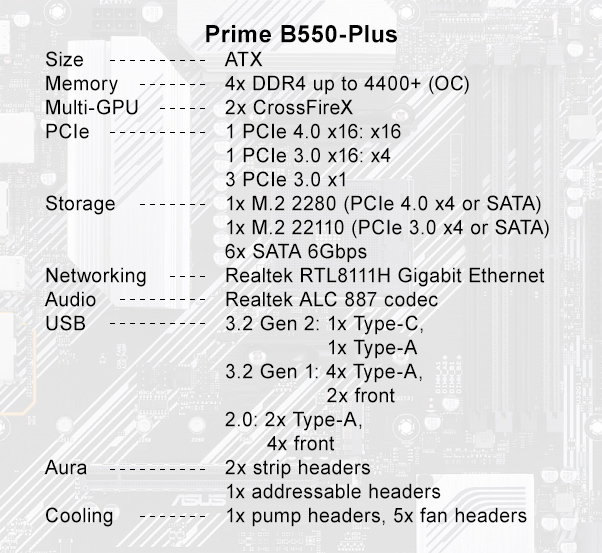
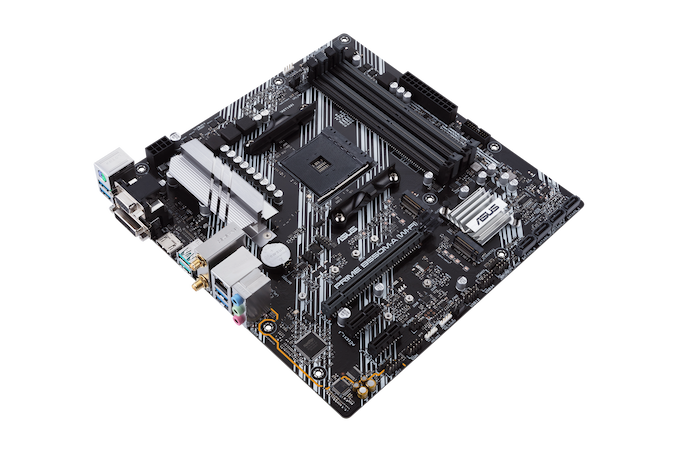
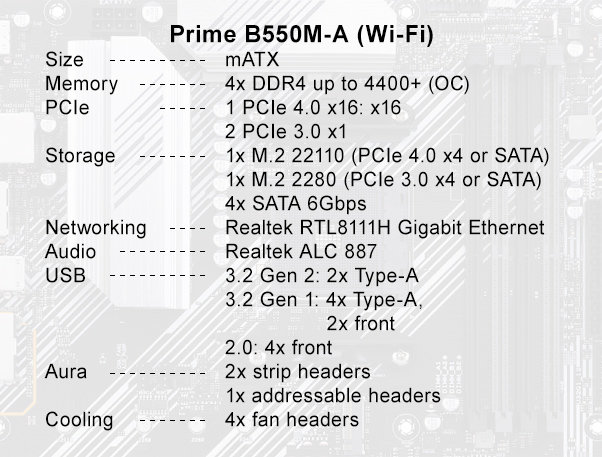
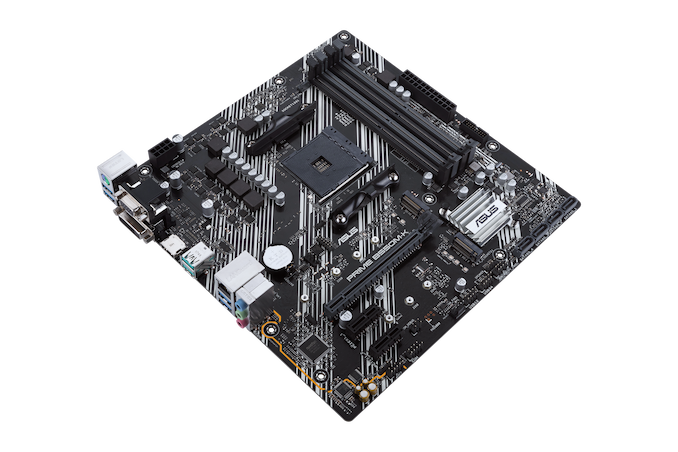
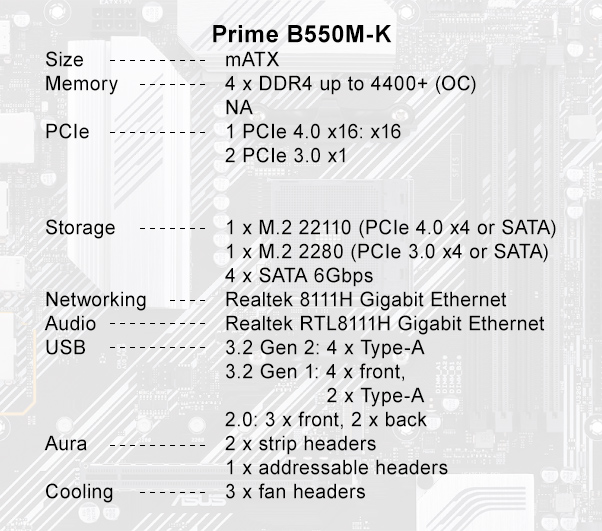








32 Comments
View All Comments
ballsystemlord - Friday, June 26, 2020 - link
Since this is a sponsored post, I'll take the liberty of reminding ASUS that the TUF brand needs its original, longer, 5 year warranty.hetzbh - Friday, June 26, 2020 - link
AMEN!Oxford Guy - Saturday, June 27, 2020 - link
I'll take the opportunity of providing my opinion about the current crop of B550 boards:OVERPRICED
rocketman122 - Saturday, June 27, 2020 - link
Indeed overpriced. I like how the others have caught up with asus and give a great option value for less. Ill invest the difference in other hardware. Asus-Overrated overpricedOxford Guy - Monday, June 29, 2020 - link
No. The B550 release has been noted for prices being too high across the board.rocketman122 - Saturday, June 27, 2020 - link
That tuf labeling means nothing vs what it once was.Im done with asus. Never again. So many excellent offerings from others for much less
mooninite - Friday, June 26, 2020 - link
What version are the Intel I225-V NICs? v1 and v2 are riddled with bugs. If it's a v3 then that might have the fix.Slash3 - Friday, June 26, 2020 - link
v3 variants should start making their way onto boards beginning at the end of this month, so they're all going to currently be v1 and v2.shadowjk - Sunday, June 28, 2020 - link
The manufacturer that actually tells whether you're buying defective goods or not, would presumably gain favour with the tech-savy.Despite this being anandtech, I suspect we will not be informed about whether which SKU to buy in order to get non-defective WiFi.
I would be overjoyed if I was lease prove me wrong.
yannigr2 - Friday, June 26, 2020 - link
NOT buying a motherboard that connects a gazillion of PCIe and M.2 slots on a chipset with only 6 lanes. Who do they try to deceive?