DFI UT P35-T2R: Tweakers Rejoice!
by Rajinder Gill on October 18, 2007 2:00 PM EST- Posted in
- Motherboards
Gearing up for Overclocking
Before we continue further, users are encouraged to check that standard BIOS settings with stock (AUTO) parameters for all overclocking functions are working as they should be. This primarily includes eliminating default DRAM setting issues, and/or OS driver level conflicts. The following software is of use for these tasks: Prime95, OCCT, MemTest, Dual Super PI 32M, Folding@Home, and the Futuremark 3DMark applications.
In terms of CPU stress testing software, always search for the latest version of software and make sure that the test itself does not have known bugs on newer hardware or software - there is always the possibility of incompatibility! A few hours of basic groundwork can save countless hours of uncertainty later on when the system is overclocked and random failures are experienced. Hardware selection can be crucial to ensuring success; again basic research can often eliminate poor component choices.
Important Performance Related BIOS Options (9/13 BIOS)
Please note that we have decided to work on explanations of BIOS settings we deem worthy of user adjustment when overclocking. Settings we have left out were found to function adequately at the default or AUTO setting.
Genie BIOS Setting
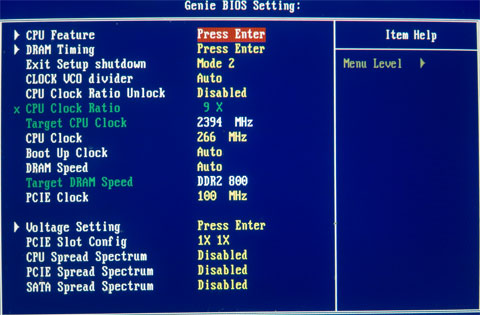
Boot Up Clock: Sets a safe user selected FSB speed for the system to revert to when an overzealous overclock fails.
PCIE Clock: Overclocking the PCIE bus can be useful for benchmarking, bringing small gains to overall scores. Unfortunately the P35/ICH9R combo does not have the potential for overall MHz we find with NVIDIA's 680i chipset which could run PCIE frequencies in excess of 150MHz for benchmarking. We also found that overclocking the PCIE bus frequency within the limits of the board exhibited a peculiar issue: the BIOS would revert the bus to x1 PCIE mode for the graphics card between reboots. We managed to get around this by loading optimized defaults every time it occurred and then reloading the overclocked profile we were working on, from a saved CMOS bank. Using the Intel SATA ports, expect around 115MHz to be the maximum. Those wishing to explore PCIE frequencies in excess of 115MHz for benchmarking are advised to use the JMicron controller; we have seen examples of up to 125MHz using this method.
DRAM Speed
Available options are for this function can be seen in the following images:
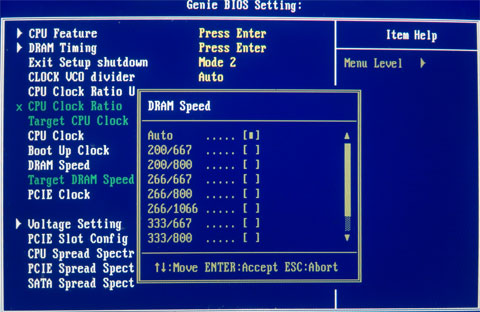
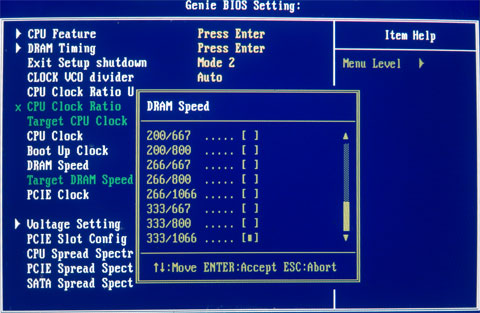
We will concentrate on the following 266/667 and 333/800 strap/dividers. The 266/667 represents a 1066FSB chipset strap with 4:5 memory ratio and the 333/800 represents a 1333FSB chipset strap with a 5:6 memory ratio.
Why Choose the 266/667 and 333/800 Ratios?
Both of these Northbridge strap/divider combinations offer the best balance between performance level and FSB capabilities within sensible voltage ranges. We are interested in five key attributes to provide an intelligent overclock for all-around performance in games and workstation software, these are:
Herein lies the potential advantage of the P35 chipset. Having been designed from the ground up with quad-core CPUs in mind, we have at our mercy increased FSB and performance level margins over previous chipsets. It is mandatory to explore these advantages in order to satisfy the justification of an "upgrade" from older hardware.
This brings us to the 266/667 strap. We found this strap allowed for 2GB RAM overclocks between 450/475FSB. The maximum the board will hold absolutely stable for most users is around 475FSB with the 266/667 or 1333/800 NB setting (with judicious GTL tuning if one is not to succumb to a brute force approach of using excessive voltages without tuning the BIOS with finesse), using a performance level (read delay) of 6 for 266 or 7 for 333.
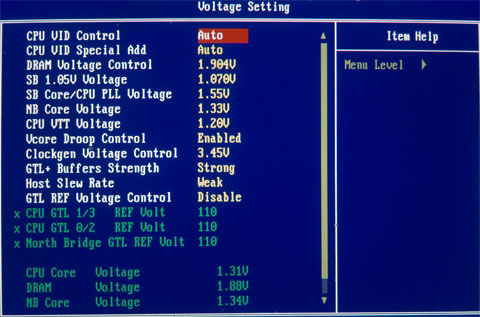
CPU VID Control: This function sets the current CPU Vcore (range from 0.8v to 1.6v), this function can be used in conjunction with "CPU VID Special Add", for overvolting past 1.6v if required.
CPU VIDD Special Add: Used in conjuction with "CPU VID Control", sets a percentage of VCore over the applied voltage using the "CPU VID Control" function, maximum is 125% over 1.6V.
VCore Droop Control: Set this function to DISABLED for overclocking; counter-intuitively, the ENABLED setting causes the CPU core voltage to sag when the CPU is placed under load.
Before we continue further, users are encouraged to check that standard BIOS settings with stock (AUTO) parameters for all overclocking functions are working as they should be. This primarily includes eliminating default DRAM setting issues, and/or OS driver level conflicts. The following software is of use for these tasks: Prime95, OCCT, MemTest, Dual Super PI 32M, Folding@Home, and the Futuremark 3DMark applications.
In terms of CPU stress testing software, always search for the latest version of software and make sure that the test itself does not have known bugs on newer hardware or software - there is always the possibility of incompatibility! A few hours of basic groundwork can save countless hours of uncertainty later on when the system is overclocked and random failures are experienced. Hardware selection can be crucial to ensuring success; again basic research can often eliminate poor component choices.
Important Performance Related BIOS Options (9/13 BIOS)
Please note that we have decided to work on explanations of BIOS settings we deem worthy of user adjustment when overclocking. Settings we have left out were found to function adequately at the default or AUTO setting.
Genie BIOS Setting
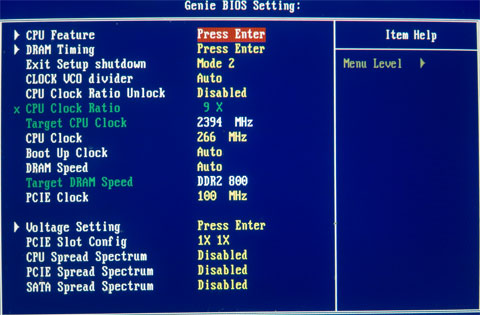
Boot Up Clock: Sets a safe user selected FSB speed for the system to revert to when an overzealous overclock fails.
PCIE Clock: Overclocking the PCIE bus can be useful for benchmarking, bringing small gains to overall scores. Unfortunately the P35/ICH9R combo does not have the potential for overall MHz we find with NVIDIA's 680i chipset which could run PCIE frequencies in excess of 150MHz for benchmarking. We also found that overclocking the PCIE bus frequency within the limits of the board exhibited a peculiar issue: the BIOS would revert the bus to x1 PCIE mode for the graphics card between reboots. We managed to get around this by loading optimized defaults every time it occurred and then reloading the overclocked profile we were working on, from a saved CMOS bank. Using the Intel SATA ports, expect around 115MHz to be the maximum. Those wishing to explore PCIE frequencies in excess of 115MHz for benchmarking are advised to use the JMicron controller; we have seen examples of up to 125MHz using this method.
DRAM Speed
Available options are for this function can be seen in the following images:
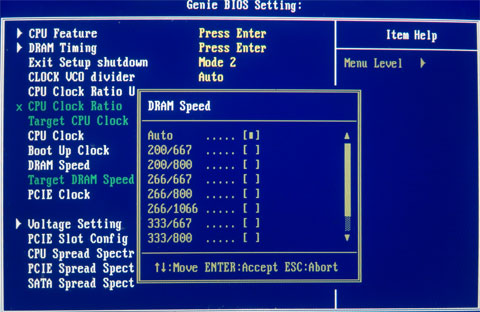
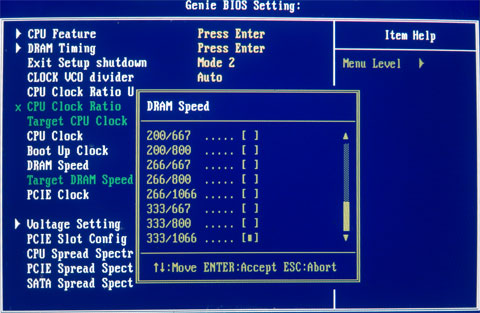
We will concentrate on the following 266/667 and 333/800 strap/dividers. The 266/667 represents a 1066FSB chipset strap with 4:5 memory ratio and the 333/800 represents a 1333FSB chipset strap with a 5:6 memory ratio.
Why Choose the 266/667 and 333/800 Ratios?
Both of these Northbridge strap/divider combinations offer the best balance between performance level and FSB capabilities within sensible voltage ranges. We are interested in five key attributes to provide an intelligent overclock for all-around performance in games and workstation software, these are:
- Raw CPU MHz per volt
- Memory bandwidth
- Memory/chipset latency
- Memory copy speeds
- Memory write speeds
Herein lies the potential advantage of the P35 chipset. Having been designed from the ground up with quad-core CPUs in mind, we have at our mercy increased FSB and performance level margins over previous chipsets. It is mandatory to explore these advantages in order to satisfy the justification of an "upgrade" from older hardware.
This brings us to the 266/667 strap. We found this strap allowed for 2GB RAM overclocks between 450/475FSB. The maximum the board will hold absolutely stable for most users is around 475FSB with the 266/667 or 1333/800 NB setting (with judicious GTL tuning if one is not to succumb to a brute force approach of using excessive voltages without tuning the BIOS with finesse), using a performance level (read delay) of 6 for 266 or 7 for 333.
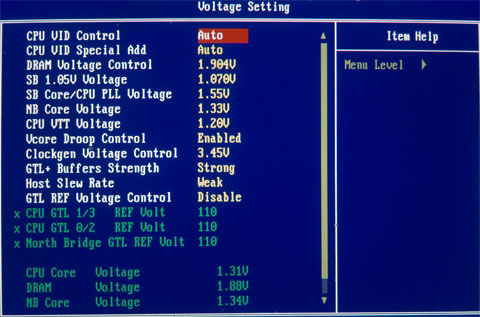
CPU VID Control: This function sets the current CPU Vcore (range from 0.8v to 1.6v), this function can be used in conjunction with "CPU VID Special Add", for overvolting past 1.6v if required.
CPU VIDD Special Add: Used in conjuction with "CPU VID Control", sets a percentage of VCore over the applied voltage using the "CPU VID Control" function, maximum is 125% over 1.6V.
VCore Droop Control: Set this function to DISABLED for overclocking; counter-intuitively, the ENABLED setting causes the CPU core voltage to sag when the CPU is placed under load.










30 Comments
View All Comments
Rocket321 - Tuesday, October 23, 2007 - link
I would like to see the overclocking results put into a graph or chart of some kind.I guess tweakers might like the screenshots as "proof" that the overclock ran, but personally I trust you and would rather just have one place to look rather than clicking to enlarge multiple screenshots sequentially.
It was a great review though, I look forward to the future tweaker guides & reviews.
Raja Gill - Wednesday, October 24, 2007 - link
There will be a more typical Anandtech look to future articles, with the DFI board revisited for a round up on a suite of benchmarks, this will be used to cross compare with other boards, clocked to equivalent with board maximums in the range and voltage. In terms of the screenshots, it is nice to have 1 persons trust, but there are many we have to please and not everyone is always as convinced..thanks for the suggestions..
Next up is the Asus Maximus Formula..
regards
Raja
Jodiuh - Thursday, October 25, 2007 - link
Specifically Windvd conversions from divx/xvid to DVD would be wonderful as I've found this app benefits from a solid OC.beoba - Friday, October 19, 2007 - link
It'd be great if this came with a glossary."Strap"?
retrospooty - Saturday, October 20, 2007 - link
strap is a term used for memory clocking. for example, at 266mhz bus, memory can be "strapped" to one of the following.266x(stap2)=533 or DDR 1066
266x(strap1.5)=400 or DDR 800
266x(strap1.25)=333 or DDR 666
If you are running at stock 266 there is no way to have DDR 950 because it has to be strapped to one of the above settings.
I use the 1/1 strap so my bus speed is 500x(strap1)=500 or DDR 1000, in most cases 1/1 is the most efficient, if you can utilize it with your particular hardware, do it.
Avalon - Thursday, October 18, 2007 - link
Unfortunately, DFI's asking price of admission continues to rise for each new board they release. I was mildly annoyed when they started selling boards for $200+ that had little to no tangible benefit over $100-$150 boards, but now they're at the $300 mark? No thanks.This board is for someone who likes to spend his time tweaking and not actually using his computer.
retrospooty - Saturday, October 20, 2007 - link
"This board is for someone who likes to spend his time tweaking and not actually using his computer."The article title is called "Tweakers Rejoice" after all. The idea is not to tweak forever . I did spend alot of time over the first few weeks, but now that its tweaked, I just use it as is.
Avalon - Sunday, October 21, 2007 - link
Yes, I am quite capable of reading the article title. My whole point is that you are working for diminishing returns that I feel could be better spent using your system. If you're doing it to set a record, fantastic. I support that.retrospooty - Sunday, October 21, 2007 - link
Understood... This is obviously not the motherboard for you. I personally love the BIOS options and CMOS reloaded functionality. That alone makes the extra cost well worth it to me. Asus BIOS just sucks, and I have had too many quality problems with them in the past, and Gigabyte just underperforms. I like to know I will not be held back by my motherboard for the next couple of CPU's I buy (will likely get a dual core Penryn on release for under $200, then a high end quad core Penryn a year or so later when it is under $200).I do see your point, but in spite of this article's stock speed comparison (totally pointless for a OC geared mobo), and similar results with one particular CPU, that looks as if it has an FSB limit equal on all 3 boards (meaning the CPU is holding it back) This board overclocks and performs better than any ASUS, or Gigabyte, or any other board out there. If AT tested the max FSB limits on a dozen or so CPU's, or if they had a "golden sample" that had a high FSB limit, you would see the difference. Also if they had time to test many diff RAM stocks and to tweak the memory settings you would also see the difference. Its a good article, but no reviewer has time to really dig into this mobo and all it has to offer. I do feel the article did a good job at explaining that.
JNo - Sunday, October 21, 2007 - link
"I like to know I will not be held back by my motherboard for the next couple of CPU's I buy"I don't know much about overclocking and I hold your views valid Retrospooty but surely this is still a lot of money that will still be needed to replaced in the short/medium-term if a) you want to start using DDR3 once prices come down b) if GPUs come out that take advantage of PCI-E 2 standard (as used on X38). So all that money is only paying for great OC'ing potential for *now* only... no?