DFI UT P35-T2R: Tweakers Rejoice!
by Rajinder Gill on October 18, 2007 2:00 PM EST- Posted in
- Motherboards
Taking a Look at the BIOS, continued
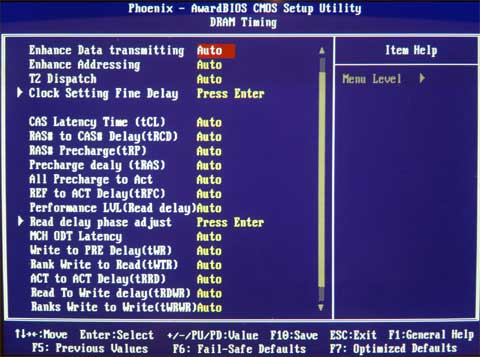
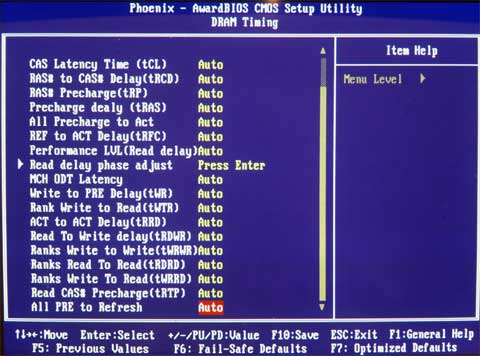
Regardless of individual memory timing preferences, to obtain best RAM/chipset latency performance we recommend that the following BIOS functions are set as follows for Micron D9 based RAM modules.
Enhance Data transmitting: FAST
FAST MODE: Gives latency and bandwidth improvements over the "Normal" setting without overly affecting memory stability or FSB overclocking potential throughout the frequency ranges of interest for everyday use.
TURBO MODE: Is more suited to benchmarking runs. This is a very aggressive setting, further improving latencies past "Fast" mode. Using "Turbo" mode may require that the "CH1CH2 Common CLK Crossing Setting" is set to "Nominal" rather than "More Aggressive". VNB requirements are 1.7V and upwards, hence this should be used strictly for short-term benchmarking.
Enhance Addressing: FAST
This brings additional gains of latency and bandwidth used in combination with the above settings for best overall system performance. Again the stability/voltage requirement hit is only minor for normal PC use.
The difference of using FAST for these two settings together, over NORMAL mode, can be seen clearly in the following synthetic Everest Cache and Memory benchmark screenshots:
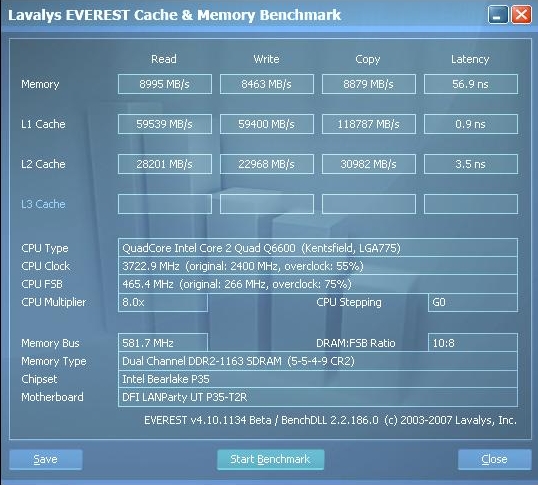
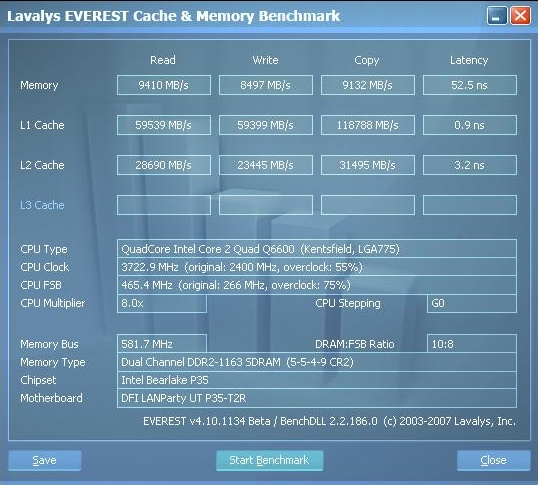
Although the BIOS defaults to Normal mode for both settings, there is no reason to veer away from setting FAST for both functions, provided you're using reasonable memory.
T2 Dispatch: Set this to Disabled, as it gives more overall stability when memory is clocked to high speeds.
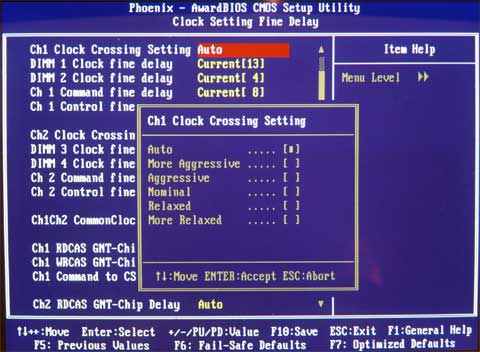
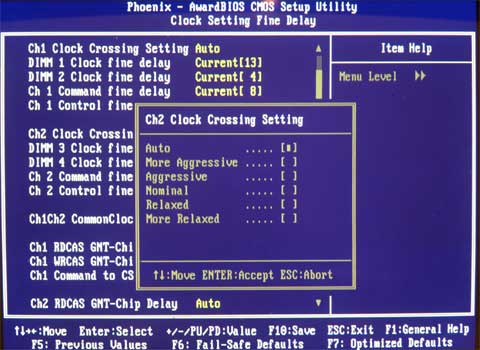
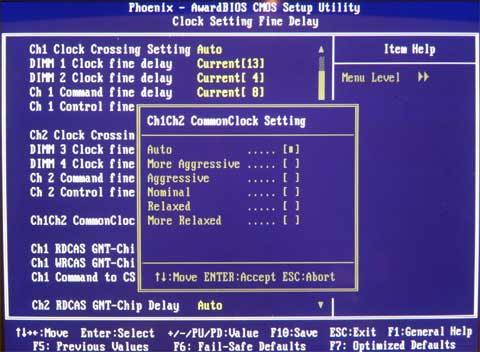
Channel 1 CLK Crossing Setting: More Aggressive
Channel 2 CLK Crossing Setting: More Aggressive
CH1CH2 Common CLK Crossing Setting: More Aggressive
24/7 systems using Micron D9GMH based modules will certainly want to take advantage of using all three of these settings in unison for a latency and bandwidth boost. We have found these three functions set to "More Aggressive" do not hinder the boards FSB progress up to 470FSB for absolute stability. Other RAM modules may not fare as well, unfortunately.
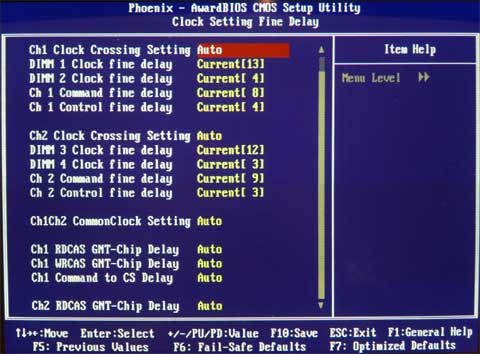
Clock Fine delays: For Both Channels, the 913 BIOS senses and adjusts these values automatically when set to CURRENT mode. DFI has notified users that manual setting ranges should not exceed a margin of three digits either side of the CURRENT setting auto sense. There is some variance at higher FSB levels (over 465FSB on quad-cores). The settings correspond to the DRAM slots in use (the slots filled with RAM are the point of interest). It is worth noting stable ranges on paper and checking back when raising FSB levels to see how the CURRENT setting reacts to FSB changes. If instability is experienced at random between reboots, it may be worth reverting to earlier ranges by setting the scales manually from your notes.
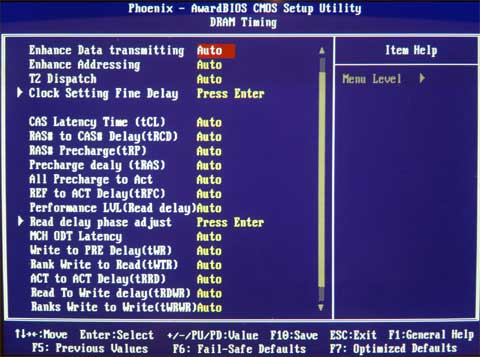
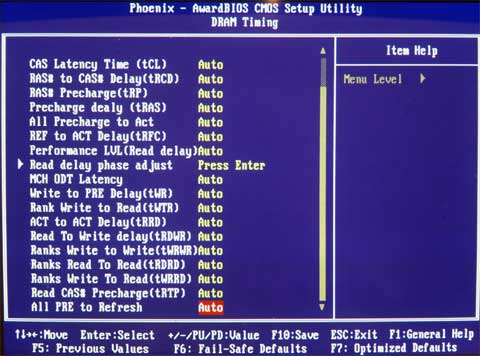
Regardless of individual memory timing preferences, to obtain best RAM/chipset latency performance we recommend that the following BIOS functions are set as follows for Micron D9 based RAM modules.
Enhance Data transmitting: FAST
FAST MODE: Gives latency and bandwidth improvements over the "Normal" setting without overly affecting memory stability or FSB overclocking potential throughout the frequency ranges of interest for everyday use.
TURBO MODE: Is more suited to benchmarking runs. This is a very aggressive setting, further improving latencies past "Fast" mode. Using "Turbo" mode may require that the "CH1CH2 Common CLK Crossing Setting" is set to "Nominal" rather than "More Aggressive". VNB requirements are 1.7V and upwards, hence this should be used strictly for short-term benchmarking.
Enhance Addressing: FAST
This brings additional gains of latency and bandwidth used in combination with the above settings for best overall system performance. Again the stability/voltage requirement hit is only minor for normal PC use.
The difference of using FAST for these two settings together, over NORMAL mode, can be seen clearly in the following synthetic Everest Cache and Memory benchmark screenshots:
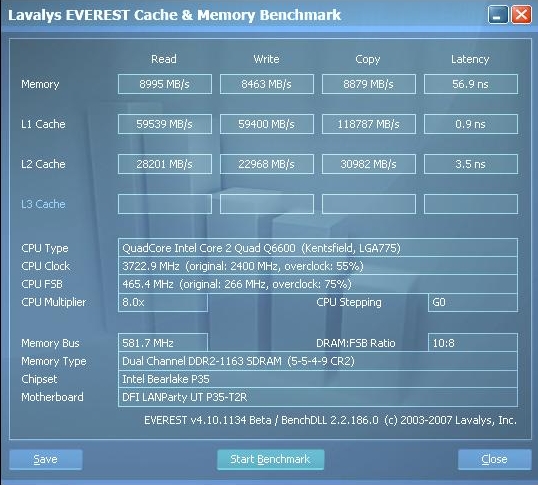
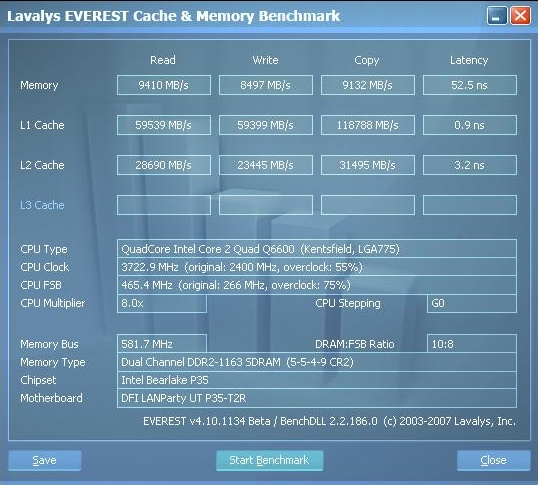
Although the BIOS defaults to Normal mode for both settings, there is no reason to veer away from setting FAST for both functions, provided you're using reasonable memory.
T2 Dispatch: Set this to Disabled, as it gives more overall stability when memory is clocked to high speeds.
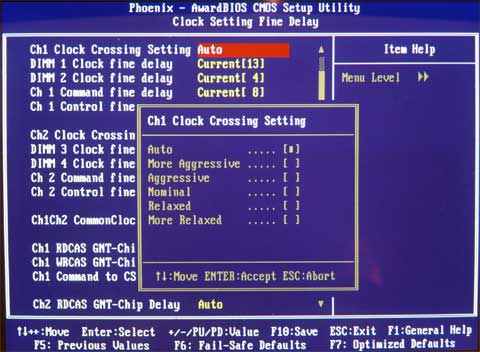
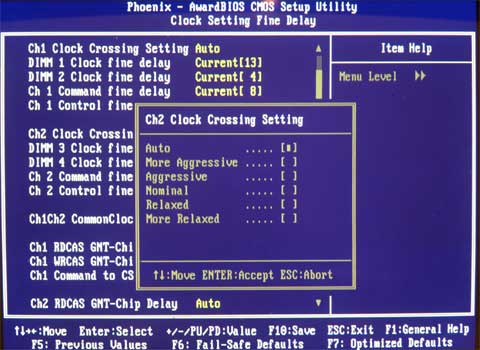
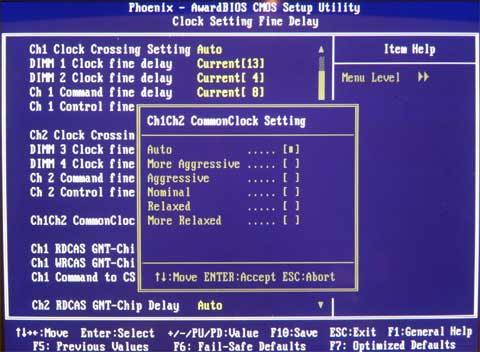
Channel 1 CLK Crossing Setting: More Aggressive
Channel 2 CLK Crossing Setting: More Aggressive
CH1CH2 Common CLK Crossing Setting: More Aggressive
24/7 systems using Micron D9GMH based modules will certainly want to take advantage of using all three of these settings in unison for a latency and bandwidth boost. We have found these three functions set to "More Aggressive" do not hinder the boards FSB progress up to 470FSB for absolute stability. Other RAM modules may not fare as well, unfortunately.
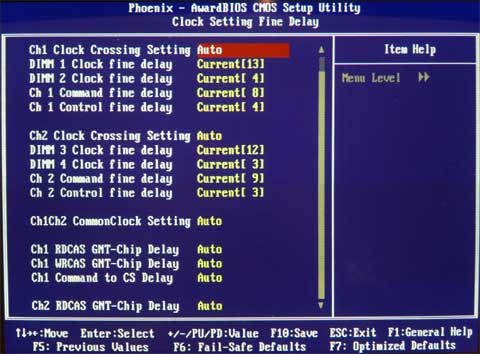
Clock Fine delays: For Both Channels, the 913 BIOS senses and adjusts these values automatically when set to CURRENT mode. DFI has notified users that manual setting ranges should not exceed a margin of three digits either side of the CURRENT setting auto sense. There is some variance at higher FSB levels (over 465FSB on quad-cores). The settings correspond to the DRAM slots in use (the slots filled with RAM are the point of interest). It is worth noting stable ranges on paper and checking back when raising FSB levels to see how the CURRENT setting reacts to FSB changes. If instability is experienced at random between reboots, it may be worth reverting to earlier ranges by setting the scales manually from your notes.










30 Comments
View All Comments
Rocket321 - Tuesday, October 23, 2007 - link
I would like to see the overclocking results put into a graph or chart of some kind.I guess tweakers might like the screenshots as "proof" that the overclock ran, but personally I trust you and would rather just have one place to look rather than clicking to enlarge multiple screenshots sequentially.
It was a great review though, I look forward to the future tweaker guides & reviews.
Raja Gill - Wednesday, October 24, 2007 - link
There will be a more typical Anandtech look to future articles, with the DFI board revisited for a round up on a suite of benchmarks, this will be used to cross compare with other boards, clocked to equivalent with board maximums in the range and voltage. In terms of the screenshots, it is nice to have 1 persons trust, but there are many we have to please and not everyone is always as convinced..thanks for the suggestions..
Next up is the Asus Maximus Formula..
regards
Raja
Jodiuh - Thursday, October 25, 2007 - link
Specifically Windvd conversions from divx/xvid to DVD would be wonderful as I've found this app benefits from a solid OC.beoba - Friday, October 19, 2007 - link
It'd be great if this came with a glossary."Strap"?
retrospooty - Saturday, October 20, 2007 - link
strap is a term used for memory clocking. for example, at 266mhz bus, memory can be "strapped" to one of the following.266x(stap2)=533 or DDR 1066
266x(strap1.5)=400 or DDR 800
266x(strap1.25)=333 or DDR 666
If you are running at stock 266 there is no way to have DDR 950 because it has to be strapped to one of the above settings.
I use the 1/1 strap so my bus speed is 500x(strap1)=500 or DDR 1000, in most cases 1/1 is the most efficient, if you can utilize it with your particular hardware, do it.
Avalon - Thursday, October 18, 2007 - link
Unfortunately, DFI's asking price of admission continues to rise for each new board they release. I was mildly annoyed when they started selling boards for $200+ that had little to no tangible benefit over $100-$150 boards, but now they're at the $300 mark? No thanks.This board is for someone who likes to spend his time tweaking and not actually using his computer.
retrospooty - Saturday, October 20, 2007 - link
"This board is for someone who likes to spend his time tweaking and not actually using his computer."The article title is called "Tweakers Rejoice" after all. The idea is not to tweak forever . I did spend alot of time over the first few weeks, but now that its tweaked, I just use it as is.
Avalon - Sunday, October 21, 2007 - link
Yes, I am quite capable of reading the article title. My whole point is that you are working for diminishing returns that I feel could be better spent using your system. If you're doing it to set a record, fantastic. I support that.retrospooty - Sunday, October 21, 2007 - link
Understood... This is obviously not the motherboard for you. I personally love the BIOS options and CMOS reloaded functionality. That alone makes the extra cost well worth it to me. Asus BIOS just sucks, and I have had too many quality problems with them in the past, and Gigabyte just underperforms. I like to know I will not be held back by my motherboard for the next couple of CPU's I buy (will likely get a dual core Penryn on release for under $200, then a high end quad core Penryn a year or so later when it is under $200).I do see your point, but in spite of this article's stock speed comparison (totally pointless for a OC geared mobo), and similar results with one particular CPU, that looks as if it has an FSB limit equal on all 3 boards (meaning the CPU is holding it back) This board overclocks and performs better than any ASUS, or Gigabyte, or any other board out there. If AT tested the max FSB limits on a dozen or so CPU's, or if they had a "golden sample" that had a high FSB limit, you would see the difference. Also if they had time to test many diff RAM stocks and to tweak the memory settings you would also see the difference. Its a good article, but no reviewer has time to really dig into this mobo and all it has to offer. I do feel the article did a good job at explaining that.
JNo - Sunday, October 21, 2007 - link
"I like to know I will not be held back by my motherboard for the next couple of CPU's I buy"I don't know much about overclocking and I hold your views valid Retrospooty but surely this is still a lot of money that will still be needed to replaced in the short/medium-term if a) you want to start using DDR3 once prices come down b) if GPUs come out that take advantage of PCI-E 2 standard (as used on X38). So all that money is only paying for great OC'ing potential for *now* only... no?