Here are some screenshots of the application running:
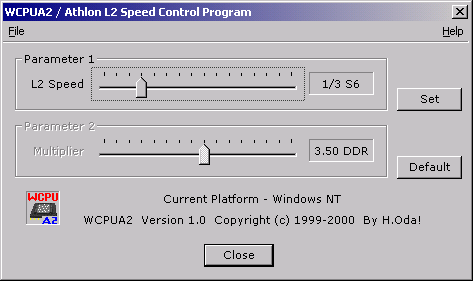
Here we have the 1/3 setting, which is very useful for overclocking.
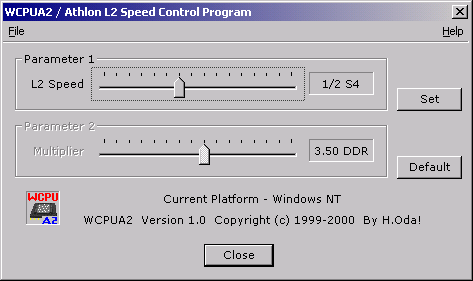
The 1/2 setting is often very useful if you happen to be lucky and have fast L2 cache that can handle the 1/2 divider.
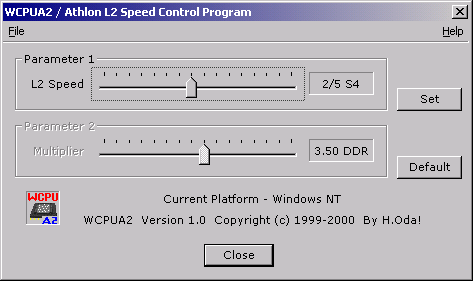
The 2/5 divider is what the 750MHz+ Athlons make use of.
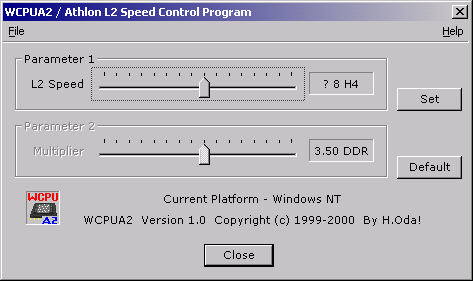
You can see here that WCPUA2 isn't completely finished, it has trouble detecting some of the other L2 cache dividers such as this one which should come up as 2/3.
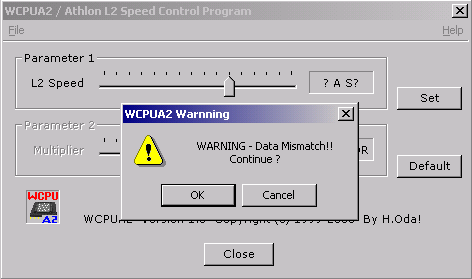
If the L2 cache divider you're selecting isn't available with your CPU then you'll get this error allowing you to back out. Clicking 'Ok' will lock up your system.
The main problem with using the WCPUA2 program is that it runs under the assumption that you can get into Windows properly in order to run the program. If your L2 cache won’t boot at the current divider and you need to switch to a lower divider in order for your system to merely start, then WCPUA2 isn’t that great of a solution for you. If you can boot into Windows but can’t run most of your applications reliably at the current divider, then the program becomes useful.
Keep an eye on H. Oda’s developments, because this particular piece of software has a great deal of potential. You can grab the installation file here.










0 Comments
View All Comments