Board Features
Today's test sample is the MSI P55 Big Bang - Trinergy and has an MSRP of $349.
| MSI P55 Trinergy | |
| Market Segment | P55 Overclocking Enthusiast |
| CPU Interface | LGA-1156 |
| CPU Support | LGA-1156 i5/i7 Series of Processors |
| Chipset | Intel P55 Express Chipset |
| BCLK Speeds | 100~600MHz, in 1 Mhz steps |
| DDR3 Memory Speed | 800, 1067, 1333 Frequency Ratios |
| Uncore Frequency | Fixed at 16x or 18x according to CPU model class |
| PCIe Speeds | Auto, 90MHz-190MHz in 1MHz increments (100MHz stock) |
| Core Voltage | 0.9V ~ 2.1V in 0.00625V increments |
| CPU Vdroop Compensation | High/Low |
| CPU Clock Multiplier | Dependant on Processor, all available multipliers supported |
| DRAM Voltage DDR3 | Auto, 0.93V ~ 2.43V in 0.001V ~ 0.07V increments (1.53V base) |
| DRAM Timing Control | tCL, tRCD, tRP, tRAS, + 20 additional timings |
| DRAM Command Rate | Auto, 1N & 2N |
| PCH Voltage | Auto, 0.45V ~ 1.95V in .015V increments, 1.05V Base |
| CPU VTT (Uncore) Voltage | Auto, 0.482V ~ 2.092V in .08V ~.016V increments, 1.05V Base |
| CPU PLL Voltage | Auto, 0.20V ~ 2.40V in 0.01V ~ 0.40V increments, 1.80V Base |
| Memory Slots | Four 240-pin DDR3 DIMM Slots Dual-Channel Configuration Regular Unbuffered DDR3 Memory to 16GB Total |
| Expansion Slots | 3 - PCIe 2.0 x16, PEG slot 1 @ x16. PEG2 @ x16 (x8 when all PEG slots filled), PEG 3 @ x8 2 - PCIe X1 (1 MSI supplied audiocard dedicated) 2 - PCI Slot 2.2 |
| Onboard SATA/RAID | 6x SATA 3.0Gbps Ports - Intel Chipset Hot Plug and NCQ Support, RAID 0, 1, 5 RAID 0+1 Support & Intel Matrix Technology Support 4 JMicron JMB322 |
| Onboard USB 2.0/IEEE-1394 | 14 USB 2.0 ports (8) I/O Panel, 6 via brackets 2x 1394a Ports - (1) I/O Panel, (1) via header |
| Onboard LAN | Realtek RTL 8111DL X2 (PCI/e) |
| Onboard Audio | Realtek ALC 888S - 7.1 Channel with software level support for EAX 5.0 and Creative TruStudio PC) |
| Power Connectors | ATX 24-pin, 8-pin EPS 12V |
| I/O Panel | 1 x PS/2 Keyboard 2 x eSATA (JMicron JMB362) 2 x IEEE 1394 2 x RJ45 8 x USB 2.0/1.1 |
| Fan Headers | 1 CPU + 4 Additional Headers |
| Fan Control | CPU Fan speed Control Via BIOS&OS (temp/speed), additional fan headers have 3 step speed control only (via BIOS and OS software) |
| Package Contents | HDD Cable X1, SATA Cable X6, SATA Power Cable X2, ESATA Cable X1, I/O Panel X1, User Manuals, Driver DVD X1, SLI Bridge X3 & CF Bridge X1, USB Bracket X1, Voltag Check Cables X4. |
| BIOS Revisions Used | A7580IMS.110, A7580IMS.111 & A7580_T1.121 |
| Warranty | 3 year standard, (8 years if purchased during limited pre-order promotion) |
MSI includes a full featured set of components like the Realtek ALC 889 HD audio codec on a dedicated plug in soundcard (which can only be used in the primary PCI-EX1 slot), dual Realtek PCI-E RTL8111D Gigabit LAN controllers, Via VT6315N 1394a chipset, powered JMB363 eSATA/USB ports on the I/O panel, and full support for the Core i7/i5 S1156 processor series.
MSI includes an extensive accessories bundle. You get the standard rear I/O panel cover along with 1 x IDE cable, 6 x SATA cables, 2 x SATA power cables, 3 x SLI and 1 x CF bridges, OC Dashboard, a USB bracket, an informative manual, quick installation guide, OC Genie guide, Winki Guide, and a software DVD.
Of note in the software package is Winki. This is a Linux-based operating system similar to ASUS' ExpressGate. Unlike ExpressGate, you boot Winki off the DVD or off a USB thumb drive once it is set up. Winki includes Open Office, Photo Viewer, Instant Messaging, Web, and Skype functionality without booting into your primary OS. A quick overview of the bundled Control Center overclocking software is available here. Earlier versions of this software had a tendency to misreport voltages which made it a minefield to use. MSI released an updated version last week that fixes 99% of these problems on the Trinergy and now appears safe to use.

MSI have gone the route of making the Realtek ALC 889 based soundcard a plug-in module, which utilizes the first (dedicated) PCI-E x1 slot on the board. S/PDIF, Toslink optical, and six 3.5mm jack outputs are located on the rear of the card. Creative EAX 5.0, Creative Alchemy, and THX TruStudio PC software are included on the driver DVD (there is no Creative hardware on the soundcard). The soundcard will only work in the first PCI-E x1 slot, so is not a device that you'll be able to use on other motherboards in the future (unless supported by MSI). The primary PCI-E x1 slot does function as a normal slot, so is not limited solely to MSI's bundled soundcard. While we're on the subject of sound, we take this opportunity include a DPC Latency screenshot below for those of you interested in such matters.
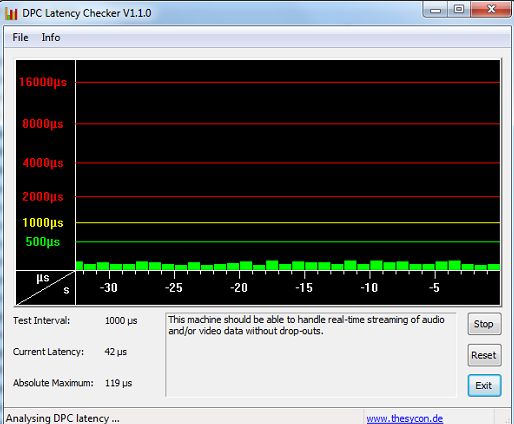

Finally, a handy little overclocking panel is included that allows on-the-fly adjustment of BCLK and voltages, as well as providing temperature and voltage monitoring options. The rear of this panel is magnetized allowing it to be attached to the front of suitable PC cases or benchmarking tables. The unit connects to the board via a dedicated port on the rear I/O panel and optionally USB for monitoring purposes (two 1.5m leads are included). No software is needed for connection or use of the device, although MSI does provide pop-up software that shows clocks speeds on the desktop when a change is made (USB connection required).
CPU Fan speed, CPU IHS temperature, CPU PWM temperature, and system temperature monitoring functions are available providing a small level of usefulness to desktop systems. We think the primary audience for this device is benchmarking fanatics who use subzero cooling to chase scores. We found OC Dashboard worked pretty well, although CPU VID was displayed as a positive offset from 0V upwards rather than the actual voltage (other rails reported values fine). It's probably wise to use a multimeter connected to the voltage rail you are adjusting while using OC Dashboard so you can see exactly what is going on.
BIOS
The BIOS layout is very good and offers a significant amount of settings for overclocking. MSI's Cell Menu is where all the action takes place with a wide variety of adjustments including the CPU Core, PLL, VTT, PCH, VDimm, and VRef voltages. Each of the settings is very granular and offers just about any range that a user could want or need. Clock and PCI-E skews are not available but generally are not needed in this range.
One extremely nice function that MSI includes is that frequency and timing changes are directly visible in the BIOS when values are being changed. Overclocking profiles can be saved, loaded, and individually named in one of the available six slots. One item missing from the board is some type of BIOS backup or redundancy system that we find on the ASUS, Gigabyte, and EVGA boards in this price range.
MSI's BIOS-level fan speed control options are an improvement over other P55 boards, but not perfect. Users can select a target CPU fan speed between 40 and 70°C while setting a minimum fan speed between 0% and 87.5% in 12.5% increments. The three system fan headers are only capable of speed changes with settings at 50, 75, or 100%. Unfortunately, they cannot be controlled by system temperature changes.
















12 Comments
View All Comments
a4mula - Wednesday, January 20, 2010 - link
I'm sorry, but did I miss the part of this article where we were trying to come to a consensus on the performance of the NF200 for tri configurations on the limited 1156? Why go with a board that doesn't even come close to saturating the 8x bandwidth limit. Trifire 5870's, QuadfireX dual 5970's. We learned absolutely nothing other than the 1156's 16x pcie to die lanes still bottleneck in a 275 trisli. Where are the real reviews of NF200 + 1156?dia - Wednesday, January 27, 2010 - link
I think you've answered your own question. If 275's are bottlenecked somewhat; going by the fact they 'dont saturate 8x bandwidth', how do you think the higher performance cards will fare?You're probably looking at a 2~5% performance drop maximum on the current cards.
DeepThought86 - Wednesday, December 23, 2009 - link
How about adding stability to all your reviews. Run for 24 with the highest TDP proc that's officlally supported along with the highest TDP video cards that will fit, see if it burns up or not.Rajinder Gill - Thursday, December 24, 2009 - link
I usually run LinX for the stability testing stuff overclocked (along with plenty of application testing). Which is plenty IMHO.Holly - Saturday, December 26, 2009 - link
Well, to be honest, it is and it isn't... These days systems are way too complex to be able to draw really good stability conclusion...Just an example... My old E6300 (the 1.86GHz one) runs perfectly stable 24/7 on 2.975GHz (7x425) at 1.2V flat... and it runs without any troubles... games, C++ compilations, complex Maple calculations...
You'd say it runs perfect... well until I installed SSSE3 optimized Seti@Home application (instead of normal one that was running for like half year on this machine)... and guess what... CPU temperature went up by 5°C (water cooled) compared to previous top and computer went BSOD in couple of minutes. To compensate I had to either drop FSB to 410MHz or raise voltage to 1.224V.
Long story short... we can't hope to be able to really load the cpu 100%... yes, it doesn't idle when you stress it, but in fact how big part of the core is actualy working and how big part is taking a nap?
I would suggest trying mentioned optimized S@H on the system you consider stable (I am not saying it will crash, but the possibility is there)... We use the app at my friend's computer shop and usualy if there is a problem with hardware the machine goes BSOD in few minutes of testing... It's a bit drastic but very fast way to check failed OC.
Merry Xmas,
Holly
sgtpokey - Wednesday, December 23, 2009 - link
Dear Anandtech Staff,You don't have to invent your own nomenclature (OVERVIEW/CONCLUSIONN) for having an "Executive Summary" (or shorten it to "Summary" if you want) leading off the analytical article.
Calling anything other than the concluding section a "Conclusion" is a bit jarring.
Thank you for your time,
sgtpokey
Etern205 - Wednesday, December 23, 2009 - link
When AT first introduced this "overview/conclusion", I can't believe how many readers actually agree with this type of approach. Sure AT is a great site, but it does not mean you will need to agree on everything they do.I still prefer the old fart method
intro-->article w/pics-->benchies-->conclusion/author's pov
strikeback03 - Wednesday, December 23, 2009 - link
They probably have some page hit numbers they could pull out, but I wouldn't be at all surprised to find out that the majority of readers hit the conclusion (whether at beginning or end) before reading any graphs or descriptive text.As far as the board goes, meh, it seems to be a relatively competent, really expensive board mostly designed to stroke the companies' ego rather than provide something useful to 99% of potential users
Kenenniah - Wednesday, December 23, 2009 - link
Conclusion can easily mean the reviewer's conclusion and not the conclusion of the article itself.at80eighty - Wednesday, December 23, 2009 - link
I'm undecided about AT's new "draw your own conclusions' approach