The SSD Anthology: Understanding SSDs and New Drives from OCZ
by Anand Lal Shimpi on March 18, 2009 12:00 AM EST- Posted in
- Storage
The Return of the JMicron based SSD
With the SSD slowdown addressed it’s time to start talking about new products. And I’ll start by addressing the infamous JMicron JMF602 based SSDs.
For starters, a second revision of the JMF602 controller came out last year - the JMF602B. This controller had twice the cache of the original JMF602A and thus didn’t pause/stutter as often.
The JMicron JMF602B is the controller found in G.Skill’s line of SSDs as well as OCZ’s Core V2, the OCZ Solid and the entire table below of SSDs:
| JMicron JMF602B Based SSDs |
| G.Skill FM-25S2 |
| G.Skill Titan |
| OCZ Apex |
| OCZ Core V2 |
| OCZ Solid |
| Patriot Warp |
| SuperTalent MasterDrive |
All I need to do is point to our trusty iometer test to tell you that the issues that plagued the original JMicron drives I complained about apply here as well:
| Iometer 4KB Random Writes, IOqueue=3, 8GB sector space | IOs per second | MB/s | Average Latency | Maximum Latency |
| JMF602B MLC Drive | 5.61 | 0.02 MB/s | 532.2 ms | 2042 ms |
On average it takes nearly half a second to complete a random 4KB write request to one of these drives. No thanks.
The single-chip JMF602B based drives are now being sold as value solutions. While you can make the argument that the pausing and stuttering is acceptable for a very light workload in a single-tasking environment, simply try doing anything while installing an application or have anti-virus software running in the background and you won’t be pleased by these drives. Save your money, get a better drive.
The next step up from the JMF602B based drives are drives based on two JMF602B controllers. Confused? Allow me to explain. The problem is that JMicron’s next SSD controller design won’t be ready anytime in the near future, and shipping mediocre product is a better option than shipping no product, so some vendors chose to take two JMF602B controllers and put them in RAID, using another JMicron controller.
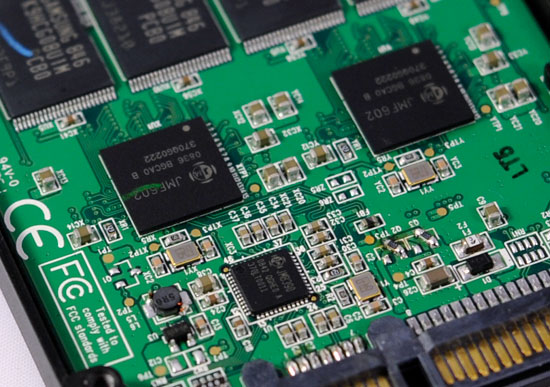
Two JMF602B controllers and a JMicron RAID controller
The problem, my dear friends, is that the worst case scenario latency penalty - at best, gets cut in half using this approach. You’ll remember that the JMF602 based drives could, under normal load, have a write-latency of nearly 0.5 - 2 seconds. Put two controllers together and you’ll get a worst-case scenario write latency of about one second under load or half a second with only a single app running. To test the theory I ran the now infamous 4K random write iometer script on these “new” drives:
| Iometer 4KB Random Writes, IOqueue=3, 8GB sector space | IOs per second | MB/s | Average Latency | Maximum Latency |
| JMF602B MLC Drive | 5.61 | 0.02 MB/s | 532.2 ms | 2042 ms |
| Dual JMF602B MLC Controller Drive | 8.18 | 0.03 MB/s | 366.1 ms | 1168.2 ms |
To some irate SSD vendors, these may just be numbers, but let’s put a little bit of thought into what we’re seeing here shall we? These iometer results are saying that occasionally when you go to write a 4KB file (for example, loading a website, sending an IM and having the conversation logged or even just saving changes to a word doc) the drive will take over a second to respond.
I don’t care what sort of drive you’re using, 2.5”, 3.5”, 5400RPM or 7200RPM, if you hit a 1 second pause you notice it and such performance degradation is not acceptable. Now these tests are more multitasking oriented, but if you run a single IO on the drive you'll find that the maximum latency is still half a second.
The average column tells an even more bothersome story. Not only is the worst case scenario a 1168 ms write, on average you’re looking at over a quarter of a second just to write 4KB.
The G.Skill Titan has recently garnered positive reviews for being a fast, affordable, SSD. Many argued that it was even on the level of the Intel X25-M. I’m sorry to say it folks, that’s just plain wrong.

One of the most popular dual JMF602B drives
If you focus exclusively on peak transfer rates then these drives work just fine. You’ll find that, unless you’re running a Blu-ray rip server, you don’t spend most of your time copying multi-GB files to and from the drive. Instead, on a normal desktop, the majority of your disk accesses will be small file reads and writes and these drives can’t cut it there.
Some vendors have put out optimization guides designed to minimize stuttering with these JMF602B based drives. The guides generally do whatever they can to limit the number and frequency of small file writes to your drive (e.g. disabling search indexing, storing your temporary internet files on a RAM drive). While it’s true that doing such things will reduce stuttering on these drives, the optimizations don’t solve the problem - they merely shift the cause of it. The moment an application other than Vista or your web browser goes to write to your SSD you’ll have to pay the small file write penalty once more. Don’t settle.
But what option is there? Is Intel’s X25-M the only drive on the market worth recommending? What if you can’t afford spending $390 for 80GB. Is there no cheaper option?










250 Comments
View All Comments
KadensDad - Tuesday, October 27, 2009 - link
How do these drives fail? I have heard that they will just suddenly die, no more writes or reads possible. What I would like to know is what happens when it dies? Do you lose all data? Just can't write anymore? How does the OS respond? Any early warnings? What about e.g. CRC? How does possibility of data corruption compare to traditional SSD? What about RAID? Since the drives are electrical, not mechanical, this reduces the number of failure vectors and environmental concerns (e.g., ambient temperature over lifetime of the drive). Won't SSDs therefore fail closer together in time in a RAID configuration? This reduces the window of opportunity for fixing an array and also decreases the applicability of RAID, however marginal.adsmith82 - Monday, September 14, 2009 - link
I need to run HDDErase on an X25-M. No matter what bootable CD or flash drive I create, HDDErase does not see either of my SATA hard drives. I already disabled AHCI in BIOS. Also, I am using version 3.3. I know that 4.0 does not work with the X25-M.Can someone help me troubleshoot this please? Thanks.
gallde - Thursday, June 11, 2009 - link
You point out that TRIM will only work on deletions, not on overwrites. But, couldn't a smart controller look at blocks that have a majority of invalid pages and "trim" them as well, recovering clean pages as a background process?forsunny - Thursday, August 13, 2009 - link
Why not just make the SSDs capable of individual page erases instead of blocks? Problem solved.Ron White - Sunday, August 31, 2014 - link
Erasing the NAND transistor in an SSD requires such a large jolt of voltage that it would affect surrounding transistors.lyeoh - Friday, May 29, 2009 - link
Good and informative article.Regarding the shill tshen83 who claims that Anandtech cost the drive manufacturers millions of dollars in sales.
If that is true, Anandtech has saved customers millions of dollars.
Anandtech should care more about their readers losses than drive manufacturer losses. If Anandtech was a site for drive manufacturers and their shills we wouldn't be reading it.
To me, if the SSD drive manufacturers lose money, it's their own fault for building crap that has higher write latencies than old fashioned drives with metal discs spinning at 7200RPM or slower. Not anandtech's.
I can get higher sequential reads and writes by using RAID on old fashioned drives. It is much harder to get lower latency. So Anandtech did the right thing for OCZ.
Lastly, there might be a way of making your windows machine stutter less even with a crap SSD. Note: I haven't tested the actual effect on an SSD because I don't have an SSD.
Basically by default when Windows accesses a file on NTFS, it will WRITE to the directory the time of the access. Yep, it writes when it opens files and directories (which are just special files). That might explain the stuttering people see. For a lot of things, Windows has to open files.
Warning! There are reasons why some people or programs would want to know the last access time of files. Me and my programs don't (and I doubt most people would).
If you are sure that's true for you (or are willing to take the risk) set NtfsDisableLastAccessUpdate=1 as per:
http://technet.microsoft.com/en-us/library/cc75856...">http://technet.microsoft.com/en-us/library/cc75856...
poohbear - Sunday, April 26, 2009 - link
Brilliant article and very informative on these emerging technology. I wont be buying one anytime soon @ their prices, but good to know we'll FINALLY be replacing convential HDD which are the one component that have been pretty much the same since as far back as i can remember"SSDs have +5 armor immunity to random access latency"
rofl that's the best analogy i've seen on a hardware review site. is every comp geek a RPG geek @ heart?
Gootch - Sunday, April 19, 2009 - link
Great article. Realy made me understand what I need to look at before making the plunge. Mistakes and all, my compliments. As for value between the now seemingly drastically improved Vertex vs the X25-M, I compared prices between the two and per Gb, the Intell product for say an 80 Gb drive is Can $5.86/Gb, while the OCZ 60 Gb SSD is Can $6.81/Gb. Now that we are no longer comparing apples and oranges, I think we need to point out that the Intel product is not only faster and maintains it's performance edge better, but it is cheaper per Gb. At least in Canada. I have many OCZ products and I love the company and it's customer support. I can only hope that they will make their SSDs more competitive in the near future, because most consumers will pay the extra 70 bucks and go with the X25 when they pay attention to the numbers, both performance and price.Baffo - Saturday, April 11, 2009 - link
I could forsee a whole host of issues with encrypting SSD drives, not the least of which is essentially making the drive completely "used" outside of the drive slack space - which would be a temporary reprieve for the reasons discussed in this article. However, I could also see potential performance and lifetime issues since modern encryption uses streaming ciphers (e.g. an entire encrypted block - which may or may not conform to the physical block size will be changed for even one bit change within the block itself). Has anyone looked at the resultant effect on performance due to using encryption - it would be good to compare say Bitlocker, PGP, Checkpoint, and an open source encryption solution (Crypt or something like that?). This could actually become a real driver for moving to on-drive encryption where it would have the opportunity to optimize the encrpytion for the pro/cons of the SSD architecture.brandensilva - Friday, April 10, 2009 - link
Great article! I respect that OCZ made the necessary changes to make this drive work. I'd rather take a slightly slower drive if it meant consistent performance.If my hard drive started to stutter I'd flip out! I'm glad that they took the feedback and instead of selling faulty drives, that would ultimately hurt their brand, they decided to go back to the drawing board and iron out the kinks. I'm not expecting them to compare to Intel's 25-M per price or performance. They don't have nearly the cash or manufacturing capacity to compete with Intel but they do have that small business feel with receiving feedback and making improvements, which is important to customers.
Lets hope they continue to utilize that aspect of their business and further improve on their products and bring us some reliable SSD's in the future.