NVIDIA 780a: Integrated Graphics and SLI in One
by Gary Key on May 6, 2008 12:00 AM EST- Posted in
- CPUs
Low Power SLI: HybridPower
It's not just the CPU guys that are taking power consumption seriously these days, NVIDIA is too. With the nForce 780a, NVIDIA finally introduces a technology it has been talking about for several months: HybridPower.
With all of NVIDIA's 2008 chipsets featuring integrated graphics, HybridPower enables a discrete graphics card to shut off when not in use, relying on the motherboard's integrated graphics (mGPU) to handle display output.
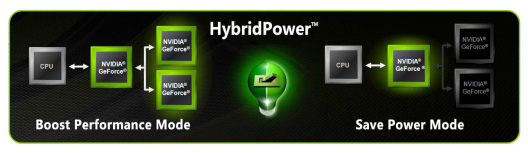
The technology works like this: the discrete GPU (dGPU) is plugged into a standard PCIe slot, however the display is connected to the mGPU. With HybridPower running in Power Savings mode, the mGPU handles all rendering and display output, while the dGPU remains turned off completely (not idling, but completely turned off, even the fan stops spinning). In Performance Boost mode, the dGPU is turned on and it handles all 3D rendering and display operations but its frame buffer is copied to system memory before being displayed by the mGPU. The dGPU renders all frames but the mGPU actually displays them. Since the dGPU's frame buffer needs to be copied to system memory and is actually displayed by the mGPU there is a small performance hit for enabling HybridPower, thankfully it is negligible.
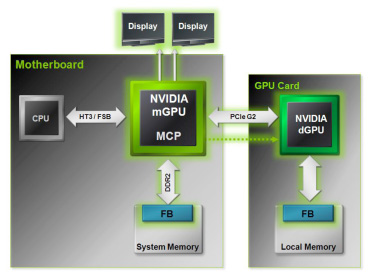
BIOS and driver support for HybridPower is nothing short of outstanding, the install process is virtually seamless. Generally when dealing with integrated graphics and switching between a mGPU and dGPU you'll need a couple reboots and maybe a reconfigure of the BIOS before you can get display output. With the nForce 780a we simply plugged in a supported NVIDIA GPU and everything else worked itself out.
One problem we countered was related to behavior of the platform with its unsigned graphics driver. The issue is this: the nForce 780a's IGP uses the same graphics driver as the GeForce 9800 GX2 we attempted to install, however that graphics driver won't automatically be installed due to the fact that it is unsigned. It requires a re-run of the NVIDIA installation utility if the user adds a graphics card after the fact in order to get it to install properly. We are assuming that final drivers will be signed and this won't be a problem once the product is available for retail sale, but for now it can be confusing since no errors are thrown and you need to look at device manager before you realize that the GX2 driver wasn't properly installed.
The real problems with HybridPower arise when attempting to switch between using the mGPU and dGPU. The public and reviewers alike were both led to believe (by both AMD and NVIDIA) that the platform/driver would intelligently switch between the mGPU and dGPU - this isn't the
real world functionality of the platform.
Switching between the HybridPower modes must be done manually; while NVIDIA would like for the transition to be automated and seamless, this is the first incarnation of the technology and support for application-sensing technology just isn't there yet.
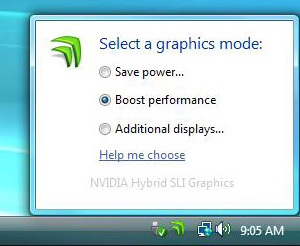
Luckily, NVIDIA developed a very simple tool that sits in your systray, allowing you to switch between HybridPower modes. Simply right-click the tool, select the appropriate operating mode and the driver enables or disables the appropriate GPU.
There are some limitations; first and foremost, only the GeForce 9800 GTX and GeForce 9800 GX2 are supported by HybridPower. On the chipset side, the nForce 720a, 730a, 750a, 780a and all of the GeForce 8x00 series motherboards support HybridPower. For most users, you'll need a new motherboard and a new GPU to take advantage of HybridPower.
Certain 3D applications won't let you change state while they are running, so you may have to quit applications like 3dsmax before you are able to switch power modes. NVIDIA's utility reminds you of this:
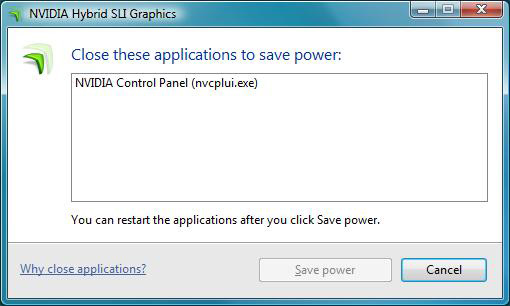
When switching HybridPower modes, the state of one GPU gets moved to the other, meaning that the process isn't instantaneous. The more windows you have open and the more GPUs you have in the system, the slower the process will be. On a single GeForce 9800 GTX it took between 4 and 7 seconds to switch modes, which honestly wasn't too bad.
When we outfitted the system with a GeForce 9800 GX2, featuring two GPUs, the process took up to 13 seconds. The amount of time it takes to switch modes depends entirely on the number of windows open, with 40 windows open the GeForce 9800 GTX took a maximum of around 6 seconds to switch modes, compared to 13 seconds for a GeForce 9800 GX2 thanks to its two GPUs. The transition time would be even higher on a 3 or 4 GPU system.
The type of windows open doesn't seem to have an impact on the transition time between HybridPower modes, simply the number of windows (and their associated memory footprint). The problem is that a dual-purpose machine (one used for work and gaming) can easily have a large number of windows open, and waiting more than 10 seconds for anything to complete easily makes a system feel slow/sluggish.
The power savings were absolutely worth it, see for yourselves:
| Save Power Mode (dGPU Disabled) | Boost Performance Mode (dGPU Enabled) | |
| Total System Power Consumption (Idle) | 115W | 165W |
Since the mGPU is just as capable of decoding HD video as the dGPU in this case, it is possible to build an actual gaming HTPC out of something like the nForce 780a. You no longer have to sacrifice performance in order to keep power consumption down, you can have a multi-GPU setup but still watch movies thanks to HybridPower.
30" LCD Owners Need not Apply
The ASUS M3N-HT Deluxe only offers an analog VGA output as well as a digital, single-link HDMI output. The problem with this configuration is that while it is possible to convert HDMI to DVI, there is no way of outputting a dual-link DVI signal. In other words, the resolutions needed by 30" displays won't be reachable via the mGPU.
If this assumption is correct and there is no way to output a dual-link DVI signal from the mGPU (the reviewer's guide indicates only a single-channel integrated TMDS), then it almost entirely negates the point of HybridPower and 3-way SLI on this motherboard. Anyone investing a serious amount of money into graphics cards may also have reason to invest in a 30" display, which as it stands will be unsupported by this platform unless the display is driven directly off of the graphics cards themselves, in which case HybridPower won't work.
This is absolutely unacceptable and would prevent us from recommending the 780a as anything more than just another SLI motherboard. HybridPower is quite possibly the best feature for a high-end SLI user and if it won't work with 30" displays then its usefulness is severely degraded.
Unfortunately there's no other workaround here, NVIDIA simply chose wrong with its lack of support for dual-link DVI and we won't see this problem fixed until a new revision of the mGPU makes its way into later chipsets.










38 Comments
View All Comments
SiliconDoc - Monday, July 28, 2008 - link
Very glad this happens : " The good news is that ASUS has replicated several of our problems and we expect a new BIOS release shortly for use in the motherboard review. "That's what I call useful review that isn't a waste of time. Glad you have the reputation and the pull. ( one wonders what they do at Acer - I guess they wait for you guys to tell them...)
piroroadkill - Sunday, May 11, 2008 - link
I agree with the guys who are saying they need to make discrete (not discreet, jesus) GPUs consume much less power when idling, even if that means a hybridpower style segmentation of the gpu, but it should be done all on the hardware, completely transparent to the chipset and systemKGR - Saturday, May 10, 2008 - link
Maybe hybrid sli doesnt help frame rates too much , but it can make sense when nvidia integrates the Ageia pysics in gpu, then the mgpu can take the load of physics and the dgpu the graphics in hybrid mode, i dont know if it is possible but i think it is...duploxxx - Thursday, May 8, 2008 - link
Always like to read the reviews and comments from your site, but why don't you just provide proof with real data instead of a hit in the dark. You already have big parts of the data in an other review.(http://www.anandtech.com/video/showdoc.aspx?i=3232...">http://www.anandtech.com/video/showdoc.aspx?i=3232...
" Whether or not this price tag is worth the premium over the nForce 750a SLI boards is up for debate. It's not really in our opinion as we do not believe the current AMD processor series is capable of the required computational power needed to support 3-way SLI or Quad SLI configurations. This is not a knock against NVIDIA as AMD has the same problem with Quad CrossFire; it just reflects the current state of the processor offerings from AMD."
why don't you just put 9750-9850+790fx+2-3way crossfire against q6600/q9300+x38+2-3way and compare total price/performance/power but perhaps need to add a x48 board since the lack of pci-e lanes on the x38
you could do the same with lower spec P35 but then again this board has no decent feature set against current amd chipset offerings when you talk about multi gpu setup but would still be interesting to read what happens when using CF on this board against amd770
gipper - Wednesday, May 7, 2008 - link
So why isn't the 750a going to be the perfect HTPC motherboard?Aren't the two requirements for the perfect HTPC motherboard native 1080p output via HDMI and 7.1 LPCM audio on the same HDMI connector? Also, the post processing with a phenom matches the AMD 780 chip feature set.
So, I don't understand why you would say that the AMD 780 is better for HTPC's.
Or are you guys suggesting that it's best to wait for the AMD 780 refresh that includes 7.1 LPCM because the integrated graphics perform so much better?
Gary Key - Thursday, May 8, 2008 - link
I personally believe the 750a would make an excellent HTPC system if you utilize a ATX case design, might plan on using it for gaming with a discreet video card, and can afford it. The GF8300 board that just arrived is a better solution at first glance (if a uATX design and not having SLI capability is important) and compares favorably to the 780G from a price to performance viewpoint, more so than the GF8200. We will have an update on it next week.We received the 175.16 drivers right after the article went live and will have some post-processing comparisons (174.14s did not handle this right) this weekend between the two chipsets. Right now, it is a toss up in my opinion, and due to that fact, I would go NV for the multi-channel LPCM.
The Jedi - Wednesday, May 7, 2008 - link
A couple of points here:[QUOTE]
This is absolutely unacceptable and would prevent us from recommending the 780a as anything more than just another SLI motherboard. HybridPower is quite possibly the best feature for a high-end SLI user and if it won't work with 30" displays then its usefulness is severely degraded.
[/QUOTE]
I'll tell ya I use a 26" LCD TV on my desktop and it's big enough. I don't need 2560x1600. 1080p (1200p) is fine and matches the pixels on HDTV. Anything 1080p capable is completely reasonable. Just up the AA or AF if the FPS are too fast for ya. Just because Dell or Apple says Uber-users need a 30-inch LCD to be cool doesn't make it true. 24", 26", 27", these are great on today's desks. I really think a 30" LCD on my desk would be too big.
Gary Key, you da man, seriously, but proofread the article for typos.
Last point, and this goes for all of Anandtech's staff: Respect due, but seriously: NO dGPU. Call it A VIDEO CARD. Or -- A GRAPHICS CARD. Also, no calling a product from a CPU or GPU company a 'part' . Call it a chip -- or a CPU or a graphics chip, etc.
strikeback03 - Thursday, May 8, 2008 - link
I'd love to see a 2560x1600 24-26" display, the more resolution the better. If that 9 megapixel LCD weren't several thousand dollars it would be sweet.Wolfcastle - Wednesday, May 7, 2008 - link
The author should clean up the grammar a bit. Anandtech has a large audience.James5mith - Wednesday, May 7, 2008 - link
Maybe I'm just foolish here, but for the extreme overclocking crowd, I see an immediate and tangible benefit:If you happen to fry your video card while OC'ing it, you can use the onboard video as a stopgap until you get it repaired.