Gigabyte goes "Green" with DES software
by Rajinder Gill on January 23, 2008 10:00 AM EST- Posted in
- Motherboards
CIA2 Overclocking
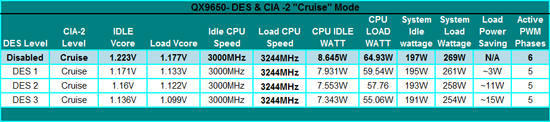 |
Both Easy Tune 5 and the BIOS have an automatic overclocking function known as CIA2. There are five available levels to CIA2. Each of these settings offers a percentage overclock that is dynamically engaged according to CPU load levels. As DES uses preset levels of Vcore at each stage, the only overclock CIA setting that works with all three levels of DES on our QX9650 is "Cruise". Although this only amounts to a 244MHz overclock that most performance oriented overclockers would eschew as "tiny" on a QX9650, it's better than nothing if you don't like fooling around with lots of BIOS settings. It is also worth noting that default voltage settings are used by the CIA function on all areas of the motherboard.
The user can override some of these settings by selecting manual values in the BIOS; however, Vcore control still reverts to the static presets when enabling DES. It is a little unfortunate that the DES GUI does not feature user selectable Vcore levels to allow a little more flexibility when using CIA2. The results do indicate that power saving and power usage levels are not drastically altered over stock figures. Still, a 244MHz overclock is free for the taking without a power consumption hit.
Does DES work with 65nm CPU's?
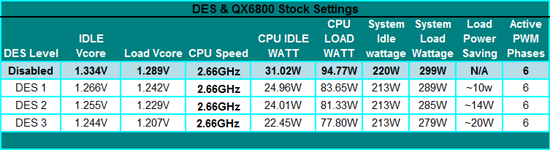 |
We decided to run a quick test to see how well a 65nm G0 stepping CPU would hold up to the Vcore reduction that DES employs to save power. At a setting of 2.66GHz, a DES level 3 under-volt of 0.082V does not affect processor stability at all. Obviously, the power consumption figures of 65nm processors cannot compete with the Intel's lower consumption/lower leakage 45nm process Hafnium technology. Still, it is good to know that users who own 65nm G0 stepping CPU's can expect some form of compatibility and power savings with Gigabyte's DES software.
Final thoughts
D.E.S. presents the average user with an easy method of small-scale power saving. The largest group of consumers is not those who are interested in overclocking or spending hours fiddling with BIOS settings. With this in mind, Gigabyte has taken a few steps in ensuring the DES software is installed on user systems during the initial OS setup. For example, the driver/software CD auto-installs all required system drivers including D.E.S. Most users will use the auto-install function on the driver CD, meaning the software will find its home in the Windows task bar. Once installed, the software auto-alerts the user if D.E.S. has not been set up or switched on.
There is still one hurdle though:
all current BIOS releases for the GA-X48T-DQ6 enable C1E and EIST by default, and
these have to be switched off manually for DES savings to be fully realized. Gigabyte
will need to consider this and release future BIOS revisions without these functions
enabled if DES is to be successfully used by the masses. Gigabyte would also do
well to add an advanced tab to the DES GUI that allows altering the level of Vcore.
With the 45nm process proving so responsive to reduced voltage levels, we are sure
users can tune their processors for even lower levels of power consumption than
DES level 3 currently offers - provided the users take the time to do the proper
amount of testing; if not then DES is close enough in our opinion. Gigabyte are still refining the DES software and tell us that full C1E and EIST compatibility is possible. The CPU throttle function will also be improved in future releases, so that performance under load is not drastically altered.
Okay, the power savings per user are not huge, but we have to take the prospect of thousands of users enabling DES simultaneously into account. Even if many people decide not to use the software, we have no hesitation in giving Gigabyte the thumbs up for attempting to make consumers more aware of power consumption and offering an initial solution to reduce it without much user intervention.










16 Comments
View All Comments
Nihility - Thursday, January 24, 2008 - link
Doesn't EIST offer better power savings over what DES does?The Q9650 has a multiplier of 9 meaning that when EIST is on, its clock speed will be reduced by 1000 Mhz. I'm just curious if that's not a better power saving option for a computer that is mostly idle (internet, word processing mentioned in the article). As I understand it, EIST needs to be shut off.
Rajinder Gill - Thursday, January 24, 2008 - link
Not really, these processors are now so efficient at idle that the core speed reduction does little to save extra power. Gigabyte have sorted out the EIST/C1E and DES issue in the latest BIOS. You can now have all 3 on simultaneously. Unlike the previous releases..regards
Raja
Cardio - Thursday, January 24, 2008 - link
Rather he would do his Lemming imitation.emenk - Wednesday, January 23, 2008 - link
You said at the very top "Our initial reaction to Gigabyte's DES (Dynamic Energy Saver) software was stated in the GA-X48T-DQ6 review a few weeks ago." Where exactly did you say that? What did you say?I've searched for any mention of it, and I can't find it. I've even used Google!
I'm getting the impression that this is yet another example of Anandtech bullshitting us by saying they said something that they didn't say. If I just can't read, then point out where you said something about the DES software in GA-X48T-DQ6 review. Otherwise, stop printing bullshit. I'm sick of wasting my time trying to track down stuff that you claim you said in different articles.
emenk - Wednesday, January 23, 2008 - link
Nevermind. I just found it on the second page. You called it by the wrong name, though. No wonder I couldn't find it! So did you screw up or hadn't Gigabyte settled on the name yet?If you called it by the wrong name, why didn't you point that out or fix it? Even if Gigabyte changed the name, why didn't you point out that you used the old name in the previous article?
Rajinder Gill - Thursday, January 24, 2008 - link
Emenk,I have corrected the misname in the last review. In terms of trying to deceive readers - i think you could not be further from the truth. We are human and sometimes mistakes do slip through. In this case the results of the mistake are not likely to have caused a massive misconception that brings harm to the end user. I have searched the web for both GA-X48T-DQ6 reviews and DES write ups. Needless to say, the depth of our articles is far in excess in all instances and actually tells the truth as we see it. I have not seen anyone else get to grips with the DES or the BIOS in a way that we have managed at Anandtech. Sorry for the mistake, thanks for pointing it out.
regards
Raja
emenk - Friday, January 25, 2008 - link
Sorry, I did not mean to suggest that you were intentionally deceiving your readers - just that you were being careless with the mundane, simple facts. I'm not as experienced as some of your readers, but little mistakes can cause big problems for me trying to get started understanding the articles.I don't doubt that. For me, your article starts out too deep, though. (Well, actually, it starts out with fluff about Al Gore, etc., then suddenly goes too deep.) Someone in the forums pointed me to http://www.tweaktown.com/articles/1272/gigabyte_s_...">this TweakTown article, which is a good introduction for me. Maybe you are targeting readers who would already know everything that was said in that article, but I didn't. Now that I have read that article, I am in a much better position to understand yours. I wasn't before.
I was frustrated earlier because I had been hoping to find basic background information about DES in the previous Anandtech GA-X48T-DQ6 review, but couldn't find the comment about DES (due to the mistake in the software's name) at first, then found it wasn't that helpful to me once I did find it.
I'm sorry if the mark-up codes I'm using here aren't the correct ones. I'm uses the same mark-up codes that work in the forum. The javascript isn't inserting them here for me.
slashbinslashbash - Wednesday, January 23, 2008 - link
Why is it that motherboard manufacturers' overclocking software must always look like it comes out of a 3rd-rate sci-fi movie? Bulbous, way too colorful, with all kinds of buttons in odd places and not at all looking like a normal program that a normal person would want to use. It looks SO amateurish. All of the "real" software companies realized long ago that as long as we have 2D displays, it's going to be most efficient to have windows in the shape of rectangles instead of circles or other odd shapes. Give me a simple gray box with a few sliders, and the close/minimize/etc. buttons in their right positions, please!legoman666 - Wednesday, January 23, 2008 - link
I agree whole heartedly. Enough of these "slick" apps. I want a box with some sliders and dials.mindless1 - Wednesday, January 23, 2008 - link
I third that notion, though Gigabyte seems to be worse in this respect than some others.