MSI P35 Neo2-FR: Platinum performance for under $100
by Gary Key on December 5, 2007 11:00 PM EST- Posted in
- Motherboards
Memory Testing and Overclocking
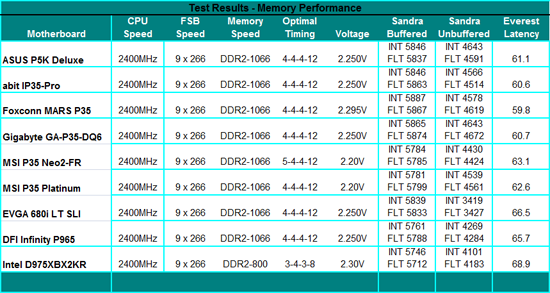 |
The MSI P35 Neo2-FR latency and unbuffered scores trail other P35 boards slightly. This is due in part to running CAS 5 instead of CAS 4 at DDR2-1066 and MSI setting tRD to 5 at this level for absolute stability. Our board would run 4-4-4-12 timings but required 2.4V to pass all benchmarks. That voltage level is unacceptable to us. However, we will see overall performance is still extremely competitive with the other P35 boards.
E2160 9x390
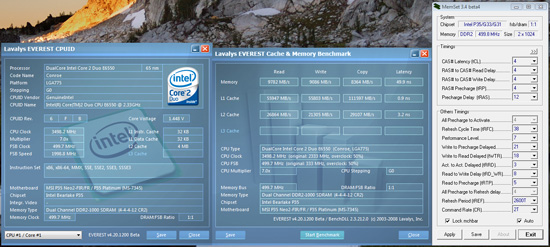 |
Our best performance results with this processor were at a final FSB setting of 390 with a 2GB memory configuration at the 4:5 ratio and 4-4-4-12 timings. This results in the board setting performance level (tRD) to 5 but required 2.2V for memory. MCH voltage is set to 1.40V and CPU voltage is at 1.4750V, with Vdrop/Vdroop realizing a final 1.44V during normal operation. The highest FSB we have been able to attain with this CPU is 410 on the DFI P35 board.
E6550 7x500
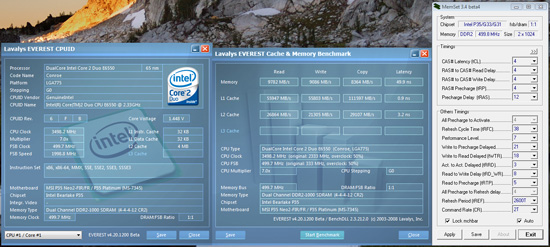 |
We were able to reach a final FSB setting of 500 with our retail E6550. Our 2GB memory configuration used a 1:1 ratio with 4-4-4-12 timings. This results in the board setting performance level (tRD) to 7. MCH voltage is set to 1.45V, memory voltage to 2.20V, and CPU voltage is set to 1.4750V with Vdrop/Vdroop realizing a final 1.44V during normal operation. The highest FSB we have been able to attain with this CPU is 510 on the DFI P35 board. Our handpicked E6550 will reach 7x535 on this board while attaining 7x550 on the abit IP35-Pro and MSI Platinum boards.
Q6600
9x415
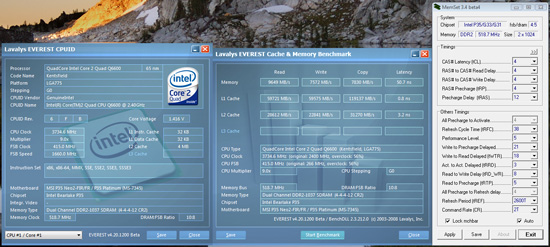 |
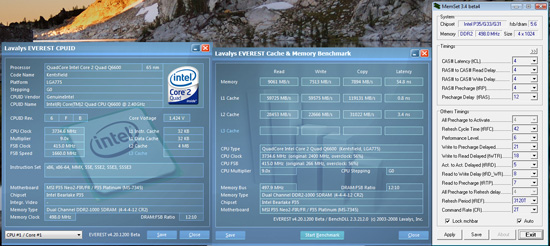 |
Our max CPU results on air-cooling resulted in a final 9x415 setting. Our 2GB memory configuration uses the 4:5 ratio with 4-4-4-12 timings and performance level (tRD) at 5. The 4GB memory configuration uses a 5:6 ratio, memory timings at 4-4-4-12, and tRD at 6. This results in lower performance of 1%-2% during application testing in a variety of benchmarks. We did complete our benchmark test suite with 4GB at the 4:5 ratio but this required MCH voltage at 1.6V and memory at 2.4V, neither of which is acceptable for air-cooling and 24/7 usage. The results for both memory configurations use MCH voltage at 1.450V, memory voltage at 2.20V, and CPU voltage at 1.4675V with Vdrop/Vdroop realizing a final 1.41V during normal operation. We also set VTT to 1.30V and SB I/O to 1.7V. It seemed anytime we clocked this board up, we had to set SB I/O to 1.7V or 1.8V with quad-core CPUs.
Q6600
8x465
 |
 |
We reach a maximum FSB of 465 with quad-core on air-cooling using an 8X multiplier. Our 2GB memory configuration uses the 5:6 ratio with 4-4-4-12 timings; performance level (tRD) is set to 6 for a final speed of DDR2-1116. The 4GB memory configuration is at a 1:1 ratio, memory timings at 4-4-3-10, and tRD at 7. This again results in lower performance of around 1%-3% during application in a variety of benchmarks. We were able to run the 4:5 ratio with 2GB of memory installed for a final DDR2-1162 setting with 5-5-4-15 timings but at 2.4V. Our 4GB memory configuration was not stable at 4:5 or 5:6 regardless of voltages and reasonable timings, but we a bigger problem as well.
The problem is that once we started to raise the FSB over 445 with the Q6600 or QX6850 processors, the board automatically (drastically) reduced chipset timings and memory sub-timings. We have noticed this occurring on a couple of other budget level P35 boards and figure the manufacturer is trying to save the board - or maybe reach artificially high FSB rates with quad-core CPUs. We feel that the FSB rates are deceiving, as most boards have to compensate for higher FSB rates with increased strap settings and looser chipset/memory timings. When comparing application results during overclocking testing with the 8x465 and 9x415 results, we noticed a 3%-6% difference in memory sensitive benchmarks after compensating for the slightly higher CPU speeds in the 9x415 setting. Our advice on this board is to run lower FSB rates at higher multipliers with quad-core in order to maximize performance.
The final settings for each memory configuration is MCH voltage at 1.55V, memory voltage at 2.20V, and CPU voltage at 1.4675V with Vdrop/Vdroop realizing a final 1.41V during normal operation. We set VTT to 1.30V and SB I/O to 1.8V.
Q6600
9x400 2GB Module Testing
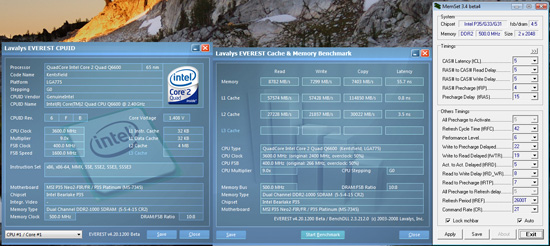 |
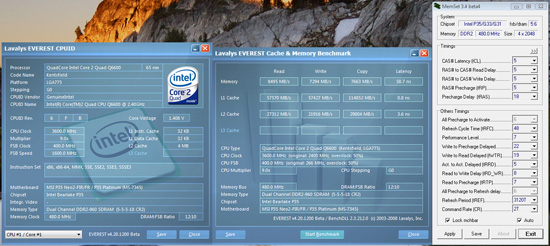 |
OCZ was kind enough to send us some of their new ReaperX 2GB modules for 4GB and 8GB testing. We have reached DDR2-1100 with 8GB on the DFI P35 board at 5-5-4-15 timings. However, in our initial testing of several boards, we have noticed that BIOS tuning for 2GB modules is not up to par with 1GB modules. We expect this to improve over time. We can say that our Neo2-FR BIOS could use additional tuning, but it still performs extremely well and stability was never a problem once we dialed in the memory settings.
We utilize a 9x400 setting with our Q6600 set to 1.4375V, MCH at 1.450V, and VTT at 1.30V. Memory voltage was set to 2.1V as recommended. Our 4GB memory configuration uses a 4:5 ratio at 5-5-4-15 timings with performance level (tRD) at 6, which results in a DDR2-1000 memory speed. The 8GB memory configuration uses a 5:6 ratio, memory timings at 5-5-5-18, and tRD at 7. This results in fractionally lower performance (~1%) during application testing with a variety of benchmarks.
The overclocking capability of this motherboard is very good, if not excellent for the price. The board's stability will start to trail off when you are near its limits so there is feedback from the board before you go over the edge. The board does not overclock quite as well as the DFI P35 TR or Gigabyte GA-P35-DQ6 boards, but at 39% of the cost, we think it more than fits the bill as a performance oriented budget board. However, we hope MSI can fine tune 2GB module performance further and work on 4:5 memory ratio compatibility with 4x1GB configurations. If we could change one item with the overclocking capabilities, it would be allowing 4:5 ratio capabilities above DDR2-1000 with 4x1GB installations. Of note, the BIOS recovery system worked extremely well when we exceeded the limits of the board. However, it was sometimes necessary to perform a full shutdown and startup procedure when resetting the board.










35 Comments
View All Comments
krunt - Saturday, January 12, 2008 - link
so when can we expect the shoot out between the "cheap" boards? it has been two months since it was said to be here shortly.nefar - Sunday, December 23, 2007 - link
It drives me crazy when a site claims a price and then it turns out it's with a "rebate". Unless I can go buy the item under $100.00 it's not under $100.00 and it should not be shown as such.thebittersea - Sunday, December 9, 2007 - link
This is a great article with a lot of AnandTech caliber content. However, I have one problem with the fluff that plagues your write up. I'm not sure if you have to reach a certain pages to get the amount of ads to keep this place going, but I find that informations are being repeated over and over again. The conclusion (which I always read first), can definitely be summarized in less than two paragraphs.I love your site!
nermanater - Saturday, December 8, 2007 - link
Just as a side note, there is no such thing as CAL P...there is cevo-p but if you were in that league you wouldn't make that mistake. Sound is extremely important to serious gamers and onboard just doesn't cut it sometimes.rallyhard - Friday, December 7, 2007 - link
On page five:"The problem is that once we started to raise the FSB over 445 with the Q6600 or QX6850 processors, the board automatically (drastically) reduced chipset timings and memory sub-timings"
Shouldn't that be an increase in timings? A reduction would be a good thing, right?
JarredWalton - Friday, December 7, 2007 - link
"reduced" as in "changed in a bad way that results in reduced performance" is the idea. Yes, the timings/sub-timings are probably getting higher. I think it also changes the FSB strap (Gary can confirm). So basically, you're better off with a lower FSB/higher multiplier, which gives improved performance.takumsawsherman - Thursday, December 6, 2007 - link
This seems to have very few ports on it, not to mention zero firewire. In bulk, adding firewire to a board can't be *that* expensive.just4U - Thursday, December 6, 2007 - link
I am glad you folks here at Anandtech did a review on this board. I've set up a few computers now based around it and I was so impressed I accually want one for myself. When I recommend it to others it's like being in a very quiet forest as no one really knows much about it.I accually liked the little led display they have to. Looks good in a windowed case and is very subtle.
Anywhoo Good review!
ultimatex - Thursday, December 6, 2007 - link
Toms and Hardocp have done reviews of this board and its always scores higher or the same as those $200.00 boards.I did tons of research comparing it to the Asus and Gygabyte ones that cost the same and went with this one because off all the benchmarks ive seen. Plus it looks better than any board at $120.00
Anyone know if theres any way to soder a optical outlet on this board and if it will work.
j@cko - Thursday, December 6, 2007 - link
The title "performance for under $100" is misleading; because without the rebate, this board is >$100 and the rebate is time limited. Unless MSI is due to a price cut soon.