abit IP35-Pro: Houston, We Have a Winner
by Gary Key on November 1, 2007 7:00 AM EST- Posted in
- Motherboards
Gaming Performance
As usual, we test gaming performance with a variety of current games. We ran our benchmarks at a 1280x1024 resolution with high quality settings
Battlefield 2
We use DICE's built-in demo playback functionality with additional capture capabilities designed in house. During the benchmark, the camera switches between players and vehicles in order to capture the most action possible. There is a significant amount of smoke, explosions, and vehicle usage as this a very GPU intensive Battlefield 2 benchmark. We run Battlefield 2 using medium quality graphics settings available in the video settings. The game works best with average in-game frame rates of 35 or higher.
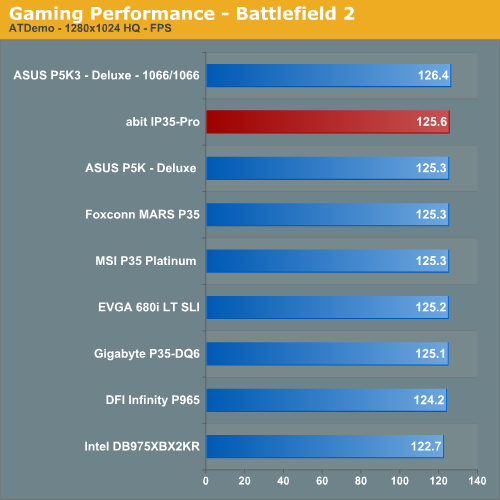
Company of Heroes
Company of Heroes arrived last year and remains one of the best samples of the genre. The game is extremely GPU intensive and requires a hefty CPU as well. The game contains a built-in performance test that utilizes the game engine to generate several different action scenes. We find the performance test gives a good indication of how well your system will perform throughout the game. Some of the in-game action sequences can be more demanding than the performance test, however, and we recommend an average frame rate in the performance test above 35fps for an optimal experience.
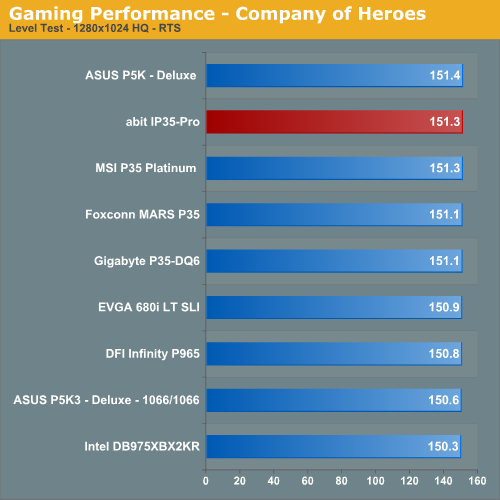
Prey
Prey offers some superb action sequences, unique weapons and characters, and is a visually stunning game at times. (Ed: And for some people, it's a great way to induce nausea!) It still requires a very good GPU to run it with all of the eye candy turned on. We set all graphic settings to their maximum except for AA/AF and utilize a custom timedemo that takes place during one of the more action-oriented sequences. We generally find the game to be enjoyable with an average frame rate above 35fps.
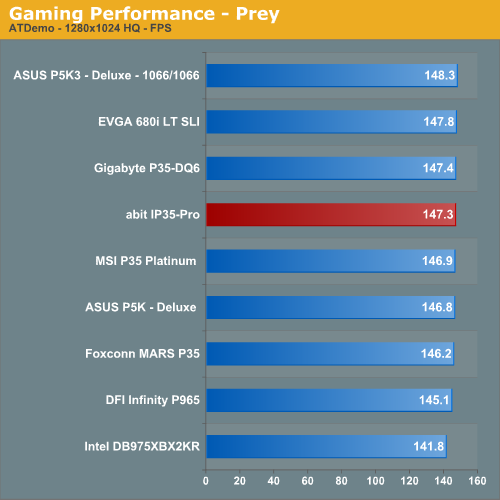
Supreme Commander
Supreme Commander is one of the favorite real time strategy games around the office as it continues to provide a great deal of replay value and the graphics are very good once the eye candy is turned on. What we especially like about the game is the fact that it can bring the best system to its knees and that fact makes it a great system benchmark. This particular game requires both a very good CPU and GPU when playing the game at anything above 1024x768 with decent settings. We utilize the game's built-in benchmark and generally find the game to be enjoyable with an average frame rate above 25fps.
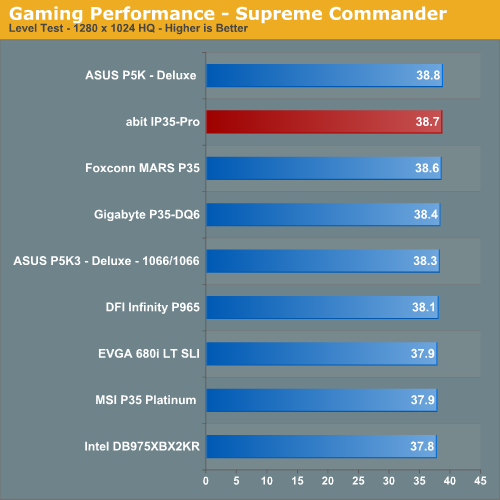
Gaming Summary
The abit IP35-Pro board continues its pattern of finishing in the near the top in each of our gaming tests. The board's overall performance is extremely consistent, and we did not notice any real weaknesses throughout testing.
As usual, we test gaming performance with a variety of current games. We ran our benchmarks at a 1280x1024 resolution with high quality settings
Battlefield 2
We use DICE's built-in demo playback functionality with additional capture capabilities designed in house. During the benchmark, the camera switches between players and vehicles in order to capture the most action possible. There is a significant amount of smoke, explosions, and vehicle usage as this a very GPU intensive Battlefield 2 benchmark. We run Battlefield 2 using medium quality graphics settings available in the video settings. The game works best with average in-game frame rates of 35 or higher.
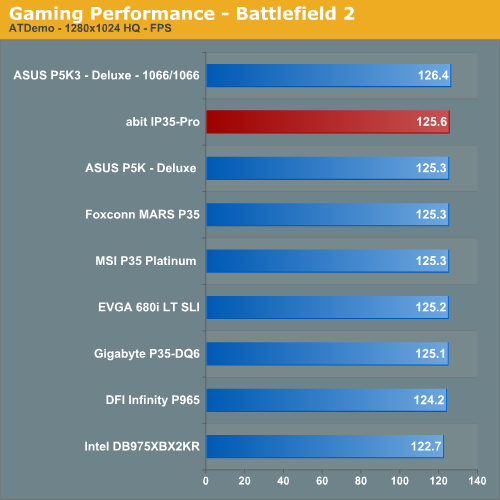
Company of Heroes
Company of Heroes arrived last year and remains one of the best samples of the genre. The game is extremely GPU intensive and requires a hefty CPU as well. The game contains a built-in performance test that utilizes the game engine to generate several different action scenes. We find the performance test gives a good indication of how well your system will perform throughout the game. Some of the in-game action sequences can be more demanding than the performance test, however, and we recommend an average frame rate in the performance test above 35fps for an optimal experience.
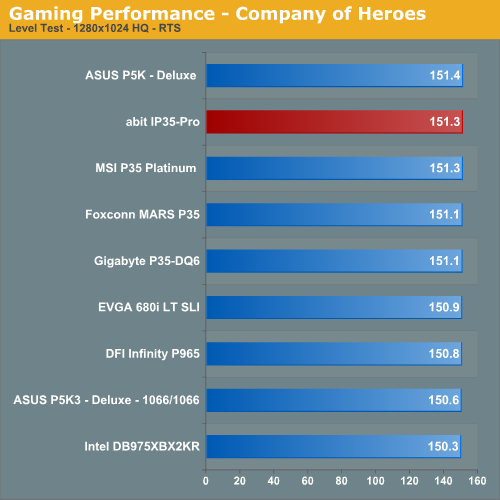
Prey
Prey offers some superb action sequences, unique weapons and characters, and is a visually stunning game at times. (Ed: And for some people, it's a great way to induce nausea!) It still requires a very good GPU to run it with all of the eye candy turned on. We set all graphic settings to their maximum except for AA/AF and utilize a custom timedemo that takes place during one of the more action-oriented sequences. We generally find the game to be enjoyable with an average frame rate above 35fps.
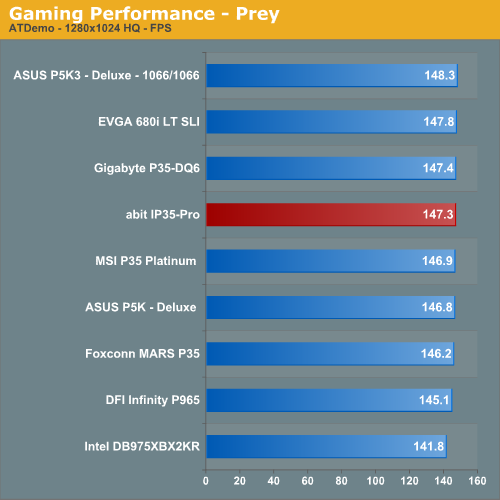
Supreme Commander
Supreme Commander is one of the favorite real time strategy games around the office as it continues to provide a great deal of replay value and the graphics are very good once the eye candy is turned on. What we especially like about the game is the fact that it can bring the best system to its knees and that fact makes it a great system benchmark. This particular game requires both a very good CPU and GPU when playing the game at anything above 1024x768 with decent settings. We utilize the game's built-in benchmark and generally find the game to be enjoyable with an average frame rate above 25fps.
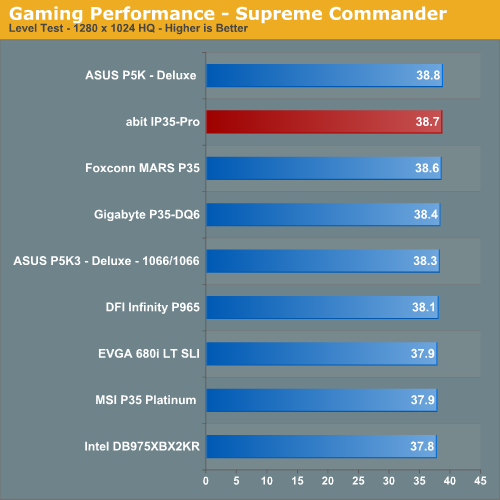
Gaming Summary
The abit IP35-Pro board continues its pattern of finishing in the near the top in each of our gaming tests. The board's overall performance is extremely consistent, and we did not notice any real weaknesses throughout testing.










29 Comments
View All Comments
Crafty Spiker - Sunday, July 27, 2008 - link
This board should be called the Catch-22. I'm on my 4th day and 2nd chassis (and peripherals) trying to find some combination of hardware that this piece of crap will handle properly.Catch #1: Trying to get an LSI SCSI RAID card and a Promise SX4000 to work at the same time. Far as I can see, can't be done. No diagnostic messages at all. Great BIOS engineering
Catch #2: Tried a smaller rig - just one Adaptec SCSI RAID card. Won't work at all.
Catch#3: IDE does not work. The BIOS sees the attached devices but the OS won't/
Catch #4: Digital audio output is optical ONLY. How do you spell "reconfigure the home theater"?
Catch #5: the onboard NIC's are crap. Won't do 9KB jumbo frames.
All in all I'd say that unless you are doing a completely dirt simple build that you look elsewhere. And reviewers should look a bit more carefully at what they're reviewing.
Dacalo - Wednesday, December 12, 2007 - link
I notice that under Bios UGuru, your screen shows 1.25V. Mine MB's lowest option is only 1.3175(?) around there. I thought this was odd. Do you think it's because I have older BIOS?Cybertori - Friday, November 9, 2007 - link
I have one of these boards, and its been very good and reliable. Works with my new dual-core CPU, the BIOS is amazingly accomodating, and no problems whatsoever. This is my first purchase of an Abit product, but I am impressed. CPU and MB temps have been very cool, even under load, so I'd have to say the passive cooling is working well. Apart from the placement of some connectors, a really good motherboard - one of the best available for Intel processors, and a good value too.Zak - Monday, November 5, 2007 - link
A couple of years ago I had so many problems with abit mobos (and MSI by the way), like 4 lemons in a row, that I will never ever touch their mobos no matter what they do, my distrust for their quality is too deep. I'll stick to Asus (despite their horrible support) and Gigabyte.Zak
MichaelD - Friday, November 2, 2007 - link
So, there's a "trick" or "tweak" that fixes a deficiency and makes the board more stable and reliable...yet you don't tell us what that is? Why not just link directly to the webpage showing the fix? OR just TELL US what said fix action is? "A quick Google search" yielded me nothing but other reviews of the board. I could not find the fix. Great article and review, but you fell short by not linking directly to the fix action.
Gary Key - Saturday, November 3, 2007 - link
The hot link was in the article if you mouse over "user" - but here it is in case that does not work - http://www.xtremesystems.org/forums/showpost.php?p...">http://www.xtremesystems.org/forums/showpost.php?p... .Shimmishim - Friday, November 2, 2007 - link
This board has been out since about July? X38 reviews have been popping up all over the web. Anyway.I've owned this board for over 3 months now and it has been one of my all time favorite boards. It o/c's 4x1GB of ram very nicely and quadcores (with a bit of tweaking).
Bozo Galora - Thursday, November 1, 2007 - link
for those who cant wait another month for AT to achieve a good enough review so as not to threaten ad revenues - here's a fairly good overview from Tomshttp://www.tomshardware.com/2007/10/31/x38_compari...">http://www.tomshardware.com/2007/10/31/x38_compari...
goinginstyle - Saturday, November 3, 2007 - link
You are an arse. I have not seen any ads on AT with abit so that blows your statement. Also, they had the one of the first X38 previews on the web and at least they are doing the reviews right instead of some photos and a couple of tests while declaring any and all boards to be the greatest. AT's X38 launch article was the only one that told the truth about this not ready for prime time chipset. I guess they did that to improve ad revenues in your book.
Anonymous Freak - Thursday, November 1, 2007 - link
I mean, who doesn't have a router nowadays? Even goofier are the boards with Wi-Fi and "built-in routers". Call me old fashioned, but I actually want my router separate from my PC.What I want is a micro-ATX board, dual PCI-E x16 slots, (not that I actually expect to use SLI/CrossFire anytime soon, but what if I want to slap a RAID card in there?) onboard "HD Audio" with optical in and out, eSATA, onboard FireWire on the backplane (some of us still use FW camcorders,) and ONE Gigabit NIC. No need for a second, really.
Is that too much to ask?
It's like they now equate "enthusiast" with dual NIC. (A few years ago, before decent Wi-Fi routers could be had for http://shop1.outpost.com/product/3635275">less than $30, it might have made sense. But not any more. There are even http://shop1.outpost.com/product/5117566">multiple http://shop1.outpost.com/product/4832150">under http://shop1.outpost.com/product/4863030">$100 http://shop1.outpost.com/product/5232917">802.11n http://shop1.outpost.com/product/5284527">wireless http://shop1.outpost.com/product/5192516">routers.