Foxconn MARS: God of War Performance?
by Gary Key on September 21, 2007 12:00 PM EST- Posted in
- Motherboards
Memory Testing and Overclocking
The Foxconn MARS has the best latency scores of our test units, but the Sandra unbuffered scores are around 2% lower than the ASUS and Gigabyte boards. Foxconn sets very aggressive performance level settings in their current BIOS along with slightly looser sub-timings than the other boards.
Q6600 9x266:
Q6600 9x435:
Q6600 8x490:
In the Q6600 overclocking results, the top screenshot is the system running on the 266 strap with a final 9x435 setting with the CPU at 3.914GHz and memory at DDR2-1086. The bottom screenshot is on the 333 strap resulting in a final 9x480 setting with the CPU at 3.918GHz and memory at DDR2-979. We will go over the performance results in a separate overclocking article once the BIOS is final. Our opinion continues to be that tight chipset and memory latencies are better than FSB wars at the expense of performance. Having both would be ideal but it is very difficult to attain at this point, particularly with quad-core CPUs.
Running the CPU on the lower strap with increased memory throughput results in improvements of latency at 14% and reads at 4%; however, write performance favors the 8x490 setup by 12%. Application results favor the 9x435 setting due to better latencies and throughput. Both settings require the same voltages with the CPU at 1.4875V, Northbridge at 1.898V, CPU VTT at 1.575V, and memory at 2.340V. Vdroop was excellent with an average drop around .02V~.04V with this particular CPU. We have seen Vdrop/Vdroops as high as .06V with our QX6850.
E6550 7x495:
We were able to reach a final FSB setting of 495 with our E6550. The MARS board seems to be limited to around 450FSB when running the 266 (QDR-1066) strap at this time unless you really loosen up the memory timings. However, setting 5-5-5-15 on the memory at 1:1 ratio will result in the board setting performance level (Read Delay) to 9, just the opposite of what we usually see. On this board, the lower the CAS setting, the lower the BIOS will automatically set the performance level while at the same time increasing memory sub-timings. Of course, this is a balancing act that Foxconn engineering is still working on, but the P.03 BIOS we are using is representative of what should be the shipping BIOS. Our E6400 reached a final FSB setting of 520. We were unable to reach the advertised 575FSB that Foxconn has shown. Any attempt to boot the board past 530FSB resulted in three beeps and a return to stock settings.
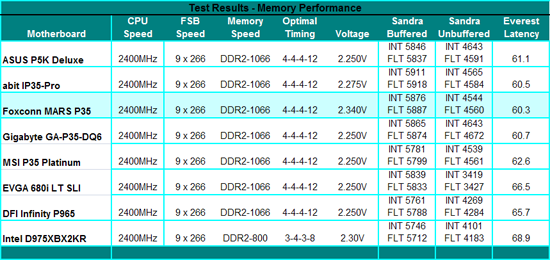 |
The Foxconn MARS has the best latency scores of our test units, but the Sandra unbuffered scores are around 2% lower than the ASUS and Gigabyte boards. Foxconn sets very aggressive performance level settings in their current BIOS along with slightly looser sub-timings than the other boards.
Q6600 9x266:
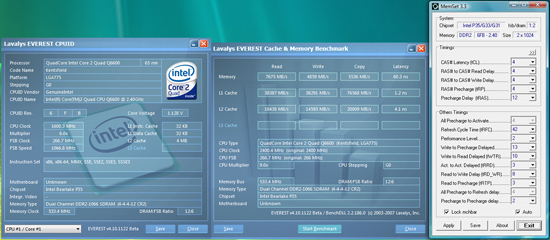 |
Q6600 9x435:
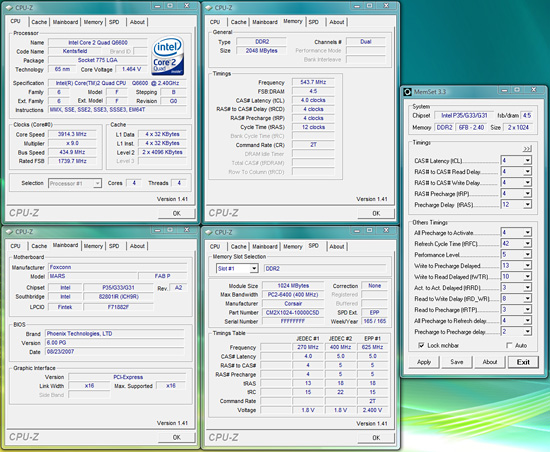 |
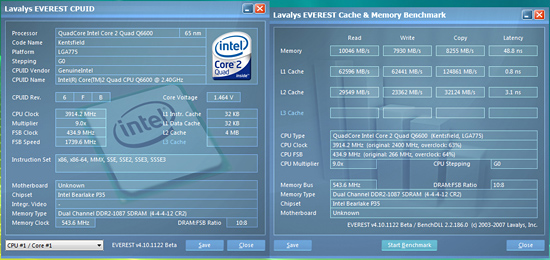 |
Q6600 8x490:
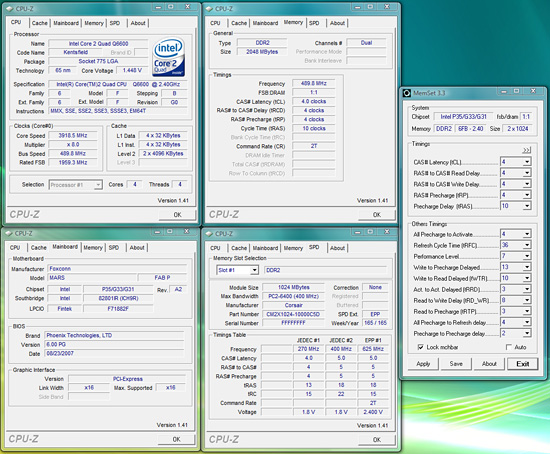 |
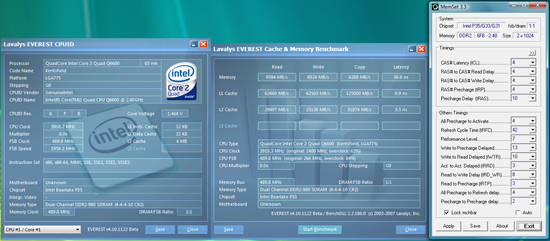 |
In the Q6600 overclocking results, the top screenshot is the system running on the 266 strap with a final 9x435 setting with the CPU at 3.914GHz and memory at DDR2-1086. The bottom screenshot is on the 333 strap resulting in a final 9x480 setting with the CPU at 3.918GHz and memory at DDR2-979. We will go over the performance results in a separate overclocking article once the BIOS is final. Our opinion continues to be that tight chipset and memory latencies are better than FSB wars at the expense of performance. Having both would be ideal but it is very difficult to attain at this point, particularly with quad-core CPUs.
Running the CPU on the lower strap with increased memory throughput results in improvements of latency at 14% and reads at 4%; however, write performance favors the 8x490 setup by 12%. Application results favor the 9x435 setting due to better latencies and throughput. Both settings require the same voltages with the CPU at 1.4875V, Northbridge at 1.898V, CPU VTT at 1.575V, and memory at 2.340V. Vdroop was excellent with an average drop around .02V~.04V with this particular CPU. We have seen Vdrop/Vdroops as high as .06V with our QX6850.
E6550 7x495:
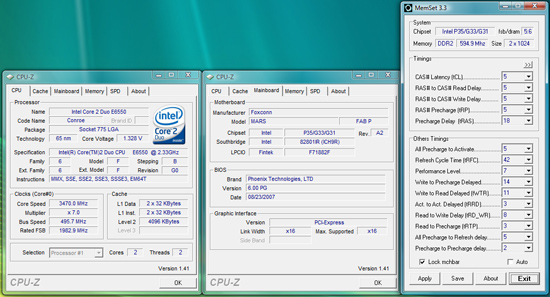 |
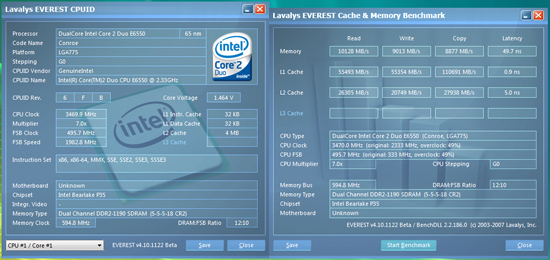 |
We were able to reach a final FSB setting of 495 with our E6550. The MARS board seems to be limited to around 450FSB when running the 266 (QDR-1066) strap at this time unless you really loosen up the memory timings. However, setting 5-5-5-15 on the memory at 1:1 ratio will result in the board setting performance level (Read Delay) to 9, just the opposite of what we usually see. On this board, the lower the CAS setting, the lower the BIOS will automatically set the performance level while at the same time increasing memory sub-timings. Of course, this is a balancing act that Foxconn engineering is still working on, but the P.03 BIOS we are using is representative of what should be the shipping BIOS. Our E6400 reached a final FSB setting of 520. We were unable to reach the advertised 575FSB that Foxconn has shown. Any attempt to boot the board past 530FSB resulted in three beeps and a return to stock settings.










17 Comments
View All Comments
Tujan - Tuesday, October 2, 2007 - link
You used a 1000Watt PSU on this review. Do you think that it would be possible to post the load,and non-loaded power stats for these boards.?My thinking is that a person could get by with 600 watts w/o a overclocker profile. Yet I do not know. The PSU suppliers are making larger,and larger power supplies. Yet (at least for me) I do not see that my peripheral count is actually going to be larger. And w/o overclocking the CPUs actually do not require higher wattage values.As a specification at retail.
[ ]Could a person get by on the set with this review on only changing the PSU to 600,or 750 Max PSU ?
And what is the boards load values ? Wich boards are better.Seems that with the several layer curcuit boards the power requirement would be less,not more .[though I know the video cards are really eating the power up-they have their limit'].
Thanks good article.Nice board Foxcon.
mostlyprudent - Monday, September 24, 2007 - link
I always enjoy motherboard reviews, BUT did I miss the long awaited P35 roundup? If it's still in the works, why the single board review?Etern205 - Sunday, September 23, 2007 - link
In your test setup it says you guys used 2x2048 Corsair rammodules which equals to 4GB, but in those cpu-z screen shots
it only show 2GB instead of 4. Is that right? Shouldn't it show
4GB instead of 2?
And the images do now work when users try to enlarge them.
All I get is a server error.
Thank you.
wwswimming - Sunday, September 23, 2007 - link
Foxconn has a boatload of experience manufacturingmotherboards. up till now i've thought of them
partially in terms of their "cheap specials at
Fry's", kind of like ECS, where they sell the
board-CPU combo for the price of the CPU.
BUT i learned something new, 8 x 435 was it, 3.2
+ .24 + .040, (is my math right ?), 3.48 GHz for
the Q6600.
that plus the clean layout ... i like the
North Bridge South Bridge heat sink design.
plain old aluminum heat sinks work real well
if you get enough inlet air to them, which is
not hard to do. one heat pipe. not over-designed.
Lord Evermore - Sunday, September 23, 2007 - link
No mainboard costing 200 dollars can be called "budget". Under 75 is budget level. I hate having to even go to 125 to get a full-featured board instead of the exact same board costing 30 less but which is missing one crucial feature. Over 150, I want ALL the trimmings, and none of that "disables the x1 slots if you use Crossfire" crap. WTF is that?Mainboards are too damned expensive these days.
emilyek - Saturday, September 22, 2007 - link
Before this review, I had a pretty good idea where this board would fall in terms of performance. I've seen FOXCONN products here and elsewhere before.It made me want to ask: "Why are some motherboards better performers than others?" I mean, they use the same chipsets, right?
What, specifically, is the reason that one company consistently falls a few paces behind others? It is board layout? Type of components used?
Someone enlighten me.
JarredWalton - Saturday, September 22, 2007 - link
Board layout can impact things a bit, but mostly it's the BIOS and tuning - or lack thereof.lopri - Saturday, September 22, 2007 - link
I noticed for this review that 2GB DIMMs were employed for total 4GB system memory, and there was no mention of overclocking/stability when all 4 DIMM slots were filled. I do not know whether the compared boards from other vendors were also equipped with 2x2GB DIMMs, but it does raise a few questions.1. From my experience (which means it may not be generalized), when memory capacity isn't a factor, 2GB sticks tend to show better performance than 1GB sticks if same number of slots are occupied. (all others being equal) I don't have an exact understanding on this but if this is indeed a case and other boards were tested with 4x1GB configuration, the performance results (especially synthetic ones) could be kinda skewed?
2. Was the board able to maintain the same overclock/stability when all 4 slots were occupied? Again, from my experience Intel desktop MCHs (or maybe it's the boards/BIOSes) left quite a bit to be desired. I would like a little more detailed comments on this front.
Excellent review as always. Thanks.
lopri - Saturday, September 22, 2007 - link
Oh and also there is the factor of interleaving when comparing 2 slots vs 4 slots. I do not know how much but I would think it matters when the performance varies by like 1% among different boards.yyrkoon - Saturday, September 22, 2007 - link
I see they also implemented the Northbridge<->PWM section cooling with heatpipes. Recipe for hot PWM with an Overclocked 4 core CPU . . . and what the hell is up with all these hokey heatsink designs these companies are comming up with ? The BIOS monitoring application looks like something you would see on a 5 year olds lunch box as well.I would be more impressed if these companies would work on something functional, and quite this 'bling bling' look that makes their products look tacky. The ethernet performance is fairly impressive, but for this cost, with the stupid looking application/hokey heatsinks, and the fact that they cannot seem to get it into their heads that putting the PWM section, and the northbridge on the same heatpipe loop is not a good thing, I would not even consider this board.
Another gripe is the JM eSATA port. IF they *need* to include an eSATA port, why not put in something that can actually fully supports FIS Port multiplier technology ?
Anyhow, aside from the GbE performance, I think this board is a loser . . .