Gigabyte GA-X38-DQ6: An early look at X38
by Gary Key on September 4, 2007 3:00 AM EST- Posted in
- Motherboards
Media Encoding Performance
We are utilizing Nero Recode 2 and Sony Vegas 7.0e for our video encoding tests. The scores reported include the full encoding process and are represented in seconds, with lower numbers indicating better performance.
Our first series of tests is quite easy - we take our original Office Space DVD and use AnyDVD to rip the full DVD to the hard drive without compression, thus providing an almost exact duplicate of the DVD. We then fire up Nero Recode 2, select our Office Space copy on the hard drive, and perform a shrink operation to allow the entire movie along with extras to fit on a single 4.5GB DVD disc. We leave all options on their defaults except we uncheck the advanced analysis option.
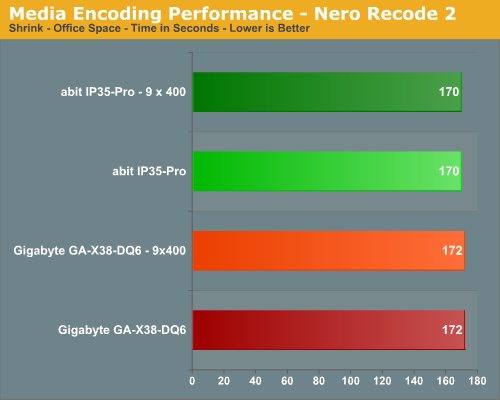
We find in this CPU and disk intensive test that both boards score equally, which is not surprising since both boards utilize the same ICH9R Southbridge and considering the early nature of Gigabyte board.
Our Sony Vegas 7.0e test converts several of our summer vacation files into one plasma screen pleasing 1080/24P format with a 5.1 audio stream. We ensure our quality settings are set to their highest levels and then let the horses loose.
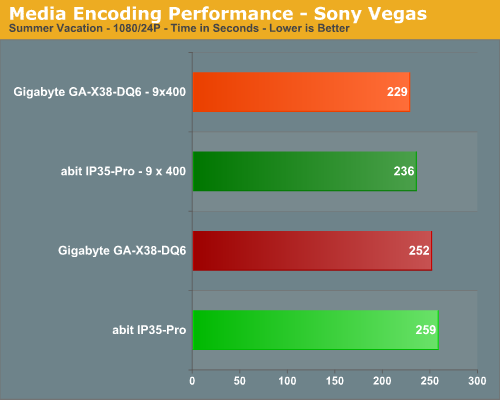
In a test that really stresses the CPU and memory subsystem, we see the Gigabyte board is about 3% faster at stock and overclocked speeds than the abit board.
File Compression Performance
In order to save space on our hard drives and provide another CPU crunching utility, we utilize WinRAR 3.70 to perform some compression tests. WinRAR now fully supports multithreaded operations and should be of particular interest for those users with dual core or multi-processor systems. Our test folder contains 444 files, ten subfolders, and 602MB worth of data. All default settings are utilized in WinRAR and our hard drive is defragmented before each test.
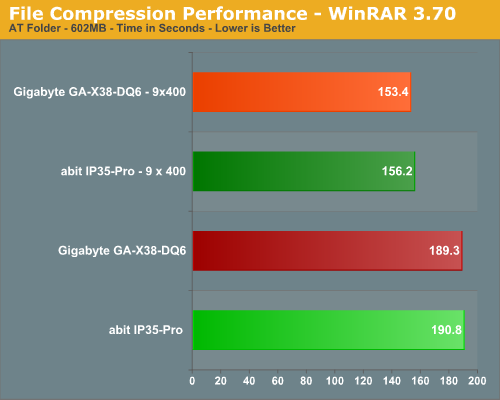
Once again we see the early X38 engineering sample from Gigabyte performing well in a test that stresses overall memory latencies and CPU/Memory throughput. However, this is one of our application benchmarks where we thought the X38 would perform measurably better against the P35. The nature of file compression is such that memory is accessed almost constantly in a very random fashion, so page misses requiring additional time as memory banks are swapped is common. The Gigabyte board is 2% quicker at stock and about 1% faster when overclocked than the abit board. This indicates slightly better memory/CPU throughput capabilities, but it's not at the level we expected - at least not yet.
Rendering Performance
We are using the Cinebench 10 benchmark as it tends to heavily stress the CPU subsystem while performing graphics modeling and rendering. Cinebench 10 features two different benchmarks with one test utilizing a single core and the second test showcasing the power of multiple cores in rendering the benchmark image. We utilize the standard multi-core benchmark and default settings.
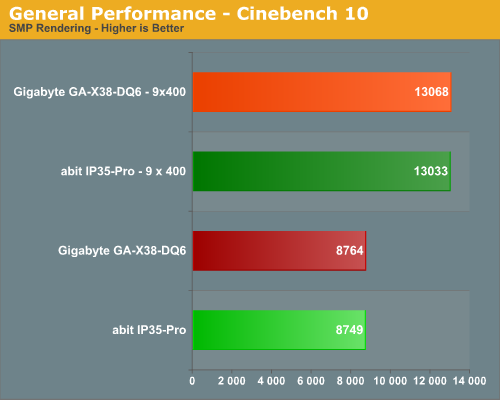
Once again we see the X38 equipped board finishing ahead of the P35 board, although the differences are less than a percent.
We are utilizing Nero Recode 2 and Sony Vegas 7.0e for our video encoding tests. The scores reported include the full encoding process and are represented in seconds, with lower numbers indicating better performance.
Our first series of tests is quite easy - we take our original Office Space DVD and use AnyDVD to rip the full DVD to the hard drive without compression, thus providing an almost exact duplicate of the DVD. We then fire up Nero Recode 2, select our Office Space copy on the hard drive, and perform a shrink operation to allow the entire movie along with extras to fit on a single 4.5GB DVD disc. We leave all options on their defaults except we uncheck the advanced analysis option.
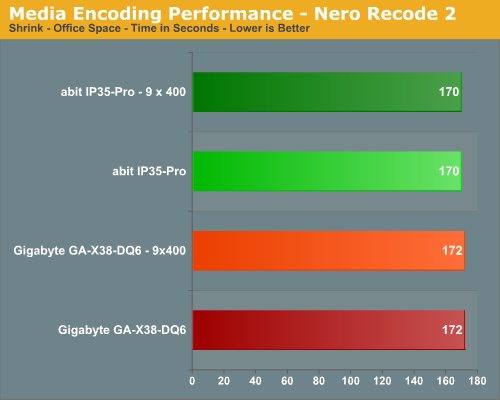
We find in this CPU and disk intensive test that both boards score equally, which is not surprising since both boards utilize the same ICH9R Southbridge and considering the early nature of Gigabyte board.
Our Sony Vegas 7.0e test converts several of our summer vacation files into one plasma screen pleasing 1080/24P format with a 5.1 audio stream. We ensure our quality settings are set to their highest levels and then let the horses loose.
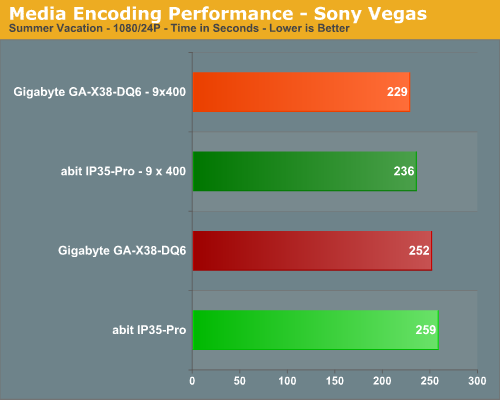
In a test that really stresses the CPU and memory subsystem, we see the Gigabyte board is about 3% faster at stock and overclocked speeds than the abit board.
File Compression Performance
In order to save space on our hard drives and provide another CPU crunching utility, we utilize WinRAR 3.70 to perform some compression tests. WinRAR now fully supports multithreaded operations and should be of particular interest for those users with dual core or multi-processor systems. Our test folder contains 444 files, ten subfolders, and 602MB worth of data. All default settings are utilized in WinRAR and our hard drive is defragmented before each test.
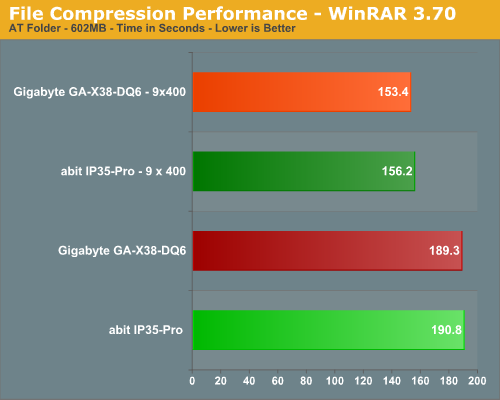
Once again we see the early X38 engineering sample from Gigabyte performing well in a test that stresses overall memory latencies and CPU/Memory throughput. However, this is one of our application benchmarks where we thought the X38 would perform measurably better against the P35. The nature of file compression is such that memory is accessed almost constantly in a very random fashion, so page misses requiring additional time as memory banks are swapped is common. The Gigabyte board is 2% quicker at stock and about 1% faster when overclocked than the abit board. This indicates slightly better memory/CPU throughput capabilities, but it's not at the level we expected - at least not yet.
Rendering Performance
We are using the Cinebench 10 benchmark as it tends to heavily stress the CPU subsystem while performing graphics modeling and rendering. Cinebench 10 features two different benchmarks with one test utilizing a single core and the second test showcasing the power of multiple cores in rendering the benchmark image. We utilize the standard multi-core benchmark and default settings.
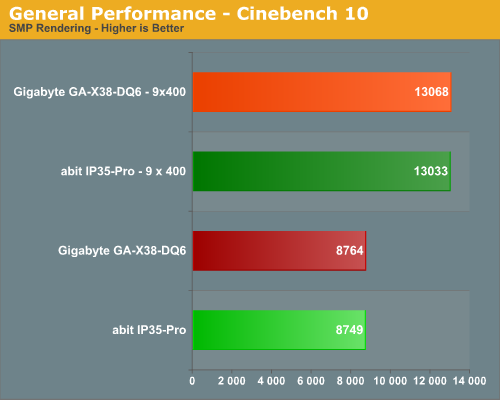
Once again we see the X38 equipped board finishing ahead of the P35 board, although the differences are less than a percent.










26 Comments
View All Comments
BLHealthy4life - Thursday, September 13, 2007 - link
According to the INQ, this mobo will be available on the 14th, tommorrow.I've only found retailers for this board in the UK.
Anyone been able to find a USA retailer(s) that have this board for preorder?
Thanks
TokyoFerret - Tuesday, January 22, 2008 - link
Are such powerful PSUs utilised in overclocking articles? I am thinking of buying this board and running it with an E6850, 4Gb RAM and a 8800GTX, 2 SATA drives and 3D Galaxy2 water cooling but my PSU is only rated at 500W (Enermax Liberty).Should I be buying a new PSU as well? Or try out my current one and upgrade if its voltage seems too unstable...
TokyoFerret - Tuesday, January 22, 2008 - link
Correction...Are such -> Why are such...
bigphil1974 - Tuesday, September 11, 2007 - link
Hi thanks for a great previewWould this motherboard pose any problems installing a large heatsink with backplate such as a thermalright ultra 120 extreme as I have seen similar gigabyte products where you cannot install bolt through coolers due to copper blocks on the back of the motherboard.
Thanks
Bigphil
larciel - Wednesday, September 5, 2007 - link
so not neglectible difference between P35 and X38, just like P965 and x975 weren't that much different.Upgrade bug is so addictive but I've learned to avoid it after spending $$$$$$$ just to satisfy my desire that dies the first day I get a new toy, or CPU, or motherboard in this case.
457R4LDR34DKN07 - Wednesday, September 5, 2007 - link
What I want to see is the ASUS ROG Maximus Formula SE.Lord Evermore - Tuesday, September 4, 2007 - link
Does having more PCIe lanes automatically mean higher power consumption? If they're unused, if you just have the same hardware installed, does power consumption go up significantly just because the lanes are available? I'd assume a small amount but not so much that you'd really notice it unless you actually were taking advantage of the increase.Dawgneck - Tuesday, September 4, 2007 - link
Gary, can you confirm if the X38 chipset will only support Crossfire, or will it also support SLI?JarredWalton - Tuesday, September 4, 2007 - link
This is an NVIDIA issue. NVIDIA needs to allow it in their drivers, or the only way to make it work will be hacking drivers. There have been various custom driver releases in the past to get SLI working on certain chipsets - i.e. the Alienware m9750 laptop and other SLI laptops are 945GM chipsets but still support SLI. The real issue here is whether or not Intel will pay NVIDIA... and how much NVIDIA wants to be paid, I would assume.Gary and I have had conversations about this, and while the NVIDIA GPU guys would love to get Intel chipset SLI support, the NVIDIA chipset guys are understandably not as gung-ho. Personally, I'd say their chipset business on the high-end doesn't do enough to compensate for the number of 8800 cards they could sell if they were to license SLI support to Intel. Besides, profit margins on 8800 chips (and even 8600) are *much* higher than chipset profit margins. For every 8800 card they sell, they probably make as much as they would off of four SLI chipset sales.
Will we ever see SLI support on Intel chipsets? That's going to depend on the two companies and pretty much nothing else. It could work right now... heck, it could work on 975X, P965, P35, and pretty much any dual-x16 slot motherboard+chipset.
PeteRoy - Tuesday, September 4, 2007 - link
Anandtech is a great site to show Battlefield 2 benchmarks, this is the game I play the most and I find it odd that sites like THG and others tend to ignore this game and show benchmarks of doom3 which nobody plays anymore, and if they do they won't after they finish the single player.