The Corsair RM750e ATX 3.1 Review: Simple And Effective
by E. Fylladitakis on July 18, 2024 9:00 AM EST- Posted in
- Cases/Cooling/PSUs
- Corsair
- PSUs
- 12V-2x6
- ATX v3.1
Power Supply Quality
The electrical performance of the Corsair RM750e 750W PSU is commendable for its class, demonstrating fairly good voltage regulation across all outputs. The 12V rail maintains a regulation of 1.1%, while the 5V and 3.3V lines perform well at 1.3% and 1.2%, respectively. Ripple suppression is also exceptional for a PSU of this class, with the 12V, 5V, and 3.3V lines registering low values at 38 mV, 28 mV, and 26 mV, respectively. These are excellent figures, especially considering the signs of stress under maximum load.
| Main Output | ||||||||
| Load (Watts) | 151.34 W | 376.98 W | 563.12 W | 748.61 W | ||||
| Load (Percent) | 20.18% | 50.26% | 75.08% | 99.81% | ||||
| Amperes | Volts | Amperes | Volts | Amperes | Volts | Amperes | Volts | |
| 3.3 V | 1.8 | 3.38 | 4.5 | 3.38 | 6.75 | 3.34 | 9 | 3.34 |
| 5 V | 1.8 | 5.07 | 4.5 | 5.04 | 6.75 | 5 | 9 | 5 |
| 12 V | 11.25 | 12.1 | 28.14 | 12.05 | 42.2 | 12.01 | 56.27 | 11.97 |
| Line | Regulation (20% to 100% load) |
Voltage Ripple (mV) | |||||
| 20% Load | 50% Load | 75% Load | 100% Load | CL1 12V |
CL2 3.3V + 5V |
||
| 3.3V | 1% | 12 | 18 | 22 | 26 | 16 | 22 |
| 5V | 1.3% | 16 | 20 | 24 | 28 | 16 | 24 |
| 12V | 1.1% | 16 | 24 | 30 | 38 | 38 | 24 |
During our thorough assessment, we evaluate the essential protection features of every power supply unit we review, including Over Current Protection (OCP), Over Voltage Protection (OVP), Over Power Protection (OPP), and Short Circuit Protection (SCP). The Corsair RM750e 750W PSU successfully passed all crucial protection tests. The unit displayed standard Over Current Protection (OCP) settings for the 3.3V and 5V rails, activating at 120%, which is typical for these specifications. The 12V rail’s OCP activation at 134% is significantly higher, aligning with the latest industry practices where manufacturers have adjusted protections to meet the newest power excursion guidelines.
Conclusion
The Corsair RM750e 750W PSU presents itself as a well-rounded and robust power supply unit, especially when considering its retail price of $95. Aesthetically, the RM750e features a futuristic design with chamfered and all-black ribbon cables. The geometric triangular pattern of the fan finger guard also helps the RM750e to visually stand out of the crowd. And thanks to the inclusion of a modern 12V-2x6 power cable, it can even be used to drive significantly powerful gaming PCs. Though as that cable can eat 80% of the unit’s capacity all by itself, Corsair has pragmatically limited the total number of cables that can be simultaneously connected to the unit.
The packaging, while still labeled as ATX 3.0, houses a unit that supposedly meets ATX 3.1 compliance. Because Corsair didn't need to make any changes to the physical pin-out of their PSU to reach ATX 3.1 compliance, Corsair has similarly made minimal, if any, internal adjustments under the hood. At most, the company likely just needed to tweak the the Over Current Protection (OCP) and Over Power Protection (OPP) triggers to align with the newer design guide criteria.
Performance-wise, the RM750e shows competent efficiency, meeting 80Plus Gold certification standards during cold testing with 89.5% efficiency at 115 VAC and 92.4% at 230 VAC. Even under hot testing conditions, where efficiency drops to 87.3% at 115 VAC and 90.1% at 230 VAC, the PSU continues to perform reliably. This decline however is higher than expected, especially when the load is high, and highlights a vulnerability to higher temperatures that could impact long-term reliability in warmer environments. The fan, while generally quiet at low loads and when the ambient temperature is normal, can become significantly louder as the load increases if the unit is placed inside a very warm operating environment.
Similarly, the electrical performance of the RM750e is notable, showcasing strong voltage regulation and excellent ripple suppression across all outputs. With 12V rail regulation at 1.1%, and 5V and 3.3V lines at 1.3% and 1.2% respectively, the unit does not stand out in a crowded market, but these figures still are superb for a mainstream PC PSU. The low voltage ripple values under stress further underscore its power output quality, making it a dependable choice for both gaming and mainstream use.
In conclusion, the Corsair RM750e 750W PSU is a competent power supply with several strengths, but is also not without weaknesses. Including a 600W-capable 12V-2x6 cable on a 750W PSU calls for a careful balancing act that can require user intervention – the PSU will happily physically let you plug in a top-tier GPU with a power-hungry CPU, even if the combined load is too much for the PSU to handle. It's admittedly more of a theoretical edge case right now (virtually no video cards require the full 600W), but it does underscore the need for careful planning on the user's part.
Quality-wise, this RM750e cannot boast having components from top-tier manufacturers, and the platform itself is from an OEM whose products are infrequent in the advanced PC market. But, regardless, its quality is undoubtedly above average, and the 7-year warranty is fairly reassuring. Otherwise it offers robust all-around performance and will endure severe operating conditions, though the PSU is certainly better suited for normal room-temperature conditions. Consequently, with its $95 price tag, the RM750e is a solid investment for those PC builders seeking a cost-effective power supply with good all-around performance.




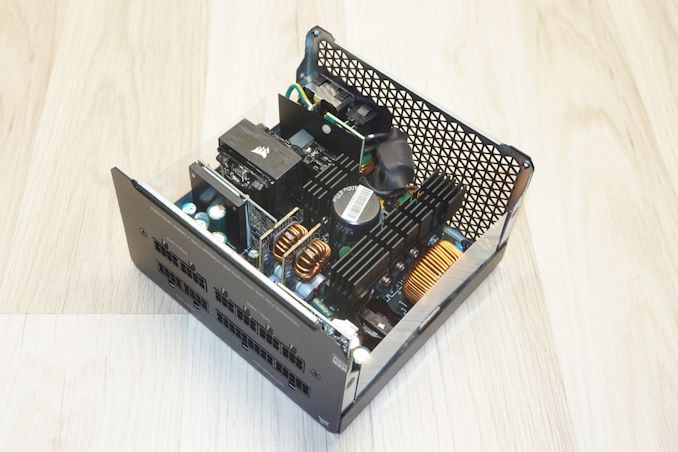








3 Comments
View All Comments
Oxford Guy - Thursday, July 18, 2024 - link
I have long been under the impression that sleeve fans require vertical orientation for proper lubrication. Is the fan a modified sleeve bearing such as an FDB?meacupla - Thursday, July 18, 2024 - link
Yes, It uses a rifle bearing, which is a type of FDB.Hresna - Saturday, July 20, 2024 - link
I wish the ‘i’ line would get more traction and other PSU manufacturers would get onboard with the USB connectivity for poweruser readouts from the PSU.I’ve had my corsair RM-750i for 5 years now, currently powering a 13900k and an RTX-4090. A big part of the reason I’m comfortable with that was being able to stress-test extensively and actually see the power draws in hwinfo64. I keep the silicon sensibly undervolted and power limited just the same, because I’m an efficiency nut, but I love knowing exactly what my power draw is without having to hook up external monitoring gear.