Supermicro E102-13R-H Review: A Raptor Lake-P 3.5-inch SBC System for Embedded Applications
by Ganesh T S on May 14, 2024 8:00 AM EST- Posted in
- Systems
- Intel
- Embedded
- Supermicro
- Mini-PC
- Raptor Lake-P
Digital Signage and Multimedia Credentials
The 2022 Q4 update to our system reviews brings an updated multimedia playback evaluation suite. After doing away with the evaluation of display refresh rate stability and Netflix streaming evaluation, the local media playback configurations have also seen a revamp. This section details each of the workloads processed on the Supermicro SYS-E102-13R-H as part of this suite.
YouTube Streaming Efficiency
YouTube continues to remain one of the top OTT platforms, primarily due to its free ad-supported tier. Our HTPC test suite update retains YouTube streaming efficiency evaluation as a metric of OTT support in different systems. Mystery Box's Peru 8K HDR 60FPS video is the chosen test sample. On systems running Windows, it is recommended that HDR streaming videos be viewed using the Microsoft Edge browser after putting the desktop in HDR mode.
The GPU in Supermicro SYS-E102-13R-H supports hardware decoding of AV1, and we see the stream encoded with that codec being played back. The streaming is perfect, thanks to the powerful GPU and hardware decoding support - the couple of dropped frames observed in the statistics below are due to mouse clicks involved in bringing up the overlay.
The streaming efficiency-related aspects such as GPU usage and at-wall power consumption are also graphed below.
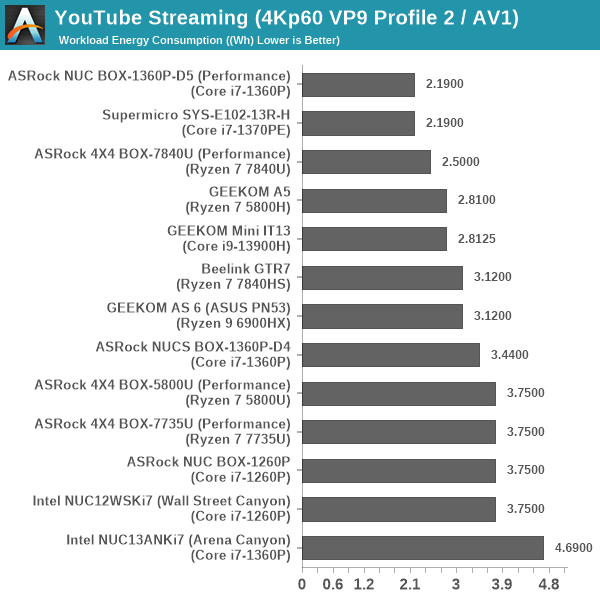
AV1 streaming appears to consume lesser energy compared to VP9 Profile 2 streaming in the older PCs. The SYS-E102-13R-H is on top in terms of playback efficiency in this workload.
Hardware-Accelerated Encoding and Decoding
The transcoding benchmarks in the systems performance section presented results from evaluating the QuickSync encoder within Handbrake's framework. The capabilities of the decoder engine are brought out by DXVAChecker.
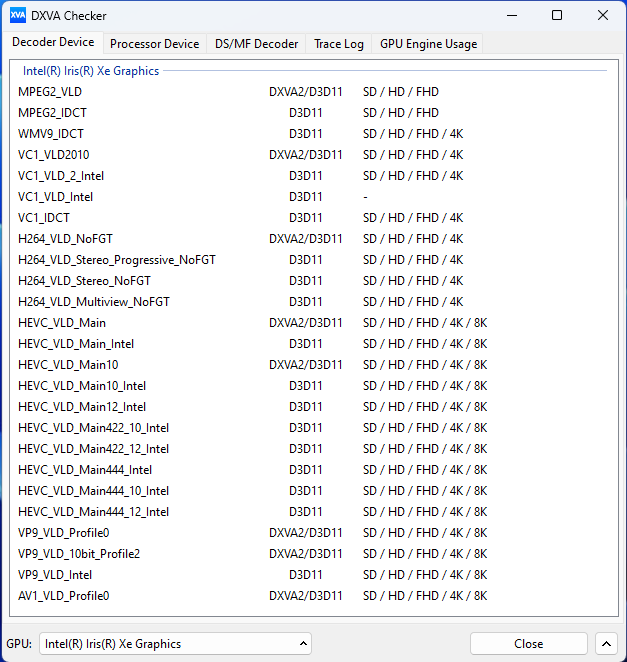
Video Decoding Hardware Acceleration in Supermicro SYS-E102-13R-H
The iGPU in the Core i7-1370PE supports hardware decode for a variety of codecs including AVC, JPEG, HEVC (8b and 10b, 4:2:0 and 4:4:4), and VP9 (8b and 10b, 4:2:0 and 4:4:4). AV1 decode support is also present. This is currently the most comprehensive codec support seen in the PC space.
Local Media Playback
Evaluation of local media playback and video processing is done by playing back files encompassing a range of relevant codecs, containers, resolutions, and frame rates. A note of the efficiency is also made by tracking GPU usage and power consumption of the system at the wall. Users have their own preference for the playback software / decoder / renderer, and our aim is to have numbers representative of commonly encountered scenarios. Our Q4 2022 test suite update replaces MPC-HC (in LAV filters / madVR modes) with mpv. In addition to being cross-platform and open-source, the player allows easy control via the command-line to enable different shader-based post-processing algorithms. From a benchmarking perspective, the more attractive aspect is the real-time reporting of dropped frames in an easily parseable manner. The players / configurations considered in this subsection include:
- VLC 3.0.20
- Kodi 21.0
- mpv 0.38.2 (hwdec auto, vo=gpu-next)
- mpv 0.38.2 (hwdec auto, vo=gpu-next, profile=gpu-hq)
Fourteen test streams (each of 90s duration) were played back from the local disk with an interval of 30 seconds in-between. Various metrics including GPU usage, at-wall power consumption, and total energy consumption were recorded during the course of this playback.
All our playback tests were done with the desktop HDR setting turned on. It is possible for certain system configurations to automatically turn on/off the HDR capabilities prior to the playback of a HDR video, but, we didn't take advantage of that in our testing.
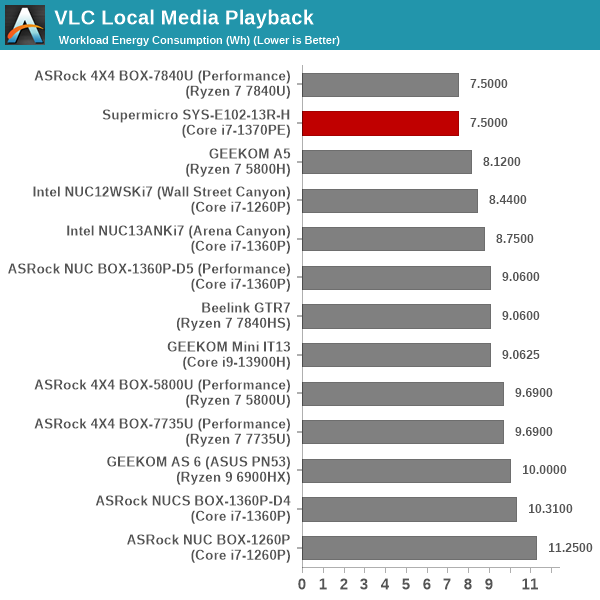
Playback was perfect for all codecs except AV1 (the 8Kp60 decoding was hardware-accelerated, but the presentation lost half the frames), and the power consumption numbers are excellent. The energy consumption numbers land the SYS-E102-13R-H right on top, with the low PL1 configuration being of help here.
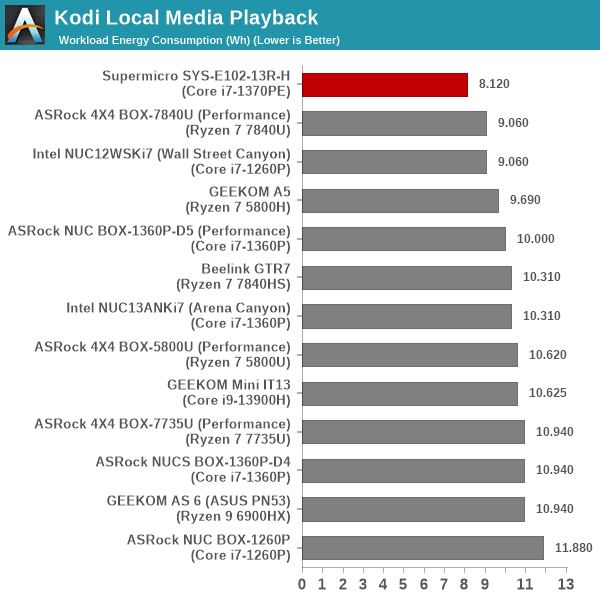
The scenario seen with VLC was also observed with Kodi. Absolute energy numbers are a bit higher (as the GPU is kept 'busy' even during the idling period from one clip's playback to the next), but the SYS-E102-13R-H continues to be the most energy-efficient of the lot.
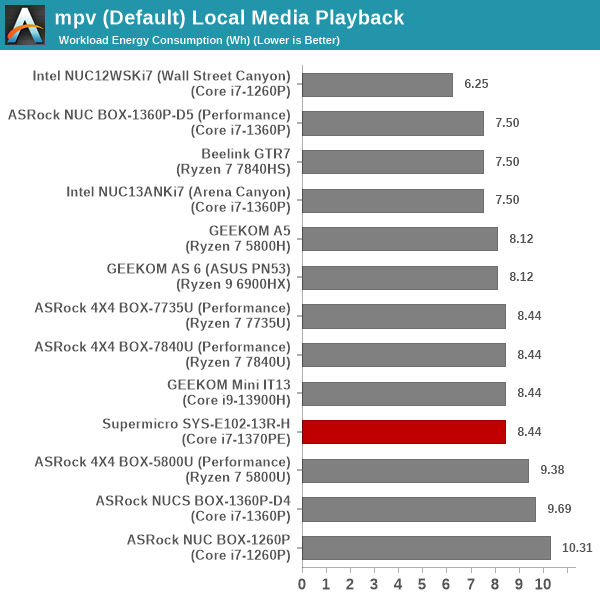
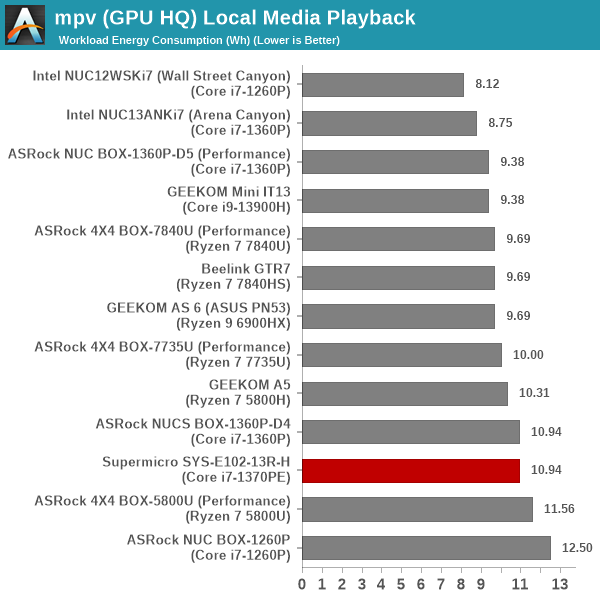
mpv is able to utilize hardware acceleration for all codecs. The 8Kp60 AV1 clip has some presentation issues (with half of the frames getting dropped), but the decoding is done without issues. In terms of energy efficiency, the numbers for the GPU-HQ case are higher, as expected. The activation of the GPU shaders is reflected in the increased D3D Usage, which is also graphed above.


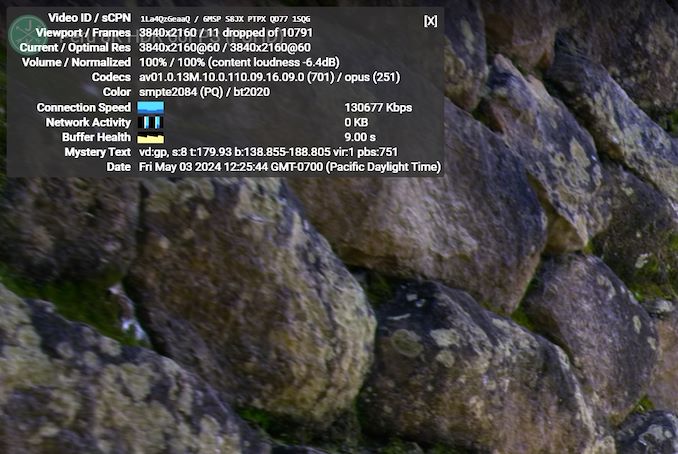
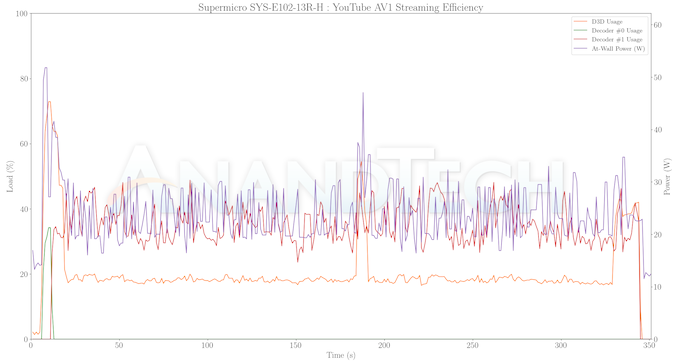
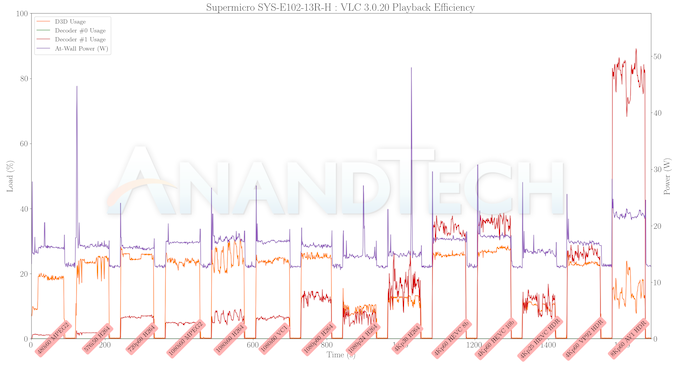
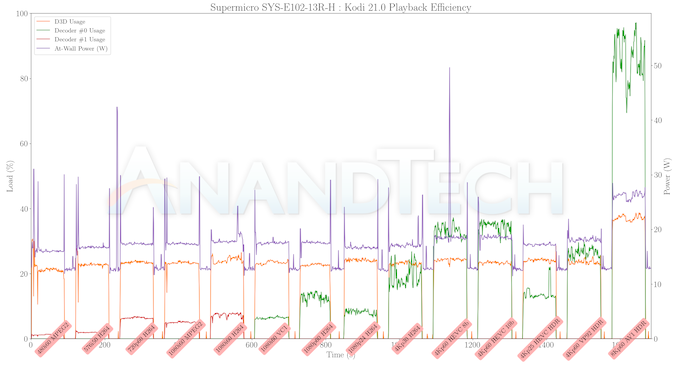
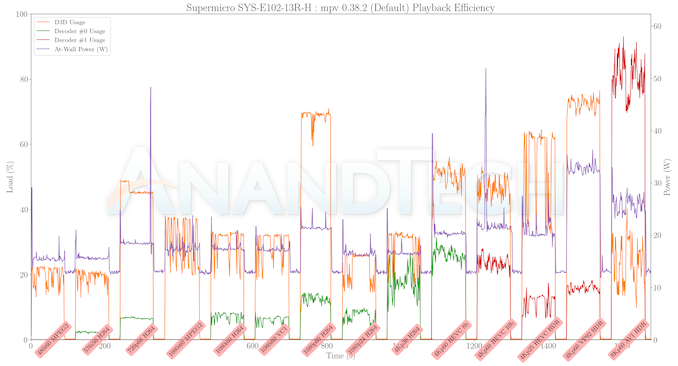
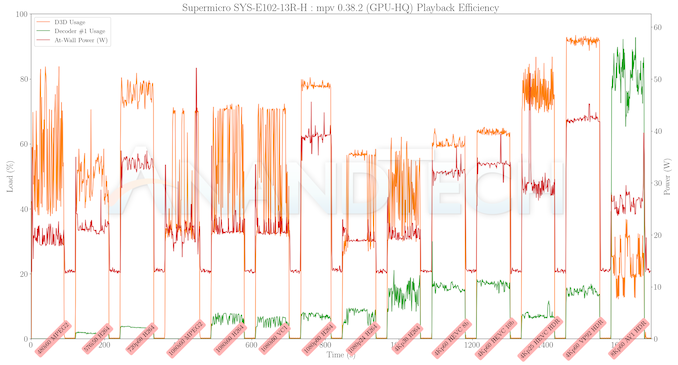








1 Comments
View All Comments
sjkpublic@gmail.com - Wednesday, May 15, 2024 - link
No usb4? Max memory? I like that it has 3 M.2 slots. But if you use all 3 there may be a thermal issue?