ASUS M2N32-SLI & Epox MF570SLI: AM2 Wunderkinder
by Wesley Fink on June 28, 2006 5:10 AM EST- Posted in
- Motherboards
ASUS M2N32-SLI Deluxe: Basic Features & Board Layout
Current thinking in overclocking options is to provide very fine adjustments for voltages over a very wide range of control. ASUS certainly meets these expectations in the BIOS options for their new AM2 board. Memory voltage extends from 1.8V to 2.5V, but just as important is the very fine granularity of .025V increments. This provides very fine tweaking of the voltage to get the most from the memory with the least prospect for memory damage.
Similar attention to detail is evident throughout the BIOS options and feature set. Adjustable voltages are provided for just about any chip and any HT link available on the board. CPU range is 200 to 425, and each PCIe slot can have the slot speed individually controlled.
ASUS continues to set their own standards by using the ADI Soundmax Azalia HD codec instead of the more common Realtek family chips. ASUS tells us ADI has dramatically improved real-world performance of the Soundmax, and we will check this in our review on page 12.
The other unique feature of the M2N32-SLI Deluxe is the inclusion of an on-board wireless connector supporting 802.11 b/g WiFi. Not only do you get two full Gigabit LAN chips with the nForce590, you get a 3rd wireless internet connection. With the number of users building wireless home networks this is a very welcome feature for many people.
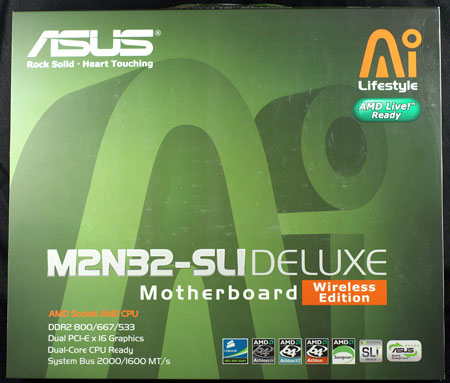
As a top-of the-line 590 board, ASUS builds on the outstanding reputation of the last-generation A8N32-SLI Deluxe. This starts with the box and logos, which are the same family design as the A8N32-SLI Deluxe.
The dual X16 A8N32-SLI Deluxe was the first full 8-phase design we have tested, and ASUS continues the 8-phase design in the M2N32-SLI Deluxe. The layout is generally superb and typically ASUS, with the bulky ATX connector on the right board edge as we prefer. The 4-pin connector is in the less-desired center board location, but the copper heatsinks surrounding the CPU socket do make it a little easier to route the 4-pin cable between the heatsink and rear IO connectors to minimize interference with on-board components.
IDE/floppy connectors are in the ideal right board edge location. You will only find ONE IDE connector, however, so you will have to use SATA or USB peripherals in general. ASUS did provide the standard 6 SATA2 ports supported by 590 plus 2 more SATA2 ports supported by a Silicon Image 3132 connector.
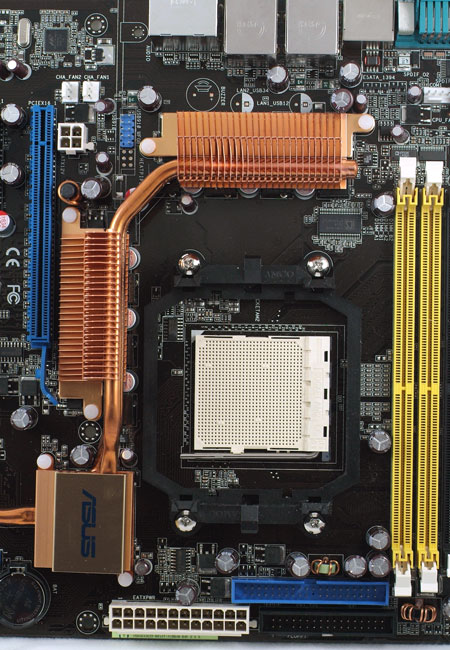
The ASUS 8-phase heatpipe and heatsink cooling system provided effective and completely passive cooling on the M2N32-SLI Deluxe. ASUS has been a proponent of passive board cooling for many years, and ASUS has managed to continue to provide passive solutions even as the chipset cooling requirements have continued to increase.

The rear IO ports combine many useful connectors. You won't find a parallel port, but you will find both optical and coaxial S/PDIF connectors along with 6 programmable mini-jacks for the High Definition sound. There is also an external SATA2 connector, an IEEE1394a Firewire port, PS/2 mouse and keyboard ports, serial port, 2 Gigabit LAN connectors, 4 USB ports, and a connector for the included antenna for the wireless LAN. Whatever you need to connect is more than likely supported on this top-of-the-line ASUS board.
| ASUS M2N32-SLI Deluxe | |
| CPU Interface | Socket AM2 |
| Chipset | NVIDIA 590 SLI MCP (ID0360) + NVIDIA 590 SLI SPP (C51-GeForce 6100/6150) |
| Bus Speeds | 200 to 425 in 1MHz Increments |
| Memory Speeds | DDR2 at Auto, 400, 533, 667, 800 |
| PCIe Speeds | 100 to 200 in 1MHz Increments (Separate Adjustments for each X16 PCIe slot) |
| AI Tuning | Manual, Auto, Standard, AI Overclock, AI N.O.S. |
| Core Voltage | Auto, 0.8V to 1.5625V in 0.0025V increments PLUS 0.2V CPU Offset (Max 1.8625V) |
| PEG Link Mode | Auto, Disabled, Normal, Fast, Faster |
| CPU Clock Multiplier | Auto, 4x-25x in 1X increments |
| DRAM Voltage | 1.8V to 2.5V in .025v increments |
| DDR2 Termination Voltage | 1.5v, 1.6v |
| 1T/2T Memory | Auto, 1T, 2T |
| AI Clock Skew | Auto, Manual |
| Manual Clock Skew | Normal, Advance or Delay 150, 300, 450, 600, 750, 900ps for EACH Channel |
| Advanced Memory Timings | 23 Options |
| DRAM Timing Control | 10 Options |
| Output Driver Control | 7 Options |
| SLI Ready Memory | Disabled, Optimal, High Performance, High Frequency |
| HyperTransport Frequency | 1000MHz (1GHz) (Stable in overclocking to 1500+ HT) |
| HyperTransport Multiplier | Auto, 1X to 5X |
| NB to SB HT | Auto, 200 to 400 in 1MHz increments |
| CPU to NB HT | Auto, 1X to 5X CPU Frequency |
| NB to SB HT | 1x to 5x NB to SB Frequency |
| SB to NB HT | 1x to 5x SB to NB Frequency |
| CPU to NB HT Width | 8up/down, 16up/down |
| NB to SB HT Width | 4up/down, 8up/down, 16up/down |
| NVIDIA GPU EX | Auto, Disabled |
| CPU to NB Voltage | Auto, 1.200v to 1.500v in 0.025v increments |
| NB to SB Voltage | Auto, 1.300v to 1.500v in 0.025v increments |
| NB Core/PCIe Voltage | Auto, 1.200v to 1.400v in 0.05v increments |
| SB Core/PCIe Voltage | Auto, 1.200v to 1.400v in 0.05v increments |
| SB Standby Voltage | 1.5v, 1.6v, 1.7v |
| AMD Live! | Disabled, Enabled |
| AMD Cool'n'Quiet | Disabled, Enabled |
| Memory Slots | Four 240-pin DDR2 DIMM Slots Dual-Channel Configuration Regular Unbuffered ECC/non ECC Memory to 16GB Total |
| Expansion Slots | 2 PCIe X16 1 PCIe X4 3 PCI Slots |
| Onboard SATA/RAID | 6 SATA2 Drives by MCP (RAID 0, 1, 1+0, 10, JBOD) PLUS 2 SATA2 Drives by Silicon Image 3132 (RAID 0, 1) (1 internal, 1 external) |
| Onboard IDE/IDE RAID | One Standard ATA133/100/66 (2 drives) |
| Onboard USB 2.0/IEEE-1394 | 10 USB 2.0 ports supported by MCP 590 2 Firewire 1394a by TI |
| Onboard LAN | DUAL PCIe Gigabit by Marvel PHY for AI Net2 PLUS WiFi 802.11b/g by Realtek RTL8187L |
| Onboard Audio | Azalia HD Audio by Soundmax ADI AD1988B 8 channel codec |
| BIOS Revision | Award 504 - June 14, 2006 |
Current thinking in overclocking options is to provide very fine adjustments for voltages over a very wide range of control. ASUS certainly meets these expectations in the BIOS options for their new AM2 board. Memory voltage extends from 1.8V to 2.5V, but just as important is the very fine granularity of .025V increments. This provides very fine tweaking of the voltage to get the most from the memory with the least prospect for memory damage.
Similar attention to detail is evident throughout the BIOS options and feature set. Adjustable voltages are provided for just about any chip and any HT link available on the board. CPU range is 200 to 425, and each PCIe slot can have the slot speed individually controlled.
ASUS continues to set their own standards by using the ADI Soundmax Azalia HD codec instead of the more common Realtek family chips. ASUS tells us ADI has dramatically improved real-world performance of the Soundmax, and we will check this in our review on page 12.
The other unique feature of the M2N32-SLI Deluxe is the inclusion of an on-board wireless connector supporting 802.11 b/g WiFi. Not only do you get two full Gigabit LAN chips with the nForce590, you get a 3rd wireless internet connection. With the number of users building wireless home networks this is a very welcome feature for many people.
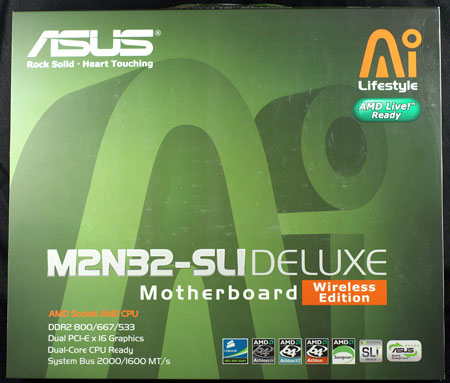
As a top-of the-line 590 board, ASUS builds on the outstanding reputation of the last-generation A8N32-SLI Deluxe. This starts with the box and logos, which are the same family design as the A8N32-SLI Deluxe.
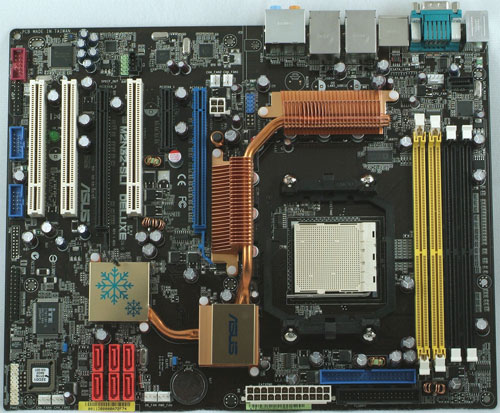 |
| Click to enlarge |
The dual X16 A8N32-SLI Deluxe was the first full 8-phase design we have tested, and ASUS continues the 8-phase design in the M2N32-SLI Deluxe. The layout is generally superb and typically ASUS, with the bulky ATX connector on the right board edge as we prefer. The 4-pin connector is in the less-desired center board location, but the copper heatsinks surrounding the CPU socket do make it a little easier to route the 4-pin cable between the heatsink and rear IO connectors to minimize interference with on-board components.
IDE/floppy connectors are in the ideal right board edge location. You will only find ONE IDE connector, however, so you will have to use SATA or USB peripherals in general. ASUS did provide the standard 6 SATA2 ports supported by 590 plus 2 more SATA2 ports supported by a Silicon Image 3132 connector.
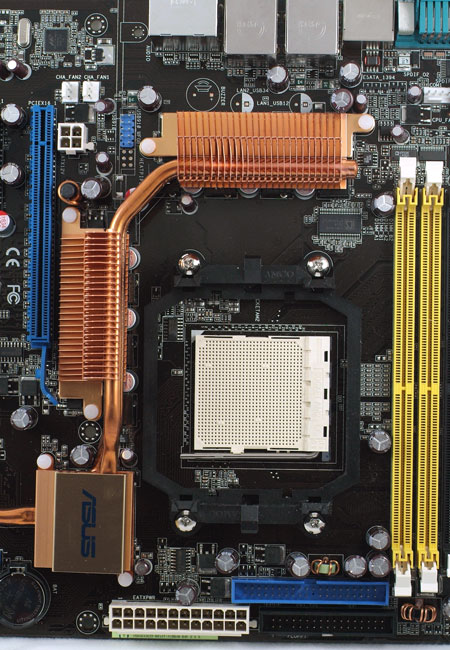
The ASUS 8-phase heatpipe and heatsink cooling system provided effective and completely passive cooling on the M2N32-SLI Deluxe. ASUS has been a proponent of passive board cooling for many years, and ASUS has managed to continue to provide passive solutions even as the chipset cooling requirements have continued to increase.

The rear IO ports combine many useful connectors. You won't find a parallel port, but you will find both optical and coaxial S/PDIF connectors along with 6 programmable mini-jacks for the High Definition sound. There is also an external SATA2 connector, an IEEE1394a Firewire port, PS/2 mouse and keyboard ports, serial port, 2 Gigabit LAN connectors, 4 USB ports, and a connector for the included antenna for the wireless LAN. Whatever you need to connect is more than likely supported on this top-of-the-line ASUS board.










23 Comments
View All Comments
leexgx - Sunday, April 15, 2007 - link
i am trying to get an stable overclock from this m2n32-sli deluxe got an 3800+ X2 at 2.65 (10x265) when i set it to 2.70 270 it just BSODdo i need to up MB and SB volts up ? as well or lower the NB to SB as well
if any one could point me to an web site that has overclocked one of these motherboards be usefull
mss242 - Tuesday, December 5, 2006 - link
doesn't the asus also offer raid 5? Page 2 lists raid options as 0,1,0+1,10, and JBOD.darkswordsman17 - Tuesday, July 18, 2006 - link
Something I've noticed is a lot of boards are starting to get DDL/Dolby Master Studio and DTS Connect capabilities, but Anandtech doesn't even mention it half the time, and doesn't even test it at all.I think it would be worth looking into, as its really starting to become a viable alternative to Creative's surround solutions (EAX support wouldn't even matter if its being encoded in DD/DTS would it), which more than a few people do not like (although myself am fairly neutral as I've liked the Creative cards I've owned). Also, there are plenty of people sore over losing DDL support when they moved to a newer platform than nForce2 with SoundStorm. I often see people saying how they still miss it, and yet, its been here for almost 6 months already (Intel Bad Axe, possibly others). I see a lot of new boards from ASUS, Gigabyte, and Abit featuring support for these.
Also a lot of these new boards are using different chips to handle processing, so maybe that makes a difference as far as quality or performance.
I just think it would be beneficial at the very least to make a note of it, as its not always easy to find out what boards actually do support them.
Just a thought.
classy - Wednesday, June 28, 2006 - link
Why not show the results of the scores gained from oc?DrMrLordX - Friday, June 30, 2006 - link
Probably because it's a review of the motherboard and not the CPU itself. All a motherboard review needs is information about the maximum HTT speeds achieveably on the board at stock.saratoga - Wednesday, June 28, 2006 - link
The CPU use numbers for the on board audio are great, but it'd also be nice to know just how good the actual quality is. If theres massive THD or a resampling problem, benchmarks will look great, but the part may still suck.Using RMAA would allow people to see immediately if there were any serious issues with the sound quality such as poor resampling or noise.
Seeing as other tech sites have started using it, it'd be nice if you guys could too. See this review:
http://techreport.com/reviews/2005q4/soundblaster-...">http://techreport.com/reviews/2005q4/soundblaster-...
Obvious so much info isn't needed for a motherboard review, but posting the summary chart that RMAA spits out with the crosstalk, SNR, IMD and THD numbers would be great.
Gary Key - Thursday, June 29, 2006 - link
We will post RMAA results when a new audio chip is introduced. I will run the results on this chipset and have it available in our next article. We actually used RMAA 5.5 in a previous article and had more comments wanting subjective analysis. However, we will do the short version of the test results. :)Sifl - Wednesday, June 28, 2006 - link
With a new and interesting built-in WiFi option (as far as ATX MOBO's go), why not show us the antenna and where it goes?
For the Asus board layout, I can see all the IO ports (letter designations on the image could help identify which connector is which) but I'm not sure where the WiFi antenna would go. Is it the little gold colored thing off to the right in the picture for rear IO? Because I don't see that same thing in the top views. Maybe another view is better like a perspective view of the ports, rather than the straigh-on view.
And why does the Epox lack Firewire -- But has 10 USB's ?! Who uses 10 USB ports? Firewire is just basic for any digital video equipment. I chose my current MOBO (Epox 9NPA+) because it HAS Firewire. Maybe they will have another model with it included.
Myrandex - Wednesday, June 28, 2006 - link
"Who uses 10 USB ports?" I do...But then again I also use firewire, bure still it would have been stupid for Epox to have included less USB ports (arrggg EVGA's microATX nForce4 SLI mobo of mine only supporting 8). Back 6 have printer, Windows Media Center Remote sensor, mouse, cell phone data/charger for MPX220 (mine), and cell phone data/charger for Motorola V3 Razr (g/f's), and webcam. Then only 2 of my front 4 USb ports can be connected, and that means I can only use 2 USB devices in the front (ranging from hard drive cages for testing, flash sticks, USB controllers for emulators, etc.) For a manufacturer to have a chipset with 10 USBs yet only implement 8 is just kind of backwards and extremely pointless :-/
On a side note I did have to laugh at PCI/AGP Fixed at 33/66 as there seem sot be no AGP on these boards for it to be locked at 66 :)
Jason
Wesley Fink - Wednesday, June 28, 2006 - link
Yes, the antenna screws to the gold connector on the right of the rear IO port on the Asus.As for no firewire on the Epox, it is likely a cost savings to meet a target price point. Most of the digital cameras we have seen recently have emphasized high-speed USB2 instead of Firewire, although we agree Firewire is still widely used in digital cameras and video. Add-on Firewire cards are very reasonable, but they would be an added expense if you required Firewire on the Epox.
The MSI 570 reviewed at http://www.anandtech.com/mb/showdoc.aspx?i=2773&am...">http://www.anandtech.com/mb/showdoc.aspx?i=2773&am... is also based on the nForce 570 chipset and does feature Firewire.