NVIDIA nForce 500: Biostar and MSI Aim for the Gold
by Gary Key on June 8, 2006 4:30 AM EST- Posted in
- Motherboards
Audio Performance
We limited audio testing to the Rightmark 3D Sound version 2.2 CPU utilization test and tested with sound enabled to show the performance effects on several games. The Rightmark 3D Sound benchmark measures the overhead or CPU utilization required by a codec or hardware audio chip.
The Realtek ALC-883 HD audio codec on the MSI board and Realtek ALC-882 HD audio codec on the Biostar board were tested with the recently released 1.38 driver set. The Realtek DirectSound audio drivers do not support more than 32 hardware buffers and the OpenAL 1.1 drivers do not support more than 30 hardware buffers at this time so the scores cannot be directly compared to the Creative Labs Sound Blaster X-FI cards in the benchmarks.
It is interesting to note the reduced CPU utilizations with our dual core processors as the load is balanced between each processor with the Realtek 1.38 drivers. However, the CPU utilization rate improvements with the dual-core setup does not have any bearing on actual game benchmarks as the reduction in frame rate percentages are the same as our single core score.
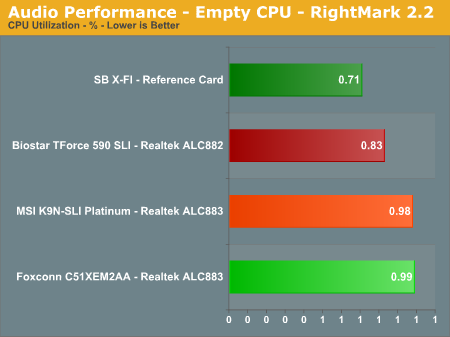
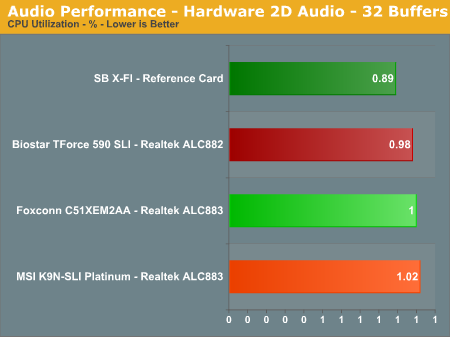
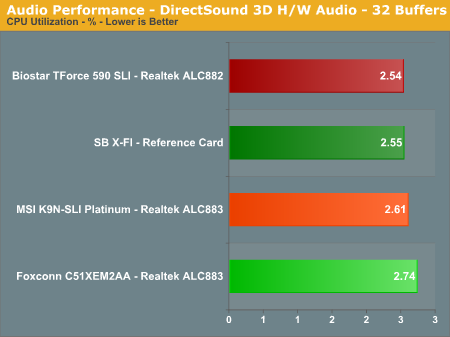
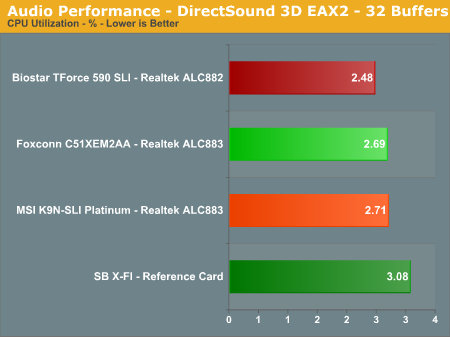
The Realtek ALC-883 codec offers competitive CPU utilization rates when compared to the Realtek ALC-882 on the Biostar board. The ALC-883 generates significantly better audio quality than the nForce4 based AC97 systems and very similar audio quality to the ALC-882 solution on the Biostar board. The ALC-883 is a feature reduced version of the ALC-882 but has nearly the same audio quality and performance in our testing. Our subjective headphone testing revealed a slight difference between the two codecs, with the output from the ALC-882 sounding clearer in the treble and mid-range tones. However, the difference was negligible when utilizing our 4, 5.1, or 7.1 speaker setup in a typical room environment. The Sound Blaster X-FI has the lowest overall rates with the ALC-882 and the ALC-880 following closely. Let's find out how these results translate into real world numbers.
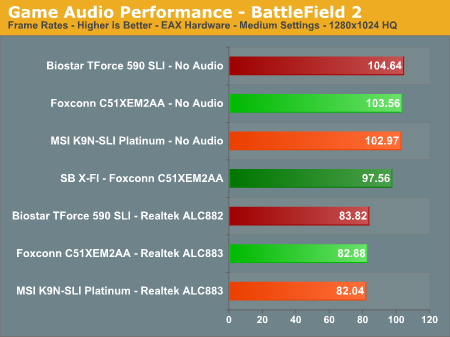
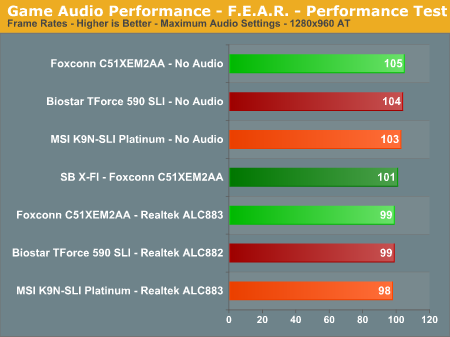
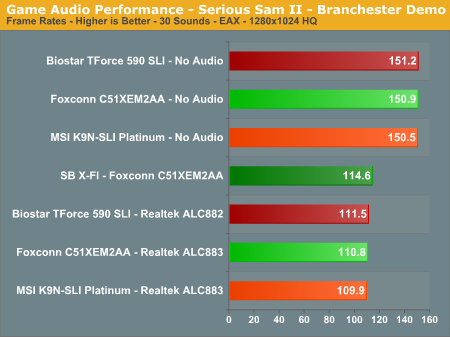
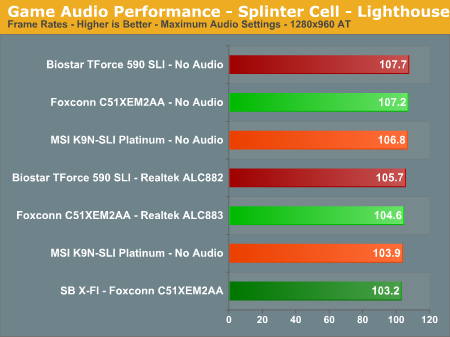
The audio performance numbers remain consistent as the Realtek ALC-883 finishes near the SoundBlaster X-FI and Realtek ALC882 in the benchmarks. Serious Sam II has an average loss of 36%, Splinter Cell Chaos Theory at 2%, Battlefield 2 at 25%, and F.E.A.R. at 6%. F.E.A.R. and SCCT are GPU limited so the CPU has additional cycles to generate the audio streams required by the Realtek drivers.
The overall output quality of audio with the Realtek ALC-883 ranks with the ALC-882 series as the best of the on-board HD audio solutions we have heard to date, while performance continues to improve with each driver release. The vast majority of users should have no issues utilizing the ALC-882/883 as their primary audio solution considering the quality of audio and performance at this time in most applications.
Obviously, if you are a serious gamer, then a dedicated sound card is still useful to ensure consistent frame rate averages across a wide variety of games, and in the case of the Sound Blaster X-Fi, you also get improved audio quality and EAX3/4/5 support. If you'd like more details on the Realtek solutions, you can refer to the Realtek HD Audio Codec Specifications.
We limited audio testing to the Rightmark 3D Sound version 2.2 CPU utilization test and tested with sound enabled to show the performance effects on several games. The Rightmark 3D Sound benchmark measures the overhead or CPU utilization required by a codec or hardware audio chip.
The Realtek ALC-883 HD audio codec on the MSI board and Realtek ALC-882 HD audio codec on the Biostar board were tested with the recently released 1.38 driver set. The Realtek DirectSound audio drivers do not support more than 32 hardware buffers and the OpenAL 1.1 drivers do not support more than 30 hardware buffers at this time so the scores cannot be directly compared to the Creative Labs Sound Blaster X-FI cards in the benchmarks.
It is interesting to note the reduced CPU utilizations with our dual core processors as the load is balanced between each processor with the Realtek 1.38 drivers. However, the CPU utilization rate improvements with the dual-core setup does not have any bearing on actual game benchmarks as the reduction in frame rate percentages are the same as our single core score.
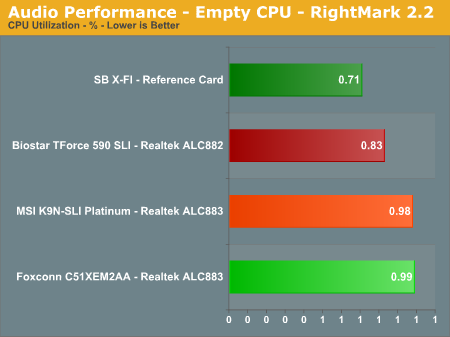
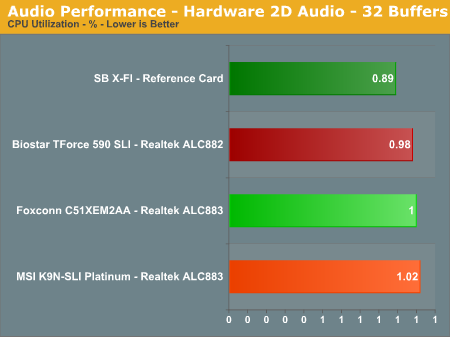
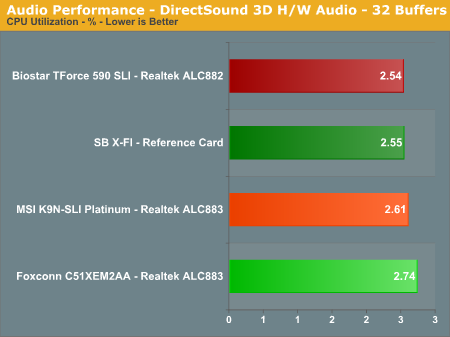
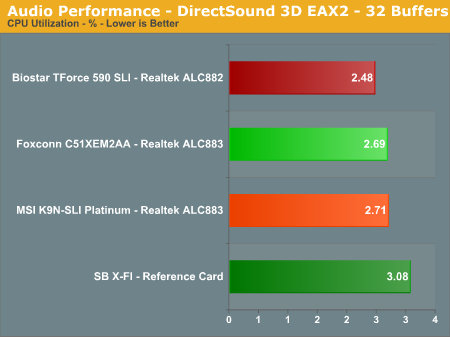
The Realtek ALC-883 codec offers competitive CPU utilization rates when compared to the Realtek ALC-882 on the Biostar board. The ALC-883 generates significantly better audio quality than the nForce4 based AC97 systems and very similar audio quality to the ALC-882 solution on the Biostar board. The ALC-883 is a feature reduced version of the ALC-882 but has nearly the same audio quality and performance in our testing. Our subjective headphone testing revealed a slight difference between the two codecs, with the output from the ALC-882 sounding clearer in the treble and mid-range tones. However, the difference was negligible when utilizing our 4, 5.1, or 7.1 speaker setup in a typical room environment. The Sound Blaster X-FI has the lowest overall rates with the ALC-882 and the ALC-880 following closely. Let's find out how these results translate into real world numbers.
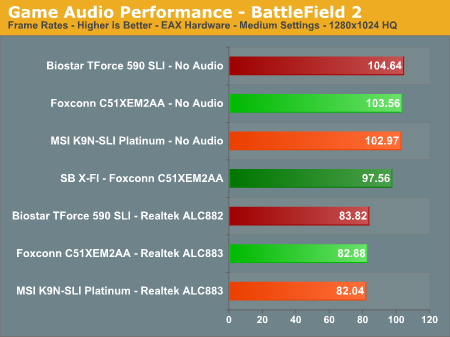
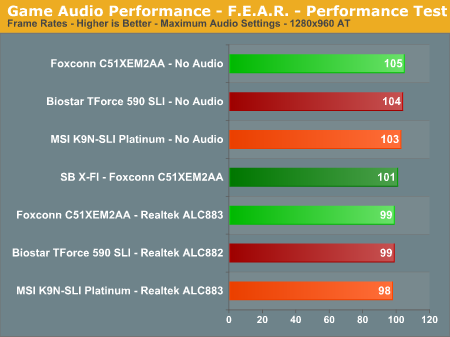
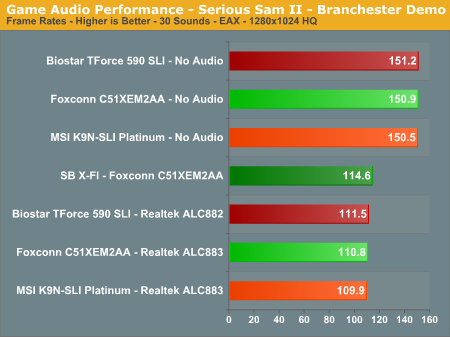
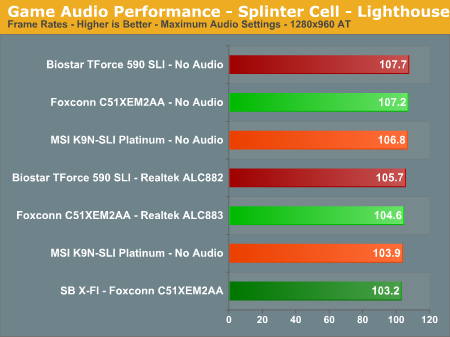
The audio performance numbers remain consistent as the Realtek ALC-883 finishes near the SoundBlaster X-FI and Realtek ALC882 in the benchmarks. Serious Sam II has an average loss of 36%, Splinter Cell Chaos Theory at 2%, Battlefield 2 at 25%, and F.E.A.R. at 6%. F.E.A.R. and SCCT are GPU limited so the CPU has additional cycles to generate the audio streams required by the Realtek drivers.
The overall output quality of audio with the Realtek ALC-883 ranks with the ALC-882 series as the best of the on-board HD audio solutions we have heard to date, while performance continues to improve with each driver release. The vast majority of users should have no issues utilizing the ALC-882/883 as their primary audio solution considering the quality of audio and performance at this time in most applications.
Obviously, if you are a serious gamer, then a dedicated sound card is still useful to ensure consistent frame rate averages across a wide variety of games, and in the case of the Sound Blaster X-Fi, you also get improved audio quality and EAX3/4/5 support. If you'd like more details on the Realtek solutions, you can refer to the Realtek HD Audio Codec Specifications.










17 Comments
View All Comments
dougcook - Friday, September 8, 2006 - link
I bought one of the MSI 570 boards (after reading this review). Everything seemed ok (some things seemed a bit cheap, but nothing really unusual). I got it all installed and running...For one day.
While burning a few CDs, the Northbridge overheated and the machine turned itself off. This happened 2 more times, and then the machine failed to boot at all (even after giving it time to cool off). I wasn't overclocking, and the box had decent ventilation.
This may not happen for everybody, but looking on NewEgg, it seems that this has happened to many other people. The MSI northbridge does not have an adequate heatsink and is likely to burn up. Save the time and get something better. I got the equivalent ABit 570 motherboard, and I've been very happy so far. I hear good things about the ASUS 570 as well.
MacGuffin - Wednesday, June 21, 2006 - link
I don't mean to be a whiny biyatch but where's the follow-up article? Are you guys playing around with Conroe motherboards and ES chips again?;-)JakeBlade - Friday, June 9, 2006 - link
Northbridge fans blow. No pun intended.Visual - Friday, June 9, 2006 - link
in the comparison table on page 2, you have incorectly listed a firewire, 6 usb ports and 2 esata ports for the MSI. it doesn't have those, just 4 usbs. it does have a COM and LPT ports that you need to list though.Gary Key - Friday, June 9, 2006 - link
The right table was inserted this time, thanks!!!! :)A554SS1N - Friday, June 9, 2006 - link
I'm interested in the MSI K9N 550 chipset, but noticed this 570 SLi chipset has the same sized passive cooler; could you tell me what the temperatures for the chipet on load are? (Sometimes SpeedFan might be needed to detect them on some boards?).Gary Key - Friday, June 9, 2006 - link
I will see if we can get an accurate internal chipset temperature for you. The heatsink itself was at 56c under load when measured with a infrared device.A554SS1N - Thursday, June 15, 2006 - link
Thanks, I could get an idea that it may be upto 70C internal from that external heatsink reading.R3MF - Thursday, June 8, 2006 - link
sorry, not buying.give me the 8x/16x SLI split, as well as 8x slot, two 1x slots, and a couple of PCI slots that i can ignore.
then i'll buy.
segagenesis - Thursday, June 8, 2006 - link
... is its AMD. After reading about Conroe I would hope nVidia does this for the Intel camp now that I'd rather buy one of those than AM2.