ASRock 939SLI32-eSATA2: ULi Dual x16 SLI
by Gary Key on March 2, 2006 12:15 PM EST- Posted in
- Motherboards
Firewire and USB Performance
After looking at many options for Firewire and USB testing, we finally determined that an external USB 2.0, Firewire 400, and Firewire 800 hard disk would be a sensible way to look at USB and Firewire throughput.
Our first efforts at testing with an IDE or SATA drive as the "server" yielded very inconsistent results, since Windows XP sets up cache schemes to improve performance. Finally, we decided to try a RAM disk as our "server", since memory removed almost all overhead from the serving end. We also managed to turn off disk caching on the USB and Firewire side by setting up the drives for "quick disconnect" and our results were then consistent over many test runs.
We used 1GB of fast 2-2-2-5 system memory set up as a 450MB RAM disk and 550MB of system memory. Our standard file is the SPECviewPerf install file, which measures 432,533,504 bytes (412.4961MB). After copying this file to our RAM disk, we measured the time for writing from the RAM disk to our external USB 2.0, Firewire 400, or Firewire 800 drive using our Windows bases timing program. The copy times in seconds were then converted into Megabits per second (Mb) to provide a convenient means of comparing throughput. Higher Rates therefore mean better performance in this particular test.
The ASRock board offers a TI based IEEE 1394 Firewire option with performance equal to that of other TI solutions. The USB 2.0 performance is consistent with other ULi based controllers and continues to lag behind the NVIDIA nForce4 chipset solutions in throughput.
After looking at many options for Firewire and USB testing, we finally determined that an external USB 2.0, Firewire 400, and Firewire 800 hard disk would be a sensible way to look at USB and Firewire throughput.
Our first efforts at testing with an IDE or SATA drive as the "server" yielded very inconsistent results, since Windows XP sets up cache schemes to improve performance. Finally, we decided to try a RAM disk as our "server", since memory removed almost all overhead from the serving end. We also managed to turn off disk caching on the USB and Firewire side by setting up the drives for "quick disconnect" and our results were then consistent over many test runs.
We used 1GB of fast 2-2-2-5 system memory set up as a 450MB RAM disk and 550MB of system memory. Our standard file is the SPECviewPerf install file, which measures 432,533,504 bytes (412.4961MB). After copying this file to our RAM disk, we measured the time for writing from the RAM disk to our external USB 2.0, Firewire 400, or Firewire 800 drive using our Windows bases timing program. The copy times in seconds were then converted into Megabits per second (Mb) to provide a convenient means of comparing throughput. Higher Rates therefore mean better performance in this particular test.
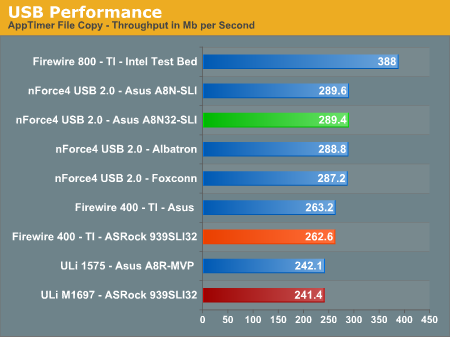
The ASRock board offers a TI based IEEE 1394 Firewire option with performance equal to that of other TI solutions. The USB 2.0 performance is consistent with other ULi based controllers and continues to lag behind the NVIDIA nForce4 chipset solutions in throughput.










46 Comments
View All Comments
chesss - Tuesday, March 7, 2006 - link
hmm I was hoping for a more definite answer from anandtech about this. Anybody else?Gary Key - Tuesday, March 7, 2006 - link
What type of information are you looking for at this time? We have seen prototype AM2 daughter cards but have not been able to test a card yet due to ongoing engineering changes. Although the daughter card will have direct HT access through the M1695 chipset, we have to wonder how well ASRock will be able to optimize the DDR2 memory performance. The daughter card will also limit cooling options available for the CPU choice. The other variable will be cost and if you are upgrading to AM2 then the additional cost of a motherboard in this category should not be an issue. When all is said and done we still think this is a marketing driven feature and not a viable engineering solution for most users.itroxx - Wednesday, March 8, 2006 - link
Hello everybody,I'am also looking for a new system for mainly video editing. Working with Premiere, MPEG2 encoding and DVD authoring. Thats why I found this review cause the AsRock seems the only board available with SATA2-Raid capabilities right now. But I am not sure about how much SATA2 drives can be attached. Is it possible to attach one SATA2 drive for the system and build a Raid0 of two more SATA2 drives? For what reason are the SATA connector on the rear panel?
The components I've selected at this point are
AMD Athlon64 X2 3800+ 2x2000MHz 2x512kB Box E4-Stepping
Asrock 939SLI32-eSATA2 S939 ATX
2x 1024 Corsair DDR400
1x Samsung 80GB SATA2 (System)
2x Samsung 250GB SATA2 (Raid0)
256MB PCIe x16 ATI RADEON X1300 PRO
What do you think of my selection? What type of power suply do I need?
Is 400 Watt enough?
thanks a lot and greetings from germany
Daniel
Redrider - Thursday, March 9, 2006 - link
Although my expertise is much lower than most of the people on this forum, there are a few things I have gleaned from my experience and research. Here are a couple of suggestion:You want the best you can get for the money you spend so as for the processor (I am seriously considering an X2 3800+ myself) I would go for the http://www.amdcompare.com/us-en/desktop/details.as...">ADA3800DAA5CD
which has the E6 stepping which is a newer revision based on http://www.techpowerup.com/articles/overclocking/2...">this article
Also, I would boost your power supply. You are spending some serious cash and I don't think skimping on the PS is wise. 400W seems pretty small and I would go with big power overhead just to be sure.
UJMA - Saturday, March 4, 2006 - link
The people who invariably buy SLi enabled boards are gamers, and gamers love to OVERCLOCK! unfortunately Asrock have provided this board with a feeble set of voltage options, both the Vdimm & Vcore voltage options are pathetic. No problem, if you're handy with a soldering iron as I'm pretty sure some voltage mods will eventually show up for entusiasts. Probably a better option would be to wait for Epox to launch their new EP-9U1697 GLI mobo based on the same ULi M1697 chipset, you'll get SLi with better overclocking options for a similar outlay!Gary Key - Saturday, March 4, 2006 - link
We just happen to have that board available for testing now. :)
UJMA - Friday, March 24, 2006 - link
2 great reviews on boards using the ULi M1697 chipset. In the red corner we have the Asrock 939SLI32-eSATA2, in the blue corner we have the EPoX EP-9U1697-GLi ... I'm going for the Epox board.Wesley Fink - Saturday, March 4, 2006 - link
Keep in mind the Epox is dual x8 using a single M1697 chipset, while the ASROCK is an amazing dual x16. If dual x8 is enough for you though, the Epox should be an interesting board.UJMA - Saturday, March 4, 2006 - link
I was looking at the Epopx website specs ..."Two PCI Express (x16) connector compliant with PCI Express 1.0a"
http://www.epox.com.tw/eng/products_content.php?ps...">http://www.epox.com.tw/eng/products_content.php?ps...
Gary Key - Saturday, March 4, 2006 - link
There are two physical x16 connectors on the Epox board but they are electrically x8 lanes in SLI mode. The ASRock 939SLI32 has the same physical x16 connectors but electrically they are x16 lanes in SLI mode.