Intel Motherboards: Something Wicked This Way Comes...
by Gary Key on October 12, 2005 2:13 PM EST- Posted in
- Motherboards
Basic Features: Gigabyte GA-8N SLI Quad Royal
The Gigabyte 8N SLI Quad Royal is a member of the Royal product family and, as such, is a fully featured flagship board targeted for the PC gamer, enthusiast, or general office workstation user. The board will ship with an extensive accessory package along with several features such as C.I.A. 2 (CPU Intelligent Accelerator 2), M.I.B. 2 (Memory Intelligent Booster 2), EasyTune 5, and several board enhancements including upgraded components such as capacitors and power transistors.
| Specification | Gigabyte GA-8N SLI Quad Royal |
| CPU Interface | LGA775-based Pentium 4, Pentium XE, Celeron D, and Pentium D processors |
| Chipset | North bridge- NVIDIA nForce 4 SLI Intel Edition (Crush C19) South bridge- NVIDIA nForce 4 SLI Edition (Athlon CK804) |
| Pentium D Support (Dual-Core) | Full Support |
| Front Side Bus | 1066 / 800 / 533 MHz |
| Front Side Bus Speeds | 400-2000 MHz (in 1 MHz increments) |
| PCI Express x16 Slot Assignments | 1-16-16-1, 0-16-8-8, 8-8-16-0, 8-8-8-8 |
| Memory Speeds | Auto- 400-1200 MHz (in 1 MHz increments) |
| System Clock Mode | Optimal, Linked, Expert |
| PCI Express | 90 MHz to 99 MHz in 1MHz increments; 100 MHz to 148.4357 MHz in 1.5625 MHz increments |
| Dynamic Overclocking | C.I.A.2, (5) unique settings, dynamic increase from 5 to 19% |
| Core Voltage | Normal, .8375V-1.80V in 0.0125V increments |
| DRAM Voltage | Normal, +.10V to +.55V in 0.05V increments |
| Other Voltage | North Bridge - Normal, +0.05V to +.035V in .05V steps South Bridge - Normal, +0.05V to +.035V in .05V steps FSB - Normal, +0.025V to +.175V in .025V steps |
| LDT (Hyper Transport) Ratios | 1x, 2x, 3x, 4x, 5x, 3.5x |
| Memory Command Rate | Auto, 1T, 2T |
| Memory Slots | Four 240-pin DDR2 Slots Dual-Channel Unbuffered Memory to 4GB |
| Expansion Slots | (4) x16 PCIe Slots (2) x1 PCIe Slots (1) PCI Slot |
| SLI | (2) x16 Fully Supported |
| Onboard SATA | (4)-Drive SATA 2 by nForce 4 |
| Onboard IDE | (2) ATA 133/100/66 ports, (4) drive support by nForce 4 |
| SATA/IDE RAID | (4)-Drive SATA 2 RAID by nForce 4 plus (4)-Drive IDE RAID, (8) drive support Can be combined in RAID 0, 1, 0+1, (8 drives total) |
| Onboard USB 2.0/IEEE-1394 | (10) USB 2.0 ports supported by NVIDIA nForce 4 (3) 1394 FireWire ports supported by TI TSB43AB23 |
| Onboard LAN | Dual Gigabit Ethernet PCIe Gigabit LAN Support Marvell 88E1111, Agere ET1310 |
| Onboard Audio | AC-97 8-channel audio, Realtek ALC850 codec (1) Coaxial S/PDIF output port and (1) S/PDIF input |
| Power Connectors | ATX 24-pin, 1 or 2 x 4-pin 12V |
| Other Features | Gigabyte EasyTune 5 software real time detection and adjustment of various hardware settings |
| BIOS | AWARD D6 |
The Gigabyte 8N SLI Quad Royal is a member of the Royal product family and, as such, is a fully featured flagship board targeted for the PC gamer, enthusiast, or general office workstation user. The board will ship with an extensive accessory package along with several features such as C.I.A. 2 (CPU Intelligent Accelerator 2), M.I.B. 2 (Memory Intelligent Booster 2), EasyTune 5, and several board enhancements including upgraded components such as capacitors and power transistors.
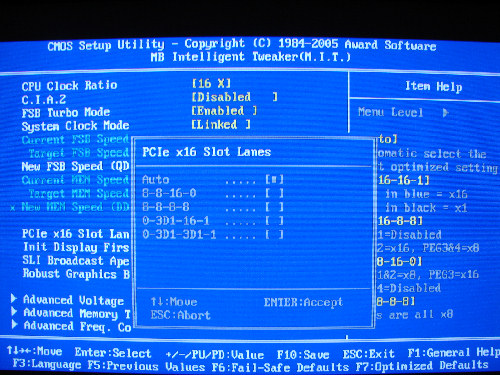
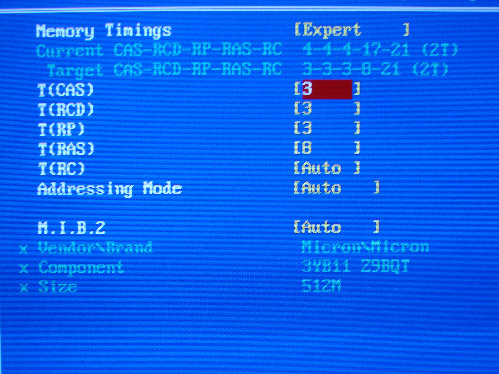










44 Comments
View All Comments
slain - Friday, October 14, 2005 - link
WTF?? Man who cares about gaming? As if it matters that u have 10 displays for a game?? This has to be designed to be perfectly suited to multichannel VIZ and Sim, a graphics cluster killer before clusters even took off, AKA where SGI and E&S have played for ever. This could be the final nail in the coffin.... my heart bleeds ;) think about it 4 genlocked quadro’s for 8 edge blended quad buffered channels, this is the sort of thing you drive planetariums and VR centres with *NOT* games.Where can I get one ?
hoppa - Friday, October 14, 2005 - link
"10 displays should be enough for anyone"~Bill Gates
vailr - Thursday, October 13, 2005 - link
No mention of an (Athlon CK804) driver for the South bridge: http://www.anandtech.com/mb/showdoc.aspx?i=2561&am...">http://www.anandtech.com/mb/showdoc.aspx?i=2561&am...Only for the North bridge:
"System Platform Drivers: NVIDIA nForce4 SLI Intel Edition 7.13"
Also: was the automated driver installer used, or was a manual "Device Manager driver" install routine required? Due to the mix of the Intel N. bridge and an AMD S. bridge?
Gary Key - Friday, October 14, 2005 - link
Actually, only the Intel driver set is required. I will post a more detailed response later today. We used the automated installation program and you will find the Intel MCP is just a subset of the AMD CK804. I have actually used the Intel IDE drivers on my Nforce 4 board as an example.R3MF - Thursday, October 13, 2005 - link
one 2405FPW and two 1704FPV's.and the answer is..................
Gary Key - Friday, October 14, 2005 - link
Email me and I will setup a test configuration for you as I will have that same monitor delivered next week.Powered by AMD - Wednesday, October 12, 2005 - link
I couldnt find the link in order to download the BF2 AT demo, so I can benchmark myself.Anyone found it?
Nice review, BTW, Hope Nvidia support this board in future drivers just to see 4 Video Cards Benches.
BTW, I wouldnt buy this board, it isnt available for the best Gaming Processor.
JarredWalton - Thursday, October 13, 2005 - link
It's still "beta" from my perspective, and it hasn't been published. My next article with benchmarks will hopefully include the demo and other required files for running the BF2 benchmark, but just FYI, it isn't meant for non-technical types. You'll have to edit a batch file, and it doesn't automatically set BF2 settings (other than resolution) - it just runs with whatever settings BF2 is currently using. Stay tuned....PrinceGaz - Thursday, October 13, 2005 - link
Good stuff on adding to the range of games used for benchmarking, and a most excellent choice in BF2 as AT reviews have been lacking in benchmarks using FPS games lately. Adding a seventh FPS title when there are none from any other genre (except Aquamark 3 which is dubious at best as a representative sim) was a great idea as FPS games are all anyone plays at AT. If the recently released Serious Sam 2 is as fun as the two episodes of the original Serious Sam, it might be worth adding that too.But seriously, whilst taking the time to add BF2 to the benchmark suite is probably a good idea as it is very popular, you really should consider games other than what you like-- such as racing, flight/space-sims, above-view RPG, RTS, etc. It's no wonder the benchmarks are all so predictable with the main difference between gfx-cards being OpenGL and Direct3D games, when all the games are basically displaying the same kind of scenes.
Gary Key - Friday, October 14, 2005 - link
I actually ran benchmarks on Nascar SimRacing (Daytona on four monitors is incredible), LOMAC, Falcon 4- Allied Force, GTR, and Call of Duty 2. We firmly believe the standard benchmarks need some additions to represent the overall gaming experience. You will see some of these results (plus a couple of RTS/RPG) shortly in the next "SLI x16" review. As noted in our sound test we will greatly expand the information provided for on-board solutions shortly to also include the new Dolby Master Studio suites shipping with the SigmaTel 922x and Realtek 882m audio options. Once this board is released for production we will do a complete follow-up that will concentrate on multiple-monitor usage.