AMD Zen 3 Ryzen Deep Dive Review: 5950X, 5900X, 5800X and 5600X Tested
by Dr. Ian Cutress on November 5, 2020 9:01 AM ESTGaming Tests: Red Dead Redemption 2
It’s great to have another Rockstar benchmark in the mix, and the launch of Red Dead Redemption 2 (RDR2) on the PC gives us a chance to do that. Building on the success of the original RDR, the second incarnation came to Steam in December 2019 having been released on consoles first. The PC version takes the open-world cowboy genre into the start of the modern age, with a wide array of impressive graphics and features that are eerily close to reality.
For RDR2, Rockstar kept the same benchmark philosophy as with Grand Theft Auto V, with the benchmark consisting of several cut scenes with different weather and lighting effects, with a final scene focusing on an on-rails environment, only this time with mugging a shop leading to a shootout on horseback before riding over a bridge into the great unknown. Luckily most of the command line options from GTA V are present here, and the game also supports resolution scaling. We have the following tests:
- 384p Minimum, 1440p Minimum, 8K Minimum, 1080p Max
For that 8K setting, I originally thought I had the settings file at 4K and 1.0x scaling, but it was actually set at 2.0x giving that 8K. For the sake of it, I decided to keep the 8K settings.
For our results, we run through each resolution and setting configuration for a minimum of 10 minutes, before averaging and parsing the frame time data.
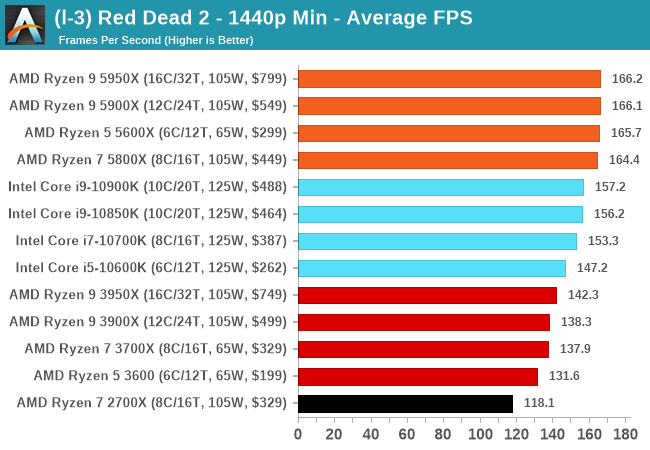
| AnandTech | Low Resolution Low Quality |
Medium Resolution Low Quality |
High Resolution Low Quality |
Medium Resolution Max Quality |
| Average FPS | 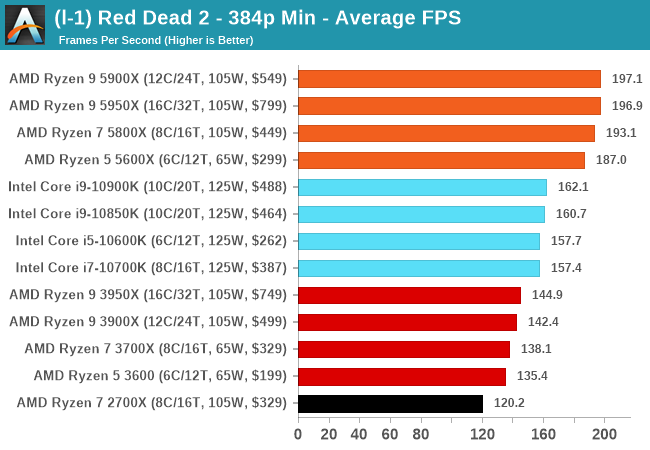 |
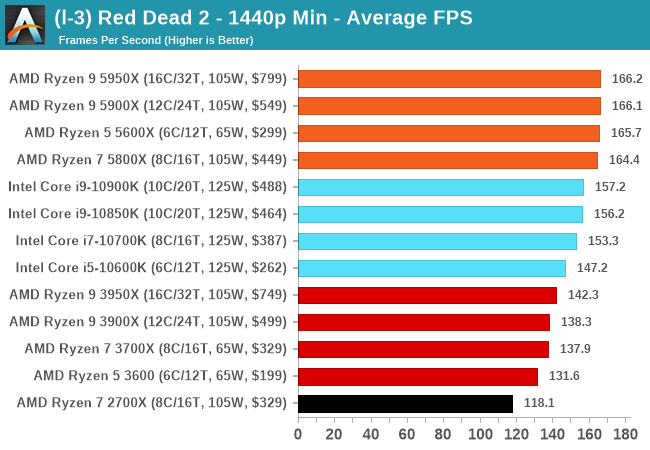 |
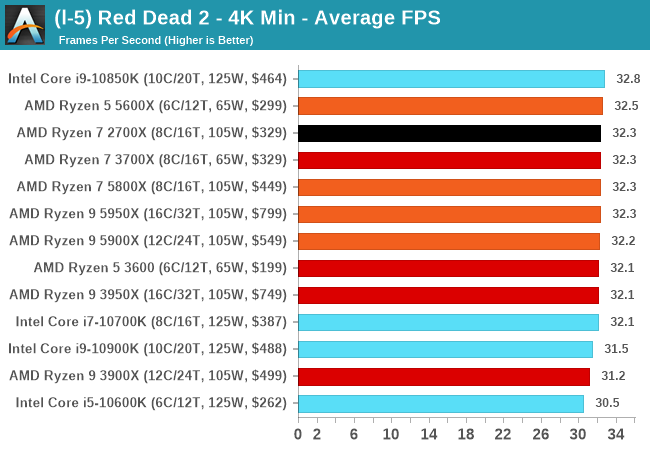 |
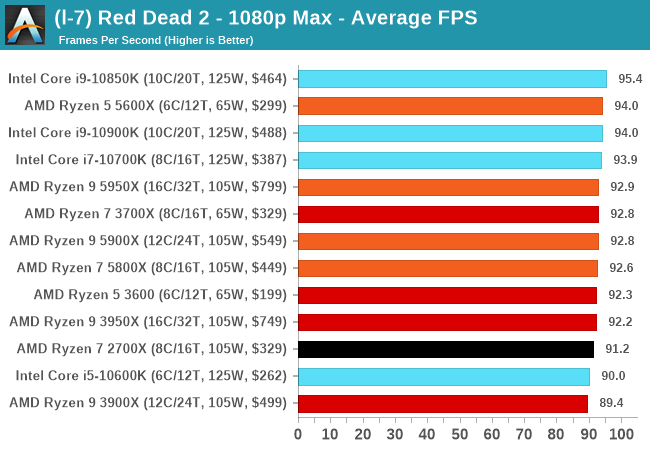 |
| 95th Percentile | 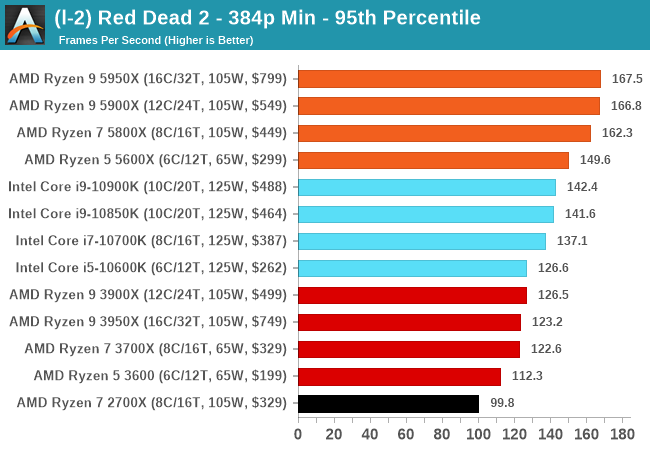 |
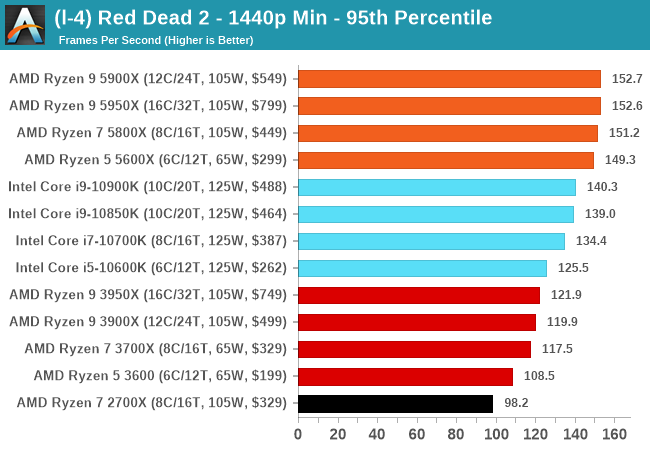 |
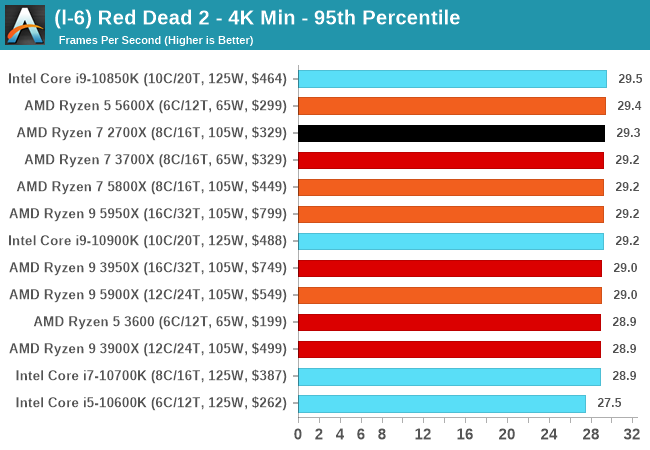 |
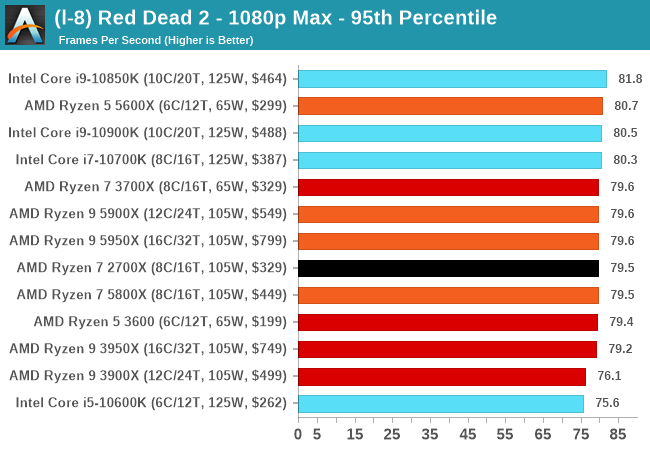 |
All of our benchmark results can also be found in our benchmark engine, Bench.











339 Comments
View All Comments
5j3rul3 - Thursday, November 5, 2020 - link
Rip Intel🤩🤩🤩Smell This - Thursday, November 5, 2020 - link
Chipzillah has got good stuff ... everyone is "just dandy" for the most part...
but, AMD has kicked Intel "night in the ruts" in ultimate price/performance with Zen3
Kangal - Saturday, November 7, 2020 - link
True, but the price hikes really hurt.For the Zen3 chips, it's only worth getting the:
- r9-5950X for the maximum best performance
- r5-3600X for the gaming performance (and decent value).
The 12 core r9-5900X is a complete no-buy. Whilst the r7-5800X is pretty dismal too, so both chips really need to be skipped. Neither of them have an Overclocking advantage. And there's just no gaming advantage to them over the 5600X. For more performance, get a 3950X or 5950X. And when it comes to productivity, you're better served with the Zen2 options. You can get the 3700 for much cheaper than the 5800X. Or for the same price you can get the 3900X instead.
Otherwise, if you're looking for the ultimate value, as in something better than the 5600X value... you can look at the 3600, 1600f, 3300X, 3100 chips. They're not great for gaming/single-core tasks, but they're competent and decent at productivity. Maybe even go into the Used market for some 2700X, 2700, 1800X, 1700X, 1700, 1600X, and 1600 chips as these should be SIGNIFICANTLY cheaper. Such aggressive pricing puts these options at better value for gaming (surprising), and better value for productivity (unsurprising).
DazzXP - Saturday, November 7, 2020 - link
Price hike doesn't really hurt that much, AMD was making very little money on their past Ryzen's because they had to contend with Intel Mindshare and throw more cores in as they did not quite have IPC and clock speeds, now they have all. It was as expected to be honest.Silma - Sunday, November 8, 2020 - link
Do you have any recommendations for motherboards for either a Zen3 or a Zen 2 (depending on availability of processors)? I want to spend as litte as possible on it, but it miust be compatible with 128 GB of RAM.AdrianBc - Sunday, November 8, 2020 - link
If you really intend to use 128 GB of RAM at some point in the future, you should use ECC RAM, because the risk of errors is proportional with the quantity of RAM.A good motherboard was ASUS Pro WS X570-ACE (which I use) previously at $300 but right now it is available at much higher prices ($370), for some weird reason.
If you want something cheap with 128 GB and ECC support, the best you can do is an ASRock micro-ATX board with the B550 chipset. There are several models and you should compare them. For example an ASRock B550M PRO4 is USD 90 at Amazon.
Silma - Wednesday, November 11, 2020 - link
Thanks for the input! Is ECC really necessary? The primary objective of the PC memory would be loading huge sound libraries in RAM for orchestral compositions. The PC would serve at the same time as gaming PC + Office PC.Spunjji - Sunday, November 8, 2020 - link
In the context of a whole system? Not really, no.In the context of an upgrade? Not at all, if you have a 4xx board you'll be good to go in January without having to buy a new board. That's something that hasn't been possible for Intel for a while, and won't be again until around March, when you'll be able to upgrade from a mediocre power hog of a chip to a more capable power hog of a chip.
Comparing new to used in terms of value of a *brand new architecture* doesn't really make much sense, but go for it by all means 👍 The fact remains that these have the performance to back up the cost, which you can see in the benchmarks.
leexgx - Sunday, November 8, 2020 - link
I would aim for the 5600x minimum unless your really trying to Save $100 as the 5600x is a good jump over the 3700x/3600xbiostud - Monday, November 9, 2020 - link
Uhm, no? For me the 5900X would make perfect sense. I game and work with/photo video editing, and would like to have my computer for a long time. The 5950X costs too much for my needs, the 5900X offers 50% more cores than the 5800X for $100 and the 5600X hasn't got enough cores when video editing. (Although I'm waiting for next socket before upgrading my 5820k)