Acer Aspire 2020 - Centrino desktop replacement
by Andrew Ku on August 29, 2004 12:12 AM EST- Posted in
- Laptops
Features - Aspire Arcade (cont.)
The top and bottom bar that contain controls start to auto-hide (in album, video, and music) after 4 seconds and are completely hidden by 5 seconds.The original intention was that the controls on the lip of the notebook work in tandem with Aspire Arcade. Since they provide specific command lines for the OS, they can also work with other 3rd party players, like Windows Media Player or others that use the same software control design. The difference is that the green text will likely only be displayed within Aspire Arcade for such commands like play, pause, stop, skip, fast forward, previous, and rewind. The next and previous commands only function if there is media in the immediate directory as the media being played.
Increasing and decreasing volume via the toggle button will not display the greens status text/increments unless you are actually playing media. The toggle itself functions as up and down arrows if used within the menus, and hitting play/pause with it will function as selecting a specific directory during navigation. Holding the toggle up/down for either volume or scrolling will increase the rate of the increase/decrease to a certain limit. Pressing the home button anywhere while the Arcade is loaded will bring you back to the main menu.
The 4-way scroll button doesn't do anything within the Aspire Arcade, no matter where you are.
The other feature of Aspire Arcade is its ability to function from a non-OS load. While pressing the Arcade button within Windows will load the software (~ 1 second), pressing the Arcade button while the system is off will load the program directly off a separate partition without having to load Windows, which takes about 34 seconds to load. The odd thing is that this actually takes longer than booting to Windows, plus the time it takes to load Aspire Arcade within Windows. Note that this system-off boot directly to Aspire Arcade will not bypass the system's hardware like the processor, etc.
Additionally, navigation in here takes on a visual DOS user interface and is harder, since there is no cursor ability. It is basically the same as the environment in Windows, but without the up button, there is a "../" icon marked as a folder to bring you up a directory. Thumbnail viewing here doesn't allow for thumbnail pictures on the folder itself, if there is media in that specific directory. The other problem here is that it takes longer to navigate the directories in Aspire Arcade; maybe half a second more when you select a particular folder to go to the media/folders under it, and 3 seconds once you select a particular drive to go to. Note that you cannot play video files from system-off mode, and that if you already have a DVD in the drive when you load to system-off mode, it will go into Cinema mode (it will start playing the DVD) automatically.
However, once you play DVD media, you cannot go into Cinema settings like within the Windows OS. And the only way to go back to the main menu, it seems, is to hit the Arcade button, since the escape key doesn't function as a back button like in the Windows OS. Playing music from the system-off mode will bring you to a blank screen after a few seconds, since it seems that there are no visualizations. This blank screen will only display a few small graphics and icons if the track is paused or volume is increased/decreased.
Pressing the system power button from here will switch you to a Windows boot.
The LCD display on the lip of the notebook was also designed into the Aspire 2020 to accompany the Aspire Arcade's functionality. Whenever a button is pressed (doesn't matter if you are in system-off Arcade mode), the LCD lights up for about 3 seconds and displays a status of whatever you are doing: increasing/decreasing volume, track position, video mode, album mode, music mode, etc. However, the LCD doesn't seem to light up when you are performing navigation.
During non-Aspire Arcade use, the LCD display will only show the system time and will not light up. It seems that the time is derived from the BIOS upon boot or restart, and that every minute, the LCD display will synchronize with the OS time. This means that if the system time reads 7:41 and 23 seconds and you change it to 8:41 and 23 seconds, the LCD will not read 08:42 (it uses military time format) until the second hand hits "00".


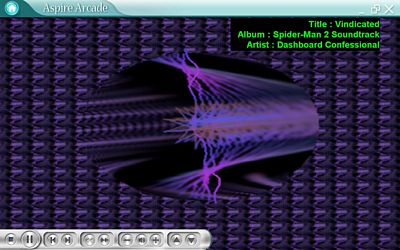
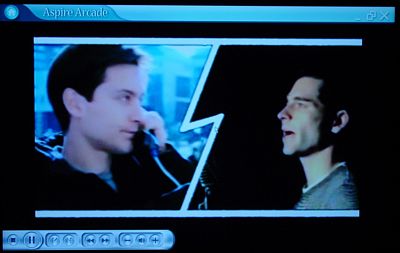
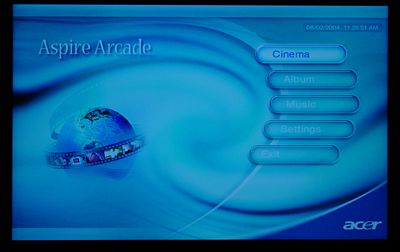









9 Comments
View All Comments
pjyeoh - Friday, November 12, 2004 - link
Hello. Is this model available in the US?JarredWalton - Tuesday, August 31, 2004 - link
5 - that would make sense, as the contents of RAM are written to the hard drive when in hibernation mode. If you have a 7200 RPM laptop drive, it would probably help out with 1 GB of RAM, but on a standard 4200 RPM drive, pulling 1 GB of data off of the drive is going to take almost 50 seconds, I bet. Yowza!NinjaPirate - Monday, August 30, 2004 - link
NinjaPirate - Monday, August 30, 2004 - link
glennpratt - Monday, August 30, 2004 - link
I suppose I could be wrong on that looking at the Voodoo 855s time, but I noticed my machine takes much longer with 1GB then it did with 512...glennpratt - Monday, August 30, 2004 - link
You definately shouldn't compare hibernation times when machines have different amounts of memory.Aosh - Sunday, August 29, 2004 - link
Where can we buy this?skunkbuster - Sunday, August 29, 2004 - link
looks niceInuYasha - Sunday, August 29, 2004 - link
1st post~!been looking @ one of these for a long time, just da review i needed~!