The GIGABYTE Aorus RGB M.2 SSD Review: Nothing Is Too Small For RGB LEDs
by Billy Tallis on April 10, 2019 8:00 AM ESTConclusion
The high-end NVMe SSD market offers a wide range of options, but the GIGABYTE Aorus SSDs stand out as one of the few enthusiast-class M.2 SSDs equipped with the RGB SSDs that are now de rigueur for almost every other component in a gaming desktop. Underneath the fancy glowing heatsink, the Aorus SSDs use the familiar Phison E12 controller platform with 256GB or 512GB of Toshiba 3D TLC NAND.
1TB Phison E12 drives have turned in some great results, but as the first smaller drives we've tested based on this controller platform, the GIGABYTE Aorus RGB SSDs don't impress. More often than not, they're the slowest drives in the high-end NVMe tier of products, coming up short when compared to other drives in the same capacity class. However, this failure to turn in record-setting results doesn't mean the Aorus SSDs are truly slow—on most tests they are still significantly faster than SATA or entry-level NVMe drives.
It is a bit odd that the enthusiast targeting of the Aorus did not push GIGABYTE toward higher capacity options. Staying below 1TB prevents these drives from making full use of the performance their controller can offer, and the next generation of high-end SSD controllers may require 2TB for peak performance. The Aorus M.2 SSDs offer plenty of capacity for most use cases, but they're not large enough for the typical Steam library of a dedicated PC gamer.
The RGB aspect of the Aorus SSDs is hard to objectively evaluate, especially without one of the handful of supported motherboards for controlling the LEDs. However, unlike several other LED-equipped SSDs we have tested, the Aorus SSDs don't seem to have made serious compromises to deliver the lighting—a bit of a surprise given that the M.2 form factor leaves the least room to squeeze in unnecessary features. Without the LEDs, the Aorus would still be a decent and current-generation high-end NVMe SSD. The addition of the LEDs has not severely affected power consumption, and instead the Aorus consistently draws significantly less power under load than the fastest NVMe SSDs. The only place where the extra bling really hurts is the price tag.
| High-End NVMe SSD Price Comparison (April 9, 2019) |
|||||||
| 240-280GB | 480-512GB | 960GB-1TB | 2TB | ||||
| 2019 / Late 2018 models | |||||||
| GIGABYTE Aorus RGB M.2 | $79.99 (31¢/GB) | $119.99 (23¢/GB) | |||||
| MyDigitalSSD BPX Pro | $149.99 (16¢/GB) | $329.99 (17¢/GB) | |||||
| Corsair Force MP510 | $49.99 (21¢/GB) | $89.99 (19¢/GB) | $149.99 (16¢/GB) | $495.33 (26¢/GB) | |||
| Silicon Power P34A80 | $44.99 (18¢/GB) | $139.99 (14¢/GB) | |||||
| Team MP34 | $79.99 (16¢/GB) | $159.99 (16¢/GB) | |||||
| ADATA XPG SX8200 Pro |
$56.99 (22¢/GB) | $87.99 (17¢/GB) | $169.99 (17¢/GB) | ||||
| ADATA XPG GAMMIX S11 Pro |
$59.99 (23¢/GB) | $102.99 (20¢/GB) | $194.99 (19¢/GB) | ||||
| HP EX950 | $97.99 (19¢/GB) | $169.99 (17¢/GB) | $359.99 (18¢/GB) | ||||
| Samsung 970 EVO Plus | $85.98 (34¢/GB) | $125.90 (25¢/GB) | $249.99 (25¢/GB) | ||||
| Western Digital WD Black SN750 | $74.99 (30¢/GB) | $129.99 (26¢/GB) | $229.99 (23¢/GB) | ||||
| 2018 models | |||||||
| ADATA XPG SX8200 | $71.87 (30¢/GB) | $118.78 (25¢/GB) | |||||
| HP EX920 | $42.99 (17¢/GB) | $80.99 (16¢/GB) | $149.99 (15¢/GB) | ||||
| Mushkin Pilot | $49.99 (20¢/GB) | $73.99 (15¢/GB) | $139.99 (14¢/GB) | $369.99 (18¢/GB) | |||
| Samsung 970 EVO | $96.44 (39¢/GB) | $149.99 (30¢/GB) | $299.99 (30¢/GB) | $527.99 (26¢/GB) | |||
| Samsung 970 PRO | $167.83 (33¢/GB) | $347.99 (34¢/GB) | |||||
The GIGABYTE Aorus RGB M.2 SSD is a bit unusual among high-end models by including only smaller capacities, which makes the $30-40 premium for the heatsink and RGB LEDs especially painful: The 256GB Aorus RGB ends up with the same price as the cheapest 512GB Phison E12 drives currently available. The price premium on the 512GB Aorus RGB is $10 more than on the 256GB model, and that's enough for the larger Aorus RGB to reach the price range of 1TB SATA or entry-level NVMe drives, but not quite up to the level of 1TB high-end NVMe drives.
It should also be clear that the premium for the Aorus RGB over unadorned Phison E12 drives is more about the RGB lighting than the heatsink—the GIGABYTE Aorus motherboards that support controlling the Aorus RGB's lighting already come with M.2 heatsinks that work with any drive, and some of those heatsinks have motherboard-provided lighting of their own.


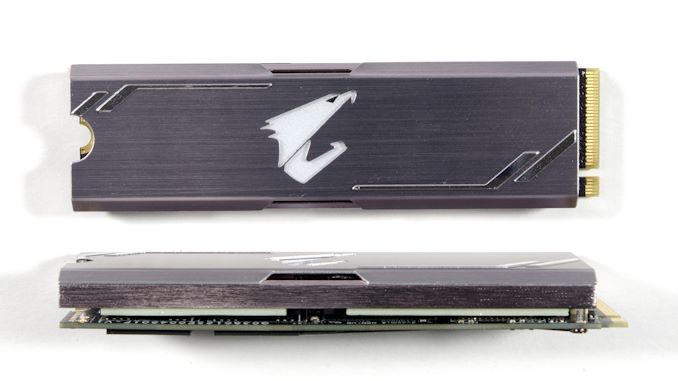








23 Comments
View All Comments
austinsguitar - Wednesday, April 10, 2019 - link
conclusion: its actually pretty good.Flunk - Wednesday, April 10, 2019 - link
At this point I think I'd pay a bit extra to NOT have non-functional LEDs on my computer hardware.FreckledTrout - Wednesday, April 10, 2019 - link
I like the idea of LED's but hate the cute way most get implemented. Vendors could make them all functional with a little effort. Change colors due to CPU temps, backlight ports and even change color on said back light when something gets plugged in. Color code audio ports with light. Im sure Im missing some. I actually don't mind being able to see into my case to check for dust bunnies or make sure fans are spinning without opening the case up.CheapSushi - Wednesday, April 10, 2019 - link
Or allow them to be Activity LEDs. :( None of the software implementations seem to allow this.CheapSushi - Wednesday, April 10, 2019 - link
You have practically hundreds of SSD choices. Stop whining.Thud2 - Wednesday, April 10, 2019 - link
Sorry, a bit off topic but seems the perfect place to ask. What is that below the eagles head? An arm? A huge jaw?Hxx - Wednesday, April 10, 2019 - link
good question. All i can tell u is that its derived from Horus (ancient Egypt). I know bc Gigabyte mentioned it in one of their early vidz. As far as what that thing is, likely a jaw resembling letter G, i dont believe its in arm.andychow - Wednesday, April 10, 2019 - link
The eagle is shaking his fist. Aorus (Horus) is a man with an eagle head, that's why he has arms and not wings. And he's shaking his fist because he's a bad-ass.philehidiot - Wednesday, April 10, 2019 - link
Yeh what Andychow said. Horus with the fist and bicep. He's such a badass that he's now stopped battling Set but is sponsoring SSDs instead. Because.... badass.Duwelon - Thursday, April 11, 2019 - link
An arm. Specifically,. a well-toned right arm, ready to go. Does Gigabyte know the types of people that want RBG on their M.2 drives or what?