The ASUS Z370-I Gaming Review: Mini-Me Mega Motherboard
by Joe Shields on May 21, 2018 11:00 AM EST- Posted in
- Motherboards
- Intel
- Mini ITX
- Asus
- Coffee Lake
- Z370
- Z370-I Gaming
Conclusion
A person looking for a Mini-ITX has a few things in mind, of which a small footprint is clearly one of them. Creativity on the part of the board maker will ultimately determine how many features can be achieved on the low amount of real estate. To the credit of ASUS, features on the Z370-I Gaming, such as finding room for two M.2 slots by placing a second on the back of the board, works in its favor, even if it makes the board more complicated to manufacture.
Along with the M.2 slots, the ASUS Z370-I Gaming includes the ASUS ROG Supreme FX S1220 modified Realtek codec for audio, Intel networking (wired and wireless), an onboard USB 3.1 header, and four SATA ports. When compared to a full-size board, about the only thing missing are the additional PCIe and DRAM slots. The Z370-I Gaming set out to be a small form factor, gaming-centric motherboard. In the end, ASUS brought a well rounded Mini-ITX board to market which should accomplish that goal and be an exciting choice for buyers.
There isn't much board partners are able to do for aesthetics on such a small board, but ASUS does a good job with what it has. The aluminum heatsinks are bright against the black PCB. The socket area has lines going through though, otherwise, space is taken up by working parts. ASUS has 13 RGB LEDs on the back of the board as well as an RGB header in case that isn't enough.
If I had to ask for something more on this board, I would like to have seen USB 3.1 (10 Gbps) ports on the back panel. In order to get that type of functionality from this board, users will need a case with a front panel USB 3.1 port, which is still not a standard on most PC cases.
The performance testing shows the Z370-I hanging out with the big boards. Idle power consumption was slightly better than the rest, but the board really shined in our boot times where it was the fastest we have tested so far. We were able to overclock the i7-8700K to the limits of our cooling and ended up at 5.1 GHz - a good result on any size board. Also on the positive side of things is the ASUS BIOS. In my opinion it is one of the more refined and organized systems out which should make navigation easy.
The ASUS ROG Strix Z370-I Gaming is a very capable motherboard. Its feature set is comparable to other Mini-ITX boards in its price class and is one of three boards of its size which have two M.2 slots (GIGABYTE Z370N WiFi and SuperO C7Z370-CG-IW are the others). Choosing the proper Mini-ITX board is going to come down to what the user needs and wants on the board as to which to choose. Pricing for most Z370 mainstream Mini-ITX boards is roughly the same, although one of the four main companies does offer a model that is ~$30 cheaper that has some trade-offs on controllers and bundle.
For a good high-performance motherboard, the ASUS Z370-I Gaming should be on the short list under $200, even if the user is looking at a full-sized build. The Z370-I Gaming has proven to be quite capable and has most of the features buyers are looking for.
AnandTech Intel Z370 Motherboard and CPU Coverage
- The Anandtech Coffee Lake Review: Initial Numbers on the Core i7-8700K and Core i5-8400
- Analyzing Z370 for Intel's 8th Generation Coffee Lake: A Quick Look at 50+ Motherboards
- ($397) The ASUS ROG Maximus X Apex Review [LINK]
- ($250) The NZXT N7 Z370 Review [LINK]
- ($191) The SuperO C7Z370-CG-IW Review [LINK]
- ($180) The ASUS Z370-I Gaming (this review)
- ($150) The GIGABYTE Z370 Ultra Gaming Review [planned]
- ($144) The GIGABYTE Z370 Gaming WiFi Review [planned]



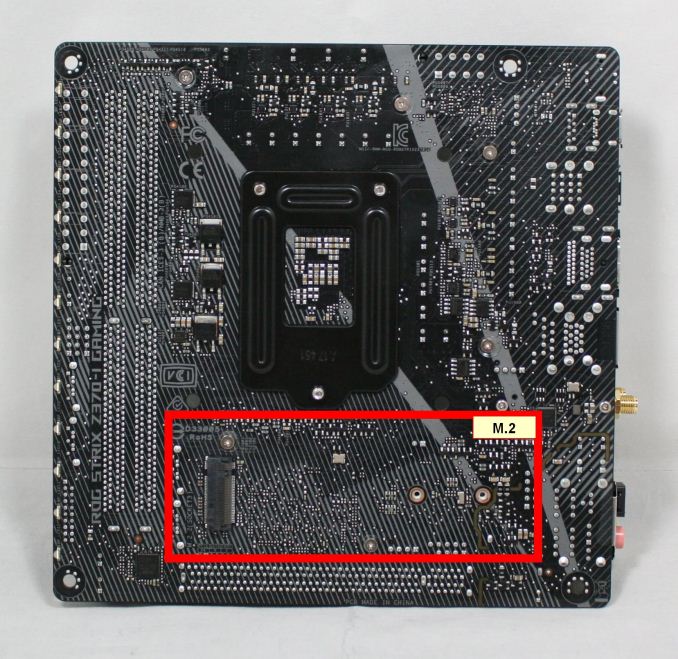









37 Comments
View All Comments
Chaitanya - Monday, May 21, 2018 - link
Price premium for the compact build just doesnt justify the cooling compromises that mini-ITX brings to the table especially for people living in hot climatic regions of the globe where ambient temps can cross 40Deg C.jordanclock - Monday, May 21, 2018 - link
And...? So this one product might not be suitable for people using tiny air cooled cases in warm places? And who are you to say what is and isn't justified for different people? Liquid cooling pretty much negates the space issues. Also a mini-ITX board does not need to be used in a mini-ITX case.tarqsharq - Monday, May 21, 2018 - link
Yeah, it seems odd to complain about cooling problems when you're already at 104F... might want to invest in AC at that point or just get a massive case with tons of fans, not conducive to ITX at all!MDD1963 - Monday, May 21, 2018 - link
"Also a mini-ITX board does not need to be used in a mini-ITX case."I'm sure there's at least one tard looking to stuff one into Corsairs largest ATX doublewide case right now....
meacupla - Tuesday, May 22, 2018 - link
Do you mean the Obsidian 1000D? Because that case has room for an E-ATX and mITXSamus - Thursday, May 24, 2018 - link
Haha that's exactly what I was thinking. Dual PC's in a PC!Joe Shields - Monday, May 21, 2018 - link
I'm not sure what one has to do with the other. One isn't paying a premium for the cooling, or less of it - that simply comes with the territory of the Mini-ITX board in general.Clearly, if one is living in such an area where your inside temperature is 40C, additional cooling considerations are likely warranted, almost regardless of the build size. I do not understand the root of that comment...
Chaitanya - Monday, May 21, 2018 - link
One of the main selling point of Mini-Itx motherboards is smaller and compact PC builds and thats how both motherboard and case manufacturers have been marketing it. So if you want to take full advantage of smaller system then going the route of smaller Mini-Itx cases is necessary which means a restriction on size of cooler that can be used. And using tower style Itx cases defeats the purpose as one can easily go to micro Atx form factor without increasing the volume of pc case too much.Ratman6161 - Monday, May 21, 2018 - link
I guess we can, or at least should, agree that there isn't a one size fits all and that Mini-ITX in general falls into the "not for everybody" category. Then again, If I built my wife a system in a mammoth full tower case, I'd probably be getting some very dirty looks to...so that is also a "not for everybody" sort of build.All that said, this article is actually a motherboard review. I am personally interested in a Mini-ITX build, but for a more mainstream, non-gaming sort of system. so what I'd like to see is a different article that addresses Mini-ITX in general and the issues, pros and cons surrounding it; selecting components that fit in a reasonable case, coolers that fit etc. One thing I would have liked to have seen in this particular article - even though its a motherboard review - is what it looks like actually mounted in a case and using components one might actually be able to fit in such a case. Notably, the GTX 980 isn't something that you could actually use in a Mini-ITX build so why benchmark with it? Or am I wrong about that?
Ratman6161 - Monday, May 21, 2018 - link
Just looked again. Ditto on the power supply and dual 120MM cooler. If they wouldn't fit in a Mini-ITX case why use them for testing the motherboard intended for such a case?