ASUS M4A89GTD Pro - A Core Unlocking 890GX for $140
by Rajinder Gill on March 10, 2010 12:00 AM EST- Posted in
- Motherboards
Test
bed Setup and Power Consumption
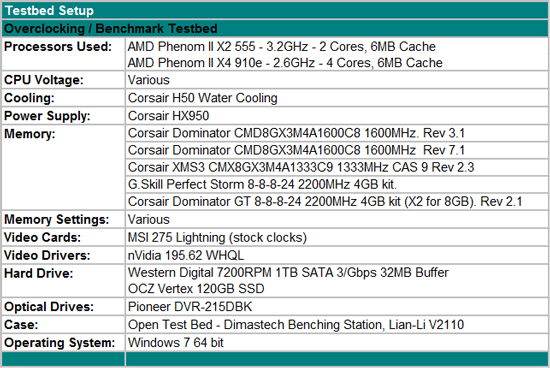
We utilized memory kits from Corsair and G.Skill to verify memory compatibility on our test boards. Our OS and primary applications are loaded on the OCZ Vertex 120GB SSD drive and our games operate off the WD Caviar Black 1TB drive. We did a clean install of the OS and applications for each motherboard. We COrsair's Integrated H50 water-cooling setup for stock and overclocked prcoessor speeds. For graphics duty, MSI’s GTX 275 Lightning GPU was used to provide performance comparisons between boards during gaming benchmarks.
For our test results we set up each board as closely as possible in regards to memory timings. Otherwise all other settings are left on auto. The H55/H57 platforms utilized 8GB of memory where possible. The H55/H57 DDR3 timings were set to 7-7-7-20 1T at DDR3-1333 for the i3-540 and i5-661 processors at stock frequency. At 4GHz we used DDR3-1280MHz on the same processors because some boards are not stable at 1600Mhz using our 8GB memory kits.
For the AMD setup, we used DDR3-1333MHz with CAS 7-7-7-20 1T timings using 8GB of memory for the stock frequency compares. The 4GHz numbers were provided in conjunction with 8GB of memory running at DDR3-1600MHz at CAS 8-8-8-24 1T timings.
As this is our first full AMD 890GX motherboard review, we’re a little thin on baseline figures from older platforms to compare against our current test hardware. We’ve got a couple more AMD reviews lined up for the coming weeks so should be able to paint a better overall picture of how things stand on multiple fronts in due course. For a quick overview of the basics like USB 3, LAN performance and IGP compares please check our platform launch article here.
Power Consumption
Our power consumption testing utilizes the same batch of components under similar circumstances in a bid to monitor variances between idle and CPU load conditions. We install the vendor supplied power saving utilities on each board and enable power saving modes that don't involve any kind of underclocking or CPU core frequency modulation in order to run an apples to apples comparison.
ATX PSU switching losses are absent from our figures because we monitor power consumption directly at the DC rails of the PSU. As such, total system power consumption will vary depending upon the efficiency of your PSU.
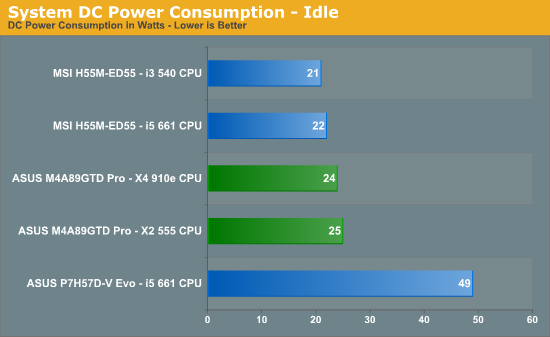
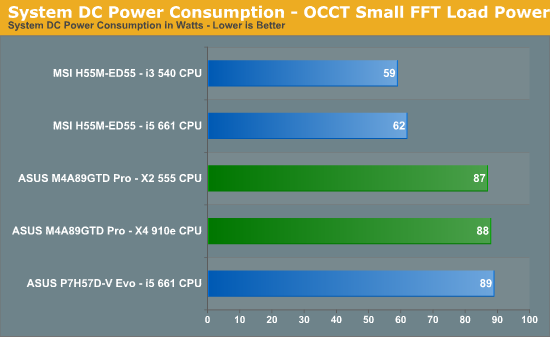
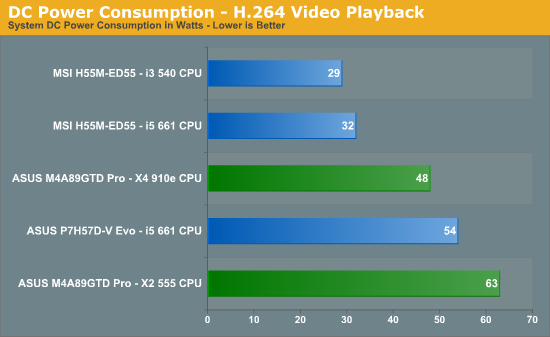
While AMD processors can’t keep up with Intel’s for power consumption, the M4A89GTD Pro turns in a respectable performance against ASUS’s ATX sized Intel equivalent P7H57D-V Evo. The X2 555 falters slightly in these tests due to a high stock VID of 1.35V. The soon to be released X4 910e operates at 2.6GHz with 4 cores with a 65w TDP hence the lower consumption numbers.
You can under-volt the X2 555 somewhat to reduce its power draw, although we found our sample was not capable of running at 3.2GHz at a VID lower than 1.25V. As a quick experiment, we overclocked the 910e to 3.2GHz whilst maintaining a 1.15V VID and it came through our benchmark suite without a problem - whilst pulling only a few extra watts of power. The X4 910e is definitely a superlative bin.










46 Comments
View All Comments
Rajinder Gill - Wednesday, March 10, 2010 - link
Should clarify - I do not add GPU PCIe power draw because that is a separate entity from board consumption really. It's drawn from ATX 12v on most boards so is easy for me to factor out.later
Raja
strikeback03 - Thursday, March 11, 2010 - link
You might want to do a writeup on what exactly you are including, as I was wondering how the CPU, chipset, and GPU all totaled only 29W at idle.Rajinder Gill - Thursday, March 11, 2010 - link
In hindsight I should have - I'll be sure to do so in future.later
Raja
Kibbles - Wednesday, March 10, 2010 - link
For a second there I though the sticker ontop of the USB3 ports were an additional 2 internal USB ports. I was thinking "oh cool, that's nifty, don't know what I'd use it for (wifi?) but it's still nifty." Then I saw a closer picture and realized it was just a sticker lolFoggg - Wednesday, March 10, 2010 - link
The blue header with the yellow sticker by the SATA's must be a PATA 133 IDE connector. It doesn't appear on your spec sheet on page 3.strikeback03 - Wednesday, March 10, 2010 - link
I thought all AMD motherboards had the cage to mount a cooler to around the CPU socket. I don't remember the CPUs coming with this, is it included but not mounted? Do some coolers not use it?Rajinder Gill - Wednesday, March 10, 2010 - link
Hi,They still come with the cage, I uninstalled it to mount the Corsair H50 cooler. So yes, some coolers do not use AMD's mounting plate..
regards
Raja
DigitalFreak - Wednesday, March 10, 2010 - link
WTF is up with the PCI-E switch card? They couldn't swing for automatic switching on a $150 motherboard?xeopherith - Wednesday, March 10, 2010 - link
I wish all the motherboard reviews were this detailed.. Good Job!Most don't have a bunch of "new" features to try out really but I really think you set a new standard by including all the BIOS screens and such.
sampoerna - Wednesday, March 10, 2010 - link
does anyone know if the heatpipe below the chipset heatsink directly touches the HD 4290 IGP core?thnx.