ASUS M4A89GTD Pro - A Core Unlocking 890GX for $140
by Rajinder Gill on March 10, 2010 12:00 AM EST- Posted in
- Motherboards
Board Layout
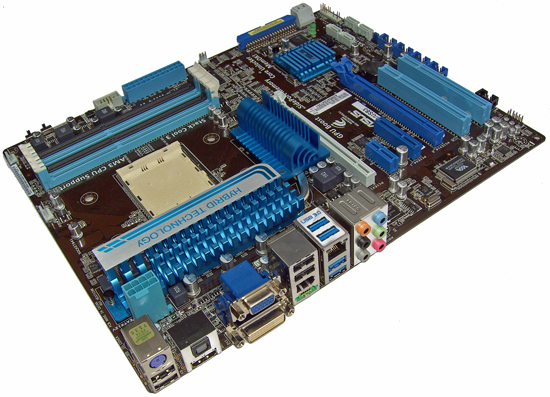
Board layout is good, with most slots and connectors placed for easy access. It looks like ASUS have not skimped on the CPU VRM for this board as it's rated for 180 amps, which is good news with Thuban on the horizon.
The IGP and CPU FET heatsinks are connected via a heatpipe, which provides the GPU a little extra mass to dissipate heat. The CPU FET portion of the heatsink is attached to the board with push-pins; it’s a long assembly so a back plate with screw fittings would ensure better contact for the central FETs when the PCB bows from the pressure of some CPU coolers. Operating temperatures are good though, needing little cross-flow when overclocking to keep things cool.
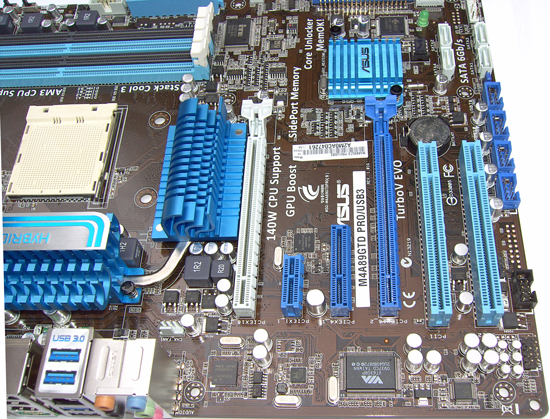
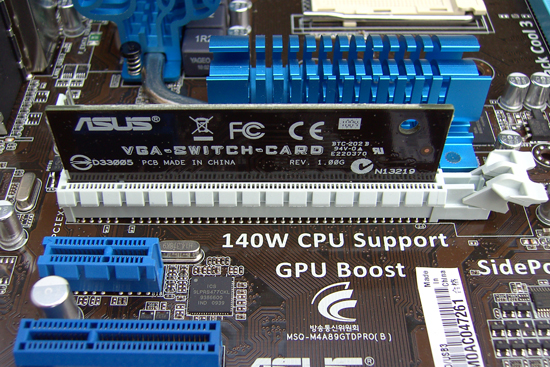
There’s always a design oddity somewhere on a motherboard and the picture above is the M4A89GTD Pro’s unsightly wart. ASUS have not used PCIe lane switches on this board, which means you have to insert that little PCB to enjoy 16x bandwidth to the central PEG slot. The top (white) PEG slot runs on an 8x lane allocation at all times, regardless of slot loading.
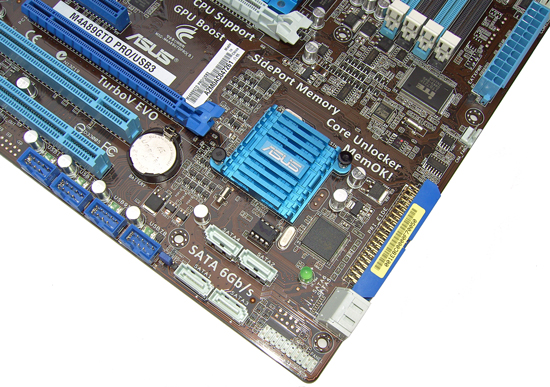
Underneath the lone DIL socket-mounted BIOS chip, four SATA ports are placed “head-on” in the bottom right corner of the board, the other two are ports right angled and situated at the bottom right hand corner. The BIOS jumper is located between the forward facing SATA ports and the USB headers. While there is the possibility of access to this jumper within a cramped PC case, we’d have preferred placement somewhere along the rear I/O panel.
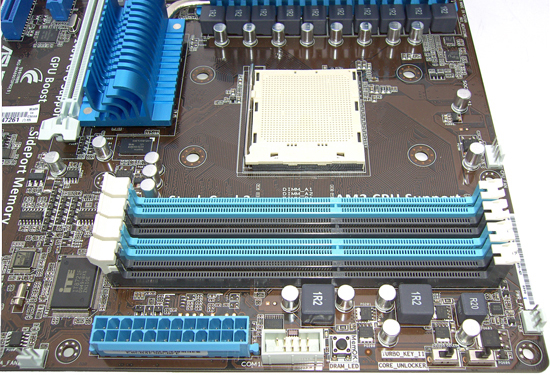

The action zone on this board is near the DIMM slots; hardware level core unlocking at the flick of a switch. To the right you’ve got a Turbo switch which applies an instant overclock much like MSI’s OC Genie.

The rear I/O panel contains all audio/visual outputs, six USB ports (two are USB 3.0), 1 x RJ45, 1x eSATA, 1x 1394 and PS/2 for Keyboards.










46 Comments
View All Comments
ReaM - Friday, March 26, 2010 - link
I don't know why you people say "I don't like AMD"Now tell me, have you ever been satisfied with intel's performance? I have never been. Since my 1400 thunderbird :P I am with AMD. Unlike the p4 3000 Northwood, it did not have fps drops in counter strike. I had to overclock the northwood to 3.4 to play it decently.
Then I had a Venice 3000+ that would run at 2.8ghz from 1.8 base. I still have it.
And still today, in games AMD beats the more expensive i5 750. How many of the market will use i5 750's benefits? Almost noone! People really need to look and see that the best bang for buck is AMD. Cheap Boards, Cheap CPUs, and in summer RAM prices are expected to drop. It will be a 200 dolla upgrade to a quadcore if you have PSU and a case already.
I have just bought i7 860 yesterday (i got it real cheap, I wanted the 920) with p55m ud2 Gigabyte and gskill 4gb 1600 cl7 ONLY because I need the render faster in Maya. I just have no choice here, because AMD does not seem to be the renderer's choice.
It is bad to have no choice, because there is not direct competition between the two, but often I do not understand why many mainstream people get i7 920 for gaming. Because they don't care how much they spend?
I am also forced to choose Quadro over FireGL, but that's another story. Radeon since 4xxx series is SICK!!! I love ATI and AMD.
You should not hate AMD, cmon
But for mainstream user, why i5? Way too expensive
butdoesitwork - Thursday, March 11, 2010 - link
Forget speed. Is it safe to be an early adopter?1. Does the Linux kernel support this chipset at all yet? Does it need any special boot parameters to work at all? e.g. Do I need to forcibly disable MSI again?
2. How _well_ does it work? If you copy files over these new-fangled SB850 SATA ports, does it get there correctly? e.g. can you do a linux "diff" to prove that it isn't broken? Are there any strange messages in /var/log/messages?
Been bitten by this too often in the past. Most recently the cheap JMicron SATA-to-USB bridges found in most external enclosures often caused bus resets and data corruption. May have just hit a similar problem with my board's JMicron eSATA port.
Taft12 - Thursday, March 11, 2010 - link
As a Linux user you should be well aware by now that it's never safe to be an early adopter.Check the changelogs of the newest kernels.
Rajinder Gill - Thursday, March 11, 2010 - link
I have not tested Linux on this platform yet - I find things need a while to settle before everything works properly (that goes for all operating systems). I might give things a whirl on our next review depending upon time constraints. For this article we tested platform compatibility with Windows 7 and found the big problem was with the Sharkoon QuickPort (LucidPort perhaps, although its still up in the air).Regards
Raja
AceKing - Wednesday, November 10, 2010 - link
So has anyone tested this with Linux yet? I'm curious to know if there has been any problems. I see the last post on this was in March, which was 7 months ago.bji - Friday, November 19, 2010 - link
I own one, and it works perfectly in Linux. Onboard video and audio are flawless and well supported in Xorg (no xorg.conf even needed) and ALSA (easy alsaconf setup). I use a Phenom II 1075T and man does it fly. I primarily do software development and 6 thread compiles are just so fast. Even faster than the much more expensive 4 core hyperthreaded Xeon that I have at work.The board does do this weird thing where if you power it off before the OS has shut it down completely, when you power it back on it thinks that you have an overclocking problem (probably detects an incomplete shutdown and assumes bad overclocking) and requires going into the BIOS and back out to continue the boot. And I don't have any overclocking enabled at all, I just manually set the timings for my memory because the defaults were not right.
I disable the JMicron SATA RAID and IDE controller though as I don't need them and I never trust anything that JMicron makes. Nor should you.
caraway - Tuesday, November 30, 2010 - link
Which kernel and distribution are you using?GeorgeH - Wednesday, March 10, 2010 - link
Measuring DC power consumption as opposed to AC is a very welcome improvement - hopefully this is Anandtech's new SOP for all reviews.The only question I think you should make clear (or clearer, with apologies if I missed it) is if you're measuring and summing the DC power across all of the rails or just on a select few; i.e. are you including HDD, ODD, GPU PCIE, and fan connections in the power consumption figures?
Rajinder Gill - Wednesday, March 10, 2010 - link
Hi,I'm not adding HDD's/DVD peripherals into the figures. The power figures shown are from all 4 rails - EPS 12V, ATX 12V, 5v and 3.3v. The CPU fan consumption is about 2w and left in. I can make things lot more granular than I have here - but I figure what we're providing at present is enough for reviews like this, unless concentrating on specific areas of consumption (which may be called for at some point).
regards
Raja
GeorgeH - Thursday, March 11, 2010 - link
I saw that in the 980X article - tell Anand you need a raise.