Intel DH57JG “Jet Geyser” - Intel's First Mini-ITX H57
by Rajinder Gill on March 1, 2010 2:00 PM EST- Posted in
- Motherboards
Test setup and power
| Testbed Setup | |
| Processor |
Intel Core i5 661 ES CPU - 3.33GHz - 2 Cores 4 Threads, 4MB L3 Cache
Intel Core i3 540 CPU - 3.06GHz - 2 Cores, 4 Threads, 4MB L3 Cache |
| CPU Voltage |
Various
|
| Cooling |
Intel Air Cooler, Heatkiller 3.0 Waterblock, PA120.2 radiator and DDC ultra pump (with Petra top). 1/2 ID tubing for watercooling
|
| Power Supply |
Corsair HX950
|
| Memory |
Corsair Dominator CMD8GX3M4A1600C8 1600MHz Rev 3.1
|
| Corsair Dominator CMD8GX3M4A1600C8 1600MHz Rev 7.1 | |
| Corsair XMS3 CMX8GX3M4A1333C9 1333MHz Rev 2.3 | |
| G.Skill Perfect Storm 8-8-8-24 2200MHz 4GB kit | |
| Corsair Dominator GT 8-8-8-24 2200MHz 4GB kit Rev 2.1 | |
| Video Cards |
MSI GeForce GTX 275 Lightning (Stock Clocks)
|
| Video Drivers |
NVIDIA 195.62 WHQL
|
| Hard Drive |
Western Digital 7200RPM 1TB SATA 3Gbps 32MB Buffer
OCZ Vertex 120GB SSD |
| Optical Drives |
Pioneer DVR-215DBK
|
| Case |
Open Test Bed - Dimastech Benching Station, Lian-Li V2110
|
| Operating System |
Windows 7 64-bit
|
We utilized memory kits from Corsair and G.Skill to verify memory compatibility on our test boards. Our OS and primary applications are loaded on the OCZ Vertex 120GB SSD drive and our games operate off the WD Caviar Black 1TB drive. We did a clean install of the OS and applications for each motherboard. We used Intel's stock cooler for the stock comparison testing, while water-cooling via the superlative Heat Killer 3.0 water block was utilized for overclocking. For graphics duty, MSI’s GTX 275 Lighting GPU was used to provide performance comparisons between boards during gaming benchmarks.
For our test results we set up each board as closely as possible in regards to memory timings. Otherwise all other settings are left on auto. The P55 utilized 8GB of memory where possible, while the X58 platform contained 6GB. The P55 and X58 DDR3 timings were set to 7-7-7-20 1T at DDR3-1600 for the i7-920 and i7-870 processors at both stock and overclocked CPU settings.
We used DDR3-1333 6-6-6-18 1T timings for the i5-750 stock setup for all system benchmarks (non-gaming tests) as DDR3-1600 is not natively supported at a stock BCLK setting of 133. For our Clarkdale i5 661 and i3 540 CPU’s, we used 7-7-7-20 1N timings at DDR3-1333MHz with 8GB of memory. We would have preferred to use CAS 6 timings to match our Lynnfield setup, but it seems 8GB of memory at CAS 6 on Clarkdale is not possible right now. The 4GHz gaming results used 8GB of memory at DDR3-1280MHz with CAS 6-6-6-18 1N timings to allow a BCLK of 200MHz.
The obvious compare would be to Zotac's H55-ITX, however, we've recently added new members to our reviews team and are still working towards getting everybody working with a common set of components for comparison purposes. Please bear with us while we sort things out.
Power Consumption
Our power consumption testing utilizes the same batch of components under similar circumstances in a bid to monitor variances between idle and CPU load conditions using an AC wall meter for power consumption measurements. We install the vendor supplied power saving utilities on each board and enable power saving modes that don't involve any kind of underclocking or CPU core frequency modulation in order to run an apples to apples comparison. Assuming a maximum 105w load in the worst case scenario, actual motherboard power consumption is around 20% lower than the shown figures if you factor out switching losses at the PSU.
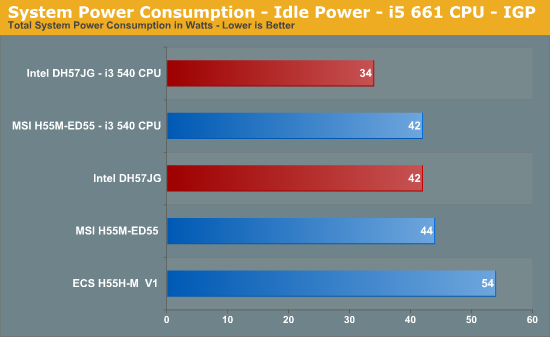
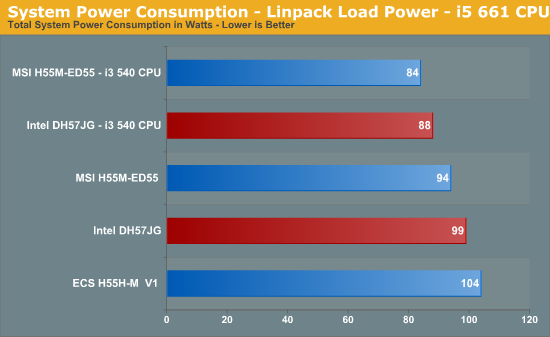
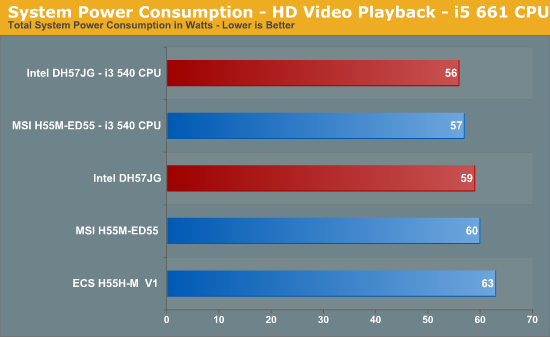
We threw Intel’s DH57JG in against the highly efficient MSI H55M-ED55; the mini-ITX comes out on top during light/medium loads, faltering to MSI only when the CPU is fully loaded. Either way, the DH57JG's power draw figures are highly impressive. Please excuse our use of the Corsair TX950 for these tests; this PSU was used in order to provide a straight compare to other boards in our database.










34 Comments
View All Comments
DanNeely - Monday, March 1, 2010 - link
Aren't benchmark numbers for CPUs almost always lower than reported TDPs? Intel/etc have to design for peak theoretical power draws even if they're extremely unlikely in real life. The intel burntest utility will run your CPU hotter and draw more power than any "normal" CPU benchmarks because it's designed to run everything at the highest power load possible.deruberhanyok - Monday, March 1, 2010 - link
It would be great if you all could look into testing with less... beefy power supplies, though. I think a lot of people (myself included) would be interested to see the power draw in a more "realistic" setup.For example, Antec's ISK 300-65 with a 65W power supply, or 300-150 with a 150W power supply, are a much more likely configuration than a system with a 610W PSU (as used in the recent Zotac H55 ITX article) or a 950W PSU (as used in this article). And the difference in power supply could make for a noticeable difference in idle/load numbers.
For low-power purposes, perhaps the boards could also be tested with low power memory modules (1.35v instead of 1.5v / 1.65v) and 2.5" hard drives (as many ITX enclosures may not have space for a 3.5" hard drive).
Anyways, these are just a few suggestions that I thought would help make the information presented here more practical. Feel free to ignore them. :)
Loving these articles on ITX boards, keep 'em coming!
FATCamaro - Tuesday, March 2, 2010 - link
Yeah 600W PSU is crazy. As well there is no mention of stability or quirks versus the other H55/57 boards tested.For those looking for virtualization intel has a Q57 board with VT-d support with an i5 or i7 processor.
Rajinder Gill - Tuesday, March 2, 2010 - link
Hi,Point taken on the PSU. For a rundown of stability and quirks of the other boards used check out these articles:
http://www.anandtech.com/mb/showdoc.aspx?i=3732">http://www.anandtech.com/mb/showdoc.aspx?i=3732
http://www.anandtech.com/mb/showdoc.aspx?i=3748">http://www.anandtech.com/mb/showdoc.aspx?i=3748
later
Raja
DanNeely - Monday, March 1, 2010 - link
I'd like to second this request. PSU efficiency drops off at the low and high ends of their output ranges. Optimal levels are generally around 50% of max and while performance doesn't suffer much in the 20-80% load.If you're concerned about noise you generally want to avoid going above about 70% with normal desktop PSUs to keep the fan spinning at idle. I'm not sure if the fan noise thresholds are true of the low power models designed for mini-itx systems with onboard gfx or not.
JonnyDough - Monday, March 1, 2010 - link
I concur with your post. Realistic PSU makes a huge difference.Rajinder Gill - Monday, March 1, 2010 - link
Thanks, we're working on it...GeorgeH - Monday, March 1, 2010 - link
DH57JG, DH57G, and a DH55JG; either you’re reviewing 3 different boards or breaking a NDA. Hopefully the latter, as I’d really like to see a cheaper H55 option. ;)gtrgtgt - Sunday, March 7, 2010 - link
http://www.ccshoper.com">http://www.ccshoper.com
Rajinder Gill - Monday, March 1, 2010 - link
Sorry about that - fixed..