Intel DH57JG “Jet Geyser” - Intel's First Mini-ITX H57
by Rajinder Gill on March 1, 2010 2:00 PM EST- Posted in
- Motherboards
Test setup and power
| Testbed Setup | |
| Processor |
Intel Core i5 661 ES CPU - 3.33GHz - 2 Cores 4 Threads, 4MB L3 Cache
Intel Core i3 540 CPU - 3.06GHz - 2 Cores, 4 Threads, 4MB L3 Cache |
| CPU Voltage |
Various
|
| Cooling |
Intel Air Cooler, Heatkiller 3.0 Waterblock, PA120.2 radiator and DDC ultra pump (with Petra top). 1/2 ID tubing for watercooling
|
| Power Supply |
Corsair HX950
|
| Memory |
Corsair Dominator CMD8GX3M4A1600C8 1600MHz Rev 3.1
|
| Corsair Dominator CMD8GX3M4A1600C8 1600MHz Rev 7.1 | |
| Corsair XMS3 CMX8GX3M4A1333C9 1333MHz Rev 2.3 | |
| G.Skill Perfect Storm 8-8-8-24 2200MHz 4GB kit | |
| Corsair Dominator GT 8-8-8-24 2200MHz 4GB kit Rev 2.1 | |
| Video Cards |
MSI GeForce GTX 275 Lightning (Stock Clocks)
|
| Video Drivers |
NVIDIA 195.62 WHQL
|
| Hard Drive |
Western Digital 7200RPM 1TB SATA 3Gbps 32MB Buffer
OCZ Vertex 120GB SSD |
| Optical Drives |
Pioneer DVR-215DBK
|
| Case |
Open Test Bed - Dimastech Benching Station, Lian-Li V2110
|
| Operating System |
Windows 7 64-bit
|
We utilized memory kits from Corsair and G.Skill to verify memory compatibility on our test boards. Our OS and primary applications are loaded on the OCZ Vertex 120GB SSD drive and our games operate off the WD Caviar Black 1TB drive. We did a clean install of the OS and applications for each motherboard. We used Intel's stock cooler for the stock comparison testing, while water-cooling via the superlative Heat Killer 3.0 water block was utilized for overclocking. For graphics duty, MSI’s GTX 275 Lighting GPU was used to provide performance comparisons between boards during gaming benchmarks.
For our test results we set up each board as closely as possible in regards to memory timings. Otherwise all other settings are left on auto. The P55 utilized 8GB of memory where possible, while the X58 platform contained 6GB. The P55 and X58 DDR3 timings were set to 7-7-7-20 1T at DDR3-1600 for the i7-920 and i7-870 processors at both stock and overclocked CPU settings.
We used DDR3-1333 6-6-6-18 1T timings for the i5-750 stock setup for all system benchmarks (non-gaming tests) as DDR3-1600 is not natively supported at a stock BCLK setting of 133. For our Clarkdale i5 661 and i3 540 CPU’s, we used 7-7-7-20 1N timings at DDR3-1333MHz with 8GB of memory. We would have preferred to use CAS 6 timings to match our Lynnfield setup, but it seems 8GB of memory at CAS 6 on Clarkdale is not possible right now. The 4GHz gaming results used 8GB of memory at DDR3-1280MHz with CAS 6-6-6-18 1N timings to allow a BCLK of 200MHz.
The obvious compare would be to Zotac's H55-ITX, however, we've recently added new members to our reviews team and are still working towards getting everybody working with a common set of components for comparison purposes. Please bear with us while we sort things out.
Power Consumption
Our power consumption testing utilizes the same batch of components under similar circumstances in a bid to monitor variances between idle and CPU load conditions using an AC wall meter for power consumption measurements. We install the vendor supplied power saving utilities on each board and enable power saving modes that don't involve any kind of underclocking or CPU core frequency modulation in order to run an apples to apples comparison. Assuming a maximum 105w load in the worst case scenario, actual motherboard power consumption is around 20% lower than the shown figures if you factor out switching losses at the PSU.
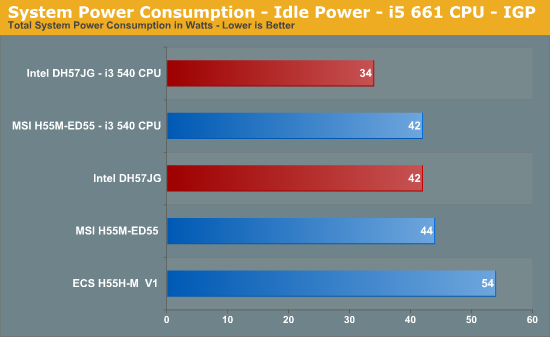
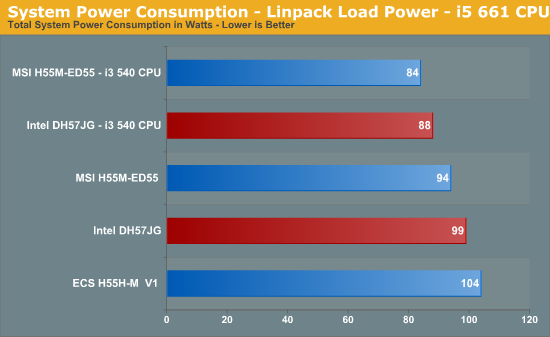
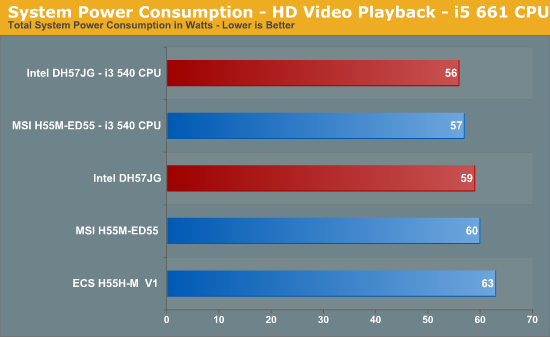
We threw Intel’s DH57JG in against the highly efficient MSI H55M-ED55; the mini-ITX comes out on top during light/medium loads, faltering to MSI only when the CPU is fully loaded. Either way, the DH57JG's power draw figures are highly impressive. Please excuse our use of the Corsair TX950 for these tests; this PSU was used in order to provide a straight compare to other boards in our database.










34 Comments
View All Comments
hansblix - Monday, March 1, 2010 - link
Agreed. I think I'm on the Mini-ITX bandwagon now. A tiny, quiet, efficient yet reasonably powerful gaming system would be a fun project.MadMan007 - Monday, March 1, 2010 - link
I think it would be neat if Intel came out with an 'extreme' m-ITX motherboard although they might have to omit the glowing skull. More robust components and options for overclocking might make it a superior choice to other mITX motherboard for SFF enthusiasts. It's nice that Intel at least properly implements VRM cyrrent protection, it is rather sad that there were many insteances of blown VRMs on some P55 boards.MadMan007 - Monday, March 1, 2010 - link
You guys need to check that spec chart and take a look at the actual mobo. I only see 4 internal SATA and one eSATA, no coax S/PDIF on the I/O panel (a two-pin header is mentioned separately)Rajinder Gill - Monday, March 1, 2010 - link
Sorry, I've updated the table...JonnyDough - Monday, March 1, 2010 - link
Any nice ITX gaming build articles coming out any time Raj? I'd like to see what awesome/cheap kind of tiny LAN party box I can get with a nice single slot card to run modern FPS. Do it under $1K for sure if possible.i.e. (possibly?)
XFX single slot 5670
Any solid, non-OCable ITX board is fine as long as it is good value and has good location of PCI-E x16 slot etc. (USB 3.0 if/when possible and either Intel or AMD is fine)
4GB of ram (8GB if possible on two slots provided you find an excellent value ram set on the cheap)
Case, preferrably black with solid PSU (or even better if you can fit a full modular one in with proper capabilities)
Periphrals not required in the build, but it would be nice to see the OS added into the system, as Windows is required for LAN parties. Nobody hosts Linux gaming parties around here that I'm aware of.
Might also make mention of a solid gigabyte switch like the 8port Rosewill one listed on Newegg for $29 (currently), and the free games available like EA's recent free release of a good portion of the C&C franchise series.
Let's get gaming!
Rajinder Gill - Monday, March 1, 2010 - link
Hi JD,I'll pass on the request, I think we should have someone to cover cases and the like onboard soon.
regards
Raja
Murst - Monday, March 1, 2010 - link
I'm currently looking for a Micro ITX case to replace my Atom board in an Acer Easystore. I really like how the Easystore looks and how easy it is to add/remove drives, but the Atom isn't capable of handling software like PlayOn, and I want to use the EasyStore for streaming to my PS3.This board would be a pretty good fit (6 SATA is great- I only need 4, but a lot of mini ITX don't even have 4). However, what I don't want is a power hungy processor, and even the i3 is a 73W, which seems rather high.
Hopefully Intel will come out with some lower power 1156 processors. Either that, or a Mini ITX board comes out with support for the mobile i3/i5/i7 processors. Actually, I really don't understand why no one sells mini ITX w/ mobile processor sockets. That would be ideal for really small HTPC or Home Server setups.
strikeback03 - Tuesday, March 2, 2010 - link
There were mini-ITX boards for previous generation mobile processors (though they were expensive), I imagine there will be for current generation ones as well at some point.deruberhanyok - Monday, March 1, 2010 - link
Murst,You might want to check out SPCR's i5-661 article. Thought the i3 processors are given a 73W rating, actual power draw is much lower than that.
In their tests, playback of an h264 blu-ray disc showed power use of 43W DC. Full system with CPU and GPU at load didn't even hit 70W. And that's with the i5-661, which would draw more power than a regular i3 due to its increased CPU and GPU clock:
http://www.silentpcreview.com/article1013-page4.ht...">http://www.silentpcreview.com/article1013-page4.ht...
http://www.silentpcreview.com/article1013-page5.ht...">http://www.silentpcreview.com/article1013-page5.ht...
They are already lower power than advertised. I think the i3 series could have been listed as 60W or even lower and still have had plenty of headroom in the power rating.
This is, incidentally, one of the reasons I made the suggestion of testing in a more realistic system configuration than the test setup used here.
MadMan007 - Monday, March 1, 2010 - link
TDP doesn't mean power draw and was enver meant to imply power draw anyway so they aren't 'rated' to draw that much power in the first place. (Sorry, it's just one of my pet peeves when people equate TDP to power draw.)