Choosing the Best H55/H57 Motherboard, Part 2
by Rajinder Gill on February 22, 2010 2:00 AM EST- Posted in
- Motherboards
Overclocking
If all you're after is a stable stock HTPC build, then you're probably better off ignoring this section of the article and skipping over to the performance results or conclusion. Differences between boards are generally small and only manifest under conditions that are either unnecessary or unlikely in an everyday PC build.
Out of the eight boards we've tested in this two-part series, three boards stand out as the most consistent performers for overclocking given a range of peripherals and operating parameters. Spearheading the charge is Gigabyte's H55M-USB3; memory clocking is its main strength, delivering class leading memory speeds on the H55 chipset with 8GB of RAM in place (with or without the IGP active).
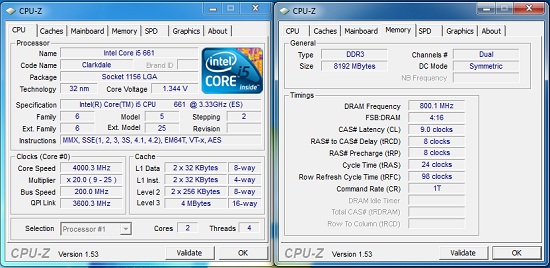
Gigabyte's H55M-USB3 is a "Jack of all trades" when it comes to overclocking.
The other two contenders are ASUS' P7H55D-M EVO and ASRock's H55M Pro. Both come a close second with 8GB, while ASRock's H55M-Pro pips the ASUS and Gigabyte boards to the post by a few MHz with 4GB of memory and a high QPI multiplier ratio. At higher BCLKs the Gigabyte board seems to be the best overall bet, handling all of our memory kits in a resolute manner.
IGP clocking—Oops!
One area we goofed up on in part one was our report of IGP related overclocking. Our mistake was believing that IGP frequency remained static while we increased BCLK; this was fueled by the frequency we'd set in the BIOS and also by the fact that there are no operating system tools that report the true IGP clock frequency correctly. Anyway, cutting to the chase, Massman from MADSHRIMPS released an article shortly after our first piece highlighting our error.
As soon as that article was posted, I slapped myself on the forehead for missing the glaring obvious. The tell-tale signs were all there: IGP voltage needed to be increased in tandem with BCLK, reflecting a hike in operating frequency. Further, Intel have never been known to embrace completely free-ranging asynchronous bus architectures, which is exactly what would be needed to maintain a static IGP frequency vs. adjustable clock frequencies of related domains. Such topologies overcomplicate chipsets and usually carry a latency penalty, thus degrading system performance.
Unfortunately, board vendors have not included any kind of corrective algorithm in current BIOS releases to show true IGP operating frequency as the BCLK changes. Despite the Chinese New year break we managed to ask ASUS about this, and they've confirmed a BCLK to IGP clock multiplier relationship and told us that the formula shown in the MADHRIMPS article is "very close" to determining true IGP operating frequency.
What this all adds up to is that processor and memory overclocking is not really hindered much by an active IGP at all—provided you can offset the IGP clock multiplier to keep its bus frequency within bounds. While we wait for vendors to get BIOS releases up to scratch, we've put together a simple Excel-based calculator based upon Massman's findings that allows you to work things out with minimal fuss—download it here.
Out of all the boards we've tested, Gigabyte's H55M-USB3 comes out on top with 8GB of memory in place while the IGP is active. The CPU-Z screenshot posted above at 200BCLK and DDR3-1600MHz holds true with an active IGP. Boards from ASUS and ASRock come a close second, hampered only by an inability to overclock memory as well as the Gigabyte board. The only lemon when it comes to IGP overclocking is the ECS H55H-V1, because you can't change IGP frequency at all on the current BIOS release.
Interestingly enough, ASUS seems to have hit on a performance register or two behind the scenes and deliver slightly better clock for clock IGP performance in the older Futuremark 3D benchmarks. In the real world though, the Clarkdale IGP is best suited for video playback (HTPC) use; you're not going to get a blistering "high-definition" gaming experience, even with elevated IGP clock frequencies and clock for clock performance enhancements.










56 Comments
View All Comments
jackylman - Monday, February 22, 2010 - link
First, thank you for the detailed information on fan control. I've made a few comments about that in the past and it's nice to see that category now seems to be part of a standard Atech mobo review.I'm not in the market for a Clarkdale platform, but if I was, this article would be very useful.
Shadowmaster625 - Monday, February 22, 2010 - link
A lot of people are talking about new motherboards being released before they are ready. And for good reason. Why bother? Why not go and buy a well known and well established motherboard like the GIGABYTE GA-G31M-ES2L for $45 and drop in a E5200 and a quiet GT 220 or 5450? Overclock it to a modest 3 GHz and it will surely smoke this H55/H57 garbage in all the gaming benchmarks, for a LOT cheaper.I do not understand the value in this entire product line. Why do you not compare these with the option I just mentioned? I dont care about how intel wastes their monopoly advantage. If hardware from a year ago is cheaper and better than this crap they are shoveling out now, then it is your responsibility to tell us that.
TrackSmart - Tuesday, February 23, 2010 - link
Point taken, but as readers, isn't it great that we don't have to buy all the newest, most expensive hardware to find out how it runs? And the problems with it? We can just read articles like this one.The Anandtech folks *do* write articles showing budget parts that offer exceptional value (via overclocking or unlocking cores). This just isn't one of those articles.
Rajinder Gill - Monday, February 22, 2010 - link
Hi,I think the E5300 was benchmarked against Clarkdale here in our chipset/CPU launch articles.
http://www.anandtech.com/cpuchipsets/showdoc.aspx?...">http://www.anandtech.com/cpuchipsets/showdoc.aspx?...
regards
Raja
Taft12 - Monday, February 22, 2010 - link
Interestingly, a tasty OC on an E5300 will push the benches up towards the E8600 in those charts, that is to say, faster than Clarkdale.OK, so an E5300 won't get quite THAT far, but it shows you that Clarkdale is marginally better than Wolfdale at best and not at all worth the price.
lukeevanssi - Saturday, June 26, 2010 - link
if anybody want to know more about it so plz visit this link:-http://www.healthproductreviewers.com/force-factor...
there is a lot off knowledge about this product
TrackSmart - Monday, February 22, 2010 - link
Thank you for pushing Gigabyte on the AHCI issue! Can you ask them about their 790-series boards, too? I'm frustrated with the lack of AHCI support on my new GA-790-XTA-UD4 motherboard. There's a 30-45 second delay in initializing SATA hard disks when returning from sleep mode. This causes Windows 7 to blue screen. The only fix is to revert to IDE mode for all drives. I wasted 2 days trouble-shooting this only to find out its an unaddressed problem with AHCI support on this motherboard (and many others).Lukas - Monday, February 22, 2010 - link
This may not be the solution you're looking for, but it fixes the bluescreen at least:http://support.microsoft.com/kb/977178/#top">http://support.microsoft.com/kb/977178/#top
TrackSmart - Monday, February 22, 2010 - link
Thank you for the tip. I tried the hotfix.It's funny because the hotfix definitely prevents total operating system failure (i.e. BSOD). However, Windows takes up to a full minute to become responsive when resuming from sleep mode. Presumably the OS is waiting as long as it needs to for the SATA boot drive to become responsive again.
I will continue running in Native IDE mode for now, since losing 1% system performance is less irritating than waiting forever for my system to become responsive.
*** It would be nice if AMD or Gigabyte addressed the true problem, but I won't hold my breath. I still haven't heard back from their customer support about this problem and it's been a few days. Not even a "we'll get back to you soon" message. Nada.
Taft12 - Monday, February 22, 2010 - link
Great article Raja, I also appreciate the detail of the good and bad!I have a question for you or anyone else who might know - you mentioned ASUS dropping the MSRP of their H55 board at the start of the article... Where can I look up what the different vendors MSRP's are? Intel and AMD have made it quite easy to find out the 1K unit price of their CPUs on their own sites, but I haven't seen anything similar for motherboard vendors. Is there an authoritative, frequently-updated source?