Choosing the Best H55/H57 Motherboard, Part 2
by Rajinder Gill on February 22, 2010 2:00 AM EST- Posted in
- Motherboards
BIOSTAR TH55XE
BIOSTAR TH55XE is currently priced at $115 on Newegg and other online retailers. A $115 MSRP puts the TH55XE smack in the middle of the H55 playing field where competition is fierce from the likes of Gigabyte and ASUS. In fact, BIOSTAR are on the ropes because ASUS and Gigabyte are offering USB3 on their boards around this price point.
| BIOSTAR TH55XE | |
| Market Segment | H55 General Use/HTPC |
| CPU Interface | LGA-1156 |
| CPU Support | LGA-1156 i3/i5/i7 Series of Processors |
| Chipset | Intel H55 Express Chipset |
| BCLK Speeds | 100-800MHz in 1MHz increments |
| DDR3 Memory Speed | 800, 1067, 1333 Frequency Ratios |
| QPI Frequency | All supported mutlpier ratios available |
| Core Voltage | Stock VID ~ +1.26V in 0.02V increments CPU undervoltage offered Stock VID -0.02V ~ -0.08V in 0.02V increments |
| CPU Vdroop Compensation | Enabled/Disabled |
| CPU Clock Multiplier | Dependant on Processor, all available multipliers supported |
| DRAM Voltage DDR3 | Auto, 1.30V ~ 1.55VV in 0.05V ~ 0.1V increments, then 1.50V ~ 2.545V in 0.015V increments (1.50V base) |
| DRAM Timing Control | tCL, tRCD, tRP, tRAS, + 8 Additional Timings |
| DRAM Command Rate | Auto, 1N and 2N |
| PCH Voltage | Auto, 1.10V ~ 1.25V in .05V increments, 1.05V Base |
| CPU VTT (Uncore) Voltage | 1.15V ~ 2.08V in 0.015V increments |
| CPU PLL Voltage | 1.1V ~ 2.03V in 0.15V increments, 1.81V Base |
| IGD VID | Stock VID ~ +0.6V in 0.02V increments |
| Memory Slots | Four 240-pin DDR3 DIMM Slots Dual-Channel Configuration Regular Unbuffered DDR3 Memory to 16GB Total |
| Expansion Slots | 1 x PCI-E 2.0 x16 Slot 1 x PCI-E 2.0 x4 Slot (running at x4, 2.5GT/s) 2 x PCI slot |
| Onboard SATA/RAID | 5 x SATA 3.0GB/s (Support NCQ, AHCI and Hot Plug) 1 x eSATA on Rear I/O |
| Onboard USB 2.0 | 10 USB 2.0 ports (6) I/O Panel, 6 via brackets |
| Onboard LAN | 1 x Realtek 8111DL Gigabit LAN (PCI-E x1) |
| Onboard Audio | Realtek ALC888 - 7.1 Channel HD Audio |
| Other Onboard Connectors | 1 x Print Port, 1 x Serial Port, 1 x FP Audio, 1 x Front Panel, 1 x 1394, 1 x IDE (JMB368), 1 x Power Switch, 1 x Reset Button |
| Power Connectors | ATX 24-pin, 8-pin EPS 12V |
| I/O Panel | 1 x PS/2 Keyboard 1 x PS/2 Mouse 1 x RJ45 4 x USB 2.0/1.1 1 x eSATA 1 x 1394 (LSI FW 322) 1 x Optical Toslink 1 x DVI-D 1 x HDMI 1 x VGA/D-sub 6 Audio I/O jacks |
| Fan Headers | 1 CPU + 2 Additional Headers |
| Fan Control | Full temp/speed fan control for CPU header via BIOS or OS software No speed control for SYS Fans |
| Package Contents | 3 x SATA Cables, 1 x SATA Power Cable, 1 x User Guide, 1 x Driver/software DVD, 1 x I/O Shield |
| Board/BIOS Revisions Used | Board Rev: Ver 5.0 BIOS Files Used: H55AA107.BST |
| Form Factor | uATX (9.6 in. x 9.6 in.) |
| Warranty | 3 Years (First two years = parts and labor; third year = parts only) |
BIOSTAR's feature set is similar to ASRock's H55M-Pro in almost every way, although ASRock managed to cram a TPM header onto their board which costs less. Other than that, you get a slightly more "expensive" 4-phase VRM solution on the BIOSTAR board courtesy of MOSFETs from International Rectifier topped off with heatsinks to keep the whole shebang cool. At a guess, we'd say that BIOSTAR's implementation is limited to a maximum of around 120 amps or so (30 amps per FET), which seems to be a ballpark figure for most H55/H57 motherboards.
At the component level, you get Realtek's ALC888 for audio and Realtek 8111D LAN—commonly found on most motherboards around the $100-$300 mark. The peripheral package is made up of three SATA cables, one SATA power cable, driver DVD and rear I/O shield. As you're paying a little bit more for fewer features on the TH55XE, the inclusion of a USB bracket would have been appreciated to make use of the internal USB headers, because you've only got four connectors available on the rear I/O panel.
Software
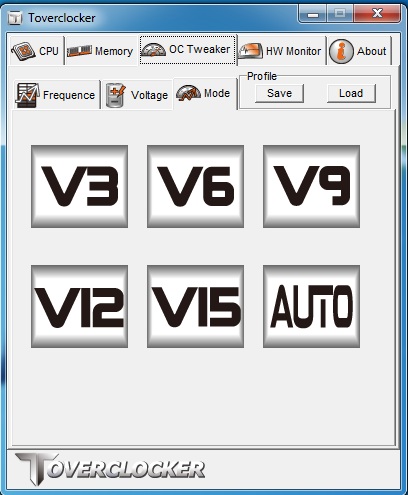

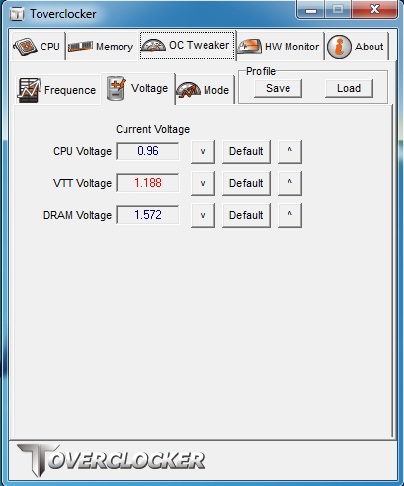
TOVERCLOCKER is included in the software package and allows voltage/bus speed changes, voltage/temperature monitoring, save/load of overclocking profiles and quick-touch overclocking for those who prefer automated methods. The system runs a quick stability test, ramps bus frequencies and repeats this process until the system crashes. Upon reboot the highest stable frequency is automatically selected and applied. Although the utility works, using the "V12" BIOS preset actually gave us a higher stable overclock (3.9GHz vs. 3.75GHz) than the automated tuning function, so we'd encourage you to delve into the "V" presets or manual overclocking instead.
BIOSTAR also includes a power saving utility called GPU (Green Power Utility) that works by shutting down PWM phases during light load conditions. Four performance related presets are available for use, although we did not notice much of a difference in power draw between the settings because Intel's CPUs draw so little power in light load conditions when C-states and SpeedStep are enabled in the BIOS. Power savings from phase shut-off are more apparent on boards that have higher phase counts and switching frequencies because you're contending against greater switching losses.
The Board

Motherboard layouts follows a similar story for most of the boards on test today, with most ports and connectors remaining within reach in commonly used configurations. One area where BIOSTAR seem to have gotten it wrong is in the placement of the PCI-E x4 slot on the TH55XE. It's placed directly below the x16 PEG slot, leaving no chance of using it if you decided to go with a discrete GPU. We're not fans of BIOSTAR's choice of PCI-E retention latches either, it can be very difficult to remove a graphics card for the primary PEG slot because the latch lever is blocked under most graphics card coolers.
Onboard PWM heatsinks are fastened with push-pins and although contact seemed good, we prefer vendors to use screw fittings wherever possible as there are instances where push pins don't seem to provide sufficient down-force for good contact. Everything else is placed in a friendly manner though, and you even get a couple of onboard power/reset buttons for open test beds (although that's an unlikely field of use for this board). Ordinarily, we'd prefer a CMOS battery location at the edge of a motherboard, but BIOSTAR's BIOS recovery routines are so good that we never had to clear CMOS, let alone remove the battery.
Overclocking
Memory overclocking results using the TH55XE are a little mixed. 4GB memory limits using high-end Elpida based modules come in at 188 BCLK (DDR3-1880 MHz):
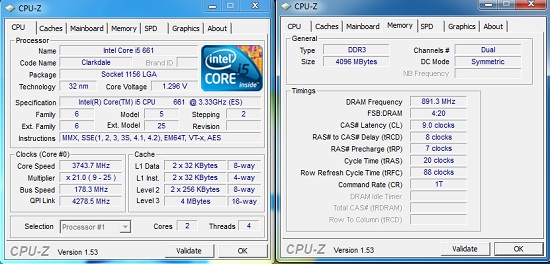
There's a big problem with this overclock though; S3 resume is limited to between 160~165 BCLK using the 2:10 memory ratio with 4GB of memory and a high QPI multiplier, which is a real shame. It's probably something that BIOSTAR can address easily enough, but let's just say the TH55XE is not competitive in this department at present.
8GB memory overclocking results using the 2:10 memory ratio come in a little lower than boards from ASUS and Gigabyte. We topped out at DDR3-1510MHz for absolute stability:
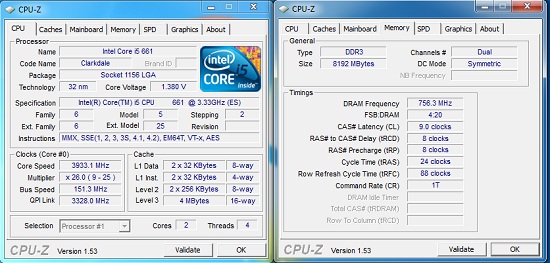
We did try a combination of 200 BCLK and the 2:8 memory ratio (DDR3-1600MHz), but did not manage to find complete stability. The Gigabyte H55M-USB3 managed to pass all of our tests with ease at the same settings.
BIOS
BIOSTAR's O.N.E menu (Overclocking Navigator Engine) is where all the action takes place with a wide variety of adjustments including the CPU Core, PLL, VTT, PCH, IGP and VDimm. Clock generator skew adjustments are also available for maximum BCLK overclocking. Overclocking profiles can be saved, loaded and individually named in one of the available 10 slots. A built in BIOS flashing function is available (by pressing F12 at boot), allowing users to save and flash the BIOS from a USB or HDD easily.
Like other vendors, BIOSTAR's DRAM timing menu needs some work. Individual sub-timings lack the option of AUTO settings. To date, ASUS and Gigabyte are the only vendors providing selective automation of DRAM sub-timing functions on their H55/H57 motherboards. This is a big plus point for users that don't understand advanced DRAM timings but want to tinker with adjustments gradually.
Recovery from failed overclock settings is excellent; this is one area where BIOSTAR are the best in the business. We did not have to clear CMOS or power down the board at all to get it to recover from a failed overclock; no other vendor seems to get this area of functionality completely right.
A selection of three automated overclocking presets are also available, taking CPUs up to 145 BCLK using conservative voltage increases and memory timings allowing for a quick stable overclock without having to get down and dirty with a multitude of BIOS settings.
Fan control is only available for the CPU fan header (via BIOS/TOVERCLOCKER/TPower), offering full temperature range and speed control. Unfortunately, the SYS fan headers cannot be controlled at all and remain "full-on" all the time.






















56 Comments
View All Comments
ReaM - Thursday, March 25, 2010 - link
Hey, you promised to test Quadcores 860 and 750 on the H55. I am wondering how those run and overclock on that chipset.You promised in Part1!
It all leads to: P55 for quads or H55?
ReaM - Friday, March 26, 2010 - link
Never mind, I bought the p55m ud2 from Gigabyte, also thanks to you review for that board :)Thanks for posting this free tests
<3 <3 <3 <3 <3 <3 <3 <3 <3 <3
wysiwygbill - Monday, March 22, 2010 - link
Contrary to the original announcements the H55-itx does NOT support dual link DVI and the maximum DVI resolution is actually 1920x1200.RodEvan - Tuesday, February 23, 2010 - link
Thanks Raja for the excellent review - I've held back on purchasing a motherboard awaiting 'Part 2'. I'm looking for a relatively low power consumption board for a windows home server setup.I was actually pretty amazed by the Gigabyte idle power results - as equal to the the MSIboard (44 watt).
For much of the time the CPU will be used minimaly - only rising for the occasional media decoding task - so for me the Gigabyte boatrd seemed ideal - partcularly since for some HD media sata3 speeds might come in useful.
But the section on power consumption concludes
"Best overall power consumption figures belong to MSI, while boards laden with USB 3.0 features and SATA 6G trail in both idle and load situations."
The Gigabyte board (H55-USB3), quite remarkably doesn't appear to trail at all on idle.... am I missing something here?.
jed22281 - Wednesday, February 24, 2010 - link
what did you mean by:"particularly since for some HD media sata3 speeds might come in useful."
The board doesn't have SATA3 does it? Only USB3.
And what HD media would benefit from SATA3 speeds?
There isn't any HD media I'm aware of that'd come close to saturating sata2.
Or am I misunderstanding what your were trying to say?
Cheers
RodEvan - Wednesday, February 24, 2010 - link
No misunderstanding - I probably need to say a little more.I currently one one Sagetv media extender off the server. But am about to install two more. The system should ideally allow for 3 HD videos to be streamed off the same HD at the same time.
I haven't done the calaculation - but having the option for SATA3 seemed like a good idea.
I've also re-read the review a note that this board has "Gigabyte SATA 2 chip: 1 x IDE, 2 x SATA 3Gb/s (RAID 0, 1 and JBOD)"
and NOT 2 *SATA3 g/bs ... my misreading,sorry for the confusion.
Rod
michal1980 - Wednesday, February 24, 2010 - link
what are you streaming in hd? Blu-ray specs call for ~54Mbps Peak.3 times that is 162. Which is just barely over Sata1 spec, well under sata2. Sata3 @ 600Mps would allow for ~11 streams (not counting for overhead).
At that point I'd be more worried about drive/raid performace then saturating the bus.
Rajinder Gill - Tuesday, February 23, 2010 - link
Hi,Thanks for the feedback. The comment was made considering all three scenarios (Idle/full load/video playback), the MSI board came out on top in all three, hence the comment 'best overall power consumption'.
Hope that clears it up..
regards
Raja
NickCardwell - Tuesday, February 23, 2010 - link
I would love to see an Anand review of the Intel DH57JG and Zotac H55ITX-A-E motherboards. I am looking to put one of them (probably the Intel) along with an i5-650 into a Lian Li PC-Q07 case. I love to build powerful systems for others but stick to small and simple for myself.Ogopogo - Monday, February 22, 2010 - link
How do the Intel boards compare to these other boards? My main main criteria is stability.I don't know if a third installment of this upcoming but it would be interesting to see a test with a displayport H55