Biostar TPower i55 – Super Middle Weight Contender
by Rajinder Gill on November 25, 2009 12:00 PM EST- Posted in
- Motherboards
Test Setup -
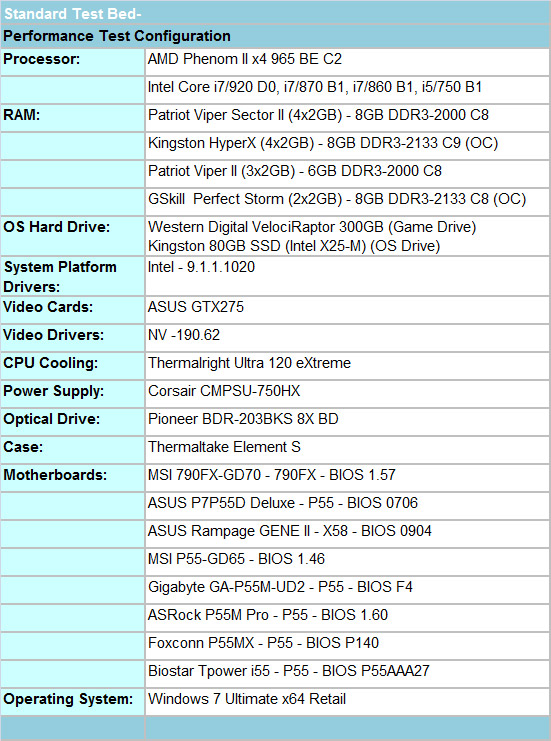
We utilized a wide variety of memory kits from Corsair, OCZ, Patriot, GSkill, and Kingston to verify memory compatibility on our test boards. Our OS and primary applications are loaded on the Kingston 80GB SSD drive and our games operate off the WD 300GB VRaptor drive. We did a clean install of the OS and applications for each motherboard.
We chose the ASUS GTX275 video card and Corsair’s 750HX power supply. Our air cooler of choice is Thermalright’s Ultra 120 eXtreme, primarily for its exceptional performance during our overclocking tests. We also tested with the retail cooler and those results along with direct CPU comparisons can be found here.
Our 790FX/X58 results are provided for comparison only. For our test results we setup each board as closely as possible in regards to memory timings. Otherwise all other settings are left on auto. The P55 and 790FX motherboards utilized 8GB of DDR3, while the X58 platform contained 6GB. The P55 and X58 DDR3 timings were set to 7-7-7-20 1T at DDR3-1600 for the i7/920, i7/870, and i7/860 processors at both stock and overclocked CPU settings.
We used DDR3-1333 6-6-6-18 1T timings for the i5/750 stock setup as DDR3-1600 is not natively supported in current BIOS releases for this processor at a stock Bclk setting of 133. We had early BIOS releases that offered the native 1600 setting but stability was a serious problem and support was pulled for the time being. Performance is essentially the same between the two settings.
The AMD 790FX setup is slightly different as trying to run DDR3-1600 at CAS 7 timings on the 1:4 divider is extremely difficult. Without resorting to some serious overvolting and relaxing of sub-timings, we set our AMD board up at DDR3-1600 8-8-8-20 1T timings but with NB speed at 2200. The difference in performance between C7 and C8 DDR3-1600 is practically immeasurable in applications and games on this platform.










39 Comments
View All Comments
dia - Thursday, November 26, 2009 - link
The fan header information is on page 3
"Fan control is only offered for the CPU fan header, offering full temperature range and speed control which is great. Unfortunately the SYS fans cannot be controlled independently from the CPU FAN header. "
There is also reference to software level control via TOVERCLOCK/TPOWER.
jackylman - Friday, November 27, 2009 - link
It's still unclear to me. The quoted section only seems to refer to the BIOS setting. The screenshot shows a fan RPM tab for TPOWER, but I don't see any reference to whether it actually controls the fans or just reports RPM's (I suspect the latter).The question we really want answered is whether the non-CPU headers support PWM and can be controlled with SpeedFan (e.g.). If not, it would really be a shame to see another good board skimping on cheap PWM hardware.
Rajinder Gill - Saturday, November 28, 2009 - link
Both TPOWER and TOVERCLOCKER can change fan speed and offer monitoring. The SYS FANS cannot be controlled at all, so they are 'full on' all the time.I've changed the page 3 comment to reflect this.
regards
Raja
jackylman - Saturday, November 28, 2009 - link
Raja,That is much better. Thank You.
Rajinder Gill - Thursday, November 26, 2009 - link
In terms of overclocking, the BIOSTAR handles 8GB memory better than the MSI GD-65 (memory clocking in general is easier). Sleep mode is also a little more robust, allowing recovery from higher BCLK's. Other than that, one of the marks against the Gd-65 was the incompatibility of OC GENIE with several PSU's.As for the rest, thx for the feedback - I'll add what I can within the timeframe of test. there are some things we miss on due to oversight. It's not possible to keep everyone happy unfortunately, as with all things.
regards
Raja
marc1000 - Wednesday, November 25, 2009 - link
No conclusion page on this review? Am I wrong or the conclusion is on the first page this time? =Delivebuy - Tuesday, December 8, 2009 - link
http://www.elivebuy.com">http://www.elivebuy.comAir jordan(1-24)shoes $33
UGG BOOT $50
Jewerly $20
Nike shox(R4,NZ,OZ,TL1,TL2,TL3) $35
Handbags(Coach lv fendi d&g) $35
Tshirts (Polo ,ed hardy,lacoste) $16
Jean(True Religion,ed hardy,coogi) $30
Sunglasses(Oakey,coach,gucci,Armaini) $16
New era cap $15
Bikini (Ed hardy,polo) $25
FREE sHIPPING
http://www.elivebuy.com">http://www.elivebuy.com
elivebuy - Tuesday, December 8, 2009 - link
http://www.elivebuy.com">http://www.elivebuy.comAir jordan(1-24)shoes $33
UGG BOOT $50
Nike shox(R4,NZ,OZ,TL1,TL2,TL3) $35
Handbags(Coach lv fendi d&g) $35
Tshirts (Polo ,ed hardy,lacoste) $16
Jean(True Religion,ed hardy,coogi) $30
Sunglasses(Oakey,coach,gucci,Armaini) $16
New era cap $15
Bikini (Ed hardy,polo) $25
FREE sHIPPING
http://www.elivebuy.com">http://www.elivebuy.com
elivebuy - Tuesday, December 8, 2009 - link
http://www.elivebuy.com">http://www.elivebuy.comAir jordan(1-24)shoes $33
UGG BOOT $50
Nike shox(R4,NZ,OZ,TL1,TL2,TL3) $35
Handbags(Coach lv fendi d&g) $35
Tshirts (Polo ,ed hardy,lacoste) $16
Jean(True Religion,ed hardy,coogi) $30
Sunglasses(Oakey,coach,gucci,Armaini) $16
New era cap $15
Bikini (Ed hardy,polo) $25
FREE sHIPPING
http://www.elivebuy.com">http://www.elivebuy.com
ElderTech - Thursday, December 3, 2009 - link
RajaContrary to others, I find the new layout most efficient and a desireable journalistic change. As you point out, read the first page (or two) and determine if you want/need additional info. Also, your heading for the conclusion/summary section is clear and succinct. However, it doesn't surprise me that some may find it confusing, as there is a tendency to settle into a complacent pattern with much of life when we're able. But you'd think the younger average age of your readers would portend flexibility, but that's obviously not the case!