Biostar TPower i55 – Super Middle Weight Contender
by Rajinder Gill on November 25, 2009 12:00 PM EST- Posted in
- Motherboards
Overclocking
The TPower i55 offers an excellent overclocking experience. Some additional BIOS tuning to improve memory performance would make this a great motherboard for most enthusiasts.
Core i5/750 8GB Results
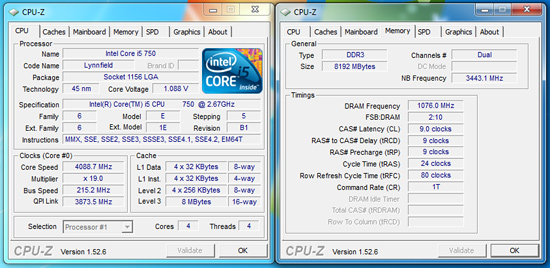
Our maximum stable overclock on air-cooling with the Core i5/750 resulted in a 4.1GHz clock speed at a respectable 215MHz Bclk with a variety of 8GB DDR3-2000+ kits. The primary voltages settings were 1.3625V VCore, 1.35V VTT, 1.80V PLL, and 1.66V VDimm. We ran the board with Load Line Calibration enabled for stability due to the Dynamic VID setup on this board. This meant setting our voltage manually to 1.360V resulted in 1.368V readings under load and 1.088V at idle. We never encountered any problems with DVID, except for slightly lower benchmark scores as the system would generally take to ramp voltages before hitting maximum CPU core speeds.
We could run our memory at DDR3-2152 with 8GB loaded and the i5/750 on 1.66V VDimm. We scaled back to DDR3-1721 at C7 timings which offered the same performance, if not better, than DDR3-2152 C9.
Core i7/860 8GB Results
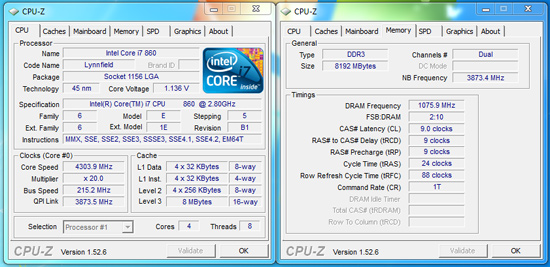
Our i7/860 fared better clocking wise than the i5/750, with a 20x215 setting for 4.3GHz. Memory was set at DDR3-2152 with 9-9-9-24 1T timings.
VTT is set to 1.38V, PLL at 1.80V, VDimm at 1.66V, and VCore at 1.425V with LLC enabled. Under load conditions VCore was +.005V with LLC enabled and -.02 with it disabled. At idle, VCore was 1.136V.
Thoughts
The overclocking results are very solid and certainly 4.1GHz~4.4GHz speeds are fast enough for most users. We initially thought the Dynamic VID setup would create problems with the board highly overclocked, but we never encountered any stability problems finding the voltage ramping to be unobtrusive and seamless to user experience.
Of note, we could not lock in the top turbo multiplier with our retail processors. Our i5-750 will operate at the 22x multiplier in manual mode on the Gigabyte and ASUS boards, but was limited to 21x on this board. That could be a problem for those looking to squeeze out that last few MHz, but for the majority of users it will not matter.
We have no concerns recommending the Biostar TPower i55 board for 24/7 overclocking use. When overclocked, the board is extremely stable and fast. As a side bonus, S3 resume worked properly with the Bclk settings at 215MHz.
















39 Comments
View All Comments
bccloth00998 - Friday, December 18, 2009 - link
http://www.bccloth.com">http://www.bccloth.comzengqunhai2 - Saturday, December 12, 2009 - link
www.find68.comChristmas sale, free shipping discounts are beautifully gift
Christmas is approaching, your Christmas gifts ready? wownicesales
mall for you, which involves a number of well-known brands from the
Asia-Pacific region the trend of merchandise. Promotional discounts
should be, come SHOPPING bar!
In order to meet the arrival of Christmas. Our company has been in
order to return the old customers of the Company for their support.
Overall direct sales business. Wholesale price of a rare opportunity.
You are still hesitant about. Chance only once.
Not to be missed.
(I)Our Company is Online store, and we vogu emalls offer top quality
sport shoes, famous brand shoes and sportswear at good price.
(II) I n the past 6 years, we have sent great many products to the
customers in USA, Europe, ASIA and other area, also we have lots of
experience in dealing with online business oversea
(III) Generally, Goods are delivered in fast and safety way Of
course, shoes and clothing will be packaged in original box with tags
www.find68.com
New to Hong Kong : Winter Dress
---**** NHL Jersey Woman $ 40 ---**** NFL Jersey $ 35
---**** NBA Jersey $ 34 ---**** MLB Jersey $ 35
---**** Jordan Six Ring_m $36 ---**** Air Yeezy_m $ 45
---**** T-Shirt_m $ 25 ---**** Jacket_m $ 36
---**** Hoody_m $ 50 ---**** Manicure Set $ 20 ... ...
granulated - Friday, December 4, 2009 - link
I want to know how why the AMD board murders the rest in two games when it's in it's more usual 'bringing up the rear' position in the rest.ta2 - Monday, November 30, 2009 - link
Seems like you've been using a pretty crappy i5 chip. For it to top out as 4.1GHz is incredibly bad. I manage 4GHz on a GA-P55-UD4 with ALL voltages at stock except VCore at 1.30V. You have not really pushed the BCLK on this board and for you to need 1.36V for 4.1GHz is pretty terrible. I consider myself a novice overclocker, but either you're using a very bad chip or this board isn't so hot."We could run our memory at DDR3-2152". This board is officially rated up to 2600MHz for memory... so we haven't even tried to get close to the spec speed.
Rajinder Gill - Tuesday, December 1, 2009 - link
It's an average 750 CPU. There are plenty out there that top out early.With regards to 2600 MHz memory, I don't know of any CPU's that can hold 2600MHz speeds fully application stable. That's a benchmarking claim for users who run processors with sub zero cooling or like to post suicide shots. This article is focused on daily PC use. A BCLK of 215 is perfectly respectable for everyday usage scenarios (especialy with S3 resume working).
later
Raja
lopri - Friday, November 27, 2009 - link
The board looks really awesome. I mean, the fact one of the main gripes is the lack of clear CMOS button in the rear I/O panel says a lot. I like that Biostar used the Intel ethernet PHY to take advantage of ICH10R's built-in network controller. So many times I see CPU usages going 20~30% when there is heavy network trafficking, and I wondered why my experiences are so different from what I see in the reviews. Granted different packets show different performance characteristics and anti-virus is probably half of that CPU load, but the CPU usage wasn't as severe on my BadAxe 2 (which I use for WHS) so I do believe the Intel NIC/PHY is superior to that of Realtek.Another welcome news is the flawless S3 functionality under overclocking, and I applaud it very, very much. Board's layout looks extremely clean and logical as well. For me the downside of this board are the lack of fan headers and the price tag which can be (hopefully) rectified in the future.
Thank you for a thorough review (for a split second I thought Gary was the author, but please don't take offense ;) ) and I just might have found my next motherboard.
lopri - Saturday, November 28, 2009 - link
Well, actually I do have one more gripe. I am not a fan of daisy chained heatsinks, and on this board the heatsink with 'Biostar' written on it kinda sticks out. I'm guessing what's underneath are those 4 PCIe blocks often found bare on other boards. (?) How hot do they get and do you think it's justified to having a heatsink over it based on that? If not, I'd prefer to have more room for CPU HSF installation and video card installation.Rajinder Gill - Saturday, November 28, 2009 - link
Hi,The BIOSTAR logo sink does not really cover anything other than to add mass to the enitire assembly. Stock operating conditions, you could get away with passive use. If overclocking and raising PWM switching frequency(for whatever reason), while runnign a 'hot' GPU in the first slot, you'll probably want to cool the HS assembly depending on what kind of case you have. The lack of fan headers obviously does not help.
regards
Raja
lopri - Tuesday, December 1, 2009 - link
Thank you for the clarification. That said, since the board is kind of heavy on use of heatsinks, maybe they can use real screws instead of plastic push-pins? Faced with the Almighty AnandTech editors' advice, who knows? Biostar might listen. *wink* *wink*yuhong - Friday, November 27, 2009 - link
"It’s the first time in a long time we’ve not had to request fixes for peripherals or BIOS issues/tweaks to complete a benchmark, a welcome change indeed!"Yep, remember this:
http://www.anandtech.com/showdoc.aspx?i=3471">http://www.anandtech.com/showdoc.aspx?i=3471