The SSD Relapse: Understanding and Choosing the Best SSD
by Anand Lal Shimpi on August 30, 2009 12:00 AM EST- Posted in
- Storage
Overall System Performance using PCMark Vantage
Next up is PCMark Vantage, another system-wide performance suite. For those of you who aren’t familiar with PCMark Vantage, it ends up being the most real-world-like hard drive test I can come up with. It runs things like application launches, file searches, web browsing, contacts searching, video playback, photo editing and other completely mundane but real-world tasks. I’ve described the benchmark in great detail before but if you’d like to read up on what it does in particular, take a look at Futuremark’s whitepaper on the benchmark; it’s not perfect, but it’s good enough to be a member of a comprehensive storage benchmark suite. Any performance impacts here would most likely be reflected in the real world.
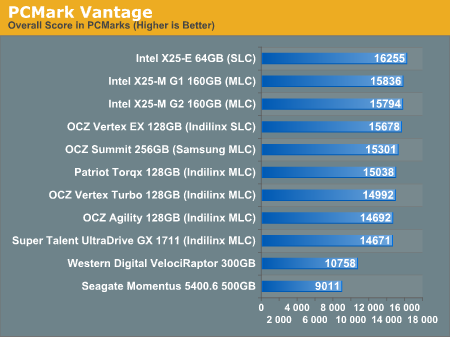
The overall PCMark Vantage score takes into account CPU and GPU performance and thus storage performance is only one aspect of determining your score. All of the SSDs do well here, the slowest configuration still around 36% faster than the WD VelociRaptor; something I'd say is more than reflected in real world performance.
The memories suite includes a test involving importing pictures into Windows Photo Gallery and editing them, a fairly benign task that easily falls into the category of being very influenced by disk performance.
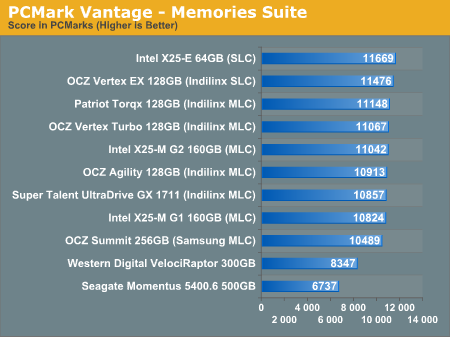
Once again the SSDs all perform very similarly here. The fastest of the group is Intel's X25-E, but the Indilinx drives actually hold the next three spots followed by the new G2. The performance range is very small between these drives though, you honestly can't go wrong with either an Indilinx MLC or X25-M.
The TV and Movies tests focus on on video transcoding which is mostly CPU bound, but one of the tests involves Windows Media Center which tends to be disk bound.
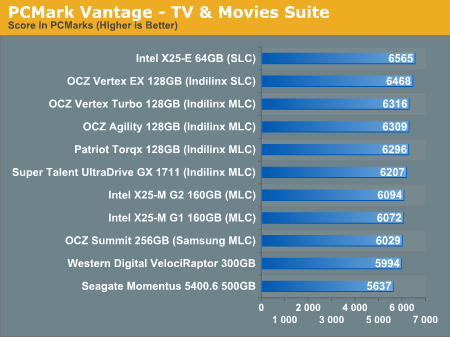
The standings continue to be roughly the same. We see just how much more competitive Indilinx is this time around than when the OCZ Vertex first hit the streets. We do have a real alternative to Intel.
The gaming tests are very well suited to SSDs since they spend a good portion of their time focusing on reading textures and loading level data. All of the SSDs dominate here, but as you'll see later on in my gaming tests the benefits of an SSD really vary depending on the game. Take these results as a best case scenario of what can happen, not the norm.
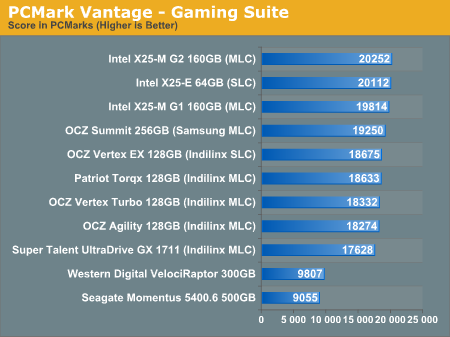
The Vantage Gaming Suite shows us our first example of the X25-M G2 pulling ahead of even the SLC X25-E. Even the Samsung based OCZ Summit does very well here.
In the Music suite the main test is a multitasking scenario: the test simulates surfing the web in IE7, transcoding an audio file and adding music to Windows Media Player (the most disk intensive portion of the test).
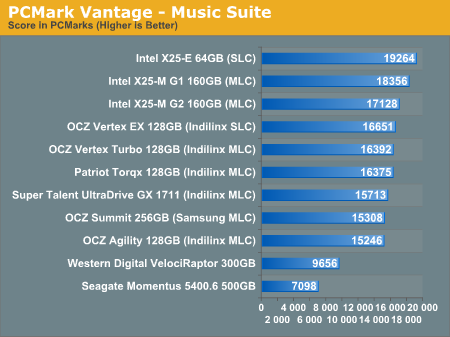
The Intel drives are at the top, the G1 faster than the G2, followed by the Indilinx drives, then the Samsung drive and the mechanical drives. New performance is important here because once TRIM shows up, this is closer to what you'll be seeing for a drive with a good amount of free space.
The Communications suite is made up of two tests, both involving light multitasking. The first test simulates data encryption/decryption while running message rules in Windows Mail. The second test simulates web surfing (including opening/closing tabs) in IE7, data decryption and running Windows Defender.
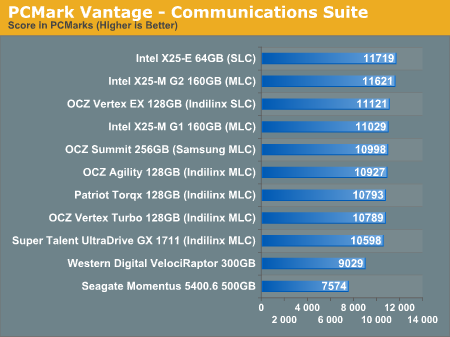
I love PCMark's Productivity test; in this test there are four tasks going on at once, searching through Windows contacts, searching through Windows Mail, browsing multiple webpages in IE7 and loading applications. This is as real world of a scenario as you get and it happens to be representative of one of the most frustrating HDD usage models - trying to do multiple things at once. There's nothing more annoying than trying to launch a simple application while you're doing other things in the background and have the load take seemingly forever.
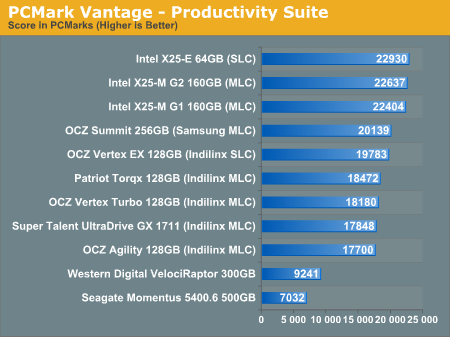
Here the Intel drives are at the top, by a noticeable margin. The G1, G2 and X25-E are all around the same level of performance. Samsung comes close with the OCZ Summit and the Indilinx drives pull up the rear. You can't go wrong with either the Intel or Indilinx drives but Intel is clearly faster here.
The final PCMark Vantage suite is HDD specific and this is where you'll see the biggest differences between the drives:
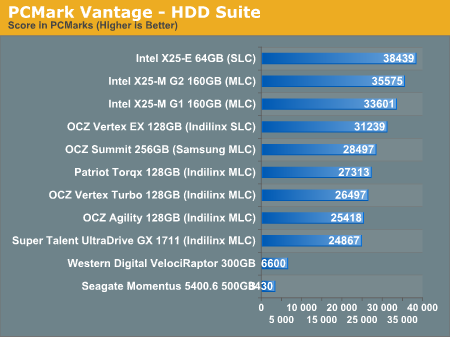
When it comes to pure drive performance, the breakdown doesn't get any simpler. Intel's X25-E holds the top spot, followed by the G2 and G1. While the G2 is only 5.6% faster than the G1, remember that we're looking at "new" performance here. Over time, with TRIM, the G2 will be closer to this performance, while the G1 will never get here again.
Despite poor random small file write performance, the OCZ Summit actually does very well here.
All of the drives perform incredibly compared to any mechanical hard drives.










295 Comments
View All Comments
Anand Lal Shimpi - Monday, August 31, 2009 - link
Maybe I should compile these things into a book? :)Here are my answers about some stuff:
1) There's a spec for how hard drive makers report capacity. They define 1GB as 1 billion bytes. This is technically correct (base 10 SI prefix as you correctly pointed out). The HDDs also physically have this much storage on them, they are made up of sequentially numbered sectors that are easily counted in a decimal number system.
All other aspects of PC storage (e.g. cache, DRAM, NAND flash) however work in base 2 (like the rest of the PC). In these respects 1GB is defined as 1024^3 because we're dealing with a base 2 number system. There are reasons for this but it goes beyond the scope of what I'm posting :)
Intel adheres to the same spec that the HDD makers use. But the X25-M is made up of flash, which as I just mentioned is addressed in a base 2 number system. There's more flash than user space on the drive, it's used as spare area, woohoo. I think we're both on the same page here, just saying things differently :)
2) We'll see a 320GB drive, just not this year. I don't know that the demand is there especially given the weak economy.
Dreams do sometimes come true... ;)
3) Perhaps, but I don't like the idea of a drive doing anything but idling when it's supposed to be...idle. This does funny things to notebook battery life I'd think.
4) This is true. There's also another thing you can do with the jumper (and perhaps some additional software): flash any indilinx drive with any firmware regardless of vendor :)
5) I had to throw out a lot of data because of variations between runs. It ended up being a combination of immature drivers, immature benchmarks and some OS trickery. The setup I have now is very reliable and provides very repeatable results with very little variation. While I run everything three times, the runs are so close that you could technically do only one run per drive and still be fine.
6) I wouldn't count WD and Seagate out just yet. It may take them a while but they won't go quietly...
7) Samsung makes a ton of money from SSD sales to OEMs, they don't seem to care about the end user market as much. If end users start protesting Samsung drives however, things will change.
In my opinion? Once Apple falls, the rest will follow. If Apple will migrate to Intel (possible) or Indilinx (less likely), we'll see the same from the other OEMs and Samsung will be forced to change.
Or I could be too pessimistic and we'll see better performance from Samsung before then.
8) Agreed :)
I'll finish here too :)
Take care,
Anand
Reven - Monday, August 31, 2009 - link
Anand, dont listen to the guys like blyndy who diss on the anthologies, I love them. You can find a basic review anywhere, its the in-depth yet simple to understand stuff like these anthologies that make me visit Anandtech all the time.Keep it up, dude!
Anand Lal Shimpi - Monday, August 31, 2009 - link
Thank you :)EasterEEL - Monday, August 31, 2009 - link
I have a couple of questions regarding the Intel® SATA SSD Firmware Update Tool (2832KB) v1.3 8/24/2009.Does this firmware enable TRIM within the SSD to work with Windows 7?
If AHCI is enabled in the BIOS (but not RAID) does Windows 7 use it's own drivers with TRIM? Or does it load Intel’s Matrix Storage Manager driver which does not support TRIM as per the article note below?
"Unfortunately if you’re running an Intel controller in RAID mode (whether non-member RAID or not), Windows 7 loads Intel’s Matrix Storage Manager driver, which presently does not pass the TRIM command. Intel is working on a solution to this and I'd expect that it'll get fixed after the release of Intel's 34nm TRIM firmware in Q4 of this year."
Anand Lal Shimpi - Monday, August 31, 2009 - link
That update does not enable TRIM. The TRIM firmware is in testing now and it will be out sometime in Q4 of this year (October - December).If AHCI is enabled in the BIOS and you haven't loaded Intel's MSM drivers then it will use the Windows 7 driver and TRIM will be supported.
Take care,
Anand
uberowo - Monday, August 31, 2009 - link
I do have a question however. :DI am building a gaming pc, and I am buying ssd disk/s. Would I benefit from getting 2x80gb intel gen2s and using raid0? Or should I stick with a single 160gb?
Anand Lal Shimpi - Monday, August 31, 2009 - link
While I haven't tested 2 x 80GB drives in RAID-0, my feeling is that a single SSD is going to be better than two in RAID going forward. As of now I don't know that anyone's TRIM firmware is going to work if you've got two drives in RAID-0.The perceived performance gains in RAID-0 also aren't that great on SSDs from what I've seen.
Take care,
Anand
Ardax - Monday, August 31, 2009 - link
A naive guess would be that it depends on the workload. For lots of sequential transfers a RAID-0 should shine -- particularly on reads -- because you're spreading the transfers out over multiple SATA channels.Losing TRIM is a problem. Finding a controller than can handle the performance is entirely likely to be another.
uberowo - Monday, August 31, 2009 - link
Thanks a lot for taking the time to answer. Not to mention making this awesome site. :)Anand Lal Shimpi - Monday, August 31, 2009 - link
You guys take the time to read it and make some truly wonderful comments, it's the least I can do :)-A