MSI Wind U123 and ASUS 1000HE Show Netbook Evolution
by Wesley Fink on July 17, 2009 12:02 AM EST- Posted in
- Laptops
MSI Wind U123 Hands-On
The Wind U123 caused quite a stir at this year's CES, but it took a while to make it to market in this less than vibrant economy. The excitement was mostly the result of the biggest battery pack available on any current netbook. With a 9 cell 87 Wh battery the U123 promised huge battery life, and it definitely delivered in our battery life test.

Beyond that the MSI is certainly a slick looking netbook with a standout blue top - also available in white, red, black or gray. Featured are a bright 10" LCD with effective backlight power management, and a clever removable battery pack design that turns the larger 9-cell battery pack into a tilt leg for the computer. The whole package is slightly smaller in both width and depth than the ASUS 1000H series, which features a similar 10" screen.

The U123 is very similar to the earlier U120. The processor has been updated to the latest Intel Atom N280 (from the N270) and the battery is now a huge 9-cell design. As shown in performance testing the N280 is faster than the Atom N270, but the real-world performance improvement is only 4% to 5% and will hardly be noticed by most users. The battery life improvement, on the other hand, makes the U123 the longest battery life we have yet tested in a netbook. This is amazing considering the U123 9-cell design weighs almost exactly the same as the 6-cell ASUS 1000HA also tested in this review.
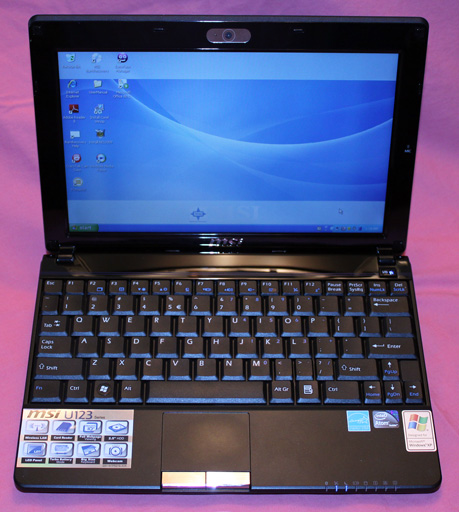
The MSI Wind U123 keyboard is the same size and layout as the keyboard used on the ASUS 1000HE. The MSI key labeling is larger and easier to see if that is important to you, but the two keyboards look the same. Looks, as they say, can be deceiving, however. The Wind U123 keyboard will not likely be an issue for hunt-and-peck typists, but the switches are somewhat hard to activate and rather imprecise compared to the ASUS 1000HE keyboard. Two fast typists we asked to type on both systems definitely preferred the ASUS keyboard. Two slower typists saw little difference in the two keyboards.
Everyone, however, uniformly preferred the ASUS touchpad, which provides decent feedback. The MSI touchpad by comparison is smaller with very imprecise left and right click keys that feel mushy and have no distinct click position that we could find. The buttons sometimes engage and sometimes don't engage. The touchpad could definitely use a makeover and MSI would do well to take another look at keyboard touch and feedback as well.
Ports are pretty much what you would expect on a $379 netbook. Fortunately there are three USB ports instead of the two ports found on many netbooks. On the right side MSI provides a card reader that accepts several varieties of the smaller flash cards (SDHC/MMC/MS/XD), one USB port, headphone/microphone jacks, and an Ethernet port. The left side adds two more USB ports and the power adapter jack. Stereo speakers, Windows XP Home, Wi-Fi, a 1.3MP webcam, and a 2.5" 160GB hard drive complete the U123 feature list. The battery pack is removable, with 6-cell and 9-cell battery options so the end user can choose the best pack for their needs.
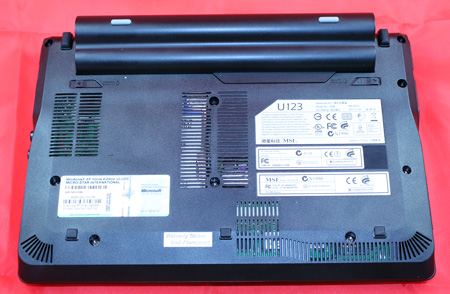
Unlike the ASUS there is no easy bottom access panel to the hard drive or 1GB memory. It appears you can gain access to the netbook board and peripherals by removing seven small screws on the bottom panel. The MSI Wind U123 feels very dense and somewhat heavy with the 9-cell battery pack options. In fact we assumed the U123 would weigh more than the ASUS 1000HE. It was a pleasant surprise that the Wind U123 actually weighed all but the same as the ASUS. That makes the 9-cell MSI design quite an achievement as it delivers the best battery performance yet tested in a package no heavier than other 6-cell designs.
Retail price for the MSI Wind U123 is $379 with street prices as low as $335 for the 6-cell version. The 9-cell option is usually a little more costly at around $400.










42 Comments
View All Comments
crimson117 - Friday, July 17, 2009 - link
Where can I get one of these with Linux pre-installed?rad999 - Friday, July 17, 2009 - link
Visual is right on the money with his comments. Based in Taiwan I watched first hand that Asus tested the market and it paid off. Now they try to bleed the distinctions between a regular notebook and a netbook by offering old chipsets , larger displays and inferior specs amd rake in the cash.What is an atom CPU but a rebranded cpu from say five years ago.
Hav4e you ever tried to play a 3d game on a netbook, maybe upload video or make a DVD from a camcorder. It's a painful experience at best.
rembo666 - Friday, July 17, 2009 - link
Atom CPU is ANYTHING BUT a re-branded older CPU. It is using a collection of older and newer Intel technologies in a combination to get the best performance vs. power consumption vs. price balance. They chose to go with an in-order architecture (which is a lot older than 5-years, you're talking Pentium II as the last Intel in-order CPU here) with hyper-threading (which is about 5 years old, but it's re-appearing in the latest Core i5 and i7 CPUs), with the latest or recent manufacturing process. It's a completely re-designed CPU for the specific marked to Netbooks and MIDs. The chipset could use updating though...On AMD front, they are using the old Athlon XP designs with their "new" mobile CPUs, so you get proven performance from 8-10 years ago multiplied by manufacturing process advancements; which allow the CPUs to be clocked higher with lower power consumption.
Do research before you flame please.
And why would you even dream of playing a 3D game on a $350 netbook? They're not made for performance or gaming. They are essentially designed to run Internet Explorer or Firefox, nothing more. Come on...
swaaye - Saturday, July 18, 2009 - link
Atom is actually sort of a failure really. I believe that it's actually meant to compete with the popular embedded CPUs, such as the Arm and MIPS archictectures. But it consumes too much power for those applications and it's not nearly as flexible (the Arm and MIPS chips are sorta cut and paste "what u want" designs.)Atom is lucky that it found the netbook area, but it's definitely not exciting outside of its relatively low power envelope. Relative to other x86 chips that is.
Atom was born out of the Larabee project too actually. It's an offshoot of one of those cores if I recall correctly.
agent2099 - Friday, July 17, 2009 - link
While I agree surfing the web is probably one of the most common things a netbook is used for, it isn't the only one. As the article admits, people also buy netbooks for those long plane or train rides. Considering internet access is not available on most commercial airlines, I think the battery testing should be a bit more broad.In particular I would like to see testing for divx and h.264 playback, or even mp3 playback while web surfing.
goinginstyle - Friday, July 17, 2009 - link
I agree. I travel a lot and usually watch movies or TV shows on the plane, if not I am listening to music. I am tired of lugging around a rather heavy 15" notebook and want something easy to carry and use while traveling.The majority of people I see on the plane or waiting in the airport are either doing work or watching video/listening to music, sometimes both. I would think doing a test with video playback would be a given as would using Office.
I am still bummed about the lack of wireless testing and was hoping for a reply today.
Lifted - Friday, July 17, 2009 - link
Just had an idea reading this article with respect to the battery power and performance tests.Put both the battery life and "general" performance results for each netbook/laptop in a horizontal bar chart as you have in this review, then have a slider at the top that lets you specify in percentage of importance (to the reader) battery life vs performance. When you slide it to the left, for 100% battery life and 0% performance, it would order the horizontal bar chart in order of performance for battery life alone. Slide to the middle and you have 50-50 for battery/performance and the chart sorts accordingly.
Yes, people will argue about the relevance of the battery and performance tests to their specific needs, but they will do that regardless. At least this tool would help to find a balance that is important to the readers using the results provided.
Visual - Friday, July 17, 2009 - link
This is just terrible. Don't post any more articles like this. You'll convince the manufacturers that they actually have a decent product, and then they will not bother improving it ;)But seriously now, I am really disappointed by the slow rate of progress in the netbook area. They are all still using the same old crappy intel chipsets with terrible igp performance. Still on the crappy 1024x600 resolutions. Still no rotating screens and touchscreens. That is not evolution, that is milking the same old cow over and over.
I have the Gigabyte M912X tablet-convertible netbook, it is a model old as the world now, and yet it hasn't been surpassed by anyone yet. Even the fresh new tablets by Asus T91 and T101 are a step back, again with the lower resolution.
And here I was hoping we would even have multi-touch tablets by now. The initial misleading advertising of the Asus T91 as multitouch (which turned out to be about the touchpad and not the screen, damn Asus) had hyped my expectations way high.
Ion or at least the faster Intel GMA X4500, dual-core Atoms or Via Nano, are all getting old already without even appearing in a netbook product yet. If even existing tech takes so long to be adopted by the industry, how can I even hope for some future tech? At this rate I'll probably grow old and die before OLED displays, Moorestown, external/dock graphics, usb 3 or bluetooth 3 arrive.
AstroGuardian - Sunday, July 19, 2009 - link
I agree. Totally! I am waiting ages already to see OLEDs and Ions in a netbook. But things look boring at this time.KeypoX - Sunday, July 19, 2009 - link
agree agree... this is total bs. Netbooks run flash like crap too. I dont care who's fault it is. Try to play two or more youtube at once your screwed.Also 400 for a netbook is about 200 to much. You can get 400 notebooks core 2 duo almost everyday now.
I remember this site a few years ago, every article was gold, it was interesting and seemed honest. What happen?