The SSD Anthology: Understanding SSDs and New Drives from OCZ
by Anand Lal Shimpi on March 18, 2009 12:00 AM EST- Posted in
- Storage
Once More, With Feeling
Ryan said we’d lose some sequential write performance. The drive would no longer be capable of 230MB/s writes, perhaps only down to 80 or 90MB/s now. I told him it didn’t matter, that write latency needed to come down and if it were at the sacrifice of sequential throughput then it’d be fine. He asked me if I was sure, I said yes. I still didn’t think he could do it.
A couple days later and I got word that OCZ just got a new firmware revision back from Korea with the changes I’d asked for. They were going to do a quick test and if the results made me happy, they’d overnight a drive to me for Saturday delivery.
He sent me these iometer results:
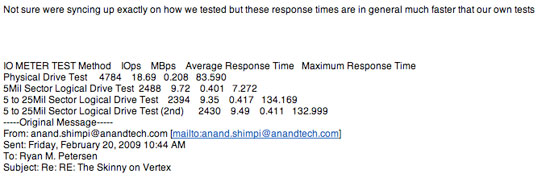
The New Vertex was looking good, but was it too good to be true?
I couldn’t believe it. There was no way. “Sure”, I said, “send the drive over”. He asked if I’d be around on Saturday to receive it. I would be, I’m always around.
This was the drive I got:

No markings, no label, no packaging - just a black box that supposedly fixed all of my problems. I ran the iometer test first...it passed. I ran PCMark. Performance improved. There’s no way this thing was fixed. I skipped all of the other tests and threw it in my machine, once again cloning my system drive. Not a single pause. Not a single stutter.
The drive felt slower than the Intel or Summit drives, but that was fine, it didn’t pause. My machine was usable. Slower is fine, invasive with regards to my user experience is not.
I took the Vertex back out and ran it through the full suite of tests. It worked. Look at the PCMark Vantage results to see just what re-focusing on small file random write latency did to the drive’s performance:
The Vertex went from performing like the OCZ Apex (dual JMicron JMF602B controllers) to performing more like an Intel X25-M or OCZ Summit. I’ll get to the full performance data later on in this article, but let’s just say that we finally have a more affordable SSD option. It’s not the fastest drive in the world, but it passes the test for giving you the benefits of a SSD without being worse in some way than a conventional hard drive.
As the Smoke Cleared, OCZ Won Me Over
Now let’s be very clear what happened here. OCZ took the feedback I gave them, and despite it resulting in a product with fewer marketable features implemented the changes. It’s a lot easier to say that your drive is capable of speeds of up to 230MB/s than it is to say it won’t stutter, the assumption is that it won’t stutter.
As far as I know, this is the one of the only reviews (if not the only) at the time of publication that’s using the new Vertex firmware. Everything else is based on the old firmware which did not make it to production. Keep that in mind if you’re looking to compare numbers or wondering why the drives behave differently across reviews. The old firmware never shipped thanks to OCZ's quick acting, so if you own one of these drives - you have a fixed version.
While I didn’t really see eye to eye with any of the SSD makers that got trashed in the X25-M review, OCZ was at least willing to listen. On top of that, OCZ was willing to take my feedback, go back to Indilinx and push for a different version of the firmware despite it resulting in a drive that may be harder to sell to the uninformed. The entire production of Vertex drives was held up until they ended up with a firmware revision that behaved as it should. It’s the sort of agility you can only have in a smaller company, but it’s a trait that OCZ chose to exercise.
They were the first to bring an Indilinx drive to the market, the first to produce a working drive based on Samsung’s latest controller, and the company that fixed the Indilinx firmware. I’ve upset companies in the past and while tempers flared after the X25-M review, OCZ at least made it clear this round that their desire is to produce the best drive they could. After the firmware was finalized, OCZ even admitted to me that they felt they had a much better drive; they weren’t just trying to please me, but they felt that their customers would be happier.
I should also point out that the firmware that OCZ pushed for will now be available to all other manufacturers building Indilinx based drives. It was a move that not only helped OCZ but could help every other manufacturer who ships a drive based on this controller.
None of this really matters when it comes to the drive itself, but I felt that the backstory was at least just as important as the benchmarks. Perhaps showing you all a different side of what goes on behind the scenes of one of these reviews.










250 Comments
View All Comments
coil222 - Wednesday, March 18, 2009 - link
Yes I run a pair of MTRON 7500s in a raid 0 stripe for my OS and Gaming (wow). I don't recall numbers off the top of my head but tests were better on the raid 0 than a single drive configuration.Watch this:
http://www.youtube.com/watch?v=96dWOEa4Djs&fea...">http://www.youtube.com/watch?v=96dWOEa4Djs&fea...
sawyeriii - Wednesday, March 18, 2009 - link
I just wanted to state how much I loved the combination of technical and real world information in this article.What is the possibility of having different page sizes built into a drive? I.e. you could have a drive with many 1k page packages on one die, 2k on another, and most others 4k. Could that theoretically help? Could the controllers work with that (or would you need to combine multiple 1k's into a 4k transfer size)?
PS One note on page 3, the VelociRaptor and Intel in the first chart (responce time) are switched, however the text is correct.
StormyParis - Wednesday, March 18, 2009 - link
the ugly truth is that an SSD won't let you do anything that you couldn't do without it, and due to its cost and small capacity, it's not a replacement drive, it's an extra drive: not less power consumption but more, not less noise but just the same. You just gain a bit of time when booting up and lauching apps... which I do about 1/week and 1/day, respectively. Assuming your system has enough RAM (and if it doesn't, buy RAM before buying an SSD !), you won't feel much difference once the apps are launched.For the same cost, I'd rather buy a bigger screen.
It's urgent to wait for prices to come down. But I'm all for lots of people buying them now and help get the price down for us wiser buyers.
Rasterman - Thursday, March 19, 2009 - link
I've already decided my next system in a few months will have one, after you go through 5 hard drive failures (over several years) lets see how much your willing to pay to not have to put up with it anymore. If you use your PC for anything useful (work) then an SSD is a no brainer even at $1000/64GB IMO if the data security is there, speed is secondary for me.When you already have the best screen, video card, memory, why not have the best drive? And your argument is pretty dumb, almost any upgrade won't let you do anything that you couldn't do without it, not just SSDs.
Calin - Wednesday, March 18, 2009 - link
You get lower power due to the lower power use of the SSD and the fact that the other drive is not stressed with difficult access patterns (small random reads/writes). Remember that idle power of a SSD drive is very low7Enigma - Wednesday, March 18, 2009 - link
No, his comment was accurate for most users. Due to the small capacities and high cost these will be used as boot drives primarily with maybe a single heavily used program (say the current game or program you are playing/using), the rest will be on an additional drive. So while the power consumption of the SSD would be less than the old drive, the aggregate power usage of both (even when the larger storage drive is primarily at idle) will be higher than the single HD.And I believe you meant to say traditional HD for idle power?
strikeback03 - Wednesday, March 18, 2009 - link
If all you were going to throw on the drive is the OS and a game, a 32GB drive should be plenty. The reason the 80GB and up range is important is so general consumers can load all their programs on it.But yes, in consumer usage other than a laptop, some people who were previously using one drive for both boot and storage would likely need a mechanical HDD is addition to the SSD. OTOH, those who were using a Velociraptor (or RAID array) for boot and another drive for storage will see their power consumption decrease.
sawyeriii - Wednesday, March 18, 2009 - link
Have you used a SSD? (If so which)I would state that it is not a luxary product, it is a premium product. The price difference you pay WILL translate to faster performance (if you choose correctly). More RAM only helps upto a point.
Remember performance is based on a system of parts...
CPU
RAM
NORTHBRIDGE
GPU
SOUTHBRIDGE
I/O INTERFACE
HDD/SDD
Microsoft's Windows Experience Index has specific flaws, but the concept is sound... The system can only go a fast as the slowest component in the system (relative to the amount of time used by that component).
Testtest - Wednesday, March 18, 2009 - link
... there's also Supertalent's Ultradrive ME (MLC) and LE (SLC) and Photofast's G-Monster v3At least the Supertalent drives are quite a bit cheaper with the same drive layout/controller than the Vertex drives and only differ in the firmware (which isn't bad either).
It's however possible at least with the Ultradrive ME currently to provoke a kinda timeout error after they've been fully filled once and then still beeing written on. I don't own a Vertex so I can't test that there but if it was a controller issue, it should pop up there sooner or later as well (if you take a look in their suppport forum some error reports seem very similar).
Intels have their 80% bug, Indilinx drives have their issues too it seems - let's hope that firmware can cure it!
Great article btw!
iwod - Thursday, March 19, 2009 - link
Both SuperTalent and OCZ 30 / 32 GB drive cost exactly the same on NewEgg$129