Gigabyte GA-EP45-UD3P - P45 at its Finest
by Gary Key on February 3, 2009 12:15 AM EST- Posted in
- Motherboards
Test Setup
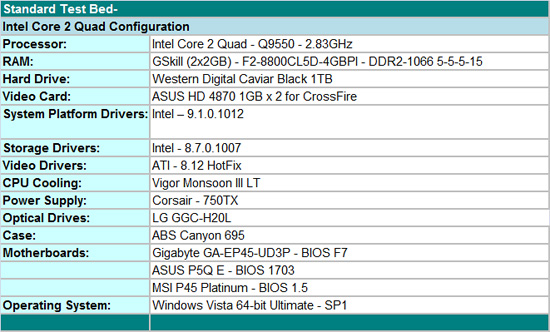
We selected the ASUS EAH4870 DK/HTDI/1GD5 video card for GPU duties. It is a non-reference design that offers improved thermals and acoustics over the standard HD4870 1GB cards on our board choices. We think if a user is going to run CrossFireX on one of these platforms, then the best possible performance choice is the HD4870 1GB. Depending on pricing of the HD 4870 1GB cards, a 4870X2 might be a better choice for most users.
The WD Caviar Black 1TB is our hard drive of choice for storage purposes. LG’s GGC-H20L Blu-ray playback capable drive fills in for optical duties. We purchased two of G.Skill's impressive DDR2-1100 4GB kits that operate at DDR2-1100 on our boards with about 2.04V. We used 4GB in our standard benchmarks with memory set at DDR2-1066 with 5-5-5-15 timings at 1.8V. Vigor Gaming provided their Monsoon III LT CPU cooler that offers mounting kits for sockets 1366, 775, and AM2+ processors. ABS provided their Canyon 695 case and it has proved to be exemplary during testing.
We are providing Phenom II X4 940 and Intel Core i7 920 results as a reference point only. For further information on the setups we utilized please visit our article detailing these two platforms.
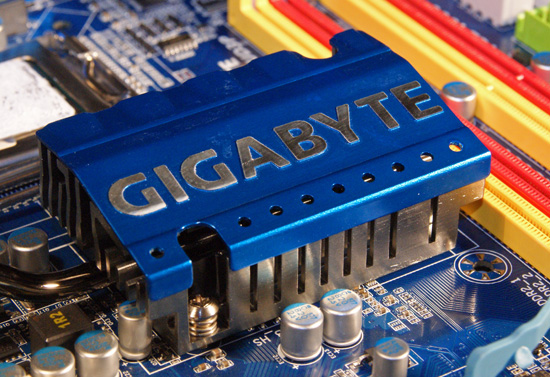










73 Comments
View All Comments
Archeon - Tuesday, February 3, 2009 - link
I've used this board in my main rig now for about two months. I found this board has ONE major downside, which is not mentioned in this review I think.The problem is this: there is one electronics component VERY close to one of the holes which is used to hold to cooler onto the board. You can see the component I mean when you look at the second pic on page 4 (board layout) of this review. It's the hole surrounded by all the caps. If you look closely, you'll see that right above this hole, there's some sort of flat, slightly elevated electronics component.
Why is this a problem? Because this hole is preventing me from mounting about any other cooler than the stock Intel cooler! I've tried both a Scythe Infinity (Mugen) and Ninja. I simply cannot install these coolers without pushing off the electronics component, which surely would not be a good idea. Even the stock Intel cooler of my old E6600 CPU doens't fit!! (Luckily the stock cooler of my E8500 does!)
So now I run my rig with the stock Intel cooler, which is a shame since I have such a nice Mugen cooler readily available here, but it just won't fit!!! This is bad board design INHO, nothing less, nothing more.
Apart from this issue, I absolutely love this board: rock solid, and all the features I need (and then some!)
The0ne - Tuesday, February 10, 2009 - link
Looks like an oscillator to me and it does appear to sit too close to the locking hole. However, the photo might be deceiving my eyes. But judging from the pics alone I'm pretty sure my Artic Freezer 7 fan wouldn't fit on there. The clips will hit the component as well. However, my fan does sit fine in my EP45-DS3R but it's a bit different board.7Enigma - Tuesday, February 3, 2009 - link
Hmm, that is odd as the reviews seemed to say that most of the common high-end coolers had no problem. I have the Xigmatech 120mm Rifle cooler and it installed with no clearance issues (pushpin pieces of $hit are another story). Is it that you want to mount the cooler in a specific orientation and it won't work, or that there is no way that any direction would work?Archeon - Wednesday, February 4, 2009 - link
No specific orientation. It didn't work in either way. I even bought [url=http://www.scythe-eu.com/en/products/pc-accessory/...">http://www.scythe-eu.com/en/products/pc-accessory/...]Scythes CPU Cooler stabiliser[/url] in the hope that would work, but again, no go...LoneWolf15 - Tuesday, February 3, 2009 - link
and I have to say, this board is the best I've ever owned. Tons of features and ports, (including two PS/2 ports for you KVM users, yes, I'm talking to you ASUS) a great layout, loads of BIOS options, rock-solid stability --about the only things I could nitpick about are Gigabyte's funky color scheme, and perhaps not having right-angle front-mounted SATA ports. Both very minor details. It's working well with two 4GB DDR2 modules and a Q6600.I'd recommend this board to anybody, it's a quality part. Thanks for the review, AT.
7Enigma - Tuesday, February 3, 2009 - link
I just built a rig using the R (single GPU) mobo and have had some problems upgrading my rig from an old 80gig PATA drive to a new 320gig SATA drive. Here is my problem:-I installed Vista 64bit on the new rig with my old 80gig drive and then decided I wanted to rebuild my old rig (replaced everything but case and HD) using the old drive. I need to clone my 80gig onto my 320gig so I can swap the old drive out. Problem is when I connect the SATA drive using the 90 degree elbow SATA cable that says HD, it is not recognized in windows. I can find it in the device manager, and it says it is working properly, but there is no way to copy/format/etc. to it?
I've tried using both the 6 orange SATA ports, and also the 2 purple ports (I don't know if there is a difference here or not), but no luck. Should I try a no 90degree elbow cable? I'm unfamiliar with SATA tech and so wonder if the 90degree cable designates the SATA drive as master, and I need to have it as a slave? When I go into the bios BOTH drives come up as MASTER, but seem to be on different channels so I didn't think this was an issue.
Sorry to take this off topic but I spent a couple hours this past weekend and got nowhere.
I have another issue that seems to be related to some power saving thing with this board. Before I turned off the power saving features in the bios it would seem to randomly not like to start from a cold boot (I'd have to turn it off and on, or restart if it got to the bios screen). It almost seemed like it was cutting power too quickly on shutdown and startup. Most of the issues seem to have gone away since I turned off the power saving functions, but I still get some squirly things happening when turning on for the first time. I'm currently using optimized defaults in the bios so it's not a wierd overclocking issue.
Thanks for the advice.
7Enigma - Tuesday, February 3, 2009 - link
Wanted to mention this is with the latest chipset drivers and the F7 bios. I LOVE the online bios update. No more floppy flashes for me!Mr Roboto - Sunday, February 15, 2009 - link
Yeah, that's an old Gigabyte feature. When I used it on my old AMD based GA-K8U-939 it worked flawlessly then. People rip on Gigabyte's BIOS support and complain about bad flashes but I've NEVER had any of those problems with them.However on less popular boards BIOS support is slow.
Glenn - Tuesday, February 3, 2009 - link
I suggest you review the owners manual and make sure which SATA controller you are connected to and ensure that it is properly set in the bios for your configuration. I suspect you have whichever controller you are connected to, to AHCI or Raid and it isn't recognized. I know it's confusing until you get used to it, but SATA doesn't use the old master slave ...!7Enigma - Tuesday, February 3, 2009 - link
Wanted to also add I tried both the G-SATA (purple connectors) and the standard orange Intel ones with no effect. It wasn't until I quit and removed the SATA drive that I thought to try the non 90 degree elbow one that says HDD on the cable. Can you comment on whether there are specific SATA cables that denote HD's or whether they just had the 90 degree bend to facilitate placement in the case without stressing the connectors (I have read many complaints on breaking off).