Quick Thoughts
The first question to answer is exactly how much I spent on both systems. I might as well cut straight to the chase, so here are the numbers.
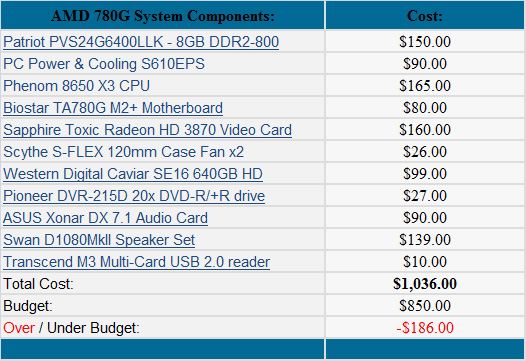
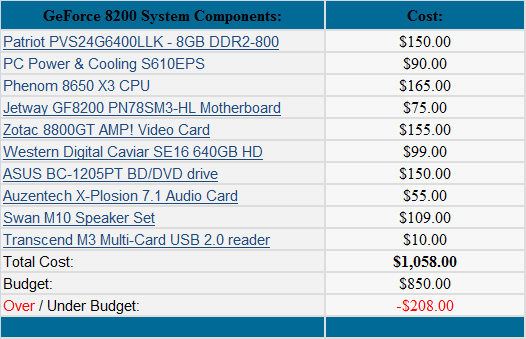
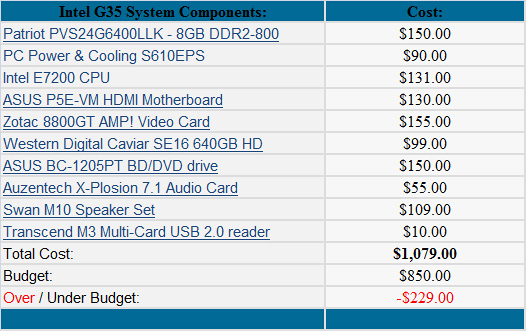
As you can see, the results are not good for my general health right now. Even trading components with friends and searching for bargains still resulted in my system being $186 over budget and my daughter's system coming in $208 above the original target. The total overage was $394 and would have been higher if I had bought the Intel based system. In my defense… wait, there is no defense here. I simply blew the budget by going outside the original scope of my project.
However, if we remove a few items that were not on the original list then the numbers are much closer in total. Going from 8GB to 4GB in each system would save us $150, continuing on with our Monsoon speaker sets would save another $248, and living with onboard sound or pulling a couple of Audigy 2 ZS cards out of the closet saves another $145 while still providing better audio than the Realtek chipsets used on our boards. (Ed: but do you trust the Vista drivers?)
That is a total of $543 that could be saved quickly and would put us $149 under budget. I could collect all the loose change in the car and come up with a dollar or two, enough so I could either go with 8GB in each machine or maybe get the two sound cards instead. There is some room to work with on configuring each system within the budget, and one could easily make the argument to purchase a regular DVD drive for my daughter instead of the BD drive. This configuration change would result in a $123 savings. That would be enough money to move our video card selections up to the 8800GTS 512MB card in each system as one example.
Of course, we could play the "what if" scenario all day and never actually get the systems built. All of this is moot in my case; I already decided what direction to go, purchased the components and have the systems running now. I decided the speaker sets would be a general investment like the previous units. I thought the audio cards were a luxury, but knowing how much the systems are utilized for media playback, the thought of using the onboard Realtek chips meant I was willing to sell just about anything on eBay to keep that from happening.
In fact, after looking at each component purchased and playing devil's advocate with myself, I begin to wonder if building my own system is even worth the trouble now. Heresy for sure, but after doing some serious thinking about the subject there is a little truth in that statement.
The next question is if I got my money's worth. This is especially important since I spent an additional $394 over my budget. There are a lot of things you can do for $394 in this world and computer equipment is at the bottom of the list for most people. I will answer this question in the next article when we see just how well these components perform - not only against the Intel system I thought about building, but against a few components that were on my original wish list.
















33 Comments
View All Comments
PCMerlin - Tuesday, May 27, 2008 - link
Lightning, looking through the article he mentions Vista drivers, media streaming and other features that one would assume is only available in Vista Ultimate Edition (64-bit, of course with 8GB of RAM). Being that it is not included in the budget, one must also assume that he is transferring the OS from the original PC's, which indicates that he is using the retail, and not the OEM version.Armed with that info, users who want to build a system just like this should add another $269 to the total, based on average retailer figures.
Note: As the cost of the case is note mentioned as well, those trying to replicate the total cost of the system would need to compensate for that as well.
darkmarc - Tuesday, May 27, 2008 - link
Good article, I also went down SFF SG03 route - with Nehalem just around the corner and my ageing amd X2 creeking away, I wanted a system that wouldn't suffer obsolescence to quickly. The SFF is a great intermediate solution, once Nehalem has matured I can then turn it into home server. I went for the Asus P5E-VM mobo with Q6600, 8gb ddr2, 8800GTS (as it runs cooler then the GT) a Creative X-Fi sound card that I canabalised from my old system and two Samsung 1tb hhd's. I kept the stock cooler, went for the 600w Silverstone psu and two Noctua fans keeping it cool at the front. The Asus board lets me run the Q6600 at 3ghz without a problem so with the 8gig of ram it's great for running VM's. I have the LG GGC-H20L drive for all my Blu-ray/HD-dvd needs, hooked up to a Hyundai 24" panel. It is very quiet and has all the power I need and I don't have to worry about upgrading it as it will fulfill a secondary role.Viditor - Tuesday, May 27, 2008 - link
In most all of the build articles I've read, the one thing everyone forgets is to add the price of the OS in. Even though it's the same, many people forget that cost when they plan their next system (leads to disappointment from the unitiated).amphionuk - Wednesday, May 28, 2008 - link
Why pay for your OS?If you don't want to play the latest games, you can install Ubuntu or one of the other Linux distros for free.
drfelip - Tuesday, May 27, 2008 - link
Good article, I think SFF computers are a good option for most users, and I like the small cases a lot, but sometimes it's difficult to find reviews and comparisions of SFF cases micro-ATX boards and barebones. I think this is an area to expand!Visual - Tuesday, May 27, 2008 - link
A very nice looking case recommendation for the next part of your guide: GMC AVC-S7http://www.driverheaven.net/reviews.php?reviewid=5...">http://www.driverheaven.net/reviews.php?reviewid=5...
Not for everyone, obviously, with its single PCI card limit. But some people like smaller is better. If you go with integrated video and all you need is a tuner, this is as small as you can get. It's also possible, though more hassle, to get this with a pci-express riser instead of pci riser, so you can have a graphic card.
DXRick - Tuesday, May 27, 2008 - link
The Silverstone SG03 takes micro-ATX mobos. Why limit it to uATX?Visual - Tuesday, May 27, 2008 - link
I'm confused... uATX is micro-ATX. So what are you asking, again?Flunk - Tuesday, May 27, 2008 - link
The official short for for micro-ATX is mATX. Sometimes the greek ltter µ (Mu) is substituted for the word micro, particularly for scientific purposes. Sometimes people use u as a substitute for µ because it doesn't appear on the standard keyboard map. This is confusing (as evidenced above) and inaccurate.DXRick - Wednesday, May 28, 2008 - link
I looked it up on Newegg before replying (try it sometime).Micro-ATX is 9.6 x 9.6.
uATX is 9.6 x 8.4.