NVIDIA's 790i Arrives: SLI Rides Again
by Kris Boughton on March 18, 2008 9:00 AM EST- Posted in
- CPUs
NVIDIA's Quad-SLI Graphics Makes a Comeback
 The NVIDIA GeForce 9800 GX2 cards certainly do look mean sitting side-by-side. We'll find out soon enough if they've got any bite to them… |
Quad-SLI, which made its first appearance with the introduction of the dual-GPU GeForce 7900 GX2, will make a return in the form of NVIDIA's highly anticipated GeForce 9800 GX2 card, currently scheduled for availability in late March to early April of this year. The 9800 GX2 will be based on the same G92 GPU used by 8800GTS 512MB cards, but with a slight twist from how single card SLI setups have been offered in the past. An onboard PCIe-to-PCIe bridge controller will split the incoming single x16 PCIe 2.0 lane into a pair of x16 PCIe 1.1a lanes. This creates additional latency for each incoming data packet as the controller will be responsible for correctly routing all traffic to the appropriate GPU, but it remains to be seen whether this makes an appreciable difference in performance or not.
We have also received word that the PCIe bridge chip will be able to arbitrate GPU-to-GPU traffic using the same PWShort and Broadcast functionality now natively present in the 790i SPP. This will be accomplished using an onboard nForce 200 chip, the same one previously paired with 780i. The "stop gap" solution of adding an extra bridge chip to 780i in order to provide PCI Express 2.0 compatibility now makes sense - it was only good business to include it at the time knowing it would find its rightful home months later with 9800 GX2. This time though the chip is bridging a single PCIe 2.0 x16 lane to two PCIe 1.1a lanes and not the other way around. It seems the chip is much more flexible than we might have previously imagined.
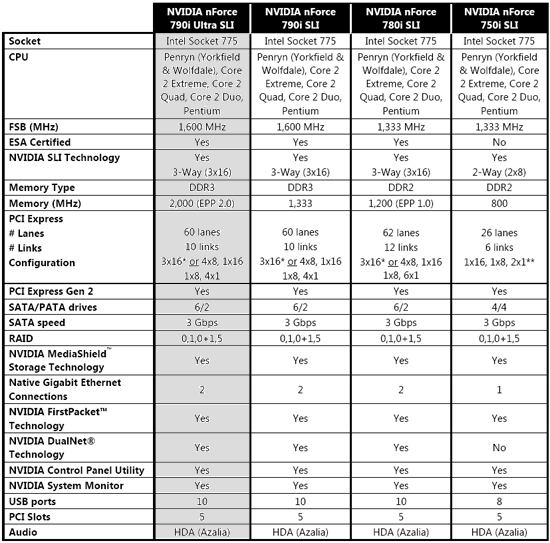
You will need either a 780i or 790i (Ultra) board in order to run Quad-SLI from NVIDIA as a minimum of two, full PCIe 2.0 x16 lanes will be required in order to properly host a pair of GeForce 9800 GX2 cards. Our NVIDIA GeForce 9800 GX2 review provides more information on these new video cards.










19 Comments
View All Comments
ATWindsor - Wednesday, March 19, 2008 - link
I couldn't agree more, features is all well and good, but only if things works and are stable. No wonder people find it daunting to build a computer, even when you have done it several times you risk going into som "trap" with things not working the way it should, more focus on this in reviews please.AtW
theYipster - Tuesday, March 18, 2008 - link
I agree with Lopri in every regard. AT needs to stop masquerading these technical showcase articles as reviews. In addition to what Lopri already mentioned, I would add that AT failed to a) address the long standing concerns held throughout the enthusiast community over nForce product quality (regarding the paragraph on PWM design... very undwerwhelming considering that it doesn't offer support to its claim) and b) failed to provide a fair assessment of the value proposition these boards provide. The article states that the 790i provides a noticeable step up in performance over previous generations, and that owners of previous boards would find upgrading worthwhile. This is a bold claim, as such an upgrade would cost nearly $1000 (when factoring in new DDR3 RAM) and would not even include a new CPU or graphics card. Yes, the NB runs a bit cooler and can OC a bit farther, but how and why is that worth $1000, even to the enthusiast who can afford it easily? Lets also consider the grander scheme of things. What worth is it for someone who enjoys the latest and greatest to spend $350 on a board when Nehalem will change all the rules in less than a year. At least previous generations (as well as Intel's X38) provide some shelf life.In any case, Overclock3d.net has a very informative review of the Striker II Extreme which covers almost everything Lopri mentioned.
ssiu - Tuesday, March 18, 2008 - link
"The EVGA 790i Ultra also handled our QX9770 sample with relative ease. We were able to benchmark and play games without incident at 400MHz FSB, our mark of excellence when it comes to quad-core overclocking."That is a low standard of excellence for a high-end chip. The Q9300/Q9450 overclockers are going to cry.
greylica - Tuesday, March 18, 2008 - link
Mwahaha, some will say :" Now we can finnaly play crysis ! "
Well done, 66 fps...
n0nsense - Tuesday, March 18, 2008 - link
We can for a very long time.I do it with 1920x1200 at all Med + 4AA
I have the 680i (P5N32-E SLI) + E6300@2.8GHz (not the maximum, but lower fan speed = less noise) + 4GB OCZ ReaperX @ 800MHz 4-4-3-12 1T and single reference design 8800GT from ASUS at stock clock (the only modified sing, is stock cooler replaced with Arctic Cooling Accelero S1 which reduced card temp by 25C)
As you can see MB - year old, CPU 1.5 years old.
I can't tell you the exact fps, but it's completely smooth playing.
I expect next generation to bring same smooth play at all very high + all filterings for existing games.
BTW, where 9800x2 in SLI tests on this 790i ?
SpaceRanger - Tuesday, March 18, 2008 - link
When do you think nVidia will be putting out these boards for AMD CPU's. The only thing I see for AMD CPU's are boards that support CROSSFIRE, but not SLI.ap90033 - Tuesday, March 18, 2008 - link
It just costs to MUCH. I got 8 GIGS DDR2 800 an E8400 and a Single 8800GTS 512 meg, and I have the CPU Running at 3.6 (I am looking to try 3.8 maybe) and I can play any game maxed except Crysis. I can play it at high at 1024x768. I looked at SLI but its to danged expensive, I had 1220$ to spend and decided to get the most performance for the money. I wish they would quit going up in price on these motherboards, hey Nvidia, you do know I can get a GREAT Overclockers motherboard with good features (NO SLI OF COURSE) for $80 right? Why would I pay $250+ more for the board, another $200+ more for DDR3 Ram, and another $250 for another 8800GTS just so "some" games would run 15% faster? Are you nuts??? 10-15% but it costs like $800 MORE???? I think Ill save my $800 or so and use it on my next video card upgrade, my next CPU upgrade, and the next video card upgrade after that! LOLkrnmastersgt - Tuesday, March 18, 2008 - link
Because this isn't meant at the people that want the best price/performance, this is for the uber-high end user, the extreme benchmarker/extreme gamer, of course by your logic SLI and CrossFire are stupid wastes of money since the performance doesnt scale linearly, but this is meant for enthusiasts and therefore you shouldn't compare it with something like a P35 board.crimson117 - Tuesday, March 18, 2008 - link
As an example, I was helping configure a Dell for a home office user, non-gamer, no video editing, etc, but he was fairly well-off money-wise. While picking options, at one point I said something about some component being "plenty for most users" and he replied (in a nice way) "I'm not most users"; so we went with the upgraded version even though the price performance, especially for his usage pattern, didn't make fiscal sense.The moral is there are people out there who get satisfaction over having the absolute best no matter the price.
Relatedly, an experiment found that people perceive $90 wine as tasting better than $10 wine, even when it was secretly http://www.news.com/8301-13580_3-9849949-39.html">the same exact wine.