ASUS P5E3 Deluxe Overclocking: DDR3 Takes Front Stage
by Kris Boughton on November 20, 2007 4:00 AM EST- Posted in
- CPUs
Overclocking Performance Comparison
All results were taken running memory ratios of 2:1 for final DRAM speeds of DDR-1066 @ 4-4-4-12, DDR-1333 @ 5-5-5-12, DDR-1600 @ 6-6-6-15, and DDR-1860 @ 8-8-8-15, respectively. This way we are able to capture any performance gain possible by taking advantage of the increased memory bandwidth provided by the DDR3 memory. Obviously, the DDR2 used in the testing of the ASUS Maximum Formula SE and the DFI UT P35-T2R needed to make use of lower dividers in order to maintain memory frequency within an achievable range.
Synthetic Graphics Performance
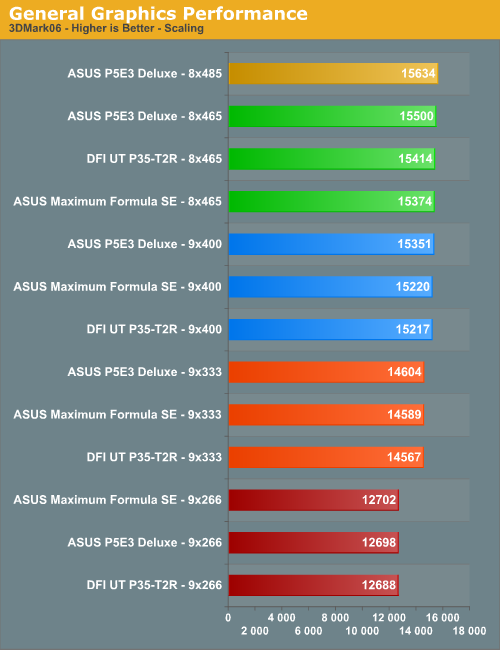
A close examination of the graphics results leads us to believe that, while nice to look at, DDR3 will do little to nothing in improving your overall gaming experience. This should come as no big surprise to anyone as we've known for a while that today's games are very much GPU dependent, especially at higher resolutions. The large performance gain in 3DMark06 seen when overclocking from 9x266 to 9x333 is a strong indication that the system was previously bottlenecked by the CPU when running at the stock 2.4GHz speed. Once we eclipse the 3GHz barrier though we start to see ever diminishing returns as we continue to push the processor higher and higher. This tells us that the system has now become GPU-bound and we can attribute any small gains in scores to the points we gain in the two CPU tests alone. Although the ASUS P5E3 Deluxe did manage to maintain a small lead across all phases of the graphics testing, the difference is hardly sizeable enough to justify the cost of DDR3, although this board will allow you to extract its full potential.
CPU Performance
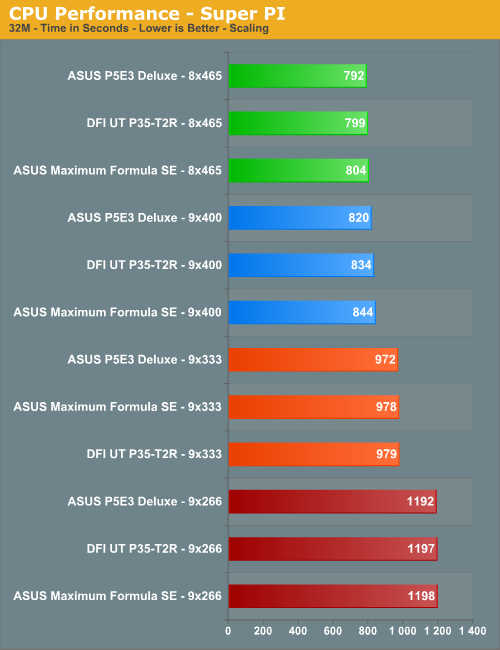
We chose Super PI for testing the CPU/memory subsystem performance. Rather than run short sub-15 second tests that didn't do much to stress the memory we opted to run the longer 32M test. Small gains of approximately 1-3% are hardly groundbreaking. Nevertheless, the ASUS P5E3 Deluxe managed to maintain the performance lead in all test runs. The largest single score improvement was achieved during the 9x400 run with the MCH performance-optimized using a Static Read Control Delay of 6. In this case, tightening the sub-timings and setting Command Rate 1N may have been enough to bring the total time down to less than 800 seconds. We will continue testing this DDR3 and report additional results later.
Rendering Performance
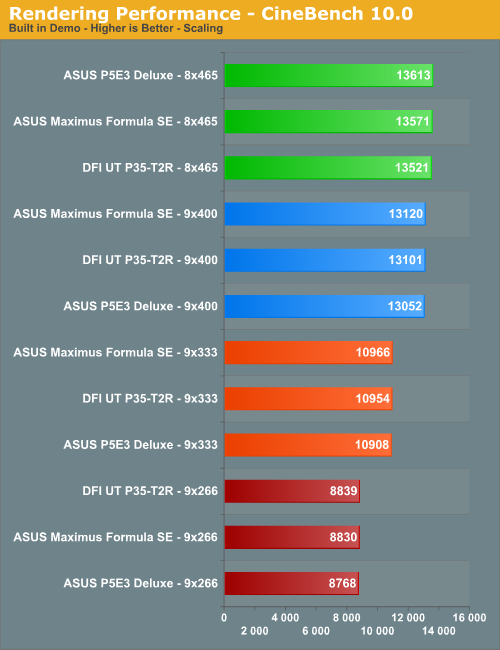
CINEBENCH R10 is a great all-out CPU performance benchmark that scales wonderfully with the number of CPU cores in the system. As such, there is little to no gain seen by running the higher memory speeds provided by our DDR3. We will include Intel 45nm quad-core results in the next article.
File Compression Performance
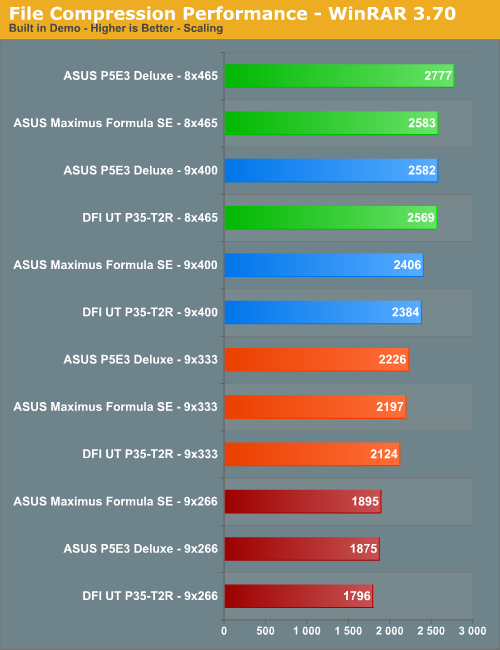
Judging by the results of the built-in file compression benchmark provided in WinRAR 3.70 there is some additional performance available by providing the CPU with additional bandwidth - this makes sense, as file compression is quite data intensive, especially considering the amount of memory flip operations performed by this program. Here we see a solid 7% performance lead by the ASUS P5E3 Deluxe when running at 8x465.
All results were taken running memory ratios of 2:1 for final DRAM speeds of DDR-1066 @ 4-4-4-12, DDR-1333 @ 5-5-5-12, DDR-1600 @ 6-6-6-15, and DDR-1860 @ 8-8-8-15, respectively. This way we are able to capture any performance gain possible by taking advantage of the increased memory bandwidth provided by the DDR3 memory. Obviously, the DDR2 used in the testing of the ASUS Maximum Formula SE and the DFI UT P35-T2R needed to make use of lower dividers in order to maintain memory frequency within an achievable range.
Synthetic Graphics Performance
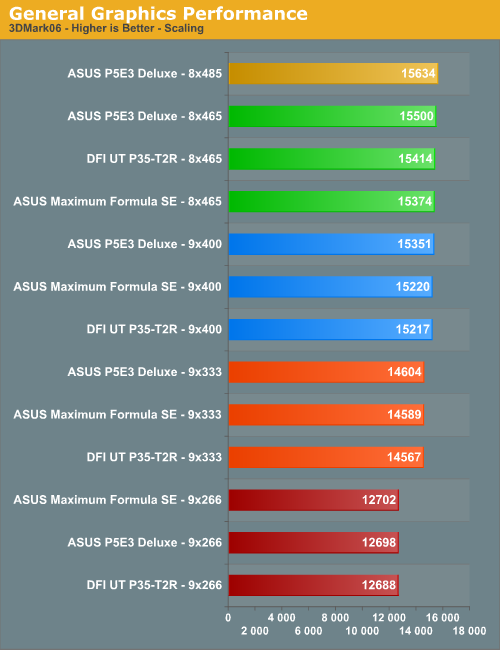
A close examination of the graphics results leads us to believe that, while nice to look at, DDR3 will do little to nothing in improving your overall gaming experience. This should come as no big surprise to anyone as we've known for a while that today's games are very much GPU dependent, especially at higher resolutions. The large performance gain in 3DMark06 seen when overclocking from 9x266 to 9x333 is a strong indication that the system was previously bottlenecked by the CPU when running at the stock 2.4GHz speed. Once we eclipse the 3GHz barrier though we start to see ever diminishing returns as we continue to push the processor higher and higher. This tells us that the system has now become GPU-bound and we can attribute any small gains in scores to the points we gain in the two CPU tests alone. Although the ASUS P5E3 Deluxe did manage to maintain a small lead across all phases of the graphics testing, the difference is hardly sizeable enough to justify the cost of DDR3, although this board will allow you to extract its full potential.
CPU Performance
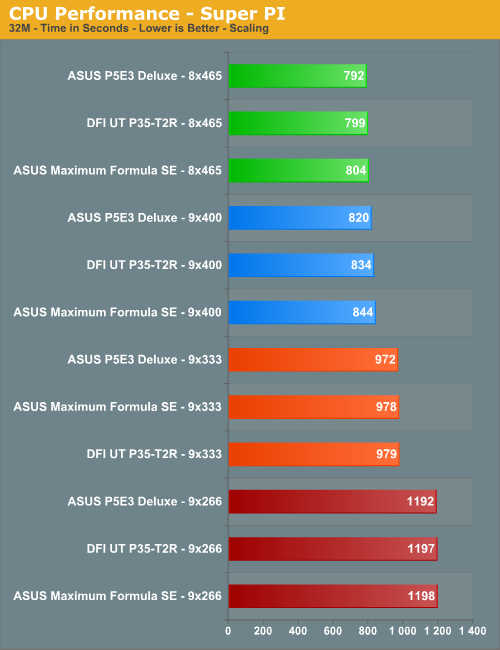
We chose Super PI for testing the CPU/memory subsystem performance. Rather than run short sub-15 second tests that didn't do much to stress the memory we opted to run the longer 32M test. Small gains of approximately 1-3% are hardly groundbreaking. Nevertheless, the ASUS P5E3 Deluxe managed to maintain the performance lead in all test runs. The largest single score improvement was achieved during the 9x400 run with the MCH performance-optimized using a Static Read Control Delay of 6. In this case, tightening the sub-timings and setting Command Rate 1N may have been enough to bring the total time down to less than 800 seconds. We will continue testing this DDR3 and report additional results later.
Rendering Performance
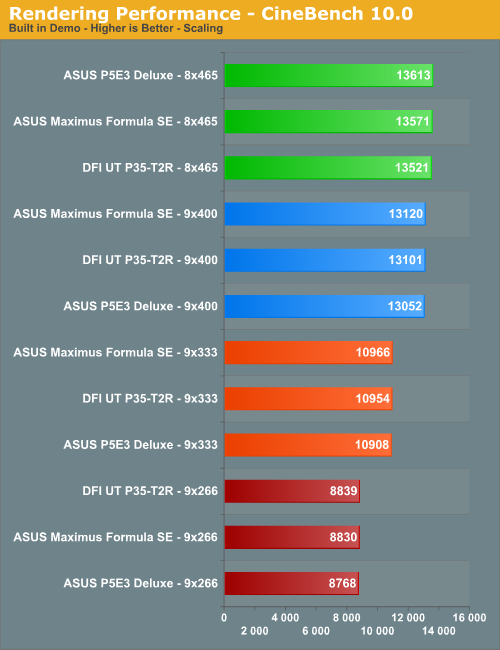
CINEBENCH R10 is a great all-out CPU performance benchmark that scales wonderfully with the number of CPU cores in the system. As such, there is little to no gain seen by running the higher memory speeds provided by our DDR3. We will include Intel 45nm quad-core results in the next article.
File Compression Performance
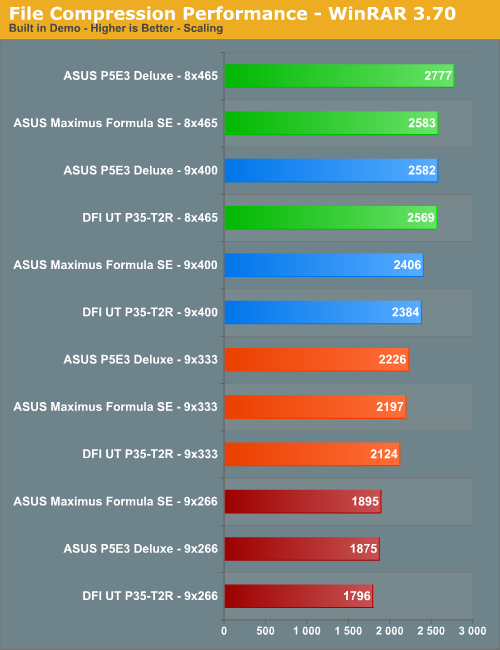
Judging by the results of the built-in file compression benchmark provided in WinRAR 3.70 there is some additional performance available by providing the CPU with additional bandwidth - this makes sense, as file compression is quite data intensive, especially considering the amount of memory flip operations performed by this program. Here we see a solid 7% performance lead by the ASUS P5E3 Deluxe when running at 8x465.










25 Comments
View All Comments
Owls - Tuesday, November 20, 2007 - link
DDR2 is hardly "inferior". When comparing 4GB of DDR3 vs 4GB of DDR2, I can build a whole new computer with what I'd have spent on DDR3. It just doesn't make sense right now no matter how you cut it.. and only having 1GB of ram now?TA152H - Tuesday, November 20, 2007 - link
I run most of my machines with 512 MB, so 1 GB is hardly a problem.There are some things you need more memory than 1 GB for.
When I see stuff like "It doesn't make sense no matter how you cut it", I instantly think you're an idiot. You're probably not, but that statement is absurd. There is always a group that the cost of the most expensive, and fastest parts, makes sense. The cost of memory is trivial compared to the cost of salaries, for example, and spending $500 to help someone work faster pays for itself very quickly.
I think the main problem is that most people do not understand that more memory does not always make things faster. I deal with this all the time.
AnnihilatorX - Tuesday, November 20, 2007 - link
Correct me if I am wrongThe increase in FPS you see going from 400x9 to 465x9 is nearly 100% due to increase in CPU frequency
The performance increase of a 465x9 RAM running at 2:1 memory divider would be less than 5% higher than a similar configuration of 465x9 with slower RAM running at lower divider ratios.
That would mean there is no sense to buy a premium DDR3 for $500 extra for what you can do with less than 5% performance sacrifice with the dirt cheap DDR2 RAM.
snarfbot - Sunday, November 25, 2007 - link
no everything you said is correct.the thing that really gets me though, is that pc6400 ddr2 is commonly capable of reaching 485mhz at lower timings. so whats so great about ddr3?
on a p35 you can easily reach the same speed with cheap memory, at cas 5, sometimes even cas 4 with good overclockable ram.
so basically the only benefit that ddr3 has going for it is the lower voltage required, and of course lower temps, not worth the premium. period.
Aivas47a - Tuesday, November 20, 2007 - link
This is one of the best, detailed overclocking guides I've ever seen. Excellent job! I'm especially glad to have the mystery of Transaction Booster, Skew, and Clock Twister in the Asus bios explained.Now, if you guys could just prepare a guide for memory subtimings, the treatise would be complete. :)
Thanks very much for this.