Firewire and USB
After looking at many options for Firewire and USB testing, we finally determined that an external USB 2.0, Firewire 400, and Firewire 800 hard disk would be a sensible way to look at USB and Firewire throughput. We utilize a RAM disk as our "server", since memory removes almost all overhead from the serving end. We turn off disk caching on the USB and Firewire side by setting up the drives for "quick disconnect" so our results are consistent.
We use 1GB of fast 2-2-2-5 system memory set up as a 450MB RAM disk and 550MB of system memory. Our standard file is the SPECviewPerf install file, which measures 432,533,504 bytes (412.4961MB). After copying this file to our RAM disk, we measured the time for writing from the RAM disk to our external USB 2.0, Firewire 400, or Firewire 800 drive utilizing our internal Windows based timing program. The copy times in seconds were then converted into Megabits per second (Mb) to provide a convenient means of comparing throughput. Higher Rates therefore mean better performance in this particular test.
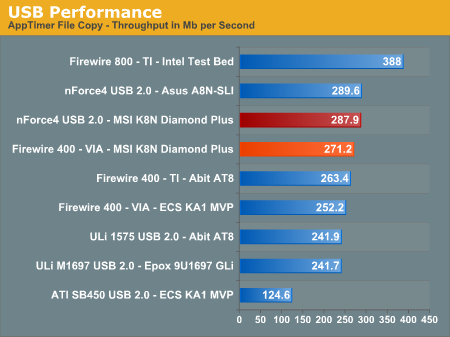
The MSI board offers the excellent VIA based IEEE 1394 Firewire option providing better performance than the TI chipset solutions. The USB 2.0 performance is competitive with the other ULi and NVIDIA based controllers in throughput. We did not note any Firewire or USB 2.0 issues with our inventory of peripherals that included steaming data from our USB 2.0 or Firewire 400/800 external storage drive to a USB 2.0 optical drive for backup purposes. Of course, as good as the VIA solution is, it's still a far cry from the performance of Firewire 800. It's surprising that so few companies opt for the faster IEEE 1394B standard, as the price difference can't be very large.
Ethernet Performance
As with recent motherboard reviews, networking performance is measured using the Windows 2000 Driver Development Kit LAN testing utility ntttcp. We set up one machine as the server: an Intel system with an Intel CSA Gigabit LAN connection. Intel CSA has a reputation for providing fast throughput and is a logical choice for our Gigabit LAN server. On the server side, we used the following Command Line:
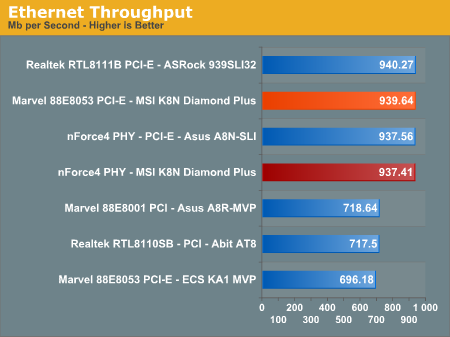
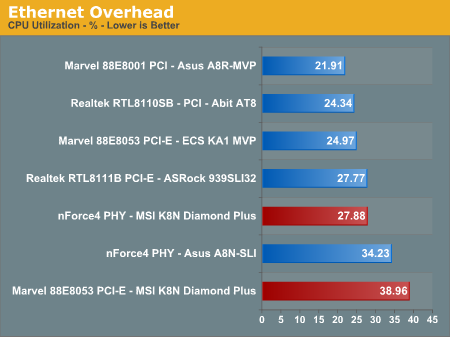
The NVIDIA nForce4 SLI Southbridge natively supports PCI Gigabit Ethernet operations so the choice of the PCI-E based Marvell 88E8053 10/100/1000Mb/s Ethernet controller as the secondary Gigabit Ethernet controller is an excellent option by MSI.
The performance of the Marvell 88E8053 Gigabit LAN controller is on par with the other boards except for the throughput issue noticed on the ECS implementation of this controller. The Marvell solution provides better throughput than the NVIDIA PHY but at the expense of greater CPU utilization rates. We generally utilized the Marvell controller in our on-line gaming or LAN sessions as it seemed less prone to throughput spikes across our Gigabit network. Although this is a subjective opinion, we are investigating a potential test suite to further look at the extended performance of the network controllers in real world applications.
NVIDIA has tweaked their implementation of ActiveArmor in the latest driver releases by reducing the amount of offloading the ActiveArmor engine provides thereby reducing the amount of hardware based Gigabit Ethernet acceleration. As a result the CPU utilization rates are not as low as before but this was done to avoid data corruption issues that have been dogging NVIDIA since ActiveArmor was introduced. In our testing, we found the driver changes worked as we could not replicate a user based scenario that resulted in data corruption in previous releases. However, we are still testing the driver updates and will provide more information in a future article.
All standard Ethernet tests were performed with standard frames and the NVIDIA ActiveArmor suite disabled unless otherwise noted. Gigabit Ethernet supports Jumbo frames as well and provides a further reduction in CPU overhead.
After looking at many options for Firewire and USB testing, we finally determined that an external USB 2.0, Firewire 400, and Firewire 800 hard disk would be a sensible way to look at USB and Firewire throughput. We utilize a RAM disk as our "server", since memory removes almost all overhead from the serving end. We turn off disk caching on the USB and Firewire side by setting up the drives for "quick disconnect" so our results are consistent.
We use 1GB of fast 2-2-2-5 system memory set up as a 450MB RAM disk and 550MB of system memory. Our standard file is the SPECviewPerf install file, which measures 432,533,504 bytes (412.4961MB). After copying this file to our RAM disk, we measured the time for writing from the RAM disk to our external USB 2.0, Firewire 400, or Firewire 800 drive utilizing our internal Windows based timing program. The copy times in seconds were then converted into Megabits per second (Mb) to provide a convenient means of comparing throughput. Higher Rates therefore mean better performance in this particular test.
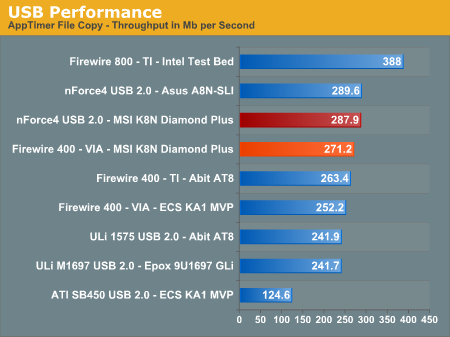
The MSI board offers the excellent VIA based IEEE 1394 Firewire option providing better performance than the TI chipset solutions. The USB 2.0 performance is competitive with the other ULi and NVIDIA based controllers in throughput. We did not note any Firewire or USB 2.0 issues with our inventory of peripherals that included steaming data from our USB 2.0 or Firewire 400/800 external storage drive to a USB 2.0 optical drive for backup purposes. Of course, as good as the VIA solution is, it's still a far cry from the performance of Firewire 800. It's surprising that so few companies opt for the faster IEEE 1394B standard, as the price difference can't be very large.
Ethernet Performance
As with recent motherboard reviews, networking performance is measured using the Windows 2000 Driver Development Kit LAN testing utility ntttcp. We set up one machine as the server: an Intel system with an Intel CSA Gigabit LAN connection. Intel CSA has a reputation for providing fast throughput and is a logical choice for our Gigabit LAN server. On the server side, we used the following Command Line:
ntttcpr -m 4,0,‹server IP› -a 4 -l 256000 -n 30000
On the client side (the motherboard under test), we used the following Command Line:ntttcps -m 4,0,‹client IP› -a 4 -l 256000 -n 30000
At the conclusion of the test, we captured the throughput and CPU utilization figures from the client screen.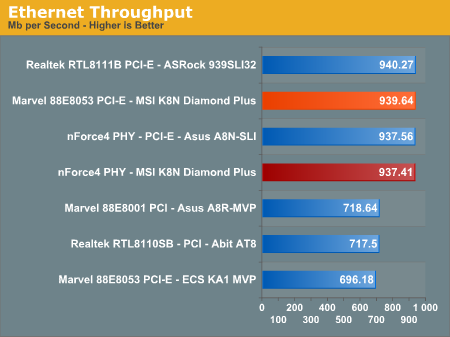
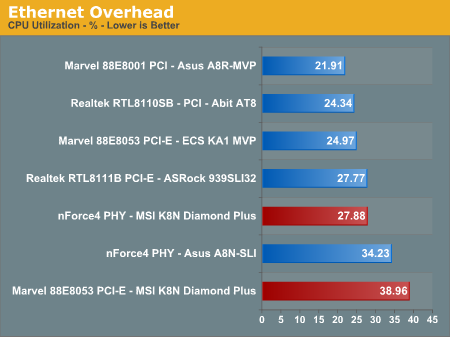
The NVIDIA nForce4 SLI Southbridge natively supports PCI Gigabit Ethernet operations so the choice of the PCI-E based Marvell 88E8053 10/100/1000Mb/s Ethernet controller as the secondary Gigabit Ethernet controller is an excellent option by MSI.
The performance of the Marvell 88E8053 Gigabit LAN controller is on par with the other boards except for the throughput issue noticed on the ECS implementation of this controller. The Marvell solution provides better throughput than the NVIDIA PHY but at the expense of greater CPU utilization rates. We generally utilized the Marvell controller in our on-line gaming or LAN sessions as it seemed less prone to throughput spikes across our Gigabit network. Although this is a subjective opinion, we are investigating a potential test suite to further look at the extended performance of the network controllers in real world applications.
NVIDIA has tweaked their implementation of ActiveArmor in the latest driver releases by reducing the amount of offloading the ActiveArmor engine provides thereby reducing the amount of hardware based Gigabit Ethernet acceleration. As a result the CPU utilization rates are not as low as before but this was done to avoid data corruption issues that have been dogging NVIDIA since ActiveArmor was introduced. In our testing, we found the driver changes worked as we could not replicate a user based scenario that resulted in data corruption in previous releases. However, we are still testing the driver updates and will provide more information in a future article.
All standard Ethernet tests were performed with standard frames and the NVIDIA ActiveArmor suite disabled unless otherwise noted. Gigabit Ethernet supports Jumbo frames as well and provides a further reduction in CPU overhead.










42 Comments
View All Comments
DigitalFreak - Tuesday, April 11, 2006 - link
Agreed. However, there are alternatives if you have the PCI-E slots available. Going the add-in route also allows you to run off the PCI-E bus. 1394b can saturate the PCI bus.http://www.siig.com/product.asp?pid=1013">PCI-E Firewire 800 adapter
Olaf van der Spek - Tuesday, April 11, 2006 - link
[quote]MSI provides an SLI Video Link card that is long enough to connect two NVIDIA based video cards for SLI operation along with a digital switching method that eliminates the use of jumpers to configure SLI capability.[/quote]Does that switch between dual x16 and dual x16???
DigitalFreak - Tuesday, April 11, 2006 - link
LOL Sounds like someone has been cut & pasting together reviews.Gary Key - Tuesday, April 11, 2006 - link
No cut and paste, the sentence content was corrected, lets call it an editorial difference of opinion. :)decalpha - Tuesday, April 11, 2006 - link
http://anandtech.com/mb/showdoc.aspx?i=2739&p=...">http://anandtech.com/mb/showdoc.aspx?i=2739&p=...The MSI K8N Diamond Plus was extremely stable with 4 DDR2 modules in Dual-Channel operation
Wesley Fink - Tuesday, April 11, 2006 - link
Corrected to DDR.MIKEMIKE - Tuesday, April 11, 2006 - link
meant that to read:Something about the first page irked me, it isnt a normal introduction to the item being reviewed. it seems as if that needs to be a second page, and a new first page drafted up.
redbone75 - Tuesday, April 11, 2006 - link
I may be mistaken, but I think it's called an introduction.MIKEMIKE - Tuesday, April 11, 2006 - link
Something withthe layout, and introduction of the mobo irked me and turned me off of the review in general, not sure what specifically though.Gary Key - Tuesday, April 11, 2006 - link
Thanks for the comments. At times we try different layouts, some work, some do not, but hopefully we progress for the better over time.