Firewire and USB Performance
After looking at many options for Firewire and USB testing, we finally determined that an external USB 2.0, Firewire 400, and Firewire 800 hard disk would be a sensible way to look at USB and Firewire throughput. We utilize a RAM disk as our "server", since memory removes almost all overhead from the serving end. We turn off disk caching on the USB and Firewire side by setting up the drives for "quick disconnect" so our results are consistent.
We use 1GB of fast 3-2-2-8 system memory set up as a 450MB RAM disk and 550MB of system memory. Our standard file is the SPECviewPerf install file, which measures 432,533,504 bytes (412.4961MB). After copying this file to our RAM disk, we measured the time for writing from the RAM disk to our external USB 2.0, Firewire 400, or Firewire 800 drive utilizing our internal Windows based timing program. The copy times in seconds were then converted into Megabits per second (Mb) to provide a convenient means of comparing throughput. Higher Rates therefore mean better performance in this particular test.
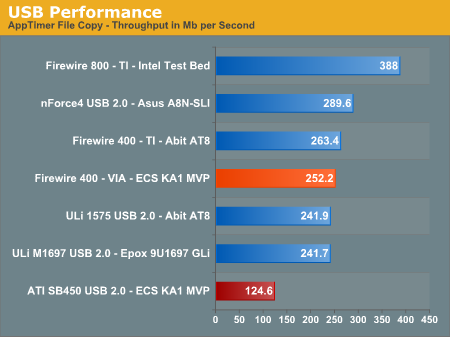
Possibly the most interesting finding in our Firewire and USB throughput tests is the continued performance of an external hard drive connected to Firewire 800. Our benchmarks show Firewire 800 is up to 46% faster than a drive connected to the more common Firewire 400, and about 29% faster than the fastest USB 2.0 solution.
The ECS board offers the excellent VIA based IEEE 1394 Firewire option that typically provides better performance than the TI chipset solutions except on this board. Although the performance is acceptable, it is about 7% lower than other boards that utilize this chipset.
The USB 2.0 performance is not competitive with the ULi and NVIDIA based controllers in throughput. Even though the USB 2.0 performance numbers of the ATI SB450 are up to 50% lower, we found in actual usage the performance is fine for most peripherals. Our only issue was streaming data from our storage drive to a USB 2.0 optical drive for backup purposes. The process of creating a DVD backup consisting of 2.31GB of data took an additional 2.3 minutes compared to the same process on our Asus A8N-SLI Premium.
Ethernet Performance
The current motherboard test suite includes LAN performance measurements. All of these boards utilize PCI or PCI Express based controllers with the only difference being the supplier of the core logic.
The Windows 2000 Driver Development Kit (DDK) includes a useful LAN testing utility called NTttcp. We used the NTttcp tool to test Ethernet throughput and the CPU utilization of the various Ethernet Controllers used on the Intel motherboards.
We set up one machine as the server; in this test, an Intel system with an Intel CSA Gigabit LAN connection. Intel CSA has a reputation for providing fast throughput and is a logical choice for our Gigabit LAN server.
On the server side, we used the following Command Line as suggested by the VIA whitepaper on LAN testing:
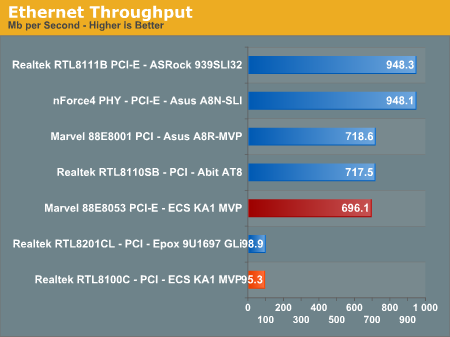
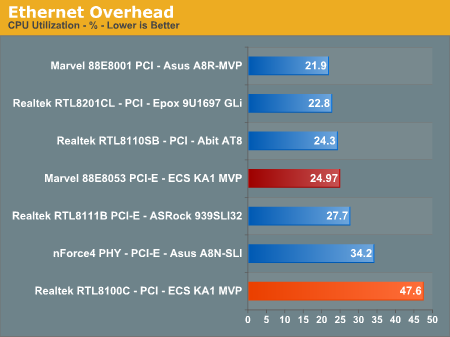
The SB450 natively supports 10/100Mb/s Ethernet operations so the choice of the PCI-E based Marvell 88E8053 10/100/1000Mb/s Ethernet controller is an excellent upgrade to this board. The addition of the Realtek RTL8100C PCI based 10/100Mb's LAN controller should have been dropped from the option list or at least replaced with a PCI based Gigabit LAN controller, though few people will likely use both LAN ports.
The performance of the Marvell 88E8053 Gigabit LAN controller is sub-par on the ECS board. We typically see a throughput range around 940 with this controller on other boards. The 1.0e BIOS provided us with a throughput score of 631 so the 1.1d BIOS has improved the performance slightly, but it still remains network challenged at this time. We have discussed this with ECS engineering and are awaiting a potential fix at this time.
All standard Ethernet tests were performed with standard frames and the NVIDIA Active Armor suite disabled unless otherwise noted. Gigabit Ethernet supports Jumbo frames as well and provides a further reduction in CPU overhead.
After looking at many options for Firewire and USB testing, we finally determined that an external USB 2.0, Firewire 400, and Firewire 800 hard disk would be a sensible way to look at USB and Firewire throughput. We utilize a RAM disk as our "server", since memory removes almost all overhead from the serving end. We turn off disk caching on the USB and Firewire side by setting up the drives for "quick disconnect" so our results are consistent.
We use 1GB of fast 3-2-2-8 system memory set up as a 450MB RAM disk and 550MB of system memory. Our standard file is the SPECviewPerf install file, which measures 432,533,504 bytes (412.4961MB). After copying this file to our RAM disk, we measured the time for writing from the RAM disk to our external USB 2.0, Firewire 400, or Firewire 800 drive utilizing our internal Windows based timing program. The copy times in seconds were then converted into Megabits per second (Mb) to provide a convenient means of comparing throughput. Higher Rates therefore mean better performance in this particular test.
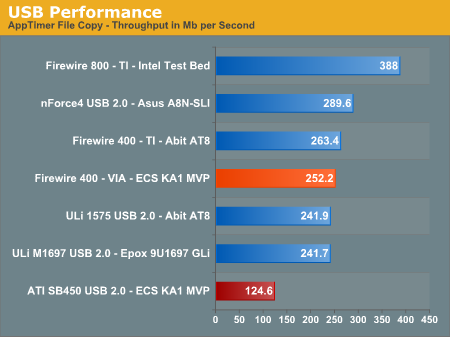
Possibly the most interesting finding in our Firewire and USB throughput tests is the continued performance of an external hard drive connected to Firewire 800. Our benchmarks show Firewire 800 is up to 46% faster than a drive connected to the more common Firewire 400, and about 29% faster than the fastest USB 2.0 solution.
The ECS board offers the excellent VIA based IEEE 1394 Firewire option that typically provides better performance than the TI chipset solutions except on this board. Although the performance is acceptable, it is about 7% lower than other boards that utilize this chipset.
The USB 2.0 performance is not competitive with the ULi and NVIDIA based controllers in throughput. Even though the USB 2.0 performance numbers of the ATI SB450 are up to 50% lower, we found in actual usage the performance is fine for most peripherals. Our only issue was streaming data from our storage drive to a USB 2.0 optical drive for backup purposes. The process of creating a DVD backup consisting of 2.31GB of data took an additional 2.3 minutes compared to the same process on our Asus A8N-SLI Premium.
Ethernet Performance
The current motherboard test suite includes LAN performance measurements. All of these boards utilize PCI or PCI Express based controllers with the only difference being the supplier of the core logic.
The Windows 2000 Driver Development Kit (DDK) includes a useful LAN testing utility called NTttcp. We used the NTttcp tool to test Ethernet throughput and the CPU utilization of the various Ethernet Controllers used on the Intel motherboards.
We set up one machine as the server; in this test, an Intel system with an Intel CSA Gigabit LAN connection. Intel CSA has a reputation for providing fast throughput and is a logical choice for our Gigabit LAN server.
On the server side, we used the following Command Line as suggested by the VIA whitepaper on LAN testing:
Ntttcpr -m 4,0,‹server IP› -a 4 -l 256000 -n 30000
On the client side (the motherboard under test), we used the following Command Line:Ntttcps -m 4,0,‹client IP› -a 4 -l 256000 -n 30000
At the conclusion of the test, we captured the throughput and CPU utilization figures from the client screen.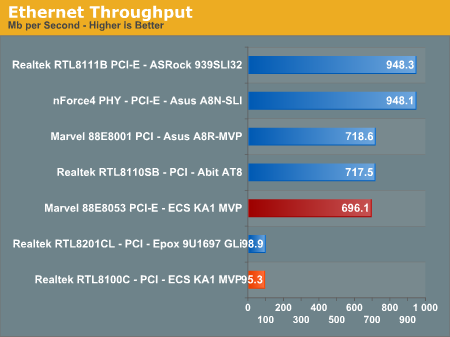
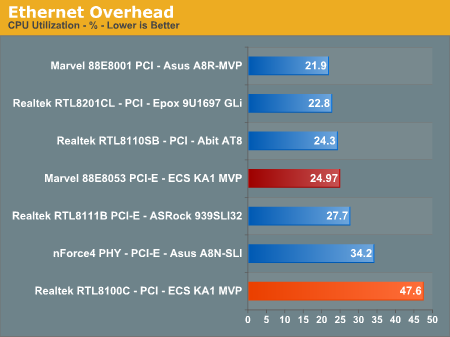
The SB450 natively supports 10/100Mb/s Ethernet operations so the choice of the PCI-E based Marvell 88E8053 10/100/1000Mb/s Ethernet controller is an excellent upgrade to this board. The addition of the Realtek RTL8100C PCI based 10/100Mb's LAN controller should have been dropped from the option list or at least replaced with a PCI based Gigabit LAN controller, though few people will likely use both LAN ports.
The performance of the Marvell 88E8053 Gigabit LAN controller is sub-par on the ECS board. We typically see a throughput range around 940 with this controller on other boards. The 1.0e BIOS provided us with a throughput score of 631 so the 1.1d BIOS has improved the performance slightly, but it still remains network challenged at this time. We have discussed this with ECS engineering and are awaiting a potential fix at this time.
All standard Ethernet tests were performed with standard frames and the NVIDIA Active Armor suite disabled unless otherwise noted. Gigabit Ethernet supports Jumbo frames as well and provides a further reduction in CPU overhead.










23 Comments
View All Comments
Gary Key - Tuesday, April 4, 2006 - link
This item was changed along with the sound reference to Abit that two of us missed a few times at 3:40 this morning. Sorry about the issues! :)
We do have another bios to test today, so far it has fixed the Firewire and Marvel Ethernet throughput issues. Time to test stability and overclocking.
ashishkochaar - Sunday, September 24, 2017 - link
I had tried doing so with the same software but I was unable to get access for<a href="https://www.anandtech.com/show/1983">Anand... Services.
Ryan Norton - Tuesday, April 4, 2006 - link
Seriously, I love AT and their reviews are consistently great, but I bought into the A8R-MVP hype and was completely let down. I don't OC my ass off so my disappointment isn't quite the same as someone who wants to run a 3000+ at 325 HTT at 2.8GHz blah blah but still. Not saying AT is at fault, ASUS mostly is: just that no amount of praise can overcome the perception of RD480 boards in the PC enthusiast world now. ESPECIALLY praise for OCability =^)bob661 - Tuesday, April 4, 2006 - link
I heard that there are some pretty pissed off owners of this board out there. ATI is new to the chipset game and they'll need some time to mature like every other manufacturer out there.Ryan Norton - Tuesday, April 4, 2006 - link
Yeah, and like I said, I'm not one of them, since I really don't OC much. I was more excited about the layout and passive chipset cooling, which HAS lent itself to a very quiet PC in my Antec P180. Still (and I've got little evidence to back this statement up) the indelible sense of disappointment has crept into my overall appraisal of the board. I replaced an MSI Neo4 Platinum with it and would probably go back to that board were I able to replace its chipset fan (a real leafblower sound-alike) with a passive solution, but my 7800GTX hangs right over that area. The BIOS is very counterintuitively laid out, and not being able to choose which PCIe x16 slot the video card sits in is also annoying.You should go read the A8R-MVP section of the Asus website forums (finding them is a PITA since there are few static links available over thre) and read the bitching. I think most of the AT forumgoers' collective experiences with the board ended up here:
http://forums.anandtech.com/messageview.aspx?catid...">http://forums.anandtech.com/messageview...amp;thre...
bob661 - Tuesday, April 4, 2006 - link
Thanks for the link.seanp789 - Tuesday, April 4, 2006 - link
The final words page has a link at the bottom to ethernet performance. a page 14 that does not appear to exist.JarredWalton - Tuesday, April 4, 2006 - link
The article was modified from being 16 pages originally to being 13 pages -- no content was changed, but the layout was modified. You probably just saw the article in a transitory state. Sorry.Patrese - Tuesday, April 4, 2006 - link
Great review, it seems that the manufacturers are using Anandtech as beta testers for BIOS... :) Is it really too hard to release a mobo with a properly working BIOS? It seems to be happening everytime...BTW, this board is too purple to be an Abit, as stated on the last page: "In the on-board audio area, the Abit board offers"
Visual - Tuesday, April 4, 2006 - link
WTF is a video shunt card?