NVIDIA nForce4 SLI XE: Enthusiast Features on a Budget
by Gary Key on March 23, 2006 12:05 AM EST- Posted in
- Motherboards
Firewire and USB Performance
After looking at many options for Firewire and USB testing, we finally determined that an external USB 2.0, Firewire 400, and Firewire 800 hard disk would be a sensible way to look at USB and Firewire throughput. We utilize a RAM disk as our "server", since memory removes almost all overhead from the serving end. We turn off disk caching on the USB and Firewire side by setting up the drives for "quick disconnect" so that our results are consistent.
We use 1GB of fast 3-2-2-8 system memory set up as a 450MB RAM disk and 550MB of system memory. Our standard file is the SPECviewPerf install file, which measures 432,533,504 bytes (412.4961MB). After copying this file to our RAM disk, we measured the time for writing from the RAM disk to our external USB 2.0, Firewire 400, or Firewire 800 drive utilizing our internal Windows based timing program. The copy times in seconds were then converted into Megabits per second (Mb) to provide a convenient means of comparing throughput. Higher rates, therefore, mean better performance in this particular test.
The ECS C19-A SLI board does not offer a Firewire option, although ECS lists it as an upgrade option. The USB 2.0 performance is consistent with other NVIDIA based boards and continues to lead the Intel chipset solutions in throughput.
After looking at many options for Firewire and USB testing, we finally determined that an external USB 2.0, Firewire 400, and Firewire 800 hard disk would be a sensible way to look at USB and Firewire throughput. We utilize a RAM disk as our "server", since memory removes almost all overhead from the serving end. We turn off disk caching on the USB and Firewire side by setting up the drives for "quick disconnect" so that our results are consistent.
We use 1GB of fast 3-2-2-8 system memory set up as a 450MB RAM disk and 550MB of system memory. Our standard file is the SPECviewPerf install file, which measures 432,533,504 bytes (412.4961MB). After copying this file to our RAM disk, we measured the time for writing from the RAM disk to our external USB 2.0, Firewire 400, or Firewire 800 drive utilizing our internal Windows based timing program. The copy times in seconds were then converted into Megabits per second (Mb) to provide a convenient means of comparing throughput. Higher rates, therefore, mean better performance in this particular test.
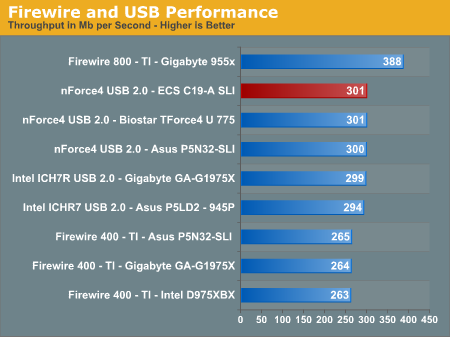
The ECS C19-A SLI board does not offer a Firewire option, although ECS lists it as an upgrade option. The USB 2.0 performance is consistent with other NVIDIA based boards and continues to lead the Intel chipset solutions in throughput.










12 Comments
View All Comments
blackmetalegg - Friday, March 24, 2006 - link
"Unfortunately, we ran into an issue with this process as the clear CMOS process sometimes required the removal of the battery for the jumper process to work. This process is not acceptable, considering how well other BIOS recovery systems work."Sounds a lot like the reviewer is too lazy to use his finger to release the battery from its holder.
Gary Key - Friday, March 24, 2006 - link
Certainly not lazy as I removed the battery at least a dozen times during testing. The fact remains that having to remove the battery is not an acceptable option when the clear CMOS jumper does not work over 60% of the time because the bios self recovery routine fails 85% of the time when the memory settings are extended past the board's ability to boot properly. This only occurred a couple of times when setting the FSB past the board's limit.
kmmatney - Friday, March 24, 2006 - link
I hate removing the battery. I broke the flimsy battery clip off of one motherboard doing this, and had to solder new wires in place and dangle a new battery from it. Removing the battery for a BIOS clear is not good.cornfedone - Thursday, March 23, 2006 - link
Obviously this mobo wasn't tested before release or it wouldn't have all the problems it has.phillock - Thursday, February 1, 2018 - link
Sounds a lot like the reviewer is too lazy to use his finger to release the battery from its holder.https://jumjex.bandcamp.com/releases
Puddleglum - Thursday, March 23, 2006 - link
Not sure if it's worth fixing or not, but the Content Creation (Disk Controller Performance) chart shows the Biostar TForce4 in red, mistaken as the board being tested.smut - Thursday, March 23, 2006 - link
Is this going to be an Intel only board?Gary Key - Thursday, March 23, 2006 - link
Yes. The upcoming NVIDIA nForce 500 launch will address chipset updates to the AMD product family.
bldckstark - Thursday, March 23, 2006 - link
No, upon release the board will come with alternate CPU sockets included in the box. You got an AMD? Just pop out the Intel socket and plug in the AMD socket. Gat a VIA, Cyrix, or TI85 chip? Just break the chosen socket out of the plastic holders like a model car part.Oh, wait, I guess you want to know if ECS is going to make an AMD board. Duh.
Gary Key - Thursday, March 23, 2006 - link
Our next article will have a high resolution picture of the capacitors and other items of importance in a pop-up window. I am sure the capacitors utilized on this board will be of interest to you. ;->