ASRock 939SLI32-eSATA2: ULi Dual x16 SLI
by Gary Key on March 2, 2006 12:15 PM EST- Posted in
- Motherboards
Firewire and USB Performance
After looking at many options for Firewire and USB testing, we finally determined that an external USB 2.0, Firewire 400, and Firewire 800 hard disk would be a sensible way to look at USB and Firewire throughput.
Our first efforts at testing with an IDE or SATA drive as the "server" yielded very inconsistent results, since Windows XP sets up cache schemes to improve performance. Finally, we decided to try a RAM disk as our "server", since memory removed almost all overhead from the serving end. We also managed to turn off disk caching on the USB and Firewire side by setting up the drives for "quick disconnect" and our results were then consistent over many test runs.
We used 1GB of fast 2-2-2-5 system memory set up as a 450MB RAM disk and 550MB of system memory. Our standard file is the SPECviewPerf install file, which measures 432,533,504 bytes (412.4961MB). After copying this file to our RAM disk, we measured the time for writing from the RAM disk to our external USB 2.0, Firewire 400, or Firewire 800 drive using our Windows bases timing program. The copy times in seconds were then converted into Megabits per second (Mb) to provide a convenient means of comparing throughput. Higher Rates therefore mean better performance in this particular test.
The ASRock board offers a TI based IEEE 1394 Firewire option with performance equal to that of other TI solutions. The USB 2.0 performance is consistent with other ULi based controllers and continues to lag behind the NVIDIA nForce4 chipset solutions in throughput.
After looking at many options for Firewire and USB testing, we finally determined that an external USB 2.0, Firewire 400, and Firewire 800 hard disk would be a sensible way to look at USB and Firewire throughput.
Our first efforts at testing with an IDE or SATA drive as the "server" yielded very inconsistent results, since Windows XP sets up cache schemes to improve performance. Finally, we decided to try a RAM disk as our "server", since memory removed almost all overhead from the serving end. We also managed to turn off disk caching on the USB and Firewire side by setting up the drives for "quick disconnect" and our results were then consistent over many test runs.
We used 1GB of fast 2-2-2-5 system memory set up as a 450MB RAM disk and 550MB of system memory. Our standard file is the SPECviewPerf install file, which measures 432,533,504 bytes (412.4961MB). After copying this file to our RAM disk, we measured the time for writing from the RAM disk to our external USB 2.0, Firewire 400, or Firewire 800 drive using our Windows bases timing program. The copy times in seconds were then converted into Megabits per second (Mb) to provide a convenient means of comparing throughput. Higher Rates therefore mean better performance in this particular test.
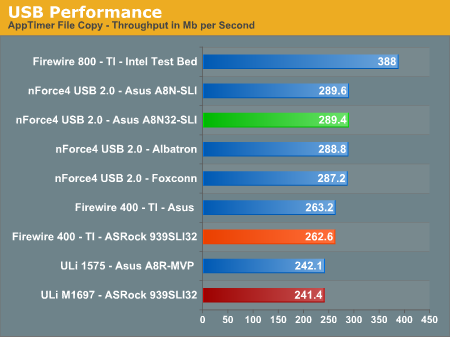
The ASRock board offers a TI based IEEE 1394 Firewire option with performance equal to that of other TI solutions. The USB 2.0 performance is consistent with other ULi based controllers and continues to lag behind the NVIDIA nForce4 chipset solutions in throughput.










46 Comments
View All Comments
UJMA - Sunday, March 5, 2006 - link
I see, I'm still interested to see how this Epox board overclocks, I look forward to the Anantech review. If its priced similar to the Asrock Sli but with better voltage options I will get one despite it being x8 x8 ... thanks for the info.UJMA - Saturday, March 4, 2006 - link
fantastic!!! I rate Epox boards highly, I'm waiting for that particular board to make an appearance in the UK ... I look forward to your results!Redrider - Saturday, March 4, 2006 - link
I am looking to build a system for my 15 year old son who does video editing as his system stressing function, not gaming. We do video editing on my own aging but still quite nice FIC AU13max, Athlon2500+, All-in-Wonder 9700pro, 1GB (2x 512)PC2700, system that I built 3 years ago (my only other previous build). I want to build a system that will be good for video editing primarily but provide for gaming should his gaming interest change from his Playstation2 to his PC. I would build my own system and pass my old system down to him like I did last time, but really like the DVR/home theater I have set up with my TV, JVC 9010VBK receiver, and AIW AGP card.Anyway, things sure have changed since my last build! I could use a bit of guidance. I am considering this board and would like advice on the least expensive (as a baseline, I will work my way up from there budgetarily) CPU, memory, video card, etcetera that would serve the aforementioned needs.
To add a bit of complexity to my question (I hope this off topic diversion is ok) I had been considering a DFI LP UT NF4 Ultra-D mainly for the future potential if he gets into overclocking and such as well as the cool factor with a uv lighted case. Some reviews gave this poor marks for stability at the default settings which sent me looking elsewhere like here. Does the X2 support of the ASRock 939SLI32 warrant going with a dual core and this board for multitasking capability?
Thanks for your assistance.
dab - Saturday, March 4, 2006 - link
my $.02I just RMA'd a defective Ultra-D. The power requirements are very high, as it is capable of severely overvolting your hardware. It is also a very advanced board and may be difficult to use in many situations. Read at dfi-street.com before purchasing system components if you're serious about this avenue.
Perhaps he would be better off with a less demanding, more user friendly board like the Asrock board or an Asus offering.
Redrider - Saturday, March 4, 2006 - link
Thanks for the heads up. I was a bit apprehensive about the reviews referencing compatibility issues on the DFI. This ASRock seems interesting. Asus seems like people either love'm or hate'm. I tend away from mainstream as evidenced by my FIC Mobo which appears to be one of the last of the line. I guess I'll keep on looking to see what I come up with.If I go with the ASRock any component suggestions? Any other specific components that I should avoid?
Live - Friday, March 3, 2006 - link
Great to see the new way of presenting the gaming benchmarks. The "min" numbers are especially useful. Nice and easy to understand as well. Keep up the good work! I hope you will continue to use this in all your gaming benches. With the reports/speculation of Nvidias next high end offering being close to ATIs X1900XTX in the sense that it will beat it in some and loose in others this extra info might be the decisive factor.Missing Ghost - Thursday, March 2, 2006 - link
I don't like it. The layout is not very good. The chipset heatsinks look crappy. It seems like the southbridge heatsink is too high and will be in the way of expansion cards. And why a 20 pin power connector? I want 24 pins, especially because this board supports sli. I think I can find better for this price, but maybe that's because I don't care about 16x pcie slots.kelim - Thursday, March 2, 2006 - link
Can anyone confirm what (if any) Zalman HSFs are compatible with this motherboard?Gary Key - Friday, March 3, 2006 - link
Zalman CNPS-9500 - YesZalman CNPS-7700 - No
Zalman CNPS-7000 - I do not have this item but looking at the measurements it would be extremely close, taking the measurements off the 7700 unit in place it might fit but just as easily might not.
kelim - Saturday, March 4, 2006 - link
Thank you good sir. The 9500 is what I'll be coupling with this baby.