Investigations into Athlon X2 Overclocking
by Jarred Walton on December 21, 2005 12:00 PM EST- Posted in
- CPUs
FEAR Performance
FEAR is one of the more recent games to come on the market, and it is capable of bringing even high-end systems to their knees. It's a good game, and it's one of the better looking shooters, but you will most likely need to turn down detail levels to get acceptable frame rates on most PCs. We used the built-in benchmark utility, running version 1.01 of the game. A newer version is available, though I don't think performance changes all that much.
Incidentally, I failed to collect results for the OCZ VX RAM from FEAR, but given how close everything is, you're not missing out on much. (A few quick tests showed that the VX RAM was about identical to the Platinum... and the value and the PDP RAM as well.)
At the lowest two resolutions without antialiasing, overclocking can increase performance by 10-15%. Once you reach higher resolutions, though, the game is almost completely GPU limited. A 4% difference at 1024x768 and 1600x1200 with 4xAA is negligible and within the margin of error for the benchmark. (Results are only giving in whole numbers, causing the jagged appearance of our charts at the high detail settings.) 1600x1200 without AA is playable, as is 1024x768 with 4xAA. We would take the higher resolution over AA, though.
FEAR is one of the more recent games to come on the market, and it is capable of bringing even high-end systems to their knees. It's a good game, and it's one of the better looking shooters, but you will most likely need to turn down detail levels to get acceptable frame rates on most PCs. We used the built-in benchmark utility, running version 1.01 of the game. A newer version is available, though I don't think performance changes all that much.
Incidentally, I failed to collect results for the OCZ VX RAM from FEAR, but given how close everything is, you're not missing out on much. (A few quick tests showed that the VX RAM was about identical to the Platinum... and the value and the PDP RAM as well.)
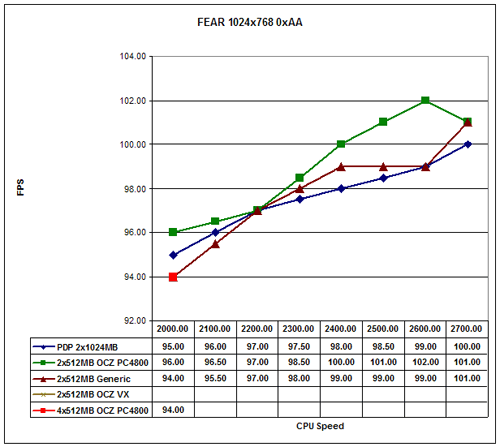
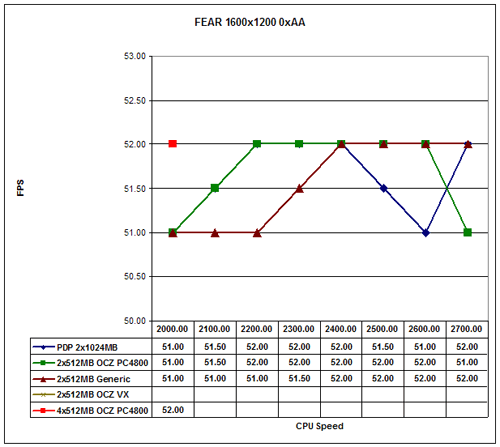
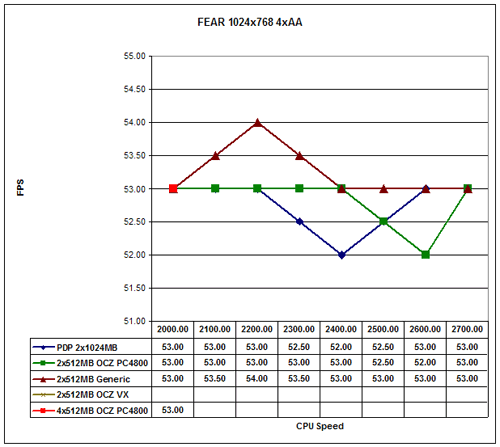
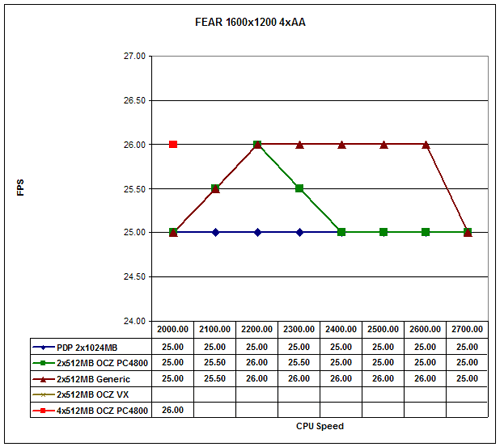
At the lowest two resolutions without antialiasing, overclocking can increase performance by 10-15%. Once you reach higher resolutions, though, the game is almost completely GPU limited. A 4% difference at 1024x768 and 1600x1200 with 4xAA is negligible and within the margin of error for the benchmark. (Results are only giving in whole numbers, causing the jagged appearance of our charts at the high detail settings.) 1600x1200 without AA is playable, as is 1024x768 with 4xAA. We would take the higher resolution over AA, though.










46 Comments
View All Comments
JarredWalton - Wednesday, December 21, 2005 - link
Ugh - at a comment on is an article that true special attention to the fact that the graphs aren't zeroed. I think in the process of tweaking article to get things to look right, I accidentally deleted that paragraph. I have now http://www.anandtech.com/cpuchipsets/showdoc.aspx?...">added to paragraph back in.If I start all the graphs at zero, everything overlaps and you can't really see what's going on. In some cases, everything is still overlapped a lot (FEAR). I normally hate nonzero graphs, but when the results are all so close together, that's no good either for readability.
BigLan - Wednesday, December 21, 2005 - link
Well, if everything is overlapping that much, it's likely that the results are too close to be really meaningful. The FEAR graph is a pretty good example of <a href="http://www.amazon.com/gp/product/0393310728/>Ho...">http://www.amazon.com/gp/product/0393310728/"... to Lie With Statistics</a> ;)BigLan - Wednesday, December 21, 2005 - link
^ Still need my edit function for comments. :pDammit
JustAnAverageGuy - Wednesday, December 21, 2005 - link
:)JarredWalton - Wednesday, December 21, 2005 - link
^ Still need my edit function for comments. :pThat was supposed to say, "I had a comment in this article that drew special...." That will teach me to trust my speech recognition software.
Hacp - Wednesday, December 21, 2005 - link
I have found that past 2.6, the heat and temps increase dramatically. Nice to know that anandtech got the same results as well.Yianaki - Wednesday, December 21, 2005 - link
SuperPI crashes help! I have a Opteron 165 with 1 gig of value PC4000 kingmax ram at 133 2.5-4-4-8 2t. Board is OC to 1.4v at 9x277 = 2.494. I have run two torture versions of prime 95 (one of the CPU intensive, one of the ram intensive) on each processor, for a total of 4 prime95's. At the same time I run 3dmark 2005. At the same time I run winamp with visualizations on. I leave this on all night 9hrs+ in a loop. No errors at all. No buggyness at all. I game for 3 or 4 hours at a time and no problems.But I just read this article and SuperPI was mentioned and I never used that before and I tried it. It wouldn't work unless I lowered my overclock to 2.00 which is unacceptable to my sorry ass. I KNOW my system is unstable. I just was wondering if it mattered as the computer is completely stable. I am guessing that prime95 just rounds off answers and they don't have to be exact whereas I am guessing that SuperPI's answers are already known to be exact. Actually SuperPI runs fine but if I open up a second copy from a second folder and attach the affinity to both processors SuperPI will have errors as soon as I start it 1second of starting the 2nd process. Any ideas??
Could it possibly be my motherboard or ram as both are 'value' versions not OC specialty items. I have already played around with rendering divx movies and playing doom no problem. Will I probably have some problem down the road or like some small encoding error or dvd writing error that is due to my overclock. I Overclocked my old PII too high and it was spewing out bad math. I did all these chem reports in college and was getting completly off the wall numbers (I never tested my PII oc in prim95). Is this the same or does the error correcting in my programs that I am running in XP make this point moot.
Man I wish I never read about superPI poo :<
Furen - Wednesday, December 21, 2005 - link
Superpi and prime95 work differently. I think superPI is more reliant on memory bandwidth (if you're doing something like 32M superPi) so your ram may be the problem (I, personally, like crucial ram, I've never had any problems with it at all, and its not much more expensive than the generic crap). If your system doesnt crash when you're doing whatever it is that you do on your computer then you're fine, though, but I'd still try to work on the ram to see if you can get it to be superpi stable.Yianaki - Wednesday, December 21, 2005 - link
It just gets wierder and wierder... If I don't set the affinity manually in the task manager it will run through to the end and the CPU's will both be at 100%. But if I set them manually in the task manager before I start 32M the second one I start always crashes? I am guessing that the task manager isn't running the processors at 100% or something, as the windows task manager is automatically putting the loads on the two cpus and for a milisecond one isn't doing anything???? My Memory is up to 95% utilization... This proggie sucks if you ask me.Yianaki - Wednesday, December 21, 2005 - link
Thanks for the feedback. BTW it is Kingmax Super Ram, Dual channel mate. My motherboard is a ASRock 939 dual sata-2. Bought it because it runs AGP and PCIe quickly. I have my ram underclocked normally it can run at 200 but is running at 133 normally, I also lowered it to 100. I lowered all the timings lower than what the spd says. None of these things help... I am really confused. I run the Blend (ram intensive) test on each processor at the same time as the FFT test in prime 95. Memory usage goes up to 1.5 gigs total (I only have a gig), so that is using all the memory + page. But there is no error at all. I am a little dumbfounded but I have been thinking about it and my computer doesn't have any 'random' errors which is fine. Cept for firefox 1.5 and it had the same occasional problems before my upgrade. Oh well hope everything stays stable. Thanks for the feedback.