Asus P5WDG2-WS: Intel 975X goes to Work
by Gary Key on December 6, 2005 12:05 AM EST- Posted in
- Motherboards
Firewire and USB Performance
After looking at many options for Firewire and USB testing, we finally determined that an external USB 2.0, Firewire 400, and Firewire 800 hard disk would be a sensible way to look at USB and Firewire throughput.
Our first efforts at testing with an IDE or SATA drive as the "server" yielded very inconsistent results, since Windows XP sets up cache schemes to improve performance. Finally, we decided to try a RAM disk as our "server", since memory removed almost all overhead from the serving end. We also managed to turn off disk caching on the USB and Firewire side by setting up the drives for "quick disconnect" and our results were then consistent over many test runs.
We used 1GB of fast 3-2-2-8 system memory set up as a 450MB RAM disk and 550MB of system memory. Our standard file is the SPECviewPerf install file, which is 432,533,504 bytes (412.4961MB). After copying this file to our RAM disk, we measured the time for writing from the RAM disk to our external USB 2.0, Firewire 400, or Firewire 800 drive using a Windows timing program written for AnandTech by our own Jason Clark. The copy times in seconds were then converted into Megabits per second (Mb) to provide a convenient means of comparing throughput. Higher Rates therefore mean better performance in this particular test.
After looking at many options for Firewire and USB testing, we finally determined that an external USB 2.0, Firewire 400, and Firewire 800 hard disk would be a sensible way to look at USB and Firewire throughput.
Our first efforts at testing with an IDE or SATA drive as the "server" yielded very inconsistent results, since Windows XP sets up cache schemes to improve performance. Finally, we decided to try a RAM disk as our "server", since memory removed almost all overhead from the serving end. We also managed to turn off disk caching on the USB and Firewire side by setting up the drives for "quick disconnect" and our results were then consistent over many test runs.
We used 1GB of fast 3-2-2-8 system memory set up as a 450MB RAM disk and 550MB of system memory. Our standard file is the SPECviewPerf install file, which is 432,533,504 bytes (412.4961MB). After copying this file to our RAM disk, we measured the time for writing from the RAM disk to our external USB 2.0, Firewire 400, or Firewire 800 drive using a Windows timing program written for AnandTech by our own Jason Clark. The copy times in seconds were then converted into Megabits per second (Mb) to provide a convenient means of comparing throughput. Higher Rates therefore mean better performance in this particular test.
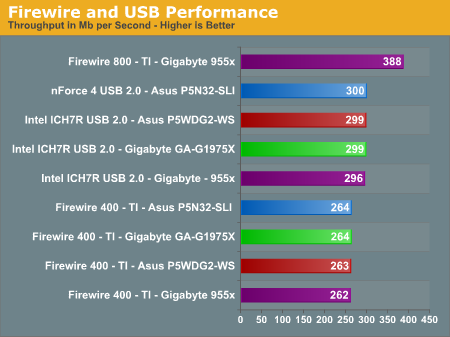










31 Comments
View All Comments
Pirks - Wednesday, December 7, 2005 - link
So data centers are built with floppies, COM mice and LPT printers. Great! Very nice that I don't run one, thank you for enlightening me.
FYI I've got ABIT AT7 mobo (the _ONLY_ legacy free mobo ever created) very cheap a couple of years ago and it was running all my 4-5 year old hardware like cheap USB kbd and old second hand USB mouse. And I still DON'T even consider wasting my money on Athlon 64 or any fancy PCIe stuff, and with all this I still sound Bleeding Edge Hardware Freak for you? Are you from a PC museum or what? Can you even find COM mice these days? I'm not buying anything that's above lower 30% of price range, so I won't even consider mainstream stuff these days. You seriously overestimate my financial abilities and more important my will to upgrade (I won't fix my PC unless it's broken)
XP SP2 here :P
I'd do that by patching my XP install CD or by using USB floppy (if it works, not sure about this), or if it doesn't work I'd replace my boot HDD with PATA one, given that it's not any slower than SATA these days :P So floppy is still not necessary WHILE every mobo out there includes PATA, and please note that I didn't include PATA in my Stupid Obsolete Interfaces list :) PATA is obsolete, yes, but it's still widely used everywhere (in almost every DVD burner, jeez, that's what I call LONGEVITY!) unlike LPT and COM and floppy and other museum stuff.
I'd say stick those LPT plugs onto the cheap "business" mobos, but please let us breathe fresher air with the "advanced", overclocker or whatever you call 'em mobos. There is a place for the old mobos with legacy stuff, but including them on those ubercool silver/gold advanced P4 975X or nForce4 SLI Ultra Extra boards? Do you seriously think the guy with dual 7800GTX setup uses COM mouse, LPT printer and other "data center" accessories? Hahahahahaaaa
Never tried that. I only run XP SP2 and never ever run into issues with its bootloader and my USB kbd, maybe 98/95 one has issues, dunno. Anyway, if you still use 95/98 then ok, you need COM and LPT as well.
It would be hard to persuade me someone still uses COM mice, their mechanics must be ground into dust by now :) And even if there are some ancient PDAs that don't have USB 1.x then there are USB-COM adapters, so COM is not needed too (btw there are USB-LPT adapters as well, for your data centers :P)
New computers are only 5% of the market? All these Dells, Compacs, HPs and many more, they are only 5%? OK, so 95% of the market are what? Retrofitted IBM PC XTs? Hahahahaaa...
Man you have no idea about my budget, really really! I run ABIT KW7, and looks like Socket A is my choice for at least 12 months from now if not more, depending on how things will turn out with Vista. You wanna know my top list of mobos I'd buy right now if I had the money? Number one - Chaintech S1689, dirt cheap 939 mobo, only 50 bucks or so, just stick cheapest Venice 3000 in there and fly away. Number two - ABIT AN8-V. Expensive bad boy, whole 80 bucks!... but it's from ABIT and so it's again ALMOST legacy free (damn I hate you floppy and PS/2!) so this one I'd take if I had BIG money to swap my old AGP video with some cheap PCIe 6600GT or somethin'... and you call me a Big Budget Guy. Hahahaaa... can't stop laughing, sorry :)
OK, if you really insist, I'd agree that legacy stuff has its place in PCs and will have place for many many years to come, but including these 20-year old COM and LPT plugs on the so called "advanced" nForce4 SLI Ultra Extra whatever boards? Hahahahahaaaa.... sorry again, just can't stop laughing...