DFI NF4 SLI-DR Expert – Can the best get better?
by Randi Sica on November 25, 2005 12:05 PM EST- Posted in
- Motherboards
Extreme Overclocking performance
As mentioned at the beginning of the review, we will now step away from the standard AnandTech review and present you with what many have asked to see with a board of this capability - Extreme overclocking results. In this phase, we’re not looking for the ultimate CPU top overclock, but rather how high we could push the FSB up on each CPU and remain 100% stable.
We’ll begin with the 4000+ San Diego aboard the Expert and 2x512MB OCZ PC4800EL dual channel Platinum Elite Limited Edition RAM modules at 2-3-3-8 1T with voltage bumped to 2.96V for stability at the tighter than advertised timings, at their rated speed at the 150 divider. Multiplier was reduced to keep the CPU at its rated CPU MHz.
This was the maximum stable and attainable FSB that the 4000+ San Diego was capable of performing.
We switched to the 3500+ Winchester to see what this board was made of. Previously on the original SLI-D, we could attain 500 MHz FSB, but only after booting at 425 MHz FSB and using ClockGen to climb up to the maximum stable FSB of 500 MHz. For this test, we installed the other part of the previously successful FSB test, 2x256MB G.Skill PC4400 LE RAM modules. To be quite honest, after using the 100 divider during this phase of testing, any of the BH-5 or TCCD modules that we had on hand would have worked just fine for these tests.
With the Expert, we went for the throat immediately and attempted a successful boot from the BIOS into Windows at 500 MHz FSB. This was a breeze to accomplish and stability was superb. LDT was set to auto, but showed in A64 Tweaker at 2.5, equating to a total LDT speed of 2500 MHz, which is just phenomenal. LDT voltage was set at 1.4V as well as Northbridhge voltage set at 1.96V.
A 16M SuperPi was run to assess stability before moving up the FSB ladder.
Our next step up saw us boot into Windows at 510 MHz FSB. This didn’t prove to be a stable FSB for running any benchmarks, but was a nice accomplishment nonetheless. The board with this CPU would not boot to Windows at any higher FSB speed at this point, so we used ClockGen to find the CPU’s limit, which ended up at 512 MHz FSB as illustrated earlier in the review. Again, a link to the CPU-Z verification can be found here.
The final phase was to determine the highest stable, benchmark-able FSB MHz that the CPU and board were capable of performing, which after much testing ended up being 505 MHz FSB. Runs of Aquamark3, 3Dmark 2003 and 2005, and a 32M SuperPi were run to confirm stability and repeatability.
Due to time constraints in compiling results for this review, top memory overclocking was not tested. We will do more testing with the 3500+ Winchester for a future review to see how far we can push the RMA modules in our arsenal. Previously with this CPU, we had reached 370 MHz 1:1 (2x256MB G.skill PC4400 LE) and it will be interesting to see how our newest modules can stack up to this CPU’s capability.
As mentioned at the beginning of the review, we will now step away from the standard AnandTech review and present you with what many have asked to see with a board of this capability - Extreme overclocking results. In this phase, we’re not looking for the ultimate CPU top overclock, but rather how high we could push the FSB up on each CPU and remain 100% stable.
We’ll begin with the 4000+ San Diego aboard the Expert and 2x512MB OCZ PC4800EL dual channel Platinum Elite Limited Edition RAM modules at 2-3-3-8 1T with voltage bumped to 2.96V for stability at the tighter than advertised timings, at their rated speed at the 150 divider. Multiplier was reduced to keep the CPU at its rated CPU MHz.
This was the maximum stable and attainable FSB that the 4000+ San Diego was capable of performing.
We switched to the 3500+ Winchester to see what this board was made of. Previously on the original SLI-D, we could attain 500 MHz FSB, but only after booting at 425 MHz FSB and using ClockGen to climb up to the maximum stable FSB of 500 MHz. For this test, we installed the other part of the previously successful FSB test, 2x256MB G.Skill PC4400 LE RAM modules. To be quite honest, after using the 100 divider during this phase of testing, any of the BH-5 or TCCD modules that we had on hand would have worked just fine for these tests.
With the Expert, we went for the throat immediately and attempted a successful boot from the BIOS into Windows at 500 MHz FSB. This was a breeze to accomplish and stability was superb. LDT was set to auto, but showed in A64 Tweaker at 2.5, equating to a total LDT speed of 2500 MHz, which is just phenomenal. LDT voltage was set at 1.4V as well as Northbridhge voltage set at 1.96V.
A 16M SuperPi was run to assess stability before moving up the FSB ladder.
Our next step up saw us boot into Windows at 510 MHz FSB. This didn’t prove to be a stable FSB for running any benchmarks, but was a nice accomplishment nonetheless. The board with this CPU would not boot to Windows at any higher FSB speed at this point, so we used ClockGen to find the CPU’s limit, which ended up at 512 MHz FSB as illustrated earlier in the review. Again, a link to the CPU-Z verification can be found here.
The final phase was to determine the highest stable, benchmark-able FSB MHz that the CPU and board were capable of performing, which after much testing ended up being 505 MHz FSB. Runs of Aquamark3, 3Dmark 2003 and 2005, and a 32M SuperPi were run to confirm stability and repeatability.
Due to time constraints in compiling results for this review, top memory overclocking was not tested. We will do more testing with the 3500+ Winchester for a future review to see how far we can push the RMA modules in our arsenal. Previously with this CPU, we had reached 370 MHz 1:1 (2x256MB G.skill PC4400 LE) and it will be interesting to see how our newest modules can stack up to this CPU’s capability.


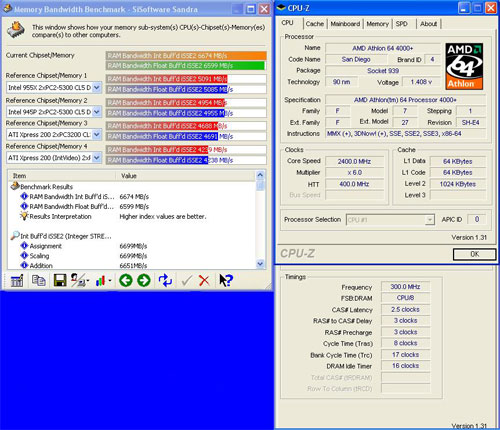
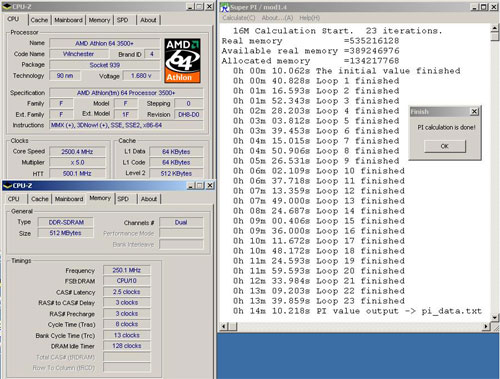
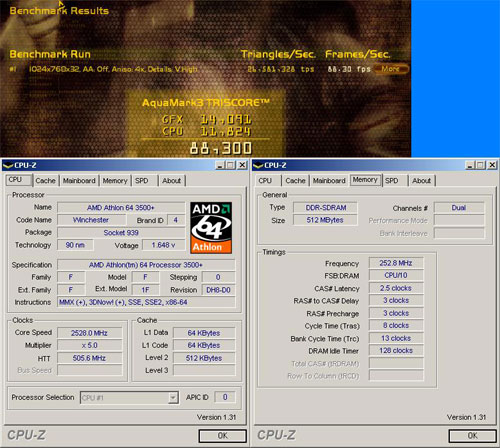
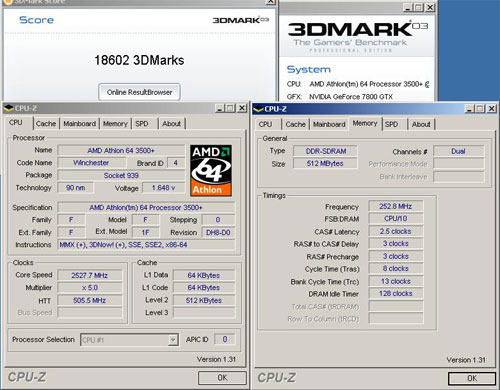
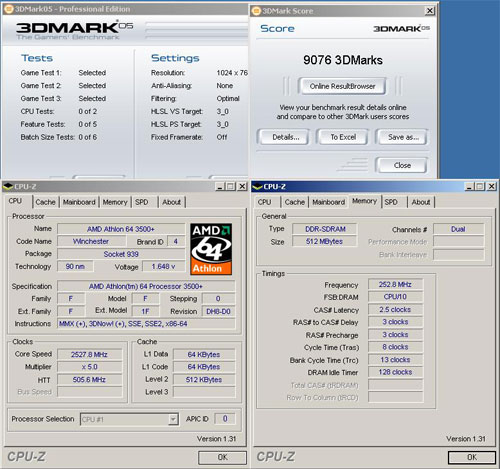
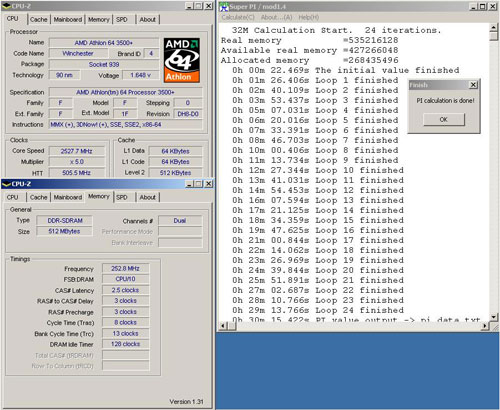








40 Comments
View All Comments
karioskasra - Saturday, November 26, 2005 - link
Agreed. The nb fan on the dfi sounds like a cat getting mauled. It's enough to make you go water just for the quiet.karioskasra - Saturday, November 26, 2005 - link
I'm calling for dual cores to be included in the standard test setup.Bozo Galora - Saturday, November 26, 2005 - link
newegg has them in stock - 2 billsdecptt - Friday, November 25, 2005 - link
I wanna ask the author.Have you tested 4x1GB yet?
Can it see 4GB or can't it?
What timing do you use?
RSica - Saturday, November 26, 2005 - link
I did not test with 4x 1GB sticks because I only have 2 in my possession for reviewing. I did in fact as mentioned run 4x512MB sticks at 2T with no problem whatsover for testing.Future reviews will very well see x2 A64's included but I'm not sure what the timetable will be for their inclusion.
Again, thank you for your comments !
Randi
cryptonomicon - Saturday, November 26, 2005 - link
i think the article said that it couldn't pass 1T for 4x1gb, but it can run it (at 2t).SignalPST - Friday, November 25, 2005 - link
Thanks Randi for the very detailed review of the Expert.I was wondering, with the new layout of the RAM slots and CPU, is it possible to populate all 4 RAM slots and still be able to fit the thermalright XP-120 without problems?
tjr508 - Friday, November 25, 2005 - link
Bravo to DFI for using decent power supplies and such, but why is the SIL 3114 such a dissapointment? Does any desktop user need SATA2 at this time? Does anyone need DDR2 as opposed to high quality DDR (not this board but in a couple months). This whole idea of "futureproofing" drives me crazy. It may be nice if people saw mobos they liked and baught them to keep them in a closet for a couple years, but I believe most people buy their systems within a week or so. I can understand buying a 3000+ and maybe sticking in a $30 fx57 in three or four years, but you can do that with any board on the market pretty much. Adopting future standards before they can provide reasonable performance improvements will alter your financial experience far more than your computing experience. Then again I would have to blame the consumers more so than the companies as their tactics are obviously making them money. I would love to know how many SLI boards out there have one video card attached to them as well as how many unsued SATA channels there are out there. I just think it is dissapointing that in today's market its hard to find an extra feature you want without paying for five more that you don't.Tanclearas - Friday, November 25, 2005 - link
I had to double-check that I was indeed still reading a review at Anandtech.Since when is the max FSB of a motherboard determined using any memory ratio other than 1:1?
How many other boards reviewed at AT were booted into Windows at a certain FSB before being cranked up?
Why the change in CPU from previous tests (using a 3500 rather than 4000)?
What is with the graph for Futuremark that compares the different component scores of the same board? What is the point of graphing those numbers?
Where is the comparison to the A8N32-SLI? I'm pretty sure that's the benchmark board right now for enthusiasts.
I didn't even finish reading the review.
RSica - Friday, November 25, 2005 - link
Good Morning :)_The object of the testing was to not only find the max 1:1 clockability of the board (310Mhz), but to find it's ability to reach the HTT limits of 2 different CPU's in our possession which certainly necessitates using a divider.
-This board booted into Windows at 510Mhz HTT. Having come from an extensive overclocking background, it is recognized that the fact a board will not boot into Windows at a specified speed does not necessarily mean the board/CPU will not function at an increased HTT speed. In this case, to determine the maximum HTT the Expert and 3500+ Winchester could attain the use of the Popular overclocking program ClockGen, and it only resulted in an additional 2Mhz HTT.
There are many readers that indeed take great interest in the overall top HTT overclockability of a board.
- The change in CPU's was merely to find the boards ability to overclock the HTT to it's maximum. This gem of a 3500+ was known to have reached an HTT of 500Mhz previously. The 4000+ has a maximum HTT of 400Mhz. Of course for all tests other than the Extreme Overclocking section, the 4000+ was utilized fror straight up comparisons.
-I have updated the gaming performance graphs which includes comparison to the A8N32-SLI
I'll update the other graphs as time allows.
I thank you wholeheartedly for your comments, Randi :)