Asus A8N32-SLI Deluxe: NVIDIA Dual x16 for the Athlon 64
by Wesley Fink on November 6, 2005 9:00 AM EST- Posted in
- Motherboards
NVIDIA SLI-AA
NVIDIA introduced special SLI-AA Modes beginning with driver version 77.7x. By running Coolbits, selecting "Advanced Settings" under "View" in the "Performance & Quality Settings" area, and selecting "SLI-Antialiasing" under the "SLI Rendering Mode", you have new options to run games at 16xAA or 8xAA independent of application control. There are many potential advantages to SLI-AA mode. You can find more information on how this feature works and the potential benefits at NVIDIA Announces 16x AA For SLI.
Since some have reported dramatic increases of up to double the speed using SLI-AA with the Dual x16 board, we ran benchmarks in SLI-AA modes using the same Far Cry game using our Regulator benchmark. As in our other testing the CPU, memory and drivers were the same for both boards. We even moved the hard drive between the two test setups to make sure everything except the motherboard was exactly the same. Since we had some problems with stability of the release 81.85 drivers in SLI-AA mode, we used the more recent 81.87 drivers which are also available in the Beta section at nVidia's wesite.
As you clearly see from the test results we did not find ANY performance improvement in either SLI-AA mode on the Dual x16 board compared to the Dual x8. In fact, the DFI Dual x8 was slightly faster than the Asus Dual x16 in theses tests. The results, however, were well within error tolerance and are equivalent - no difference. Perhaps more memory or lower resolutions would yield different results, but in the past we have consisitently found higher resolutions to benefit most from SLI and antialiasing.
NVIDIA introduced special SLI-AA Modes beginning with driver version 77.7x. By running Coolbits, selecting "Advanced Settings" under "View" in the "Performance & Quality Settings" area, and selecting "SLI-Antialiasing" under the "SLI Rendering Mode", you have new options to run games at 16xAA or 8xAA independent of application control. There are many potential advantages to SLI-AA mode. You can find more information on how this feature works and the potential benefits at NVIDIA Announces 16x AA For SLI.
Since some have reported dramatic increases of up to double the speed using SLI-AA with the Dual x16 board, we ran benchmarks in SLI-AA modes using the same Far Cry game using our Regulator benchmark. As in our other testing the CPU, memory and drivers were the same for both boards. We even moved the hard drive between the two test setups to make sure everything except the motherboard was exactly the same. Since we had some problems with stability of the release 81.85 drivers in SLI-AA mode, we used the more recent 81.87 drivers which are also available in the Beta section at nVidia's wesite.
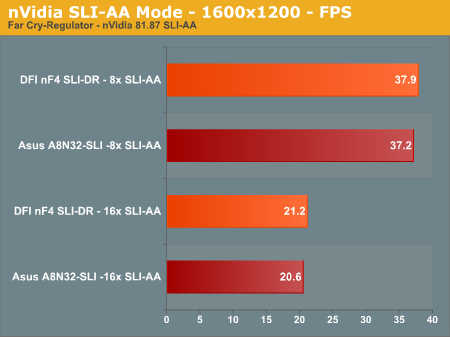
As you clearly see from the test results we did not find ANY performance improvement in either SLI-AA mode on the Dual x16 board compared to the Dual x8. In fact, the DFI Dual x8 was slightly faster than the Asus Dual x16 in theses tests. The results, however, were well within error tolerance and are equivalent - no difference. Perhaps more memory or lower resolutions would yield different results, but in the past we have consisitently found higher resolutions to benefit most from SLI and antialiasing.










95 Comments
View All Comments
Phantronius - Friday, November 4, 2005 - link
Holy shit!!! $250 for one of these boards via newegg!!????Capt Caveman - Friday, November 4, 2005 - link
Newegg = ScreweggMwave has it for $195 in stock. And Mwave will call you to let you know that it shipped.
Zebo - Friday, November 4, 2005 - link
Mwave rocks I'm not even sure why people screw around with newegg anymore. I've ordered my last six or so mobo+cpu combos from mwave always cheapest and a free something... game.. app..etc.Asus appears to be back after lackluster non-existant NF3 and recent NF4 boards! I may get this and I don't even run Sli.. $200 is a little hard to swallow with DFI ultra for $120 but I like silent setup.
Jedi2155 - Friday, November 4, 2005 - link
Wat about Monarch?bob661 - Friday, November 4, 2005 - link
Monarch has it for $249 last I checked. I wouldn't buy from Mwave. Like the other dude said their customer service leaves a LOT to be desired. I'll buy from Newegg. Customer service is top notch and their shipping is super fast. I'll also buy from ZZF. Their customer is also pretty good although shipping a bit slower than Newegg.Leper Messiah - Friday, November 4, 2005 - link
See, I've had both good and bad expierences with mwave, their customer service is crappy (can't understand asians who have been speaking english for a month tops.) but their prices are good. Too bad newegg gouges on Fedex shipping now.BTW, whats going on with the forums? Haven't been able to log in for a while...
xsilver - Monday, November 7, 2005 - link
thats a bit racist isnt it?they have a totally different pronounciation format in their language so they never get the english accent totally right
conversly, even if you learned chinese for 20years your accent would still sound funny
sxr7171 - Friday, November 4, 2005 - link
When SLI was first introduced last year, we were told that 8x was more than enough bandwidth and that currently video cards can't even come close to saturating that bus. Now we have all this dual x16 hype - for what? Were they lying then or are they lying now? I guess it's good for future-proofing and progress is good, the consumer must be aware of it.ElFenix - Friday, November 4, 2005 - link
if they're claiming a goodly reduction in energy usage due to the 8 phase design i'd like to see if it bears out.SnakeJG - Friday, November 4, 2005 - link
I would really love to see you guys test this out by comparing the power draw of different SLI systems, and seeing if the 8-phase design actually saves noticable power.