Asus A8N32-SLI Deluxe: NVIDIA Dual x16 for the Athlon 64
by Wesley Fink on November 6, 2005 9:00 AM EST- Posted in
- Motherboards
Overclocking
Maximum overclock data was added to our Performance graphs beginning with the nForce4 SLI roundup several months ago. The overclocking performance graphs allow a better comparison of the overclocking capabilities of tested boards. For more details on the specific overclocking abilities of a specific board, please refer to the Overclocking and Memory Stress Test section of individual board reviews.
It should be pointed out that even at these very high overclocks, the A8N32-SLI remained much cooler than other boards that we have tested for overclocking abilities. Those willing to spend some time with this Asus will be likely rewarded with ever higher performance than what we achieved.
Asus claims cooler operation and greater OC abilities with their 8-phase power and Stack Cool 2 design, and we have no reason to argue with that claim. This board is remarkably stable no matter how hard you push it.
When you compare 310 with the poor overclocking that we found on the earlier Asus A8N-SLI, it is remarkable how much progress Asus has made on the AMD front. Asus is one of the best regarded brands for Intel motherboards, but their AMD designs have not recently shown the same design finesse that made several Asus Intel designs almost legendary performers. We clearly can’t count Asus out in AMD any more. The A8N32-SLI Deluxe is a terrific board!
Performance of Features
If you look closely at the auxiliary chips used on the Intel version of this board (the Asus P5N32-SLI Deluxe), you will see that they are exactly the same as those used on this AMD version. Base NVIDIA chipsets are also all but identical.
After running a few tests of feature performance, we found performance of the A8N32-SLI features virtually the same as those detailed in Asus P5N32-SLI: Dual x16 - What Dreams Are Made On... This should not be surprising to anyone. With that reality in mind, we decided not to repeat detailed results of features performance. If you want to know more about how the features of the A8N32-SLI perform, please refer to test results beginning on page 11 of the recent Asus P5N32-SLI Deluxe review.
Maximum overclock data was added to our Performance graphs beginning with the nForce4 SLI roundup several months ago. The overclocking performance graphs allow a better comparison of the overclocking capabilities of tested boards. For more details on the specific overclocking abilities of a specific board, please refer to the Overclocking and Memory Stress Test section of individual board reviews.
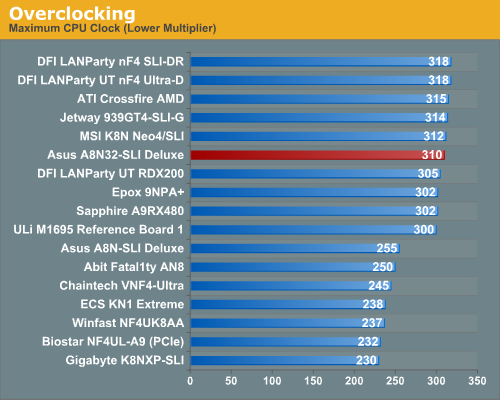
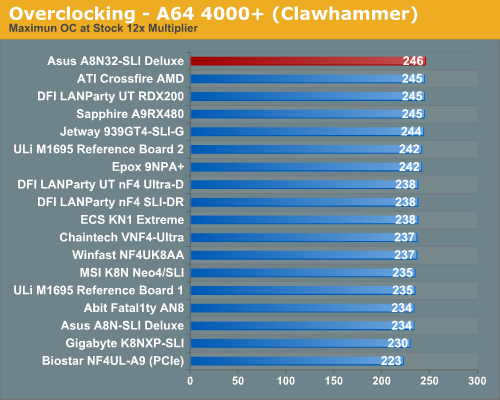
It should be pointed out that even at these very high overclocks, the A8N32-SLI remained much cooler than other boards that we have tested for overclocking abilities. Those willing to spend some time with this Asus will be likely rewarded with ever higher performance than what we achieved.
Asus claims cooler operation and greater OC abilities with their 8-phase power and Stack Cool 2 design, and we have no reason to argue with that claim. This board is remarkably stable no matter how hard you push it.
When you compare 310 with the poor overclocking that we found on the earlier Asus A8N-SLI, it is remarkable how much progress Asus has made on the AMD front. Asus is one of the best regarded brands for Intel motherboards, but their AMD designs have not recently shown the same design finesse that made several Asus Intel designs almost legendary performers. We clearly can’t count Asus out in AMD any more. The A8N32-SLI Deluxe is a terrific board!
Performance of Features
If you look closely at the auxiliary chips used on the Intel version of this board (the Asus P5N32-SLI Deluxe), you will see that they are exactly the same as those used on this AMD version. Base NVIDIA chipsets are also all but identical.
After running a few tests of feature performance, we found performance of the A8N32-SLI features virtually the same as those detailed in Asus P5N32-SLI: Dual x16 - What Dreams Are Made On... This should not be surprising to anyone. With that reality in mind, we decided not to repeat detailed results of features performance. If you want to know more about how the features of the A8N32-SLI perform, please refer to test results beginning on page 11 of the recent Asus P5N32-SLI Deluxe review.










95 Comments
View All Comments
Zebo - Friday, November 4, 2005 - link
LOLLive - Friday, November 4, 2005 - link
The Techreport writes about overclocking with AMD Cool'n'Quiet here:They highlight two important bios options:
and with regards to memory overclocking:
Does this board have these options in bios?
As Techreport writes:
I must say I agree.
Link: http://techreport.com/etc/2005q4/damagebox/index.x...">http://techreport.com/etc/2005q4/damagebox/index.x...
DieLate - Saturday, November 5, 2005 - link
Can we get some official info on these questions?They're high on my list of features. I was all set to go with the DFI until I saw this review. These features may win me over if the ASUS has them too.
Live - Monday, November 7, 2005 - link
It looks like official reply is not going to happen. does anyone know if the Asus A8N SLI;Delux;Premium has this in later bios? If so I would bet this one has it aswell.Capt Caveman - Monday, November 7, 2005 - link
The latest bios for the Asus A8N-Sli Premium came out yesterday and no, it does not have this feature so I doubt the A8N32-Sli Deluxe will have this feature. Not very many overclocker's use CNQ, so I don't think there's a huge demand for this feature unfortunately.WobbleWobble - Friday, November 4, 2005 - link
I wonder if it's better than the DFI because of the PEG mode Asus implements on its motherboards, which overclocks the videocard.Wesley Fink - Friday, November 4, 2005 - link
And I disabled "PEG link" mode for our review. Asus has settings in PEG for Auto, Normal, Fast, Faster, and Disabled. We set "Disabled" because we know this trick. Asus suggests using "Faster" for review tests. On the positive side you have that additional performance waiting to be tapped.We also turn off the overclocks that are enabled when many boards arrive for review. That's the first thing we check.
psychobriggsy - Friday, November 4, 2005 - link
Really nice to see such diligence!Capt Caveman - Friday, November 4, 2005 - link
Not by 17%lopri - Friday, November 4, 2005 - link
Also, if you're running SLI with 2 dual-slot video cards, where are you supposed to put a sound card, or any PCI card? It seems like the only slot available will be, if it's possible at all, the one above the 2nd video card. Not sure how anyone's gonna be able to use any PCI card with SLI.