Investigations into Socket 939 Athlon 64 Overclocking
by Jarred Walton on October 3, 2005 4:35 PM EST- Posted in
- CPUs
Encoding Performance
For our encoding performance tests, we used AutoGK 1.96 with both the DivX and Xvid codecs. We encoded chapter 9 from The Sum of All Fears without audio to 75% quality. This results in a file size about 1/3 as large as the original (not counting the audio size). As a more common encoding task, we also encode a Budweiser commercial from 30 MB down to 5 MB, including audio encoding. This results in three encoding passes: the compression test, a first pass, and the final pass. We take the total number of frames in the video (900) and divide it by the time taken, reporting the resulting frames per second. In all AutoGK benchmarks, higher scores will be better.
Comparing the value RAM and the performance RAM, the largest gap is at 2.7 GHz, and it's once again 5%. Also of interest is that the 10x270 PC2700 part outperformed the 10x280 PC3200 2T part - although dropping to 1T and PC2700 at 2.8 GHz would have improved performance, it seemed less stable than at PC3200 3-4-4-8-2T. Our CPU was definitely hitting its limit above 2.70 GHz.
For our encoding performance tests, we used AutoGK 1.96 with both the DivX and Xvid codecs. We encoded chapter 9 from The Sum of All Fears without audio to 75% quality. This results in a file size about 1/3 as large as the original (not counting the audio size). As a more common encoding task, we also encode a Budweiser commercial from 30 MB down to 5 MB, including audio encoding. This results in three encoding passes: the compression test, a first pass, and the final pass. We take the total number of frames in the video (900) and divide it by the time taken, reporting the resulting frames per second. In all AutoGK benchmarks, higher scores will be better.

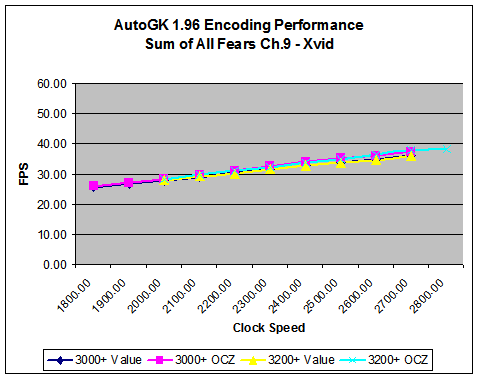
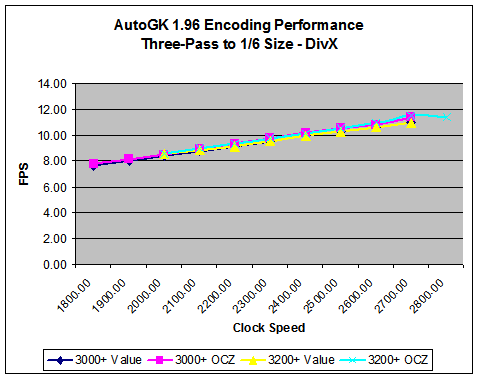

Comparing the value RAM and the performance RAM, the largest gap is at 2.7 GHz, and it's once again 5%. Also of interest is that the 10x270 PC2700 part outperformed the 10x280 PC3200 2T part - although dropping to 1T and PC2700 at 2.8 GHz would have improved performance, it seemed less stable than at PC3200 3-4-4-8-2T. Our CPU was definitely hitting its limit above 2.70 GHz.










101 Comments
View All Comments
JarredWalton - Monday, October 3, 2005 - link
It's tough to say how things will pan out long-term. 1.650V seems reasonably safe to me, but I wouldn't do it without a better HSF than the stock model. The 1.850V settings made me quite nervous, though. If you can get your CPU to run at 1.600V instead of 1.650V, that would be better, I think. There's also a possibility that slowing down your RAM slightly might help the CPU run at lower voltages. I'd sacrifice 5% to run what I consider a "safer" overclock, though really the thought of frying a $140 CPU doesn't concern me too much. That's less than any car repair I've had to make....cryptonomicon - Monday, October 3, 2005 - link
well for most overclocks a reasonable ("safe") increase of voltage is 10-15%. however that is just a guideline, it may be more or less. there is sort of a way to find out: if you work on overclocking to the maximum of your chip while scaling the voltage, you will eventually hit a place where you have to increase the voltage dramatically just to get up the next FSB bump. for example if you are at 2500mhz and 1.6v, then it takes 1.75v just to get to 2600mhz, then you have hit that boundary and should go back down immediatly. when the voltage to cpu speed ratio is scaling consistently, then things are fine. but once the voltage required becomes blatently unbalanced, that is the logical time to stop... unless you have no concern for the longetivity of the chip.Ecmaster76 - Monday, October 3, 2005 - link
Finally goaded me into overclocking my P4 2.4c. I had been planning for a while but never bothered too.So I got bored and set the FSB to 250mhz (I went for my goal on my first try!) with a 5:4 (still DDR400) memory ratio. It works great at stock cooling + stock voltage. I will have to do some long term analysis of stability but since I am building a new system before the years end I don't really care if it catches on fire. Well as long as it doesn't melt some of my newer nerd toys that are attached to it.
lifeguard1999 - Monday, October 3, 2005 - link
I am running an AMD Athlon 64 3000+ Processor (Venice) @ 2.7 GHz, stock HSF; 1.55V Vcore; DFI LANPARTY nF4 SLI-DR. It was cool seeing you run something similar to my setup. I run value RAM and it seems that I made the right choice for me (giving up at most 5% performance). You ran at Vcores much higher than I do, so it was interesting to see the CPU handle that.The only thing I would add to this article is a paragraph mentioning temperatures that the CPU experienced.
mongoosesRawesome - Monday, October 3, 2005 - link
yes, i second that. temps at those volts using your cpu cooler as well as with maybe a few other coolers would be very helpful. also, if you could do a few tests using different coolers to see when temps hold you back.JarredWalton - Monday, October 3, 2005 - link
I've got some tests planned for cooling in the near future. I'll be looking at CPU temps for stock (2.0 GHz) as well as 270x10 with 1.750V. I've even got a few other things planned. My particular chip wouldn't POST at more than 2.6 GHz without at least 1.650V, but that will vary from chip to chip. The XP-90 never even got warm to the touch, though, which is pretty impressive. Even with an X2 chip, it barely gets above room temperature. (The core is of course hotter, but not substantially so I don't think.)tayhimself - Tuesday, October 4, 2005 - link
Good article, but your Vcore seems to scale up with most of the increments in speed? Did you HAVE TO raise the vcore? Usually you can leave the vcore until you really have to start pushing. Comments?JarredWalton - Tuesday, October 4, 2005 - link
2.20GHz was fine with default 1.300. 2.40GHz may have been okay; increasing the Vcore to 1.40V seemed to stabilize it a bit, though it may not have been completely necessary. 2.60GHz would POST with 1.450V, but loading XP locked up. 1.550V seemed mostly stable, but a few benchmarks would crash. 2.70GHz definitely needed at least 1.650V, and bumping it up a bit higher seemed to stabilize it once again. 2.80GHz was questionable at best even at 1.850V with the current cooling configuration. It wouldn't load XP at 2.80GHz at 1.750V, though.JarredWalton - Tuesday, October 4, 2005 - link
My memory on the voltages might be a bit off. Personal experimentation will probably be the best approach. I think I might have erred on the high side of required voltage. Still, past a certain point you'll usually need to scale voltage a bit with each bump in CPU speed. When it starts scaling faster - i.e. .1V more to get from 2700 to 2800 MHz - then you're hitting the limits of the CPU and should probably back off a bit and call it good.tayhimself - Tuesday, October 4, 2005 - link
Thanks a lot for your replies. Looks like there is a fair bit of overclocking even if you dont increase the Vcore too much to help save power/noise etc.Cheers