Overclocking Buyer's Guide - September 2004
by Wesley Fink on September 17, 2004 12:05 AM EST- Posted in
- Guides
SATA Hard Drive
SATA Recommendation: Dual Western Digital Raptor 74GB 10,000RPM SATAPrice: $362 shipped
As Anand found in his first review with the new storage benchmarking system, there is Western Digital Raptor and then there is everything else. It is hard to argue with the choice of the top Raptor drives in a system geared to get the most possible from your computer.
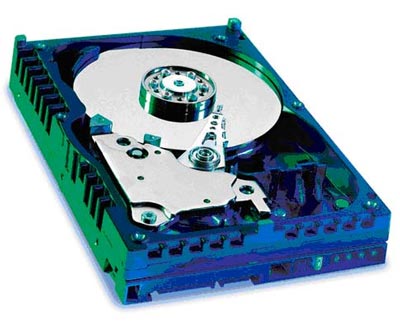
The problem with the top Raptor drives is that they are still relatively small as hard drives go, so we are recommending two drives in a RAID 0, RAID 1, JBOD, or just a plain 2-drive setup. Anand has shown that there is little performance advantage to RAID 0, but striping is still useful for improving boot times. It can improve performance in multi-tasking situations, which are admittedly rare on the desktop. RAID 1, on the other hand, is useful in protecting against hard drive failure, which is always a risk when pushing a system to its limits with overclockers. Frankly, many overclockers keep a second hard drive with known good images to restore hard drives that end up in data corruption due to overclocking attempts, which is another great use for the second Raptor hard drive.
The storage capacity for two 74GB WD Raptor drives is a rational 148GB of fast access storage. Compared to SCSI RAID solutions with similar performance, the 2 Raptors are a virtual bargain. The 74GB Raptors have double the storage of the legendary 36.7GB Raptors, an increase in speed, and the same 8MB buffer. We are also pleased to see a price drop in the 74GB Raptors of $24 each ($48 for the pair) since our last guide.
The 5-year warranty for the Raptor drives makes this investment in high-speed storage a little easier to handle. All Drives will fail at some point because they have moving parts, but you have warranty reassurance for 5 years, which attest to the quality of these WD Raptor hard drives. Previously, 10,000RPM speeds or a 5-year warranty were features only found on enterprise/SCSI drives, but they have now reached our high-end system desktop.
All of the Overclocking recommended and alternative motherboards, even the DFI Socket A board, have built-in capabilities for SATA or SATA RAID, so it is relatively easy to enjoy this level of performance on any of the four recommended and alternative motherboards.
For overclockers, there is, however, a flip side to using SATA drives. Many motherboards that are favorites with overclockers do not overclock as high with SATA drives as they do with IDE. This primarily applies to Intel chipsets that integrate SATA in the chipset and virtually require a fixed 33.3 PCI bus for SATA drives. At high overclocks, the SATA lock often seems to get compromised and slight drift means no SATA hard drive. You should keep this in mind with some other motherboards, but the Asus Intel board recommended in this overclocking guide seem to be more immune than most boards to high FSB SATA failure.
Listed below is part of our RealTime pricing engine, which lists the lowest prices available on storage from many different reputable vendors:
If you cannot find the lowest prices on the products that we've recommended on this page, it's because we don't list some of them in our RealTime pricing engine. Until we do, we suggest that you do an independent search online at the various vendors' web sites. Just pick and choose where you want to buy your products by looking for a vendor located under the "Vendor" heading.










31 Comments
View All Comments
Avalon - Friday, September 17, 2004 - link
I like the inclusion of value OC recommendations in this guide. The biggest gripe I had about previous guides were that they only recommended what you find in this guide's performance recommendations. Some overclockers do it for the bragging rights, others do it to save money and get themselves a more powerful system at the same time. Nice work.